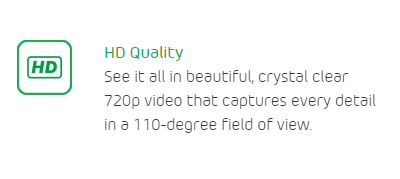- Subscribe to RSS Feed
- Mark Topic as New
- Mark Topic as Read
- Float this Topic for Current User
- Bookmark
- Subscribe
- Printer Friendly Page
- Mark as New
- Bookmark
- Subscribe
- Mute
- Subscribe to RSS Feed
- Permalink
- Report Inappropriate Content
Looking at the pictures & video that I have taken, I am disappointed in image quality. In the picture below I am about eight feet from the camera and quality degrades as I move farther away. It was slightly ovecast so lighting was very good. I have changed the settings to reflect best quality but it doesn't seem to change the quality. I have read others that are experiencing the same issue. Firmware updates are on and they were updated on 7-15-15. These cameras are advertised as up to 720P resolution but these files are not even close to that. What is preventing the cameras from producing higher quality? We really like the system but image quality, to me, is a deal breaker. What can be done? Any input is appreciated.
Larry
- Related Labels:
-
Troubleshooting
- Mark as New
- Bookmark
- Subscribe
- Mute
- Subscribe to RSS Feed
- Permalink
- Report Inappropriate Content
First , Did you adjust or change the iris settings for that cam? There are settings for the iris.
Seond, I see that as a fairly good picture.. it's a pretty good ID shot of you and its at 720p... only thing i see wrong is lighting which can be adjusted.
If you needed to use that shot, the PD's i know would take it and correct any lighting and/or overexpose if necessary to make you picture the best quality from what they get. BTW, not changing evidence, just correction of photo is allowable.
It may end up like this;
Honestly... if you want better pictures than above, then maybe you have to go with a differnt system.
Edit;
Remember, this is a fairly wide angle cam shot @ 110 degrees which can cause degrading with distance... one of the give-takes with this lens.
Morse is faster than texting!
--------------------------------------
- Mark as New
- Bookmark
- Subscribe
- Mute
- Subscribe to RSS Feed
- Permalink
- Report Inappropriate Content
Hello TomMac,
Iris settings? Where are they? I have seen picture quality and brightness. Both of which I have played with.
Thank you for the feedback.
Larry
- Mark as New
- Bookmark
- Subscribe
- Mute
- Subscribe to RSS Feed
- Permalink
- Report Inappropriate Content
Iris settings? Where are they? I have seen picture quality and brightness. Both of which I have played with.
Larry
Larry,
If you've adjusted the 'brightness' then you already adjusted the iris setting... was thinking maybe the setting was over looked.
Tom
Morse is faster than texting!
--------------------------------------
- Mark as New
- Bookmark
- Subscribe
- Mute
- Subscribe to RSS Feed
- Permalink
- Report Inappropriate Content
I agree, the quality is terrible. Does not even come close to that of other systems, even cheap ones from ebay. For the price I expected far more.
- Mark as New
- Bookmark
- Subscribe
- Mute
- Subscribe to RSS Feed
- Permalink
- Report Inappropriate Content
SS_Camaro and ValiantAp6,
You may also want to consider adjusting your power management option. By default the system is set to optimize battery life and picture quality. You can elect to set your cameras for BEST picture quality just be mindful that this will utilize more battery power as a result.
if battery life is not as important as the picture quality this setting may be what you are looking for.
To adjust your power management
go to Settings > Camera Settings > Select the camera name > Select Best Video
Let us know if that improves your experience.
KristynM
Arlo Support Team
- Mark as New
- Bookmark
- Subscribe
- Mute
- Subscribe to RSS Feed
- Permalink
- Report Inappropriate Content
- Mark as New
- Bookmark
- Subscribe
- Mute
- Subscribe to RSS Feed
- Permalink
- Report Inappropriate Content
Hello Kristyn,
I had tried the different quality settings prior to my first post and found no significant difference in the pictures...which I thought was odd. The picture shown above is set at best quality. Is the picture quality that I am seeing really the best that these cameras can produce?
My gut feeling was to return the unit to BestBuy but I kept thinking that I am missing something and someone will point me in the right direction to improve the quality. The camera quality is advertised as high definition but I just don't see it. And I found out that the deadline to return this was last Saturday so I guess I am stuck with it.
Any other recommendations are greatly appreciated and thank you for the reply.
Larry
- Mark as New
- Bookmark
- Subscribe
- Mute
- Subscribe to RSS Feed
- Permalink
- Report Inappropriate Content
A few things:
The best resolution is 720p, only about 1 megapixel. You're not going to be able to zoom in and see a gnat's butt.
The lens is wide angle, capturing a scene, not closeups.
And the amount of compression used can severely affect details in the images.
Nothing to be done with any of these. They're built in limitations.
- Mark as New
- Bookmark
- Subscribe
- Mute
- Subscribe to RSS Feed
- Permalink
- Report Inappropriate Content
As a consumer, if a feature is advertised on a product, most people expect to see that feature. Based on Netgear's own words shown below from their website, "crystal clear....captures every detail.." implies a certain level of picture quality that I and others are just not seeing. Are our settings wrong?, is there a problem with the hardware?, etc. I don't know. That is why I posted my concern.
Like you stated, "And the amount of compression used can severely affect details in the images. Nothing to be done with any of these. They're built in limitations." That hits the nail on the head. A picture or video of HD quality is not obtainable due to the compression used. So it's misleading to advertise HD quality cameras and not meniton the limitaitons of the system.
If compression levels were a variable that the consumer that could adjust, that would be great. The consumer could then choose to set certain cameras at certain quality levels base on desired needs.
- Mark as New
- Bookmark
- Subscribe
- Mute
- Subscribe to RSS Feed
- Permalink
- Report Inappropriate Content
how do i do the following noted below: 1) Firmware updates are on - how do you do? 2) Iris setting adjustmetn - how do you do? 3) correct lightingand/or overexposure - how do you do?
can you alter video, after recording ? or do you need to adjsut cam in ADVANCE of recording?
thanks e
Poor Image Quality
2015-07-28 12:16 PM
Looking at the pictures & video that I have taken, I am disappointed in image quality. In the picture below I am about eight feet from the camera and quality degrades as I move farther away. It was slightly ovecast so lighting was very good. I have changed the settings to reflect best quality but it doesn't seem to change the quality. I have read others that are experiencing the same issue. Firmware updates are on and they were updated on 7-15-15. These cameras are advertised as up to 720P resolution but these files are not even close to that. What is preventing the cameras from producing higher quality? We really like the system but image quality, to me, is a deal breaker. What can be done? Any input is appreciated.
- Mark as New
- Bookmark
- Subscribe
- Mute
- Subscribe to RSS Feed
- Permalink
- Report Inappropriate Content
sandra41715 wrote:how do i do the following noted below: 1) Firmware updates are on - how do you do? 2) Iris setting adjustmetn - how do you do? 3) correct lightingand/or overexposure - how do you do?
can you alter video, after recording ? or do you need to adjsut cam in ADVANCE of recording?
1) You can help ensure that firmware updates happen by going into Base Station Settings and setting the Auto Update toggle to off, save and then turn it back on and save. Reboot the base station and open and close the battery doors on the cameras. It should be automatic after that.
2) Adjusting the iris is done by starting live view and clicking on the "sun" icon on the right. That brings up a slider that you can adjust. Just as with other settings, be sure to save.
3) Exposure and lighting is something you have little to no control over. Daytime uses sunlight and nighttime uses the IR illuminators. The iris is the only thing you can manipulate other than additional lighting you add.
4) After downloading the video, you can use software to edit it but you're limited by the cameras' resolution and the use of compression. You won't gain detail after the fact unless you're using CIA or NSA software. And there's no adjustment you can do to the camera settings to change it other than to use Best Quality in the camera settings and maybe the iris setting.
- Mark as New
- Bookmark
- Subscribe
- Mute
- Subscribe to RSS Feed
- Permalink
- Report Inappropriate Content
I also noticed the "Caught-on-Arlo movies" are extremely bad, both during daytime and especially during night time. I realize having the system run on batteries is not easy, but 720p can be made much better.
In the beginning I thought it had to do with the YouTube compression somehow, but more and more people are disapointed by the image quality.
The concept of Arlo is great, but I'm hesitating to invest >1000€ for a poor quality system...
The demo-movies tend to show much better video quality, but teh fact that even the commercial movies is not shot with an Arlo probably says it all...
Also the limitation of 5 cameras is a pain...
- Mark as New
- Bookmark
- Subscribe
- Mute
- Subscribe to RSS Feed
- Permalink
- Report Inappropriate Content
i 100% agree, the quality on these cameras are poor. I am having a ton of issues with fals motion detection but the poor video quality is what is leading me to take this back to the store. I zoom in and it is so pixalted you cannot even see the face. From far away you can tell who the person is if you know them but if I didn't know the person It would do me no good to print a picture or save it as the picture is not clear enough to make out in detail. Very dissapointed in this camera, maybe will try nest or canary.
- Mark as New
- Bookmark
- Subscribe
- Mute
- Subscribe to RSS Feed
- Permalink
- Report Inappropriate Content
I just set up the system and ran some test shots and recordings. In addition to the numerous userability issues (system unavailable, live streams stop on their own, etc.) , the absolute dealbreaker is the image quality. I have the Arlo Pro and for an HD system that is so expensive, this is atrocious. Like the previous posters said, what use do they have if they can't capture plates and faces at a reasonable distance? Very disappointed.
-
Accessories
4 -
Activity Zones
1 -
Amazon Alexa
1 -
Apple HomeKit
2 -
Apple TV App
9 -
Applications mobile et en ligne
1 -
Apps
4 -
Arlo Go
3 -
Arlo Mobile App
756 -
Arlo Pro
36 -
Arlo Pro 2
1 -
Arlo Q (Plus)
3 -
Arlo Smart
203 -
Arlo Web and Mobile Apps
18 -
Arlo Wire-Free
30 -
base station
1 -
Batteries
529 -
Before You Buy
948 -
Can't view cameras live at all
1 -
Dépannage
1 -
Détection de mouvements
1 -
Features
1,093 -
Fehlerbehebung
1 -
Firmware Release Notes
93 -
Google Assistant
1 -
Hardware
1 -
home security
1 -
IFTTT (If This Then That)
105 -
Installation
2,050 -
Iphone 14 pro
1 -
Live view
1 -
Modes and Rules
1 -
Motion Detection
2 -
Object Recognition
3 -
Online and Mobile Apps
983 -
Online und mobile Apps
1 -
Order Not Going Through... help please!
1 -
Other Discussions
1 -
Partner Integrations
4 -
Security
1 -
Service and Storage
14 -
Smart Subscription
3 -
SmartThings
71 -
Troubleshooting
9,134 -
Videos
233 -
Vidéo
2 -
Warranty & Contracts
2
- « Previous
- Next »