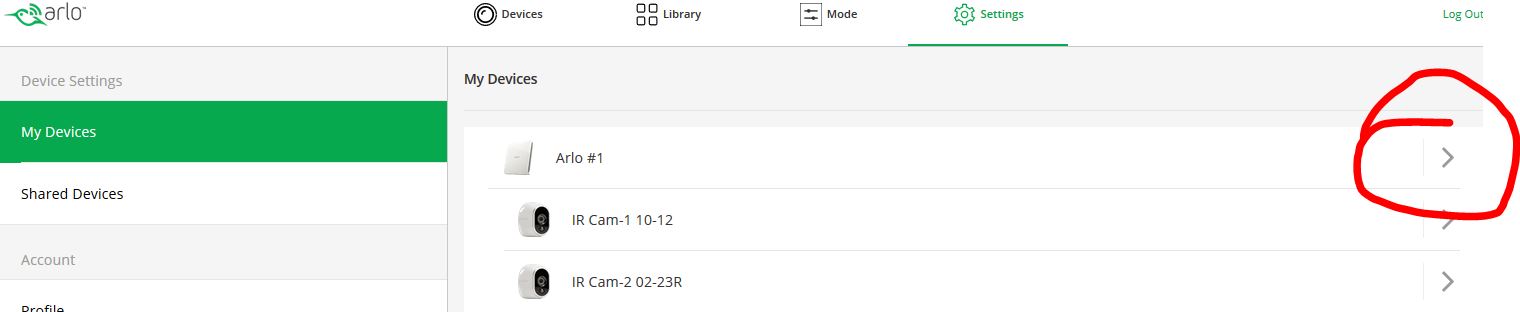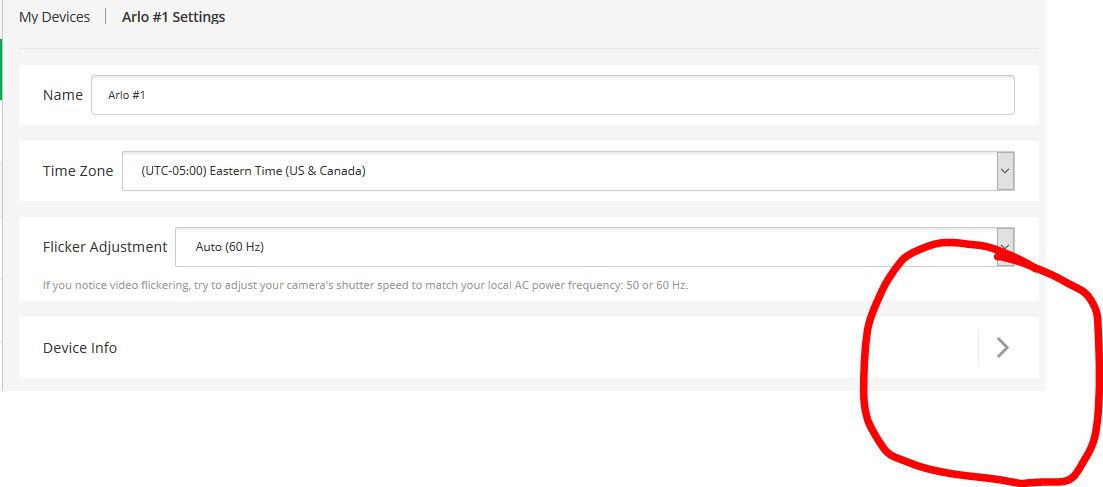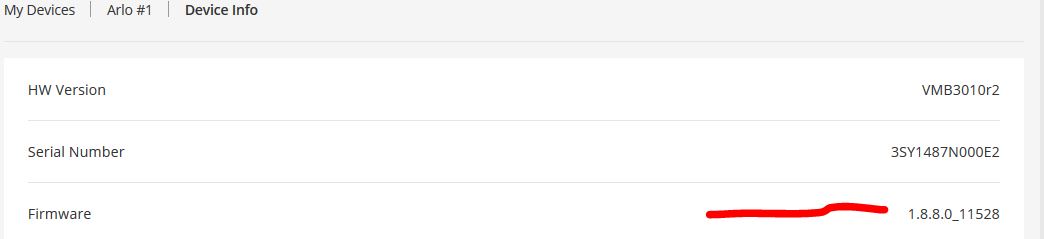How to Update Firmware
- Subscribe to RSS Feed
- Mark Topic as New
- Mark Topic as Read
- Float this Topic for Current User
- Bookmark
- Subscribe
- Printer Friendly Page
- Mark as New
- Bookmark
- Subscribe
- Mute
- Subscribe to RSS Feed
- Permalink
- Report Inappropriate Content
Today I read a post about updating firmware but could not find out how to check your firmware or how to update the firmware should it need it. Is it the camera or the base station firmware that needs updating?
Also is there a listing somewhere of what changes were made in the firmware revisions?
Thanks,
Gumby
- Related Labels:
-
Firmware Release Notes
- Mark as New
- Bookmark
- Subscribe
- Mute
- Subscribe to RSS Feed
- Permalink
- Report Inappropriate Content
lists of updates here; https://community.netgear.com/t5/Firmware-Release-Notes/bd-p/arlo-release-notes
check yours under SETTINGS>pick cam or base> device info
Power button reboot the base and open and close the battery doors and WAIT... sw upadates usu happen over night ... no other way to force same
Morse is faster than texting!
--------------------------------------
- Mark as New
- Bookmark
- Subscribe
- Mute
- Subscribe to RSS Feed
- Permalink
- Report Inappropriate Content
Ok so if I understand this the user does NOT have to do a thing? The updates are pushed out (kinda forced out) and the users will never know a thing has changed?
I found one update here....https://community.netgear.com/t5/Firmware-Release-Notes/Release-Notes-Arlo-Wire-Free-Camera-v1-2-103...
But the comment "Bug Fixes" does not tell anyone what bugs were fixed.
This could be a way to track down some of my problems.
- Mark as New
- Bookmark
- Subscribe
- Mute
- Subscribe to RSS Feed
- Permalink
- Report Inappropriate Content
What are you base and camera versions?
latest versions I believe;
Base 1.8.1.1-10234
Arlo cam 1.2.10342
ps they just state fixes, not what
Morse is faster than texting!
--------------------------------------
- Mark as New
- Bookmark
- Subscribe
- Mute
- Subscribe to RSS Feed
- Permalink
- Report Inappropriate Content
Yes, I think that is my cam version but not sure how to check the base.
- Mark as New
- Bookmark
- Subscribe
- Mute
- Subscribe to RSS Feed
- Permalink
- Report Inappropriate Content
Same way click on SETTINGS> your base unit , hit > , then go to device info
Morse is faster than texting!
--------------------------------------
- Mark as New
- Bookmark
- Subscribe
- Mute
- Subscribe to RSS Feed
- Permalink
- Report Inappropriate Content
Ok so when I click on Settings I dont see base or device info. But if I scroll all the way to the bottom and select About I do see
- Mark as New
- Bookmark
- Subscribe
- Mute
- Subscribe to RSS Feed
- Permalink
- Report Inappropriate Content
thats the sw app version i believe...
I believe the latest version for Arlo base is 1.8.1.1-10234 ( my version is a test version prior to release )
Morse is faster than texting!
--------------------------------------
- Mark as New
- Bookmark
- Subscribe
- Mute
- Subscribe to RSS Feed
- Permalink
- Report Inappropriate Content
While I can get there on my Android and have the same version you show the steps seem a bit diff. But I still can't seem to find it at all on my laptop using Win7 and Firefox.
- Mark as New
- Bookmark
- Subscribe
- Mute
- Subscribe to RSS Feed
- Permalink
- Report Inappropriate Content
Above pics are on Win 10 and fire fox... yes, diff platforms like android / ios are slightly different, but basicly the same
Win 7 has been having it own issues 🙂
Morse is faster than texting!
--------------------------------------
-
Accessories
4 -
Activity Zones
1 -
Amazon Alexa
1 -
Apple HomeKit
2 -
Apple TV App
9 -
Applications mobile et en ligne
1 -
Apps
4 -
Arlo Go
3 -
Arlo Mobile App
756 -
Arlo Pro
36 -
Arlo Pro 2
1 -
Arlo Q (Plus)
3 -
Arlo Smart
203 -
Arlo Web and Mobile Apps
18 -
Arlo Wire-Free
30 -
base station
1 -
Batteries
529 -
Before You Buy
942 -
Can't view cameras live at all
1 -
Dépannage
1 -
Détection de mouvements
1 -
Features
1,093 -
Fehlerbehebung
1 -
Firmware Release Notes
93 -
Google Assistant
1 -
Hardware
1 -
home security
1 -
IFTTT (If This Then That)
105 -
Installation
2,049 -
Iphone 14 pro
1 -
Live view
1 -
Modes and Rules
1 -
Motion Detection
2 -
Object Recognition
3 -
Online and Mobile Apps
983 -
Online und mobile Apps
1 -
Order Not Going Through... help please!
1 -
Other Discussions
1 -
Partner Integrations
4 -
Security
1 -
Service and Storage
14 -
Smart Subscription
3 -
SmartThings
71 -
Troubleshooting
9,130 -
Videos
233 -
Vidéo
2 -
Warranty & Contracts
2
- « Previous
- Next »