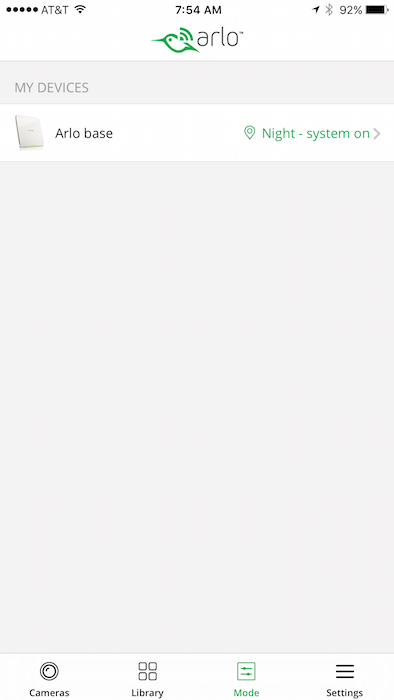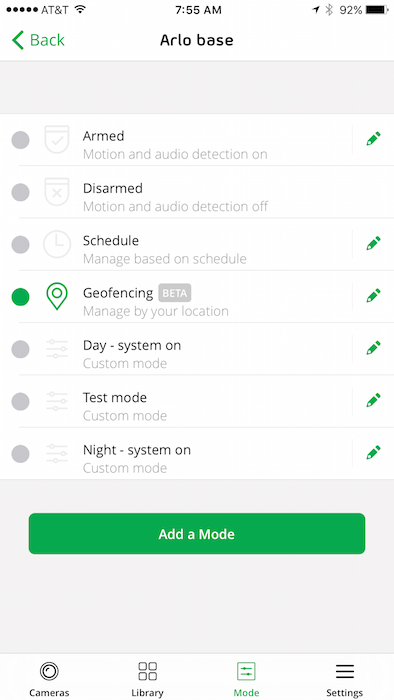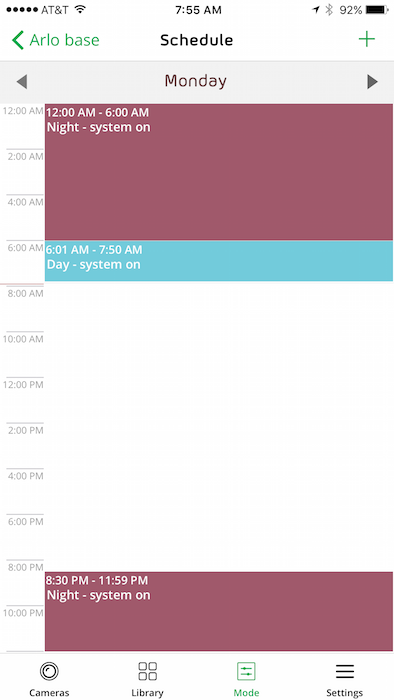Geofencing with schedules
- Subscribe to RSS Feed
- Mark Topic as New
- Mark Topic as Read
- Float this Topic for Current User
- Bookmark
- Subscribe
- Printer Friendly Page
- Mark as New
- Bookmark
- Subscribe
- Mute
- Subscribe to RSS Feed
- Permalink
- Report Inappropriate Content
I have 3 cameras set up as follows:
Geofencing with 2 iPhones. Both mine and always with me.
Geofencing away means cameras are on using a bespoke programme.
Geofencing at home triggers a schedule which basically turns on the cameras using a bespoke programme that will record on motion overnight, but not during the day.
Two cameras will notify me on activity, another won't as I always have a ring doorbell for that location and I don't want multiple alerts.
Geofencing generally works and the system knows when I am at home and not at home. The problem is that when I am at home, I.e geofence home, the schedule doesn't work most of the time meaning that the camera is mainly on at all times using my bespoke programme. It is supposed to be turned off between certain hours but it always records between those hours. Checking it earlier, the system knew I was at home, knew to use the schedule but had picked the wrong time of the schedule. As a result, motion was on when it should have been off. Tapping all cameras disarmed and then back to geofencing resolved this, the system reset and realised it should have been off and is now off. But that should be automatic.
Can anybody please advise me on what I might be doing wrong?
Thanks
- Related Labels:
-
Troubleshooting
- Mark as New
- Bookmark
- Subscribe
- Mute
- Subscribe to RSS Feed
- Permalink
- Report Inappropriate Content
Multiple reports of this. I'd suggest opening a case using a trouble ticket with support to get tracking on the issue and a fix.
- Mark as New
- Bookmark
- Subscribe
- Mute
- Subscribe to RSS Feed
- Permalink
- Report Inappropriate Content
- Mark as New
- Bookmark
- Subscribe
- Mute
- Subscribe to RSS Feed
- Permalink
- Report Inappropriate Content
After MANY hours of troubleshooting and many talks with the Support peaple, I'm at a dead end. My Geofencing works perfectly but my Schedualing for arming the stem at night (8pm. -6am) does not reliably function. It will Arm at 8pm but will not automatically dissarm at 6am
The Support people remind me that this is a Beta Program and still being developed. They have no further assistance at this time.
- Mark as New
- Bookmark
- Subscribe
- Mute
- Subscribe to RSS Feed
- Permalink
- Report Inappropriate Content
Although system and cameras all setup (remotley using my temp password), Geofencing and Schedualing DO NOT work together as offered. See above. Any comments?
Have not heard again from Support People.
- Mark as New
- Bookmark
- Subscribe
- Mute
- Subscribe to RSS Feed
- Permalink
- Report Inappropriate Content
For the first day, Geofencing is working with scheduling.
Let's see see if it works for two days!
- Mark as New
- Bookmark
- Subscribe
- Mute
- Subscribe to RSS Feed
- Permalink
- Report Inappropriate Content
- Mark as New
- Bookmark
- Subscribe
- Mute
- Subscribe to RSS Feed
- Permalink
- Report Inappropriate Content
- Mark as New
- Bookmark
- Subscribe
- Mute
- Subscribe to RSS Feed
- Permalink
- Report Inappropriate Content
Same here. It worked yesterday but needed manual set this morning. Scheduled arming at
6:00 am. did not happen. It DID yesterday evening do the scheduled Arm.
It it is a Beta!
- Mark as New
- Bookmark
- Subscribe
- Mute
- Subscribe to RSS Feed
- Permalink
- Report Inappropriate Content
Am I the only one that has realized that we have become UNPAID Beta-Testers?
- Mark as New
- Bookmark
- Subscribe
- Mute
- Subscribe to RSS Feed
- Permalink
- Report Inappropriate Content
Can those involved in this thread experiencing this issue provide some information on the devices they are using:
example:
Model - iPhone 5s, iOS version 9.3.2
Also, one thing to keep in mind, in order for geofencing to update location the app must be running. If the app is forced closed or you log out of the app, geofencing will not be able to update location.
JamesC
- Mark as New
- Bookmark
- Subscribe
- Mute
- Subscribe to RSS Feed
- Permalink
- Report Inappropriate Content
Per your request:
iPhone 6s+
Version iOS 9.3.2 (13F69)
- Mark as New
- Bookmark
- Subscribe
- Mute
- Subscribe to RSS Feed
- Permalink
- Report Inappropriate Content
iPhone 5 with 9.3.2. App is always running.
With
iPhone 6, 8.3. App is always running.
- Mark as New
- Bookmark
- Subscribe
- Mute
- Subscribe to RSS Feed
- Permalink
- Report Inappropriate Content
FAILED. Again it did NOT disarm this morning at 6:00am. The Geofencing and scheduling settings have not been changed - it disarmed yesterday morning. One out of 5 mornings it worked.
Manualy disarmed it it this morning. It DID automatically arm last evening at 8:00pm.
BETA Testers we are!
- Mark as New
- Bookmark
- Subscribe
- Mute
- Subscribe to RSS Feed
- Permalink
- Report Inappropriate Content
Perhaps time for a fresh set of programmers ? When practicing law, I found it almost impossible to edit ones own work. Your existing team obviously needs help. Perhaps switch teams (if there is one) that has failed to substantially reduce the long lage before recording when motion is detected.
From an unpaid Beta Tester!
- Mark as New
- Bookmark
- Subscribe
- Mute
- Subscribe to RSS Feed
- Permalink
- Report Inappropriate Content
marcoinpb wrote:From an unpaid Beta Tester!
Not many beta testers ARE paid... 🙂
- Mark as New
- Bookmark
- Subscribe
- Mute
- Subscribe to RSS Feed
- Permalink
- Report Inappropriate Content
And not many pay to be Beta Testers.
My my only interest is to have my devices to function asthey were intended to function.
That is, perhaps some exceptions, the only reason anyone is here.
Have a a great weekend!
- Mark as New
- Bookmark
- Subscribe
- Mute
- Subscribe to RSS Feed
- Permalink
- Report Inappropriate Content
Still not fixed by developers:
FAILED. Again it did NOT disarm this morning at 6:00am. The Geofencing and scheduling settings have not been changed - it disarmed yesterday morning. One out of 5 mornings it worked.
Manualy disarmed it it this morning. It DID automatically arm last evening at 8:00pm.
- Mark as New
- Bookmark
- Subscribe
- Mute
- Subscribe to RSS Feed
- Permalink
- Report Inappropriate Content
This morning neither Geofencing one Schedualing work at all.
We are Beta testers!
- Mark as New
- Bookmark
- Subscribe
- Mute
- Subscribe to RSS Feed
- Permalink
- Report Inappropriate Content
So I'm back to manually arming and disarming the thing, which wouldn't be so bad if it did t take so damn long to load.
Cmon guys I paid good money for a working product. Cool concept but for security purposes I kinda want my money back unless y'all get on it
- Mark as New
- Bookmark
- Subscribe
- Mute
- Subscribe to RSS Feed
- Permalink
- Report Inappropriate Content
I'm having this issue too.
My workaround is that I set the system to "disarmed", and then back to "geofencing". It then picks up the correct setting from the schedule.
I've attached a few screenshots from the app. You can see that it's 7:54am and the system should be set to "disarmed", but it's still using my nighttime program.
- Mark as New
- Bookmark
- Subscribe
- Mute
- Subscribe to RSS Feed
- Permalink
- Report Inappropriate Content
I have forwarded these topics to the beta team for review. Geofencing is still a beta feature and will see more updates in the future.
Some users have reported refreshing their enabled devices (toggle enabled devices off, save, and then toggle back on) has helped with the issue being discussed here.
JamesC
- Mark as New
- Bookmark
- Subscribe
- Mute
- Subscribe to RSS Feed
- Permalink
- Report Inappropriate Content
- Mark as New
- Bookmark
- Subscribe
- Mute
- Subscribe to RSS Feed
- Permalink
- Report Inappropriate Content
Migs,
Consider refreshing the enabled devices in your Geofencing settings. Disable all listed devices, save, and then enable all devices again.
Also be sure that your app is logged in and running on your mobile devices to allow Geofencing to update location. Geofencing will not work if the app is not running.
JamesC
- Mark as New
- Bookmark
- Subscribe
- Mute
- Subscribe to RSS Feed
- Permalink
- Report Inappropriate Content
-
Accessories
4 -
Activity Zones
1 -
Amazon Alexa
1 -
Apple HomeKit
2 -
Apple TV App
9 -
Applications mobile et en ligne
1 -
Apps
4 -
Arlo Go
3 -
Arlo Mobile App
729 -
Arlo Pro
36 -
Arlo Pro 2
1 -
Arlo Q (Plus)
3 -
Arlo Smart
196 -
Arlo Web and Mobile Apps
18 -
Arlo Wire-Free
30 -
base station
1 -
Batteries
529 -
Before You Buy
934 -
Can't view cameras live at all
1 -
Dépannage
1 -
Détection de mouvements
1 -
Features
1,071 -
Fehlerbehebung
1 -
Firmware Release Notes
93 -
Google Assistant
1 -
Hardware
1 -
home security
1 -
IFTTT (If This Then That)
105 -
Installation
2,046 -
Iphone 14 pro
1 -
Live view
1 -
Modes and Rules
1 -
Motion Detection
2 -
Object Recognition
3 -
Online and Mobile Apps
983 -
Online und mobile Apps
1 -
Order Not Going Through... help please!
1 -
Other Discussions
1 -
Partner Integrations
4 -
Security
1 -
Service and Storage
14 -
Smart Subscription
3 -
SmartThings
71 -
Troubleshooting
9,097 -
Videos
233 -
Vidéo
2 -
Warranty & Contracts
2
- « Previous
- Next »