Geofencing Won't Select My Phone
- Subscribe to RSS Feed
- Mark Topic as New
- Mark Topic as Read
- Float this Topic for Current User
- Bookmark
- Subscribe
- Printer Friendly Page
- Mark as New
- Bookmark
- Subscribe
- Mute
- Subscribe to RSS Feed
- Permalink
- Report Inappropriate Content
I just moved to a new home and also got a new phone (running Android 12). I was able to set up my Arlo base station and cameras without issue, however when I try to reestablish geofencing with my new phone as the "enabled mobile device," the page will allow me to select the new phone using the check box, but there is no "save" button anywhere. I had already deleted my old phone (also an Android) off the list of devices that I could use (this old phone is the one that originally set up all my Arlo items several years ago). The "edit" button on the top right doesn't seem to do anything either. All app and firmware updates have been installed.
Basically, I can go into my Geofencing settings a million times, everything else saves correctly (new address, radius, etc) but no matter how many times I check off my new phone, the "enabled mobile devices" section always reads "0."
What is going on here? Can this be fixed?
- Related Labels:
-
Troubleshooting
- Mark as New
- Bookmark
- Subscribe
- Mute
- Subscribe to RSS Feed
- Permalink
- Report Inappropriate Content
Try using the Edit on the first page of devices and then Done on the second. It appears that simply selecting should save but maybe not.
- Mark as New
- Bookmark
- Subscribe
- Mute
- Subscribe to RSS Feed
- Permalink
- Report Inappropriate Content
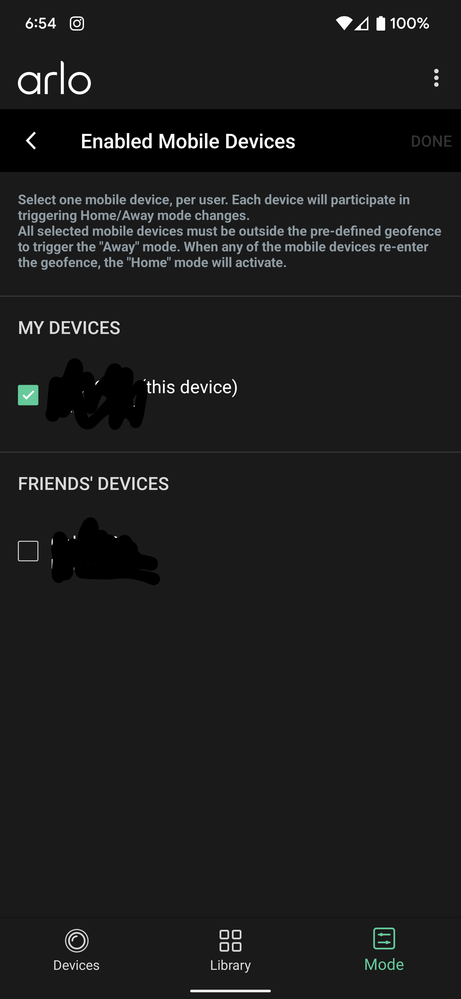
- Mark as New
- Bookmark
- Subscribe
- Mute
- Subscribe to RSS Feed
- Permalink
- Report Inappropriate Content
Yup, that's what it does for me, too. I thought it was because I really wasn't adding/changing anything. @JamesC ?
-
Accessories
4 -
Activity Zones
1 -
Amazon Alexa
1 -
Apple HomeKit
2 -
Apple TV App
9 -
Applications mobile et en ligne
1 -
Apps
4 -
Arlo Go
3 -
Arlo Mobile App
733 -
Arlo Pro
36 -
Arlo Pro 2
1 -
Arlo Q (Plus)
3 -
Arlo Smart
199 -
Arlo Web and Mobile Apps
18 -
Arlo Wire-Free
30 -
base station
1 -
Batteries
529 -
Before You Buy
935 -
Can't view cameras live at all
1 -
Dépannage
1 -
Détection de mouvements
1 -
Features
1,075 -
Fehlerbehebung
1 -
Firmware Release Notes
93 -
Google Assistant
1 -
Hardware
1 -
home security
1 -
IFTTT (If This Then That)
105 -
Installation
2,047 -
Iphone 14 pro
1 -
Live view
1 -
Modes and Rules
1 -
Motion Detection
2 -
Object Recognition
3 -
Online and Mobile Apps
983 -
Online und mobile Apps
1 -
Order Not Going Through... help please!
1 -
Other Discussions
1 -
Partner Integrations
4 -
Security
1 -
Service and Storage
14 -
Smart Subscription
3 -
SmartThings
71 -
Troubleshooting
9,108 -
Videos
233 -
Vidéo
2 -
Warranty & Contracts
2
- « Previous
- Next »
