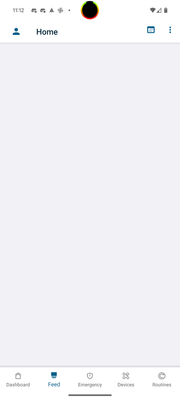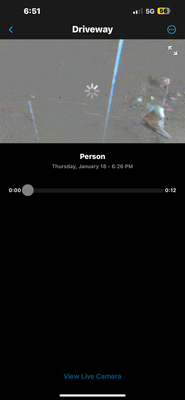- Subscribe to RSS Feed
- Mark Topic as New
- Mark Topic as Read
- Float this Topic for Current User
- Bookmark
- Subscribe
- Printer Friendly Page
- Mark as New
- Bookmark
- Subscribe
- Mute
- Subscribe to RSS Feed
- Permalink
- Report Inappropriate Content
Yes I've tried uninstalling and reinstalling (which support has advised me to do 12 times for various issues I've had).
Nothing in the new Arlo app works. NOTHING. Even support chats will get reset if you leave the app and come back, leaving you to start a new chat. Abd the file attachment button is broken.
You get random error messages when you sign in because of arbitrary max limits to trusted devices. Sometimes the service is down and you can't log in.
There's no good way to change which camera is on what plan (for example, if I want to take my doorbell off of Secure Plus and instead put it on my indoor camera, I don't see a way).
I also had Google Home integration broken until I RENAMED my devices and then renamed them back (and regardless there were errors messages galore).
But worst of all, the Feed randomly stopped working and isn't showing any videos. So my security cameras are completely and utterly useless. I don't think I've seen such a high level of incompetence from any other security company, ever. Or really any company that makes any products of any kind.
- Related Labels:
-
Arlo Mobile App
- Mark as New
- Bookmark
- Subscribe
- Mute
- Subscribe to RSS Feed
- Permalink
- Report Inappropriate Content
Me too! Help!
- Mark as New
- Bookmark
- Subscribe
- Mute
- Subscribe to RSS Feed
- Permalink
- Report Inappropriate Content
Are you now able to see the feed? Or is the same behavior still happening?
- Mark as New
- Bookmark
- Subscribe
- Mute
- Subscribe to RSS Feed
- Permalink
- Report Inappropriate Content
I should have posted sooner but my wife's feed just started working again around Christmas. We didn't do anything but it's been working since with no blank videos anymore with just "Label". Fingers crossed...
- Mark as New
- Bookmark
- Subscribe
- Mute
- Subscribe to RSS Feed
- Permalink
- Report Inappropriate Content
I am glad it is working again. If anything please keep me posted.
- Mark as New
- Bookmark
- Subscribe
- Mute
- Subscribe to RSS Feed
- Permalink
- Report Inappropriate Content
Unfortunately, this did not the fix the issue for us. The owner account was already on "Feed" but we went through the steps, regardless, and nothing has changed.
- Mark as New
- Bookmark
- Subscribe
- Mute
- Subscribe to RSS Feed
- Permalink
- Report Inappropriate Content
this issue is still going on.. what is the solution?
- Mark as New
- Bookmark
- Subscribe
- Mute
- Subscribe to RSS Feed
- Permalink
- Report Inappropriate Content
Same problem here. 😞 Waiting to see resolution to this problem. Very frustrating not being able to view any of the videos even though their thumbnails show up in the feed. Have tried all the suggestions in the previous 56 comments in this thread.
- Mark as New
- Bookmark
- Subscribe
- Mute
- Subscribe to RSS Feed
- Permalink
- Report Inappropriate Content
Called into support.. they had me delete and reinstall the app... its working again after that.
- Mark as New
- Bookmark
- Subscribe
- Mute
- Subscribe to RSS Feed
- Permalink
- Report Inappropriate Content
Same here!
- Mark as New
- Bookmark
- Subscribe
- Mute
- Subscribe to RSS Feed
- Permalink
- Report Inappropriate Content
Doing this on our devices has fixed the issue for us as well. Thank you very much for sharing!
- Mark as New
- Bookmark
- Subscribe
- Mute
- Subscribe to RSS Feed
- Permalink
- Report Inappropriate Content
I’m having the same problem since I added 2 of my kids. Have somebody figured it out yet?
- Mark as New
- Bookmark
- Subscribe
- Mute
- Subscribe to RSS Feed
- Permalink
- Report Inappropriate Content
No fix, reinstalling the app lets it work one time but once you close the app and reopen it, the videos that are in the feed have the "label" and cannot be played.
- Mark as New
- Bookmark
- Subscribe
- Mute
- Subscribe to RSS Feed
- Permalink
- Report Inappropriate Content
Yes, I spoke too soon. The fix only works one time. Our apps are back to showing the "Label" error.
- Mark as New
- Bookmark
- Subscribe
- Mute
- Subscribe to RSS Feed
- Permalink
- Report Inappropriate Content
Wish I had seen this before buying Arlo. I’ve just spent a ridiculous amount of time with a support ticket and they have sent me a Bajillion suggestions but I’ve never acknowledged that this is a problem. I can see posts back to 2016 on this. They want me to keep removing the cameras and re-syncing them But this is going to be impossible because I am having seven different surgeries between my 2 feet over the next 10 months and I will not be able to walk which is why I bought these in the first place. I don’t have the time in the next four days before my first surgery to try and find a new camera solution and I just missed the window for returning them. Thanks, Arlo. Thanks to everyone who’s posted in Hair Because without this kind of conversation I would still be taking the bait from customer service. I’m not even gonna try to deal with these cameras any longer.
- Mark as New
- Bookmark
- Subscribe
- Mute
- Subscribe to RSS Feed
- Permalink
- Report Inappropriate Content
This has been going on with my wife‘s feed as well for a couple months. I don’t know how to fix it. Have reinstalled, restarted, logged out and in, etc. We’re both on the same version of Secure and mine works, but her feed videos just say “label” and are blank. She’s added as an admin for our location and didn’t change anything before having issues out of nowhere.
Any ideas?
- Mark as New
- Bookmark
- Subscribe
- Mute
- Subscribe to RSS Feed
- Permalink
- Report Inappropriate Content
Unfortunately, the things that she’s already tried seem to be the only things to be done. It’s just simply a problem with Arlo’s platform, I guess. Here are some screenshots of what I see and it doesn’t matter what camera and it doesn’t matter if I’m on Wi-Fi or if I am on cellular data. It doesn’t matter how many times I remove the device and add them back. The firmware is up-to-date. I think it is just simply hopeless. in the past week, I’ve put in probably six hours trying to resolve this. It’s simply not worth it but I am stuck because I am going to be unable to walk around very much for the next 10 months. The only thing I can see is it to replace it with a system installed by a professional.
when I look at my feed, I can see the video clip clearly, but on playback it looks like this. Most of the time. Sometimes the feed will show distortion, and the playback is distorted. I get both. In my opinion, it is useless for the users to try to resolve this. It’s obviously not resolvable because I worked on it for six hours in the past week and these issues have been going on, since at least 2016 from what I can see in community posts
- Mark as New
- Bookmark
- Subscribe
- Mute
- Subscribe to RSS Feed
- Permalink
- Report Inappropriate Content
Same problem. Uninstalled the app, turned off I-phone, logged in and out, rebooted phone, have the subscription, but it didn’t resolve the problem. Other household user has the same i phone and can view the recordings with no problem. What is the solution?
- Mark as New
- Bookmark
- Subscribe
- Mute
- Subscribe to RSS Feed
- Permalink
- Report Inappropriate Content
@Berras1 wrote:
Same problem. Uninstalled the app, turned off I-phone, logged in and out, rebooted phone, have the subscription, but it didn’t resolve the problem. Other household user has the same i phone and can view the recordings with no problem. What is the solution?
Are you both using the same account? If not, which account is primary, and which account is the friend account?
- Mark as New
- Bookmark
- Subscribe
- Mute
- Subscribe to RSS Feed
- Permalink
- Report Inappropriate Content
Same problem as everyone else. When I click on the thumbnail to see my feed the screen comes up black with the word "label". My husband is able to view his feed just fine. I've read through all the comments and tried all the suggested remedies, none of which have worked. Is there an update to this issue?
- Mark as New
- Bookmark
- Subscribe
- Mute
- Subscribe to RSS Feed
- Permalink
- Report Inappropriate Content
I have had the same issue for about 3 months now.
I have had 3 customer service cases and all fail to fix my issue.
I have sent them so much on photo and step by step video.
Yes I have subscription and yes I have deleted the app and yes I have done it 100 times.
Still no fix and now I am getting now response after I reached out again recently.
If not fixed in the next couple weeks I will be switching to a different system.
I already had an issue with having to pay monthly but at least I thought that meant good customer service but I was proved wrong very quickly.
- Mark as New
- Bookmark
- Subscribe
- Mute
- Subscribe to RSS Feed
- Permalink
- Report Inappropriate Content
Customer service is complete trash. They just repeatedly tell you to log out or uninstall the app. Lol.
- Mark as New
- Bookmark
- Subscribe
- Mute
- Subscribe to RSS Feed
- Permalink
- Report Inappropriate Content
Are you on iOS or Android?
- Mark as New
- Bookmark
- Subscribe
- Mute
- Subscribe to RSS Feed
- Permalink
- Report Inappropriate Content
Did you ever figure out the issue?
- Mark as New
- Bookmark
- Subscribe
- Mute
- Subscribe to RSS Feed
- Permalink
- Report Inappropriate Content
The Arlo development team is currently investigating reports of this behavior. We will provide an update as soon as we have more information to share with the community.
- Mark as New
- Bookmark
- Subscribe
- Mute
- Subscribe to RSS Feed
- Permalink
- Report Inappropriate Content
They have no idea what’s going on
-
Accessories
4 -
Activity Zones
1 -
Amazon Alexa
1 -
Apple HomeKit
2 -
Apple TV App
9 -
Applications mobile et en ligne
1 -
Apps
4 -
Arlo Go
3 -
Arlo Mobile App
720 -
Arlo Pro
36 -
Arlo Pro 2
1 -
Arlo Q (Plus)
3 -
Arlo Smart
195 -
Arlo Web and Mobile Apps
18 -
Arlo Wire-Free
30 -
base station
1 -
Batteries
529 -
Before You Buy
929 -
Can't view cameras live at all
1 -
Dépannage
1 -
Détection de mouvements
1 -
Features
1,070 -
Fehlerbehebung
1 -
Firmware Release Notes
93 -
Google Assistant
1 -
Hardware
1 -
home security
1 -
IFTTT (If This Then That)
105 -
Installation
2,045 -
Iphone 14 pro
1 -
Live view
1 -
Modes and Rules
1 -
Motion Detection
2 -
Object Recognition
3 -
Online and Mobile Apps
983 -
Online und mobile Apps
1 -
Order Not Going Through... help please!
1 -
Other Discussions
1 -
Partner Integrations
4 -
Security
1 -
Service and Storage
14 -
Smart Subscription
3 -
SmartThings
71 -
Troubleshooting
9,077 -
Videos
233 -
Vidéo
2 -
Warranty & Contracts
2
- « Previous
- Next »