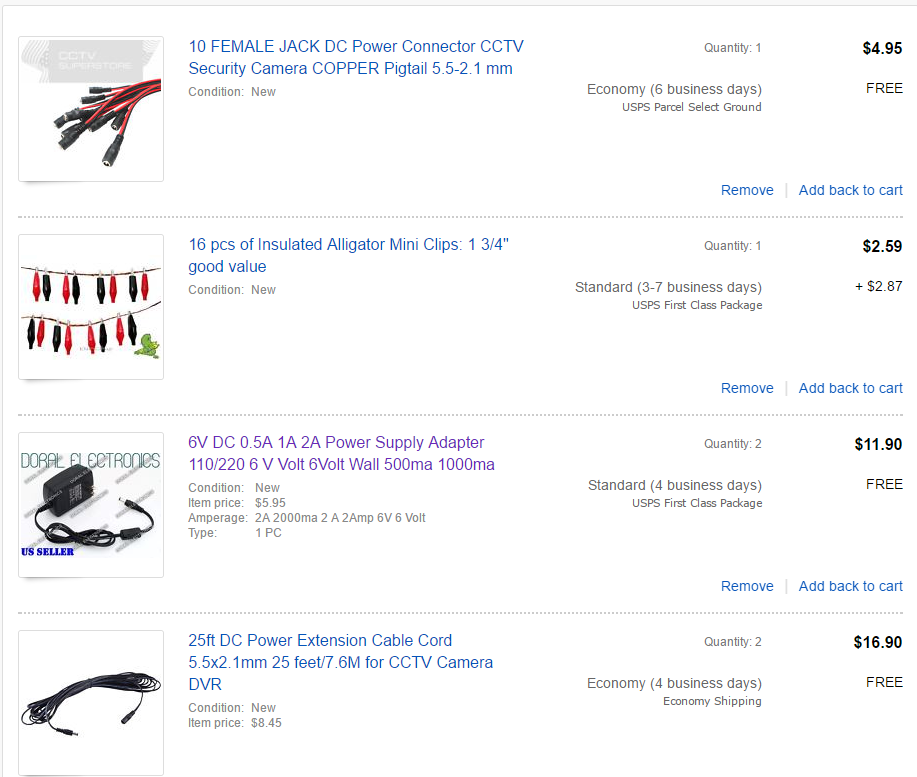- Subscribe to RSS Feed
- Mark Topic as New
- Mark Topic as Read
- Float this Topic for Current User
- Bookmark
- Subscribe
- Printer Friendly Page
- Mark as New
- Bookmark
- Subscribe
- Mute
- Subscribe to RSS Feed
- Permalink
- Report Inappropriate Content
Has anyone taken a camera apart? Is it easy? Since AC power is not an option, I'd like to convert one. Would a USB powersupply supply enough voltage/amperage?
Solved! Go to Solution.
- Related Labels:
-
Installation
- Mark as New
- Bookmark
- Subscribe
- Mute
- Subscribe to RSS Feed
- Permalink
- Report Inappropriate Content
Gerry_D wrote:
Well " jguerdat", seriously now, the cable system uses amplifiers on their cable runs.
Yes, I'm talking about the thick wires that your home cable connection is attached to via a distribution box on the pole. In my area they are silver cables.
Every so often these feed to a nondescript box that is about two cubic feet in size. In this box are the amplifiers, if you locate one in your area, make note that an electric meter also is attached to the box full of amplifiers. They use utility power to amplify the cable signals both ways. To my knowledge there are no back-up batteries in these boxes, at least around here there aren't..
So if there is a power outage in an area around here, the power to the cable amplifiers will also go down and if one has a UPS on one's house system, great, Arlo, the router and modem will have power, but it will not connect back to the Arlo servers as the cable connection is down because the utility power for the cable systems is down.
Not sure what your point is. If any infrastructure goes down, any system can be affected. Your whole house battery backup system along with a DVR-based security system will only last just so long without power resumption, utility or generator. ISP connection can likewise be an issue without a fail-over to, say, cell service. No system is perfect and there will always be a way to lose service and, therefore, videos.
I don't think anyone here is that important that they would incur an Ocean's 11-type assault to have their house/property raided. Besides, these ar CAMERAS, not a whole security system which would include door and window switches, motion/fire/water/etc. detection. ExpectingFort Knox-grade security is far from the intended market for Arlo. Cameras are reactive, not proactive. Use them wisely.
And to nit-pick a little, the power units would be mA, not Ma. Upper case "M" is mega, not milli. Not sure what lowercase "a" would be.
- Mark as New
- Bookmark
- Subscribe
- Mute
- Subscribe to RSS Feed
- Permalink
- Report Inappropriate Content
https://www.amazon.com/ZJchao-Power-Adapter-Arduino-2-Flat-Pin/dp/B00CP1QLSC/ref=sr_1_5?ie=UTF8&qid=...
have been used successfully for long periods of time.
- Mark as New
- Bookmark
- Subscribe
- Mute
- Subscribe to RSS Feed
- Permalink
- Report Inappropriate Content
The point is that you seemed to imply that a ups is the answer, where I implied that if the power goes out the cable system may go out as well. Thus rendering video backup impossible.
I do not have a "whole house" battery back up system as you seemed to imply..
Your statement: "No system is perfect and there will always be a way to lose service and, therefore, videos." sums it up.
- Mark as New
- Bookmark
- Subscribe
- Mute
- Subscribe to RSS Feed
- Permalink
- Report Inappropriate Content
Very well could be a good one.
I don't know the specifics of that one, in particular what filtering it has to give pure DC.
I suspect it has good filtering and regulation to be used with an Ardunio.
Computer circuitry requires good clean power.
Worth a chance, just check and re-check your polarity when applying it.
- Mark as New
- Bookmark
- Subscribe
- Mute
- Subscribe to RSS Feed
- Permalink
- Report Inappropriate Content
The Camera is 6 VOLTS......Beware of using 12v.....Most device can at higher voltage but it is not recommended.
TomMac wrote:
Tulley wrote:
Yeah I would like to know how to connect up 12v. I am a litte uncertain as these cameras do run off just two batteries meaning 6V. This makes me think its two 6v in parallel but appently you have it running on 12v. Can these devices just be extremely flexible?!Going to say again, these Cameras are not 12v... they are 6v. ( actually 6.4v as the OEM cells new are 3.2v each ) Don't believe everything written on the internet.
First, the original day cam ( never sold ) used only 2 batteries due to lack of draw for IR illuminators. You can also run the IR cam on two cells perfectly but for less time than 4 as they are 2 sets in parrellel to double the available current ( usage time ).
Second , the fact you can feed it 12v just means that the components can handle the higer voltage and don't forget there is a good voltage drop with DC over a run of wire ( based on gauge and lenght ).
As to the input voltage, using 3.7v rechargables, they can be as high as 4.2v+ off charge so the Arlo cams accept 8.4v without problem ( netgear has stated these cells will not damage the cams )
If you want to do the mods listed, that is up to you, but for long term I would stay closer to the designed input voltage if able
- Mark as New
- Bookmark
- Subscribe
- Mute
- Subscribe to RSS Feed
- Permalink
- Report Inappropriate Content
Respectfully,
If done properly, there is no reason that a DC power source of the correct specifications should cause any harm to the device. The device does not know the difference.
If I am mistaken, please be specific in explaining. Otherwise, I find it disingenuous to insist that this may result in damage to the camera.
While it is possible that physical changes could result in damage, that is a seperate issue than the power source. It is very reasonable for people to want the option for an ac adapter. I do like the camera, but perhaps Arlo should include this feature in the future rather than warding customers from it.
Thanks.
- Mark as New
- Bookmark
- Subscribe
- Mute
- Subscribe to RSS Feed
- Permalink
- Report Inappropriate Content
Do you have any photos of what you did in connecting the wires and all that?
- Mark as New
- Bookmark
- Subscribe
- Mute
- Subscribe to RSS Feed
- Permalink
- Report Inappropriate Content
Would the ring solar panel work with the Arlo Pro? Has micro USB and is rated at 2W 6V
- Mark as New
- Bookmark
- Subscribe
- Mute
- Subscribe to RSS Feed
- Permalink
- Report Inappropriate Content
This is a great thread, and well done to all the contributers who have gone ahead and converted their wireless cameras to wired. It is the one flaw about this product that lets it down, not only due to the battery cost, but the fact that the battery life is soooooo low. I;ve read ranges from 1 to 4 months. Even at 4 months, that is pretty poor, even 5 or 6 months.
Also, if you are changing batteries, are you disturbing the geo-fencing and image area etc if it's not put back in exactly the same place each time? Or does it not matter too much?
I have not bought this unit, but now I've seen all the pioneers who have converted, I will go ahead and purchase with the full intention of chanigng to mains power using the instructions here. Yes, at my own risk 🙂
Serious failing of Netgear in my belief, due to not listening to their customers. Get on it Netgear, wise up......there are many further potenial customers to be had with this added flexibilty.
Having said all this, can anyone tell me if theirs are all still working? Deffo worth all the pioneers to update teir success stories?
Phatjap1
- Mark as New
- Bookmark
- Subscribe
- Mute
- Subscribe to RSS Feed
- Permalink
- Report Inappropriate Content
Why do this and void the warranty vs. buying the Pro cameras in the first place which come with the ability to be powered?
- Mark as New
- Bookmark
- Subscribe
- Mute
- Subscribe to RSS Feed
- Permalink
- Report Inappropriate Content
That is a really good question. I didn't know that there was a version, and for that, I may have to recall most of comments on my post!(shrinks off tail between legs)
I shall go and investigate.
- Mark as New
- Bookmark
- Subscribe
- Mute
- Subscribe to RSS Feed
- Permalink
- Report Inappropriate Content
I was wondering the same thing. The main advantage of the arlo is that its completely portable due to its use of batteries.
If you wanted a 110V (or 220V) plug in there are a lot of better and cheaper cams on the market
- Mark as New
- Bookmark
- Subscribe
- Mute
- Subscribe to RSS Feed
- Permalink
- Report Inappropriate Content
Yes, I've founds loads of cheaper alternatives, but the arlo has acouple of features I like. like auto arm/disarm when leaving and entering the house, geofencing and many customisation options. If I could could find thoase options Imight be swayed. ( I like the Canary, Guardzilla / all in one style) but doesn't cover multiple areas and not expandable.
- Mark as New
- Bookmark
- Subscribe
- Mute
- Subscribe to RSS Feed
- Permalink
- Report Inappropriate Content
i hear you. i really like my arlo too but on top of features i like is its battery power. Wouldn't using rechargeables like the tenergy gold colored 3.7v still be a better alternative?
- Mark as New
- Bookmark
- Subscribe
- Mute
- Subscribe to RSS Feed
- Permalink
- Report Inappropriate Content
Ya' know, the reason we, (cumulatively speaking), are doing these camera mods are because we are very disappointed with the battery life. We purchased the system and we are stuck with it. We can't justify purchasing the AC powered ones in addition to the investment we have made.
I have modified my two cameras and I am fairly satisfied with the results. The one that is more easier accessible, I am experimenting on with various wall-wart type power supplies. For instance, I have come across several hundred 9-volt DC 50 Ma power supplies, at least that is what they are labeled as being. The system reports that the batteries are getting old powered by this power supply, but it still works fairly well.
As to the system, there are numerous shortcomings that I have encountered, but the only way to see or experience these is to own a system and not rely on advertising hype by the manufacturers.
As to advantages, I am very, VERY, happy with the on-line retention of the videos. Accessing them could have been made easier as the web interface, in my humble opinion, really sucks. I could think of NUMEROUS modifications to the web interface that would make it more user friendly. One example would be a to label the cameras that could be stored in a database drawn upon by logging in instead of the obscure 48B4***MC2951, (some letters/numbers replaced), which is my back porch. It would be great when I log in to see "Back Porch" rather than 48B4***MC2951. But will NETGEAR listen? I think not.
Whoever threw together that interface needs to take a class on user friendly if there is such a thing. Or have his great aunt try and make sense of it, she won't be able to.
I'm ranting, sorry.
Again, the reason we are modifying the power supply for the "wireless" cameras, is because we can and NEED to as the battery life is, unfortunately, less than desirable for many of us.
Now that I have said my piece I expect another "know it all" to shoot down my comments and politely call me an idiot like the last time I posted on this board.
Warmest regards to all.
Gerry
- Mark as New
- Bookmark
- Subscribe
- Mute
- Subscribe to RSS Feed
- Permalink
- Report Inappropriate Content
sorry to disappoint you Gerry but won't shoot you down. Agree the web interface could be made better, although it does the job.
I still say the rechargeables Netgear now recommends with its Arlos is a better solution but am now realizing that these are still only available in few countries (I'm lucky Canada is one). And even then not a better solution for all even though it's perfect for my use of the cams.
- Mark as New
- Bookmark
- Subscribe
- Mute
- Subscribe to RSS Feed
- Permalink
- Report Inappropriate Content
Gerry_D,
In reference to the UI complaint you mention above, are you referring to naming your cameras? If so, this can be done by navigating to Settings > My Devices > select desired camera > edit the "Name" field (delete the default S/N name). In your case, you could name the camera "Back Porch" so that when you log in to your Arlo Account, the camera widget will display as the name you select.
We appreciate the feedback on the UI and are always working to improve the user experience.
Hope this helps,
JamesC
- Mark as New
- Bookmark
- Subscribe
- Mute
- Subscribe to RSS Feed
- Permalink
- Report Inappropriate Content
James,
I honestly didn't know this, I appreciate your input!
Cordially,
Gerry
- Mark as New
- Bookmark
- Subscribe
- Mute
- Subscribe to RSS Feed
- Permalink
- Report Inappropriate Content
- Mark as New
- Bookmark
- Subscribe
- Mute
- Subscribe to RSS Feed
- Permalink
- Report Inappropriate Content
I think its important to note that the gauge of wire used here can be much less because of the use of DC. this way the wires are less visible to intruders and more aesthetically pleasing. 16 gauge should be more than enough
- Mark as New
- Bookmark
- Subscribe
- Mute
- Subscribe to RSS Feed
- Permalink
- Report Inappropriate Content
Very Nice! Nice and clean
- Mark as New
- Bookmark
- Subscribe
- Mute
- Subscribe to RSS Feed
- Permalink
- Report Inappropriate Content
I just did this mod on three cams using my very rusty electronics-fu, and I have the following pointers:
0) Camera runs on 6V. The 4 batteries are wired in two pairs of 6V each.
So you need a 6V power supply and I got 2A just to be on the safe side.
1) Do not try to solder inside the device. Space is very tight and the magnet is a huge pain.
2) Instead, wire up 4 alligator clips and then just clip them on (pic attached)
Take the camera to the electronics store to get the right size clips.
Also you might have to shorted the insulators so everything fits.
3) If you drill through the door, do it at the battery terminal furthest from the hinge. Otherwise, you will mess up the door closing mechanism.
Note, that battery terminal gets broken and will probably fall off. (Drilling through the side was done in another post)
You may still have to enlarge the hole on the inside to accomodate the sliding action of the door. A Dremel cutter is helpful for this.
4) Order matters: the main wire has to go through the hole before you add the alligators!
5) Order matters: be careful to get all the insulators on right before soldering the alligators. The picture shows one that I screwed up and had to add afterwards, using duct tape. (I had forgotten to also put the second wire through it.)
6) Make sure you have your voltmeter connected right so that you correctly identify the positive and negative lines of your supply 😄
If you have them backwards, you won't break the camera, but it also won't work.
The connection pattern is given in earlier posts - and it's clear from the battery markings.
You know it's right when the blue light comes on.
- Mark as New
- Bookmark
- Subscribe
- Mute
- Subscribe to RSS Feed
- Permalink
- Report Inappropriate Content
How does this parts list look for your superb mod suggestion above?
- Mark as New
- Bookmark
- Subscribe
- Mute
- Subscribe to RSS Feed
- Permalink
- Report Inappropriate Content
Thanks for all of the posts here, saved me a little reverse engineering effort! I was looking for a solution not only to save battery cost, but also save ladder trips as I wanted to mount the unit up high so it could not be easily tampered with. I tried both 6v and 9v power supplies. The 6V would not power the unit, so I went with a 9V 1A I had laying around.
Here is a pic: https://www.dropbox.com/s/bwi7jxuleb8h93x/IMG_1053.JPG?dl=0
.
- Mark as New
- Bookmark
- Subscribe
- Mute
- Subscribe to RSS Feed
- Permalink
- Report Inappropriate Content
one thing i can't figure out - if you wanted a wired cam why not buy one, there's hundreds on the market
-
Accessories
4 -
Activity Zones
1 -
Amazon Alexa
1 -
Apple HomeKit
2 -
Apple TV App
9 -
Applications mobile et en ligne
1 -
Apps
4 -
Arlo Go
3 -
Arlo Mobile App
726 -
Arlo Pro
36 -
Arlo Pro 2
1 -
Arlo Q (Plus)
3 -
Arlo Smart
196 -
Arlo Web and Mobile Apps
18 -
Arlo Wire-Free
30 -
base station
1 -
Batteries
529 -
Before You Buy
929 -
Can't view cameras live at all
1 -
Dépannage
1 -
Détection de mouvements
1 -
Features
1,067 -
Fehlerbehebung
1 -
Firmware Release Notes
93 -
Google Assistant
1 -
Hardware
1 -
home security
1 -
IFTTT (If This Then That)
105 -
Installation
2,046 -
Iphone 14 pro
1 -
Live view
1 -
Modes and Rules
1 -
Motion Detection
2 -
Object Recognition
3 -
Online and Mobile Apps
983 -
Online und mobile Apps
1 -
Order Not Going Through... help please!
1 -
Other Discussions
1 -
Partner Integrations
4 -
Security
1 -
Service and Storage
14 -
Smart Subscription
3 -
SmartThings
71 -
Troubleshooting
9,088 -
Videos
233 -
Vidéo
2 -
Warranty & Contracts
2
- « Previous
- Next »