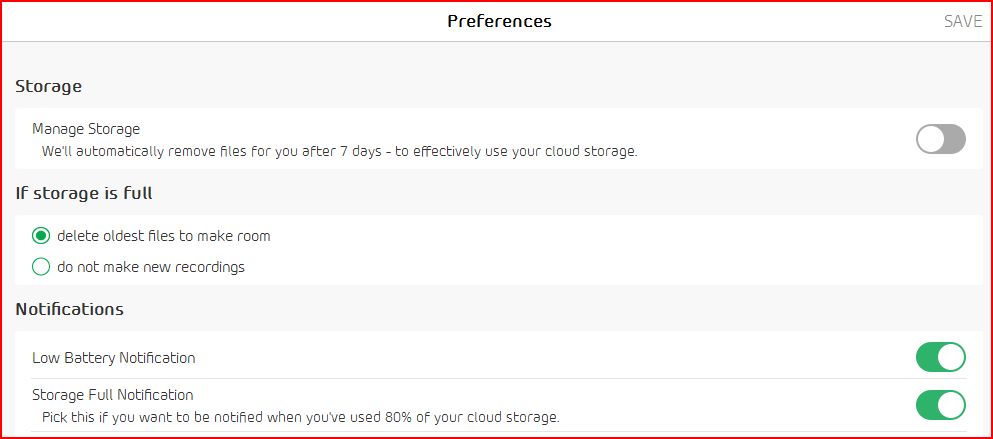- Subscribe to RSS Feed
- Mark Topic as New
- Mark Topic as Read
- Float this Topic for Current User
- Bookmark
- Subscribe
- Printer Friendly Page
- Mark as New
- Bookmark
- Subscribe
- Mute
- Subscribe to RSS Feed
- Permalink
- Report Inappropriate Content
Do Arlo cameras record 24/7?
Obviously not, and not only my arlo cameras ...
It looks as if the cloud memory space is nearly up to 100% used, but Arlo did not inform me (or else Arlo thinks that it's first message "no space" is still valuable, although at that time I reacted and freed cloud space by deleting clips; and consequently arlo stored new clips again ... and did not inform me of anew "close to 100% space used".
Why don't you delete clip according to the rule "first come, first go".
With the actual arlo management, it happens - I am sure not only to me - that absolutely important situations are not recorded.
If Arlo will not change this user-unfriendly management habit, Arlo should give the user a possiblity to manage clip storage without the detour via the Arlo Cloud.
And now please do not answer like "Just because you don't have rapid changes doesn't mean things aren't going on in the background. They release updates after testing so things don't get worse. Even apple just had two updates days after IOS 9 came out."
- Related Labels:
-
Troubleshooting
- Mark as New
- Bookmark
- Subscribe
- Mute
- Subscribe to RSS Feed
- Permalink
- Report Inappropriate Content
As I see it you ( at this time ) have only two options;
1) put your request into the request area and hope they act on it... more kudos is a better chance of fruition.
here; https://community.netgear.com/t5/Arlo-Idea-Exchange/idb-p/arlo-idea-exchange
2) Upgrade from the basic service and then the options to auto delete are built in as the following jpg shows;
Morse is faster than texting!
--------------------------------------
-
Accessories
4 -
Activity Zones
1 -
Amazon Alexa
1 -
Apple HomeKit
2 -
Apple TV App
9 -
Applications mobile et en ligne
1 -
Apps
4 -
Arlo Go
3 -
Arlo Mobile App
462 -
Arlo Pro
36 -
Arlo Pro 2
1 -
Arlo Q (Plus)
3 -
Arlo Smart
121 -
Arlo Web and Mobile Apps
18 -
Arlo Wire-Free
30 -
base station
1 -
Batteries
529 -
Before You Buy
732 -
Can't view cameras live at all
1 -
Dépannage
1 -
Détection de mouvements
1 -
Features
866 -
Fehlerbehebung
1 -
Firmware Release Notes
93 -
Google Assistant
1 -
Hardware
1 -
home security
1 -
IFTTT (If This Then That)
105 -
Installation
1,953 -
Iphone 14 pro
1 -
Live view
1 -
Modes and Rules
1 -
Motion Detection
2 -
Object Recognition
3 -
Online and Mobile Apps
983 -
Online und mobile Apps
1 -
Order Not Going Through... help please!
1 -
Other Discussions
1 -
Partner Integrations
4 -
Security
1 -
Service and Storage
14 -
Smart Subscription
3 -
SmartThings
71 -
Troubleshooting
8,546 -
Videos
233 -
Vidéo
2 -
Warranty & Contracts
2
- « Previous
- Next »