- Subscribe to RSS Feed
- Mark Topic as New
- Mark Topic as Read
- Float this Topic for Current User
- Bookmark
- Subscribe
- Printer Friendly Page
- Mark as New
- Bookmark
- Subscribe
- Mute
- Subscribe to RSS Feed
- Permalink
- Report Inappropriate Content
Solved! Go to Solution.
- Related Labels:
-
Troubleshooting
- Mark as New
- Bookmark
- Subscribe
- Mute
- Subscribe to RSS Feed
- Permalink
- Report Inappropriate Content
@Quicks713 wrote:
Right Click on the secure pad lock in the address bar while on the camera Page and Change the default to ALLOW
Correct for Chrome. Though that setting change won't survive closing the browser completely or rebooting the PC. A normal click also works.
- Mark as New
- Bookmark
- Subscribe
- Mute
- Subscribe to RSS Feed
- Permalink
- Report Inappropriate Content
So what would you suggest?
- Mark as New
- Bookmark
- Subscribe
- Mute
- Subscribe to RSS Feed
- Permalink
- Report Inappropriate Content
@Quicks713 wrote:
There's a fix, it's quite simple really. Try this (for Chrome)
I think most of the people posting on this thread now do know how to enable Flash for the Arlo Site for whatever browser they are using. I don't think many will view enabling flash for the site as a fix.
They are generally saying that that Arlo should have moved on to html5 by now, given both the inconvenience to users and the many security issues that have plagued Flash over the years. FWIW, I agree with that position, but I don't think flooding the forum with with it over and over will change Arlo's timetable, and I think overall the posts here result in over-stating the security risks.
With Chrome and Edge, Flash is fully integrated into the browser itself - and CVE reports for those browsers are pretty rare and quickly fixed (by Google or Microsoft w/o needing a new plugin from Adobe). Firefox still does need the separate Adobe plug-in, which increases the security attack surface (which needs to be defended by both Adobe and Mozilla in cooperation). CVEs reported for the plugin over the last year or so are more common than CVEs reported for the internal flash players. But even with FireFox + plugin, the reports aren't nearly as common as they used to be.
- Mark as New
- Bookmark
- Subscribe
- Mute
- Subscribe to RSS Feed
- Permalink
- Report Inappropriate Content
You couldn't have stated it better yourself. To avoid all that complexity and hours of educating web logic for amateur otc security cameras... for now I'll simply click to enable it to work. I'm sure along with the "few" who've taken the time to post a remedy request over the past 2 years in the 6 pages of this thread. NetG is clearly dragging their little webgenius' feet on the matter. To which I really don't care. Yet some clearly do. Odd you've posted this exact remedy prior. I missed it, could have saved many so much time. Lost and clamored in your 42k posts. kudos
- Mark as New
- Bookmark
- Subscribe
- Mute
- Subscribe to RSS Feed
- Permalink
- Report Inappropriate Content
@Quicks713 wrote:
So what would you suggest?
One suggestion is that you post your screenshots/procedures in a reply to users who are having trouble with accessing their videos (after confirming that they are using Chrome). They are clear, and would certainly be helpful for those users. But most folks posting here already know what they need to do to view their videos in their browser of choice.
As far as using Flash goes, I do mostly use Chrome, and re-apply the flash settings when I relaunch the browser (which I don't do very often). Though recently I have been using Edge more often, since it will play 2K and 4K videos (which Chrome/FireFox won't do). Chromium Edge is actually becoming a reasonable alternative to Chrome for browsing generally. That's a good thing, as I think Google knows far too much about me already.
- Mark as New
- Bookmark
- Subscribe
- Mute
- Subscribe to RSS Feed
- Permalink
- Report Inappropriate Content
There's a difference between a workaround and a fix.
Personally, I absolutely hate going to my.arlo.com going to the padlock, hitting "allow" then "reload" then logging in just to view my feed. It's way worse when you forget to click the padlock before logging in because you're stuck with the "A newer version of Adobe Flash Player is required. Please install the latest version from here" message. Then you remember, "Crap! I forgot the padlock." So you click it and now you have to reload and log in all over again. If you're like me you don't have a simple password like "Password123" it's something like "@rl0P@$$w0rd2020" which takes a moment to enter.
People want to just click a bookmark, enter their credentials and view their cameras. Not bother with refreshing their browser because Arlo (not Netgear) can't get their crap together as quickly as we're expecting. This is why 90% of the time I use the Android app. Tap and view. Done.
What ticks me off though is that Arlo seemed to focus more on development of their equipment and features than they do for the actual support of all of it. They knew that they needed to switch to HTML5 but while that was looming on the horizon they were like, "Let's introduce Arlo Smart!" "Let's set up package detection!" Which for me... doesn't work most of the time anyway. People are going on to purchase the product for that feature and then they find out that by years end they won't be able to view their damn feed on their computers. But hey... at least they have a 5% chance of getting notified that their Amazon package arrived. 😆
- Mark as New
- Bookmark
- Subscribe
- Mute
- Subscribe to RSS Feed
- Permalink
- Report Inappropriate Content
SrevenB. How did you get Edge to view 2k or 4K. I always get can not display must download video. Works fine with 1080 videos. I read edge doesnt support 2k or 4k. Thanks
- Mark as New
- Bookmark
- Subscribe
- Mute
- Subscribe to RSS Feed
- Permalink
- Report Inappropriate Content
@dcfox1 wrote:
SrevenB. How did you get Edge to view 2k or 4K. I always get can not display must download video. Works fine with 1080 videos. I read edge doesnt support 2k or 4k. Thanks
Edge does support 2K and 4K HEVC. But you might need to install the HEVC extensions package available from Microsoft. You'll find that here.
- Mark as New
- Bookmark
- Subscribe
- Mute
- Subscribe to RSS Feed
- Permalink
- Report Inappropriate Content
Yea I do have that. I can view 2k using that after downloading but not in browser in my arlo. Is there a setting in edge im missing.
- Mark as New
- Bookmark
- Subscribe
- Mute
- Subscribe to RSS Feed
- Permalink
- Report Inappropriate Content
@dcfox1 wrote:
Yea I do have that. I can view 2k using that after downloading but not in browser in my arlo. Is there a setting in edge im missing.
Well, on my own PCs both the legacy Edge and the new Chromium Edge just work with 2K and 4K (w/o installing the extension).
Which Edge are you running, and what error are you getting?
- Mark as New
- Bookmark
- Subscribe
- Mute
- Subscribe to RSS Feed
- Permalink
- Report Inappropriate Content
The chromium one lasted update. Just says browser does not support this video and says download to view. I can view it once downloaded in vcl player.
- Mark as New
- Bookmark
- Subscribe
- Mute
- Subscribe to RSS Feed
- Permalink
- Report Inappropriate Content
@dcfox1 wrote:
The chromium one lasted update. Just says browser does not support this video and says download to view. I can view it once downloaded in vcl player.
Version 81.0.416.58 is working for me.
- Mark as New
- Bookmark
- Subscribe
- Mute
- Subscribe to RSS Feed
- Permalink
- Report Inappropriate Content
Will the Adobe Flash Player requirement be discontinued any time in the future? It is way too frequent an update nag by Adobe and it is very annoying and time consuming.
- Mark as New
- Bookmark
- Subscribe
- Mute
- Subscribe to RSS Feed
- Permalink
- Report Inappropriate Content
@aleksr wrote:
Will the Adobe Flash Player requirement be discontinued any time in the future?
They have to switch to html5 by the end of the year, because the browsers will all drop Flash support altogether at the end of Dec 2020.
- Mark as New
- Bookmark
- Subscribe
- Mute
- Subscribe to RSS Feed
- Permalink
- Report Inappropriate Content
Great I was considering closing my AR:O account and trashing the cameras because of their constant updates.
- Mark as New
- Bookmark
- Subscribe
- Mute
- Subscribe to RSS Feed
- Permalink
- Report Inappropriate Content
Can we get a statement from Arlo of when a replacement solution for Flash Player will be implemented in order to be able to play video clips on PC/Mac browsers without downloading?
I know this has been discussed in the past, but it is not solved yet, and I have not been able to find an announcement of a solution.
This has been known for years... 🙂
- Mark as New
- Bookmark
- Subscribe
- Mute
- Subscribe to RSS Feed
- Permalink
- Report Inappropriate Content
Add me to the list. I have never even tried to use the website before for viewing my cams, always the app. Was surprised that in mid-2020 this is still an issue.
Time to update, Arlo!
- Mark as New
- Bookmark
- Subscribe
- Mute
- Subscribe to RSS Feed
- Permalink
- Report Inappropriate Content
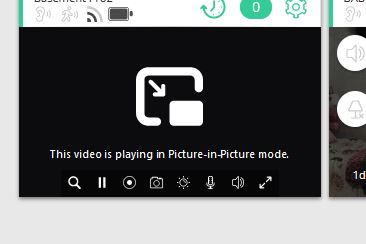
Also, a new feature is Picture in Picture
EDIT;
OK they may be testing something, went back 2 mins later and it no longer works... back to needing flash and no P in P
Morse is faster than texting!
--------------------------------------
- Mark as New
- Bookmark
- Subscribe
- Mute
- Subscribe to RSS Feed
- Permalink
- Report Inappropriate Content
I logged in late this morning on a fresh browser and did not get the flash required notice. but it then came back. I didn't see what u did don't know what happened. Hope it was a test.
- Mark as New
- Bookmark
- Subscribe
- Mute
- Subscribe to RSS Feed
- Permalink
- Report Inappropriate Content
The demise of Flash has been known for years and formally terminated 3 years ago. What has Arlo done in that time? Nada. Does anyone actually believe that Arlo will produce a whole new portal to live stream video on Windows, with only 8 months to go? There has been zero information given from Arlo. No beta version that we know of. No details of what replacement system they may or may not be working on. Not even a progress report on this. And we are supposed to believe that Arlo will whip out a functionally stable live stream of multiple cameras that works fine via WiFi on Windows in less than 8 months from now? That just doesn't seem credible.
I think it is time Arlo started offering us a refund so we can migrate to another system that has a future. Personally I spent over $3,000 on this system. I was never told prior to my purchase that there would be no Windows solution to view video within one year. Time to start organising refunds Arlo. It's only a few months and then your product will not be fit for purpose.
- Mark as New
- Bookmark
- Subscribe
- Mute
- Subscribe to RSS Feed
- Permalink
- Report Inappropriate Content
Just tried it and no Flash needed. Double-checked Chrome's setting and it's still on Ask for Flash. Didn't see PiP, though.
- Mark as New
- Bookmark
- Subscribe
- Mute
- Subscribe to RSS Feed
- Permalink
- Report Inappropriate Content
P in P is movable to anywhere on screen and does allow sizing too
Morse is faster than texting!
--------------------------------------
- Mark as New
- Bookmark
- Subscribe
- Mute
- Subscribe to RSS Feed
- Permalink
- Report Inappropriate Content
Today on edge I tried several times and it did not ask to enable edge and have to log in again. Hope it last.
- Mark as New
- Bookmark
- Subscribe
- Mute
- Subscribe to RSS Feed
- Permalink
- Report Inappropriate Content
Well i spoke to soon flash warning is back and i didnt close the browser.
- Mark as New
- Bookmark
- Subscribe
- Mute
- Subscribe to RSS Feed
- Permalink
- Report Inappropriate Content
Just noticed that after some weird behavior by my Arlo iPhone app and past problems with my browser having Flash problems (that required a work around mentioned elsewhere) some good news:
1. Arlo apparently made some changes to the way a browser interacts with them. Over the recent couple of days, only confirmed this today, I logged in through Firefox browser, then selected to view an Arlo camera ('Devices' tab). Previously, doing so brought up some error message, to get round it one had to enable Flash by the address bar of the browser. Today, I had no need for that - I selected a camera and it came right up. This is working with all models of all my cameras, locally and at remote locations too.
2. In another pleasant surprise, as I brought up the camera in the Devices pane by clicking 'LIVE', as my cursor hovered over the right side of the camera view window I noticed a small blue icon to the side of the camera window appeared - when I clicked it then a pop up enlarged view of the screen is activated; this is a nice alternative to having the image enlarged to fill the entire window and obstruct other cameras.
As much as I am among the first to criticize Arlo management and tech support for screwing things up, I am happy to see these signs of progress and even added features.
Martin
-
Accessories
4 -
Activity Zones
1 -
Amazon Alexa
1 -
Apple HomeKit
2 -
Apple TV App
9 -
Applications mobile et en ligne
1 -
Apps
4 -
Arlo Go
3 -
Arlo Mobile App
703 -
Arlo Pro
36 -
Arlo Pro 2
1 -
Arlo Q (Plus)
3 -
Arlo Smart
193 -
Arlo Web and Mobile Apps
18 -
Arlo Wire-Free
30 -
base station
1 -
Batteries
529 -
Before You Buy
910 -
Can't view cameras live at all
1 -
Dépannage
1 -
Détection de mouvements
1 -
Features
1,051 -
Fehlerbehebung
1 -
Firmware Release Notes
93 -
Google Assistant
1 -
Hardware
1 -
home security
1 -
IFTTT (If This Then That)
105 -
Installation
2,035 -
Iphone 14 pro
1 -
Live view
1 -
Modes and Rules
1 -
Motion Detection
2 -
Object Recognition
3 -
Online and Mobile Apps
983 -
Online und mobile Apps
1 -
Order Not Going Through... help please!
1 -
Other Discussions
1 -
Partner Integrations
4 -
Security
1 -
Service and Storage
14 -
Smart Subscription
3 -
SmartThings
71 -
Troubleshooting
9,023 -
Videos
233 -
Vidéo
2 -
Warranty & Contracts
2
- « Previous
- Next »




