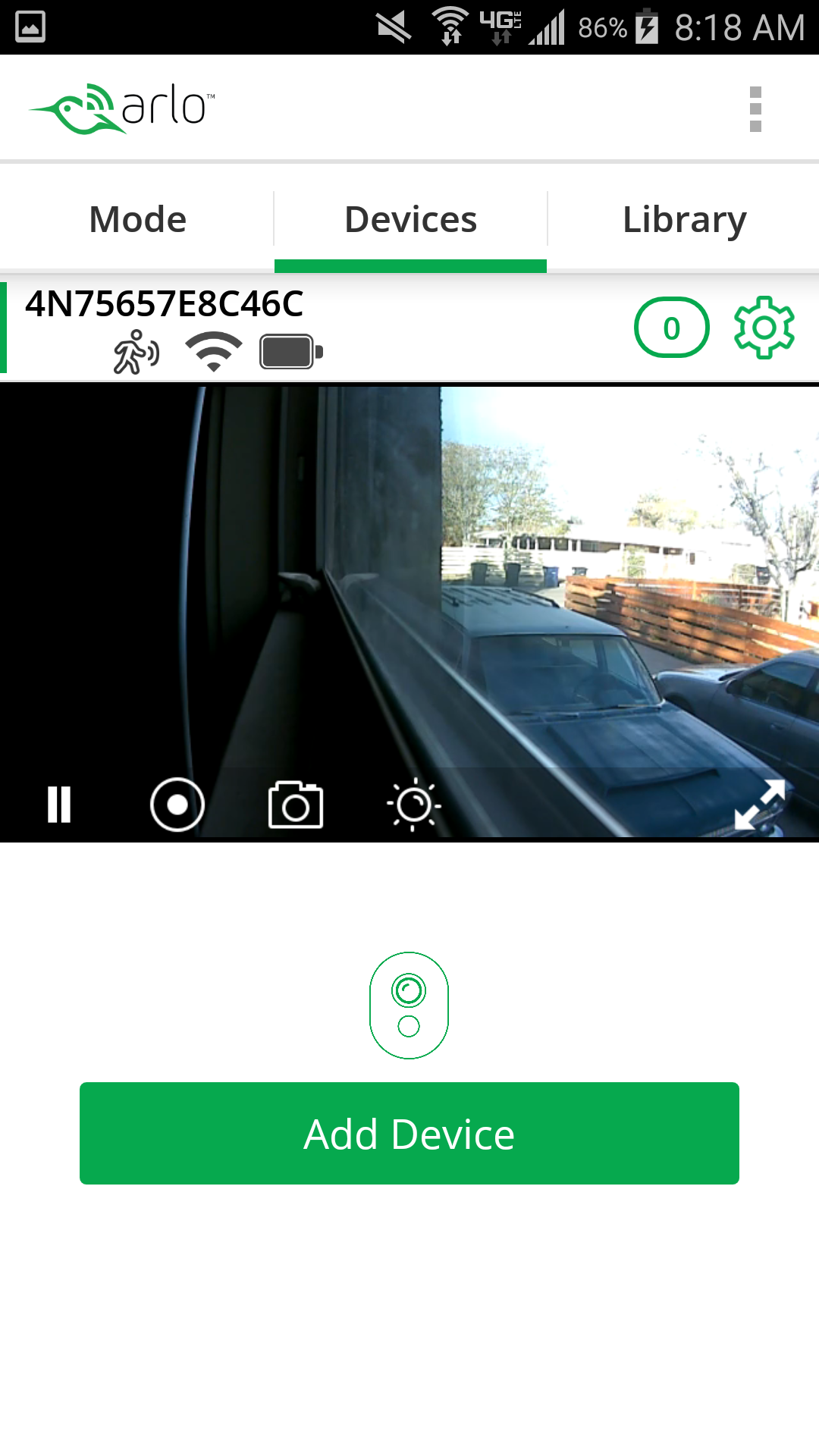- Subscribe to RSS Feed
- Mark Topic as New
- Mark Topic as Read
- Float this Topic for Current User
- Bookmark
- Subscribe
- Printer Friendly Page
- Mark as New
- Bookmark
- Subscribe
- Mute
- Subscribe to RSS Feed
- Permalink
- Report Inappropriate Content
My camera works fine and detects motion only while I am home. As soon as I leave the house, every single time, the camera is no longer shown as connected to the base station. All of the batteries and cords are fine and I even relocated the base station in an effort to make it work. The running man on the device screen of the app is brown/yellow while I am at the house, then turning black as soon as I leave. It is also impossible for my internet to stop working every time I leave the house. Completely defeating the purpose of catching my neighbors vandalizing my property. It is only ever a problem when I am not home. Cannot figure out problem and I've tried everything! Going to return this piece of junk this weekend ....
- Related Labels:
-
Troubleshooting
- Mark as New
- Bookmark
- Subscribe
- Mute
- Subscribe to RSS Feed
- Permalink
- Report Inappropriate Content
Something isn't adding up right...
First , when MOTION DETECT RECORD is ON, the running man should be BLACK
If the running man is GRAY, it is OFF
If the man is YELLOW, it's senses motion and is recording/busy.
So yes... if ARMED and in the house, you would see YELLOW running man as your moving around... Once you leave, no more motion is detected and running man will go BLACK showing that the system is ARMED ( on ) but no movement seen
Morse is faster than texting!
--------------------------------------
- Mark as New
- Bookmark
- Subscribe
- Mute
- Subscribe to RSS Feed
- Permalink
- Report Inappropriate Content
Well The running man is black when I leave the house, but it never records despite all of the driveway-car-movement. I cannot figure it out either. It only records and detects motion when I am there. I can also view the live feed, and see that cars, etc have moved from the driveway, but it doesn't record anything. If I go out in the driveway when home, it detects and records for the 120 seconds. I'm pretty computer/tech savy and am not getting it, especially since there is no relay through my phone or the app. I also have an adroid app and the running man is a light brown/yellow when its set in a motion detection mode, but that stops when I Leave the property and it stops connecting to the base station.
- Mark as New
- Bookmark
- Subscribe
- Mute
- Subscribe to RSS Feed
- Permalink
- Report Inappropriate Content
If you could post a pic of the driveway, maybe we could offer suggestions....
Will tell you, as to placement, the Arlo cameras can be picky at times.... The PIR maxs out for people to about 20 ft. One on the common problems I see are users trying to cover to much area with the Arlo cameras and end up with less than reliable recordings.
Cars seem to be a whole diff thing at times... You'll pick them up in the road way going by but not in the driveway. The car are big reflectors of IR which triggers the recording from a distance it seems .. but, the PIR sensor is more sensitive on the edges and to cross traffic ( compared to straight on ).
As to the phone and not getting to the system, is it possible to test on another device to eliminate the possible problem of phone interaction? Or a PC from second location?
Morse is faster than texting!
--------------------------------------
- Mark as New
- Bookmark
- Subscribe
- Mute
- Subscribe to RSS Feed
- Permalink
- Report Inappropriate Content
- Mark as New
- Bookmark
- Subscribe
- Mute
- Subscribe to RSS Feed
- Permalink
- Report Inappropriate Content
I am not at home, so I inserted a screen shot of the driveway from the camera. It is a perplexiing problem. I disarm the camera when I come home because it catches all the interior house movement reflected in the window.
- Mark as New
- Bookmark
- Subscribe
- Mute
- Subscribe to RSS Feed
- Permalink
- Report Inappropriate Content
I signed into my arlo account from a computer, but same problem. Can see changes in driveway and plenty of giant detectable movement, and can live view through the camera, but its not recording the motion.
- Mark as New
- Bookmark
- Subscribe
- Mute
- Subscribe to RSS Feed
- Permalink
- Report Inappropriate Content
LNR wrote:I signed into my arlo account from a computer, but same problem. Can see changes in driveway and plenty of giant detectable movement, and can live view through the camera, but its not recording the motion.
Looks like your camera is inside by a window (?), Arlo will NOT detect motion through glass.
Paul
- Mark as New
- Bookmark
- Subscribe
- Mute
- Subscribe to RSS Feed
- Permalink
- Report Inappropriate Content
- Mark as New
- Bookmark
- Subscribe
- Mute
- Subscribe to RSS Feed
- Permalink
- Report Inappropriate Content
LNR wrote:
Well it does fine during daylight hours when I am there. Does not do well after dark.
You mean it detects outside motion through the window glass? That sounds strange, apparently that's not possible, day or night.
Paul
- Mark as New
- Bookmark
- Subscribe
- Mute
- Subscribe to RSS Feed
- Permalink
- Report Inappropriate Content
Sorry, but PAUL above is 100% correct....
Tho the camera MAY work thru glass with HIGH levels of IR sometimes, MOST IR is reflected off normal glass and the Arlo WILL NOT work properly thru glass !
Morse is faster than texting!
--------------------------------------
- Mark as New
- Bookmark
- Subscribe
- Mute
- Subscribe to RSS Feed
- Permalink
- Report Inappropriate Content
The camera is weather proof... it was meant to be outside !
The Q cameras will work thru glass as they use pixel change detection method.
Morse is faster than texting!
--------------------------------------
- Mark as New
- Bookmark
- Subscribe
- Mute
- Subscribe to RSS Feed
- Permalink
- Report Inappropriate Content
- Mark as New
- Bookmark
- Subscribe
- Mute
- Subscribe to RSS Feed
- Permalink
- Report Inappropriate Content
There have been a few instances reported here of the wireless cameras detecting motion through glass but it appears to be related to specific windows, perhaps due to coatings or the lack thereof.
-
Accessories
4 -
Activity Zones
1 -
Amazon Alexa
1 -
Apple HomeKit
2 -
Apple TV App
9 -
Applications mobile et en ligne
1 -
Apps
4 -
Arlo Go
3 -
Arlo Mobile App
619 -
Arlo Pro
36 -
Arlo Pro 2
1 -
Arlo Q (Plus)
3 -
Arlo Smart
175 -
Arlo Web and Mobile Apps
18 -
Arlo Wire-Free
30 -
base station
1 -
Batteries
529 -
Before You Buy
836 -
Can't view cameras live at all
1 -
Dépannage
1 -
Détection de mouvements
1 -
Features
968 -
Fehlerbehebung
1 -
Firmware Release Notes
93 -
Google Assistant
1 -
Hardware
1 -
home security
1 -
IFTTT (If This Then That)
105 -
Installation
2,009 -
Iphone 14 pro
1 -
Live view
1 -
Modes and Rules
1 -
Motion Detection
2 -
Object Recognition
3 -
Online and Mobile Apps
983 -
Online und mobile Apps
1 -
Order Not Going Through... help please!
1 -
Other Discussions
1 -
Partner Integrations
4 -
Security
1 -
Service and Storage
14 -
Smart Subscription
3 -
SmartThings
71 -
Troubleshooting
8,898 -
Videos
233 -
Vidéo
2 -
Warranty & Contracts
2
- « Previous
- Next »