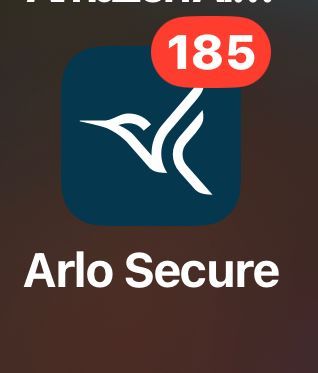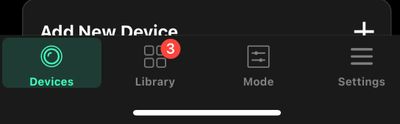- Subscribe to RSS Feed
- Mark Topic as New
- Mark Topic as Read
- Float this Topic for Current User
- Bookmark
- Subscribe
- Printer Friendly Page
- Mark as New
- Bookmark
- Subscribe
- Mute
- Subscribe to RSS Feed
- Permalink
- Report Inappropriate Content
The issue with the badge count not resetting has resurfaced again within the past week. Here is a link the old thread: https://community.arlo.com/t5/Arlo-Pro-2/Badge-Notifications-Not-Resetting-AGAIN/m-p/1780354#M45152
Solved! Go to Solution.
- Related Labels:
-
Arlo Mobile App
-
Troubleshooting
- Mark as New
- Bookmark
- Subscribe
- Mute
- Subscribe to RSS Feed
- Permalink
- Report Inappropriate Content
Does this issue still occur with App version 3.6.6?
Thanks
- Mark as New
- Bookmark
- Subscribe
- Mute
- Subscribe to RSS Feed
- Permalink
- Report Inappropriate Content
Yes, I am still seeing the issue. I have updated to app ver 3.6.6 (3417).
Scott
- Mark as New
- Bookmark
- Subscribe
- Mute
- Subscribe to RSS Feed
- Permalink
- Report Inappropriate Content
Yup
- Mark as New
- Bookmark
- Subscribe
- Mute
- Subscribe to RSS Feed
- Permalink
- Report Inappropriate Content
- Mark as New
- Bookmark
- Subscribe
- Mute
- Subscribe to RSS Feed
- Permalink
- Report Inappropriate Content
When I view cameras after a notification it won't reset the notification badge count, and when I get to 21 notifications it just stops any more pinging my phone.
Only way to clear the badge is to go into phone menu and clear all notifications.
Is this similar to everyone else?.
- Mark as New
- Bookmark
- Subscribe
- Mute
- Subscribe to RSS Feed
- Permalink
- Report Inappropriate Content
This issue with the iOS Home Screen badge counter should now be resolved. Please make sour you have the latest version of the Arlo mobile app v3.6.8
- Mark as New
- Bookmark
- Subscribe
- Mute
- Subscribe to RSS Feed
- Permalink
- Report Inappropriate Content
- Mark as New
- Bookmark
- Subscribe
- Mute
- Subscribe to RSS Feed
- Permalink
- Report Inappropriate Content
On the Arlo icon on IOS it shows a number usually in the 100’s, but when you open the app it briefly shows same number but then immediately resets to nothing. If you then exit the app, the same or higher number shows but when opening the app again the same happens.
The notification number has been like this forever.
- Mark as New
- Bookmark
- Subscribe
- Mute
- Subscribe to RSS Feed
- Permalink
- Report Inappropriate Content
Which version of iOS do you have installed on your phone as well as Arlo app version?
- Mark as New
- Bookmark
- Subscribe
- Mute
- Subscribe to RSS Feed
- Permalink
- Report Inappropriate Content
iOS Version 15.6.1
App Version. 3.6.8 (3421)
thanks
- Mark as New
- Bookmark
- Subscribe
- Mute
- Subscribe to RSS Feed
- Permalink
- Report Inappropriate Content
Was sort of hoping that the last question indicated that you were working on the problem, not just saying there’s nothing we will be able to do!
thanks for nothing
- Mark as New
- Bookmark
- Subscribe
- Mute
- Subscribe to RSS Feed
- Permalink
- Report Inappropriate Content
I sent you a private message Sep 12th requesting further info from you.
Thank you
- Mark as New
- Bookmark
- Subscribe
- Mute
- Subscribe to RSS Feed
- Permalink
- Report Inappropriate Content
And if you read my reply that day the answer was.
iOS Version 15.6.1
App Version. 3.6.8 (3421)
thanks
- Mark as New
- Bookmark
- Subscribe
- Mute
- Subscribe to RSS Feed
- Permalink
- Report Inappropriate Content
I am having the same problem with IOS 16.1 and Arlo 3.8 (3443)
- Mark as New
- Bookmark
- Subscribe
- Mute
- Subscribe to RSS Feed
- Permalink
- Report Inappropriate Content
@GraemeMitchell
Is this under the Devices tab/device cards badge counter within the Arlo app?
- Mark as New
- Bookmark
- Subscribe
- Mute
- Subscribe to RSS Feed
- Permalink
- Report Inappropriate Content
no, its the red counter on the app
- Mark as New
- Bookmark
- Subscribe
- Mute
- Subscribe to RSS Feed
- Permalink
- Report Inappropriate Content
@GraemeMitchell
Can you try removing and re-adding the Arlo Secure app?
- Mark as New
- Bookmark
- Subscribe
- Mute
- Subscribe to RSS Feed
- Permalink
- Report Inappropriate Content
I did and it is the same. I had 1 new notification on 1 camera and prior to that there was no badge count, now after 1 new notification there is 34 on the badge count
- Mark as New
- Bookmark
- Subscribe
- Mute
- Subscribe to RSS Feed
- Permalink
- Report Inappropriate Content
Thanks for the update, I will escalate this now. I'll update the thread as soon as I have more info to share.
- Mark as New
- Bookmark
- Subscribe
- Mute
- Subscribe to RSS Feed
- Permalink
- Report Inappropriate Content
Badges not working correctly on iPhone 14 Pro Max with latest update.
- Mark as New
- Bookmark
- Subscribe
- Mute
- Subscribe to RSS Feed
- Permalink
- Report Inappropriate Content
Library high numbers won’t change (4600)
- Mark as New
- Bookmark
- Subscribe
- Mute
- Subscribe to RSS Feed
- Permalink
- Report Inappropriate Content
I have an iPhone using the Arlo Secure app. For the last 3 days, every time I get a notification the app shows have 16,000+ unread notifications. In the past, it would only show the number of actual notifications which is usually about 3 or 4 at time until you open the app to see the new recordings. It's a real pain. There is no app update and I've already tried restarting the device. It's happening to all
- Mark as New
- Bookmark
- Subscribe
- Mute
- Subscribe to RSS Feed
- Permalink
- Report Inappropriate Content
I have this issue too.
- Mark as New
- Bookmark
- Subscribe
- Mute
- Subscribe to RSS Feed
- Permalink
- Report Inappropriate Content
Over the past week my notification badge count has not been resetting. It's now over 10,244.
When I open the app it initially resets to zero, and then once I exit the app it reverts back to what it was.
In between the problem starting and now, I've updated the App to 4.0 (5175) and the issue persists. iPad OS 16.1.1 and Phone iOS 16.1 - same issue across devices.
The App and cameras aren't much use if I don't know what notifications are phantom and which ones are real.
- Mark as New
- Bookmark
- Subscribe
- Mute
- Subscribe to RSS Feed
- Permalink
- Report Inappropriate Content
As of a couple days ago my notification count is not cumulative instead of just giving the new notifications. I recently did the update on the app also deleted and reinstalled neither of which fixed the issue. Please advise how I can fix this. Thanks
-
Accessories
4 -
Activity Zones
1 -
Amazon Alexa
1 -
Apple HomeKit
2 -
Apple TV App
9 -
Applications mobile et en ligne
1 -
Apps
4 -
Arlo Go
3 -
Arlo Mobile App
602 -
Arlo Pro
36 -
Arlo Pro 2
1 -
Arlo Q (Plus)
3 -
Arlo Smart
171 -
Arlo Web and Mobile Apps
18 -
Arlo Wire-Free
30 -
base station
1 -
Batteries
529 -
Before You Buy
825 -
Can't view cameras live at all
1 -
Dépannage
1 -
Détection de mouvements
1 -
Features
955 -
Fehlerbehebung
1 -
Firmware Release Notes
93 -
Google Assistant
1 -
Hardware
1 -
home security
1 -
IFTTT (If This Then That)
105 -
Installation
2,006 -
Iphone 14 pro
1 -
Live view
1 -
Modes and Rules
1 -
Motion Detection
2 -
Object Recognition
3 -
Online and Mobile Apps
983 -
Online und mobile Apps
1 -
Order Not Going Through... help please!
1 -
Other Discussions
1 -
Partner Integrations
4 -
Security
1 -
Service and Storage
14 -
Smart Subscription
3 -
SmartThings
71 -
Troubleshooting
8,866 -
Videos
233 -
Vidéo
2 -
Warranty & Contracts
2
- « Previous
- Next »