- Subscribe to RSS Feed
- Mark Topic as New
- Mark Topic as Read
- Float this Topic for Current User
- Bookmark
- Subscribe
- Printer Friendly Page
- Mark as New
- Bookmark
- Subscribe
- Mute
- Subscribe to RSS Feed
- Permalink
- Report Inappropriate Content
I have an Arlo pro 2, 4 camera system. Everytime I hit play on the app to view current footage my system, it goes offline for a few minutes. It does come back online always though. It just takes anything from one to two minutes. It even happens with my wife's phone.
Using galaxy s7 and S9 updated with latest software and updated Arlo app.
Base station had been unplugged and reseted many times.
Internet router was changed, no difference. (20mb/s download and 10mb/s upload speed)
These cameras are more hassle than just installing a dependable wired system!! Regretting this expensive purchase.
- Related Labels:
-
Online and Mobile Apps
- Mark as New
- Bookmark
- Subscribe
- Mute
- Subscribe to RSS Feed
- Permalink
- Report Inappropriate Content
Hey Henrivonsteen,
What is the signal strength that shows when you're trying to view your Arlo Pro 2 camera? Is this happening on WiFi and/or cellular data? And is this happening on the web client on your computer?
We did release a new Arlo app update, which is version 2.12. You can read more about it here: Arlo Android App - 2.12 - 13th December 2019
- Mark as New
- Bookmark
- Subscribe
- Mute
- Subscribe to RSS Feed
- Permalink
- Report Inappropriate Content
You will get a push notification of motion detected at front door. As soon as you try to view the camera the system goes offline! Useless! Even using your latest app. This is super frustrating.
- Mark as New
- Bookmark
- Subscribe
- Mute
- Subscribe to RSS Feed
- Permalink
- Report Inappropriate Content
@Henrivonsteen wrote:
You will get a push notification of motion detected at front door. As soon as you try to view the camera the system goes offline! Useless! Even using your latest app. This is super frustrating.
What happens if you live-stream the camera (w/o the push notification)?
If that also fails - it'd be useful if you could also try to live-stream using the web client. If you run into the flash issues, let us know what browser you are using.
- Mark as New
- Bookmark
- Subscribe
- Mute
- Subscribe to RSS Feed
- Permalink
- Report Inappropriate Content
To explain it as plain as possible. Almost every time you open the app to live stream a camera the system goes offline. Not every time but 75% of the time. Used multiple phones, networks, wifi routers and modems. It make no difference. Many people are complaining regarding this. I have never accessed my system via the internet. I always use the app.
- Mark as New
- Bookmark
- Subscribe
- Mute
- Subscribe to RSS Feed
- Permalink
- Report Inappropriate Content
@Henrivonsteen wrote:
I have never accessed my system via the internet. I always use the app.
It'd be useful if you tried using my.arlo.com on a PC - which would help rule out an app issue. However, that does require flash (which is why I suggested posting back with your preferred browser). FWIW, Chrome or Edge are somewhat easier than the others.
Not 100% sure what you mean by "access the system via the internet". If you use the app when away from home or over your mobile data connection, you absolutely are using the internet. But I suspect you are equating the "internet" with your browser - which is fundamentally incorrect.
@Henrivonsteen wrote:
Almost every time you open the app to live stream a camera the system goes offline. ... Many people are complaining regarding this
How far is that particular camera from the base station? Does it connect more reliably if you move it closer (perhaps into the same room as the base)?
I agree this is a common issue - and there are multiple causes. But the main one is that the camera isn't making a good connection with the base. This will also drain your battery fairly quickly. It'd be useful to sort out if it is that connection or something else.
- Mark as New
- Bookmark
- Subscribe
- Mute
- Subscribe to RSS Feed
- Permalink
- Report Inappropriate Content
Camera distance from the base can't be the problem. The whole system goes offline. Even moved all four cameras to right next to the base station. Does not help.
- Mark as New
- Bookmark
- Subscribe
- Mute
- Subscribe to RSS Feed
- Permalink
- Report Inappropriate Content
@Henrivonsteen wrote:
The whole system goes offline.
That sounds like the base station. What LED status do you see when the problem occurs? https://kb.arlo.com/000039100/What-do-the-LEDs-on-my-Arlo-SmartHub-or-base-station-mean
Perhaps contact https://www.arlo.com/en-us/support/contact.aspx
- Mark as New
- Bookmark
- Subscribe
- Mute
- Subscribe to RSS Feed
- Permalink
- Report Inappropriate Content
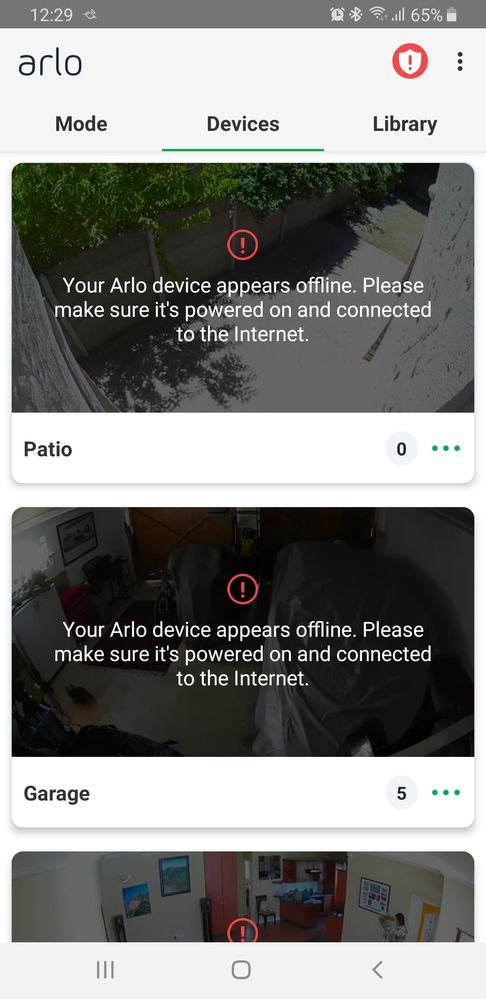
- Mark as New
- Bookmark
- Subscribe
- Mute
- Subscribe to RSS Feed
- Permalink
- Report Inappropriate Content
@Henrivonsteen wrote:
Good day again Sir. Yes it definitely is the base station. The moment I access the app the system goes offline.
That is a bit odd, since normally the system is always connected to the Arlo cloud (whether the app is running or not).
I suggest contacting support: https://www.arlo.com/en-us/support/contact.aspx
-
Accessories
4 -
Activity Zones
1 -
Amazon Alexa
1 -
Apple HomeKit
2 -
Apple TV App
9 -
Applications mobile et en ligne
1 -
Apps
4 -
Arlo Go
3 -
Arlo Mobile App
703 -
Arlo Pro
36 -
Arlo Pro 2
1 -
Arlo Q (Plus)
3 -
Arlo Smart
193 -
Arlo Web and Mobile Apps
18 -
Arlo Wire-Free
30 -
base station
1 -
Batteries
529 -
Before You Buy
910 -
Can't view cameras live at all
1 -
Dépannage
1 -
Détection de mouvements
1 -
Features
1,050 -
Fehlerbehebung
1 -
Firmware Release Notes
93 -
Google Assistant
1 -
Hardware
1 -
home security
1 -
IFTTT (If This Then That)
105 -
Installation
2,035 -
Iphone 14 pro
1 -
Live view
1 -
Modes and Rules
1 -
Motion Detection
2 -
Object Recognition
3 -
Online and Mobile Apps
983 -
Online und mobile Apps
1 -
Order Not Going Through... help please!
1 -
Other Discussions
1 -
Partner Integrations
4 -
Security
1 -
Service and Storage
14 -
Smart Subscription
3 -
SmartThings
71 -
Troubleshooting
9,022 -
Videos
233 -
Vidéo
2 -
Warranty & Contracts
2
- « Previous
- Next »
