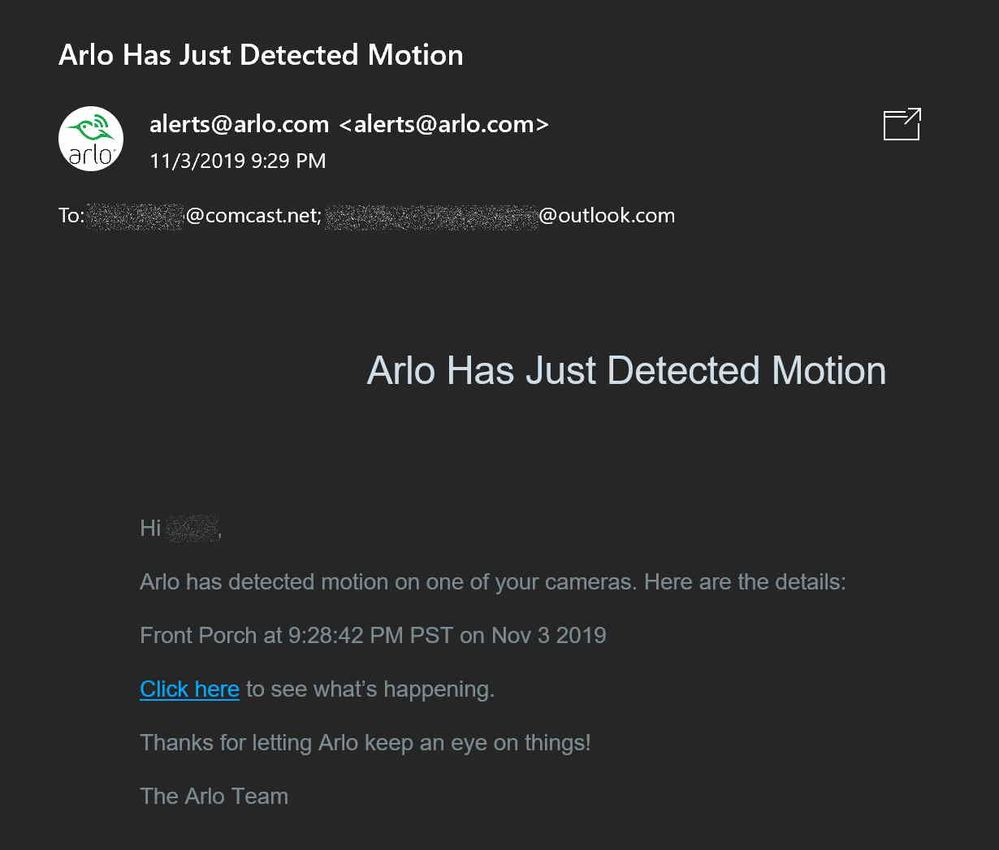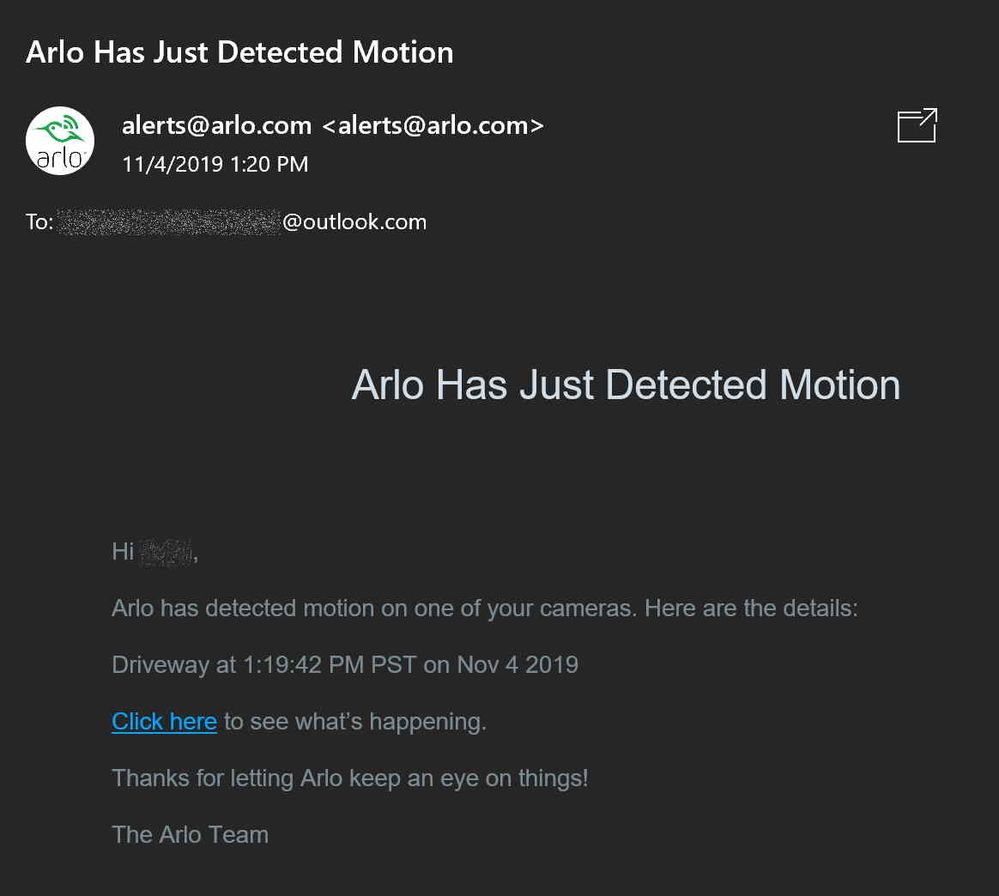Arlo notifications ignoring comcast.net addresses since November 2019
- Subscribe to RSS Feed
- Mark Topic as New
- Mark Topic as Read
- Float this Topic for Current User
- Bookmark
- Subscribe
- Printer Friendly Page
- Mark as New
- Bookmark
- Subscribe
- Mute
- Subscribe to RSS Feed
- Permalink
- Report Inappropriate Content
Since the beginning of November 2019, Arlo notifications appear to be ignoring Comcast.net email addresses as valid email addresses for notifications. I have two email addresses that get notified when the Arlo system is triggered. One is an Outlook.com address, the other is Comcast.net. Pre-November 2019, when the Arlo system was triggered, it would send an email to both. Now, it only sends an email to the Outlook.com one. I tried removing and then re-adding the Comcast.net one, but still, the Arlo backend only tries to send the mail to the Outlook.com one and completely ignores the Comcast.net one. You can see this behavior right in the headers of the email on Oct 30th vs Nov 1st+. Is anyone else still getting email notifications at Comcast.net addresses? Is Arlo intentionally ignoring Comcast.net addresses? Thanks!
- Related Labels:
-
Troubleshooting
- Mark as New
- Bookmark
- Subscribe
- Mute
- Subscribe to RSS Feed
- Permalink
- Report Inappropriate Content
I'd start with talking to Comcast. Emails are just sent out but the receiving provider can do whatever with them.
- Mark as New
- Bookmark
- Subscribe
- Mute
- Subscribe to RSS Feed
- Permalink
- Report Inappropriate Content
Thanks jguerdat for the reply, but maybe I wasn't clear about what the issue is. Let me add some more detail. See the two screenshots below.
The first is a mail sent from Arlo on November 3rd 2019 that contains both email addresses (Outlook.com and Comcast.net), which is expected.
The second is an email sent from Arlo the next day, November 4th 2019 from the same Arlo system as the day before, but now it is only attempting to send to one of the email addresses (Outlook.com) and ignoring the other (Comcast.net).
Both rules (for both cameras) are configured with the same two email addresses (Outlook.com and Comcast.net). Ever since November 3rd, it ignores sending to the Comcast.net address 100% of the time when triggered and sending email notifications.
This is 100% coming from Arlo side.
Comcast does not intercept mail and then replace Arlo's mail with a spoofed mail to users. 🙂
- Mark as New
- Bookmark
- Subscribe
- Mute
- Subscribe to RSS Feed
- Permalink
- Report Inappropriate Content
Does ANYONE have a Comcast.net email working with Arlo alerts today?
-
Accessories
4 -
Activity Zones
1 -
Amazon Alexa
1 -
Apple HomeKit
2 -
Apple TV App
9 -
Applications mobile et en ligne
1 -
Apps
4 -
Arlo Go
3 -
Arlo Mobile App
737 -
Arlo Pro
36 -
Arlo Pro 2
1 -
Arlo Q (Plus)
3 -
Arlo Smart
199 -
Arlo Web and Mobile Apps
18 -
Arlo Wire-Free
30 -
base station
1 -
Batteries
529 -
Before You Buy
937 -
Can't view cameras live at all
1 -
Dépannage
1 -
Détection de mouvements
1 -
Features
1,077 -
Fehlerbehebung
1 -
Firmware Release Notes
93 -
Google Assistant
1 -
Hardware
1 -
home security
1 -
IFTTT (If This Then That)
105 -
Installation
2,047 -
Iphone 14 pro
1 -
Live view
1 -
Modes and Rules
1 -
Motion Detection
2 -
Object Recognition
3 -
Online and Mobile Apps
983 -
Online und mobile Apps
1 -
Order Not Going Through... help please!
1 -
Other Discussions
1 -
Partner Integrations
4 -
Security
1 -
Service and Storage
14 -
Smart Subscription
3 -
SmartThings
71 -
Troubleshooting
9,111 -
Videos
233 -
Vidéo
2 -
Warranty & Contracts
2
- « Previous
- Next »