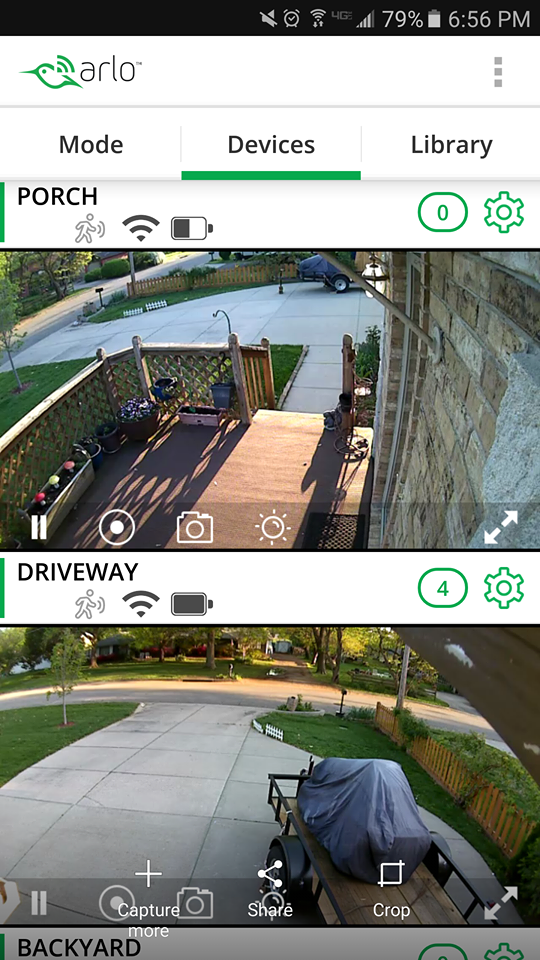Arlo didn't record activities
- Subscribe to RSS Feed
- Mark Topic as New
- Mark Topic as Read
- Float this Topic for Current User
- Bookmark
- Subscribe
- Printer Friendly Page
- Mark as New
- Bookmark
- Subscribe
- Mute
- Subscribe to RSS Feed
- Permalink
- Report Inappropriate Content
Our Arlo cameras on our porch and driveway have failed to record at least 2 crucial activities. One is when our son-in-law came by to pick up something from the porch. He came, got the package, and when I checked our Library there were no recordings of him pulling up on the driveway, coming to the porch to pick up a package and leaving our driveway. Now, if he was a thief, we don't even have any recordings of it. Same thing happened when I had a friend come over to pick up something that we left on our porch. He came by, got the item and left without our Arlo alerting us of the activities. It's frustrating because it would pick up every little movement like a little bird flying in front of the camera or a cat walking on our porch but not a vehicle that came and gone on our driveway or a person on our porch. It's unreliable and worrisome.
What gives??? We have a high speed internet connection and all of the Arlos (we have 4) are pretty close to the base station.
- Related Labels:
-
Online and Mobile Apps
- Mark as New
- Bookmark
- Subscribe
- Mute
- Subscribe to RSS Feed
- Permalink
- Report Inappropriate Content
Can you give us more information about your recording settings and camera placement? Generally vehicles have a large heat signature and trigger the cameras easily
- Mark as New
- Bookmark
- Subscribe
- Mute
- Subscribe to RSS Feed
- Permalink
- Report Inappropriate Content
- Mark as New
- Bookmark
- Subscribe
- Mute
- Subscribe to RSS Feed
- Permalink
- Report Inappropriate Content
- Mark as New
- Bookmark
- Subscribe
- Mute
- Subscribe to RSS Feed
- Permalink
- Report Inappropriate Content
You might want to turn your motion sensitivity up. Try get to the lowest number that gives 100% recordings of the things you want. There will be an increase in the number of recorded events that you don't want but at least you won't miss out on important things
- Mark as New
- Bookmark
- Subscribe
- Mute
- Subscribe to RSS Feed
- Permalink
- Report Inappropriate Content
Screenshots would help most here.
- Mark as New
- Bookmark
- Subscribe
- Mute
- Subscribe to RSS Feed
- Permalink
- Report Inappropriate Content
MDCASH21 wrote:
The driveway camera is angled to where it should record any traffic on our street, driveway and mailbox. Our brick mailbox had been backed into so it's necessary to have a recording of any activities. It captures our vehicle whenever we get in and out of the driveway almost 75% of the time, but sometimes there's no recordings nor alerts at all. Our porch camera is facing the walkway from the driveway to the porch steps to the front door. We have been getting alerts and recordings almost 85% of the time. Even my cat who likes to lounge out there. But last Saturday, 2 incidents were not alerted nor recorded at all. Both crucial moments. I set the camera detection to 80%.
I "see" two issues here that are very common from reading above.... ( without haveing pics of course )
Placement to get good responses is critical. and it sounds like you took time in doing so...That said here are the problems that pop up often.
1) users try to cover to large of an area.... these are wide angle cameras and show a lot of area BUT, the PIR in Arlo only covers to a max of about 20 ft for people.... position the camera to contentrate on people and eliminate roadway make a much more resposive camera
Not to mention the the IR illuminators work well to 15-20 ft as well and fall off pretty quickly after.
My cameras are set NOT to cover a larger area than the PIR sees... I do get a 98% capture rate now ( with the few other maybe being birds that fly by )
2) Sense levels... What works for one person's location may not for another...the default setting is 80%. I can say that NOT one of mine at at the default level. Most of my cameras sit closer to 90% +/-.... Also i have a mode just for storms/winds over 25mph where settings run closer to 60%.
What you have to do is SLOWLY increase the sense level 1 or 2% at a time till you get a better response but not to many false triggers
Morse is faster than texting!
--------------------------------------
- Mark as New
- Bookmark
- Subscribe
- Mute
- Subscribe to RSS Feed
- Permalink
- Report Inappropriate Content
- Mark as New
- Bookmark
- Subscribe
- Mute
- Subscribe to RSS Feed
- Permalink
- Report Inappropriate Content
- Mark as New
- Bookmark
- Subscribe
- Mute
- Subscribe to RSS Feed
- Permalink
- Report Inappropriate Content
- Mark as New
- Bookmark
- Subscribe
- Mute
- Subscribe to RSS Feed
- Permalink
- Report Inappropriate Content
- Mark as New
- Bookmark
- Subscribe
- Mute
- Subscribe to RSS Feed
- Permalink
- Report Inappropriate Content
- Mark as New
- Bookmark
- Subscribe
- Mute
- Subscribe to RSS Feed
- Permalink
- Report Inappropriate Content
Both cameras are set to 85% motion detection sensitivity.
- Mark as New
- Bookmark
- Subscribe
- Mute
- Subscribe to RSS Feed
- Permalink
- Report Inappropriate Content
The big issue I see with both of these is motion is most likely directly at the camera rather than across the field of view. A different mounting location at roughly 90 degrees of where they currently are mounted would produce more usable videos.
- Mark as New
- Bookmark
- Subscribe
- Mute
- Subscribe to RSS Feed
- Permalink
- Report Inappropriate Content
Agree with J
PIR sensors work with heat signatures going across the 'beams'. If an object travels directly towards the camera, it is less likely to be detected
https://pirtechnology.files.wordpress.com/2011/09/tangential-coverage-movement-across-the-sensor-det...
-
Accessories
4 -
Activity Zones
1 -
Amazon Alexa
1 -
Apple HomeKit
2 -
Apple TV App
9 -
Applications mobile et en ligne
1 -
Apps
4 -
Arlo Go
3 -
Arlo Mobile App
700 -
Arlo Pro
36 -
Arlo Pro 2
1 -
Arlo Q (Plus)
3 -
Arlo Smart
191 -
Arlo Web and Mobile Apps
18 -
Arlo Wire-Free
30 -
base station
1 -
Batteries
529 -
Before You Buy
901 -
Can't view cameras live at all
1 -
Dépannage
1 -
Détection de mouvements
1 -
Features
1,046 -
Fehlerbehebung
1 -
Firmware Release Notes
93 -
Google Assistant
1 -
Hardware
1 -
home security
1 -
IFTTT (If This Then That)
105 -
Installation
2,031 -
Iphone 14 pro
1 -
Live view
1 -
Modes and Rules
1 -
Motion Detection
2 -
Object Recognition
3 -
Online and Mobile Apps
983 -
Online und mobile Apps
1 -
Order Not Going Through... help please!
1 -
Other Discussions
1 -
Partner Integrations
4 -
Security
1 -
Service and Storage
14 -
Smart Subscription
3 -
SmartThings
71 -
Troubleshooting
9,007 -
Videos
233 -
Vidéo
2 -
Warranty & Contracts
2
- « Previous
- Next »