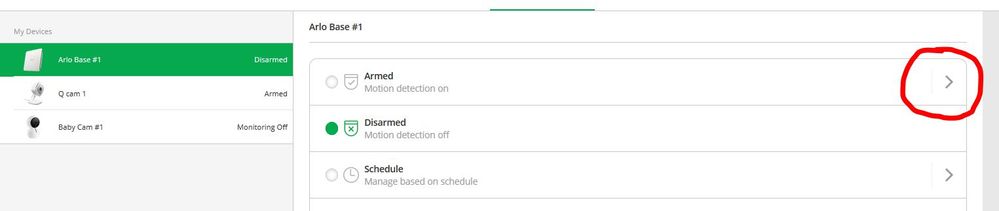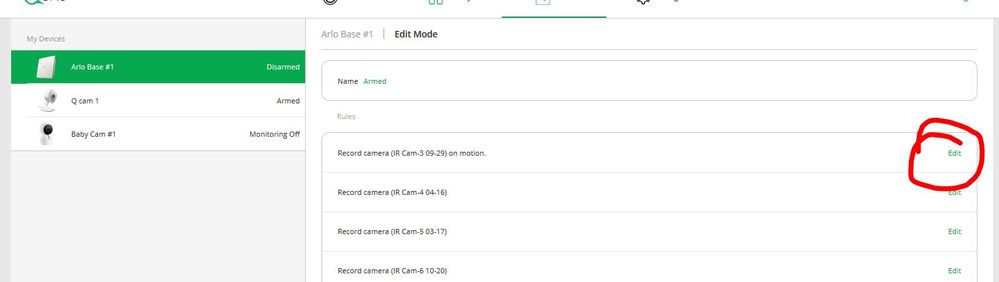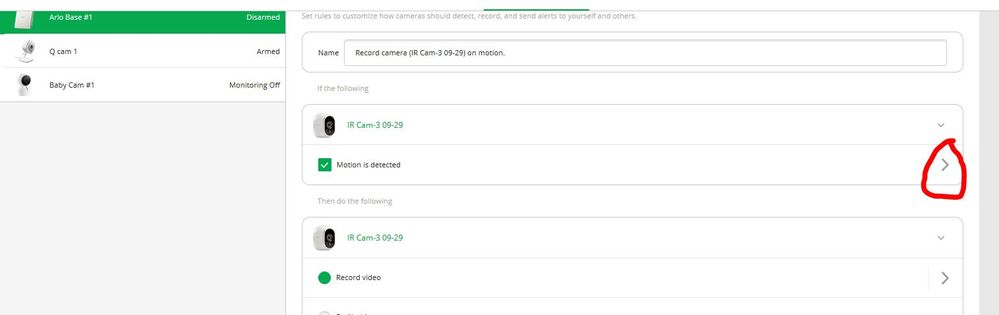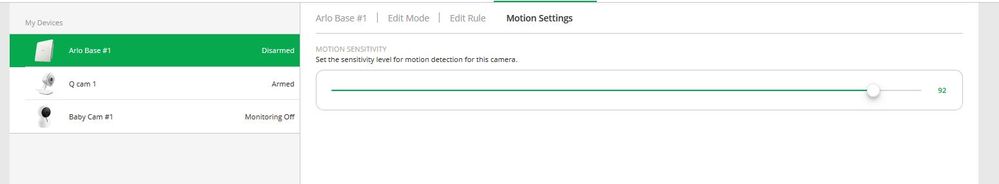Arlo VMS3230C FAIL ~ Sheriff here now...
- Subscribe to RSS Feed
- Mark Topic as New
- Mark Topic as Read
- Float this Topic for Current User
- Bookmark
- Subscribe
- Printer Friendly Page
- Mark as New
- Bookmark
- Subscribe
- Mute
- Subscribe to RSS Feed
- Permalink
- Report Inappropriate Content
system fails to detect motion in exterior setting. installed last night we awoke to a truck parked at the back gate. no notifications were provided. further testing with our own and other vehicles produced similar results. no notifications. no detection. nothing captured when it mattered.
6/29/17, 6:26 AM video ( 10 seconds of nothing ) has been donated.
additional videos and images have been captured to provide application background.
we are also experimenting with an indoor application with a second, two camera installation at another location. results there are marginal too.
- Related Labels:
-
Before You Buy
- Mark as New
- Bookmark
- Subscribe
- Mute
- Subscribe to RSS Feed
- Permalink
- Report Inappropriate Content
First, where is the placement of the camera? Can you post a picture from the camera?
Have you adjusted the sense levels?
Was the camera armed ? Is the 'running man" on the live view screen Black after arming ? ( means it is active )
As to the interior camera, just in case, be aware the motion detection does not work thru glass.
Morse is faster than texting!
--------------------------------------
- Mark as New
- Bookmark
- Subscribe
- Mute
- Subscribe to RSS Feed
- Permalink
- Report Inappropriate Content
... yes, on, armed, etc... the cameras are located outdoors... i've tested and documented test portions with video and stills as mentioned... perhaps, i could load examples... however, i'm not sure what value that woulld be !! ?...
~ [ Have you adjusted the sense levels? ]... where ???... nothing was evident within the application from either desktop, or mobile...
* 6/29/17, 12:00 PM manual video => Donated
the second, interior application is Not shooting through glass...
-------------------
both Morse and text, etc. only really work well with a caring recipient ;)) !!!.
- Mark as New
- Bookmark
- Subscribe
- Mute
- Subscribe to RSS Feed
- Permalink
- Report Inappropriate Content
... additional testing produced No notifications when rolling a full sized, white pickup truck through the viewing area... a second pass rolling the truck through the viewing area, while the camera was manually recording was completed... the truck was clearly visible beginning at 0:45min...
~ 6/29/17, 1:08 PM manually recorded video => DONATED...
- Mark as New
- Bookmark
- Subscribe
- Mute
- Subscribe to RSS Feed
- Permalink
- Report Inappropriate Content
Unable to see any donated vids here..they go to Netgear.
You can share a link by copying the link and pasting here...shared vides and link last only for 24 hrs.
To adjust sense level you must EDIT the ARMED mode ( or the mode your using )
Click on MODE> then your BASE the ">" for edit of ARMED
Pick your camera and EDIT
where it says MOTION IS DETECTED, pick > to edit
adjust slide bar to a higher level ( do only a couple percent at a time )
Click on edit rule to go back to previous page ( at top )
go to bottom of page tos hit SAVE
Test and adjust as needed
Morse is faster than texting!
--------------------------------------
- Mark as New
- Bookmark
- Subscribe
- Mute
- Subscribe to RSS Feed
- Permalink
- Report Inappropriate Content
... appreciate your note, Tom; thank you !!!...
~ Mode renders a screen topped with "MY DEVICES" and shows my system name, to the right is the word "Armed" followed by a forward arrow > ... selection of that goes to a page which has 5 options; Armed; Disarmed; Schedule; Geofencing in a table, and Add a Mode in a radio button...
*no choice for "MOTION IS DETECTED" or option to edit !?!...
~ an alternate interpretation of what you've Offered is that i should do something on the base simultaneously, as had to originally be done to sync the camera ( and, was instructed Very Poorly in the directions ) with the base/system... are you suggesting that selecting something specific on the base station renders a different menu somewhere ???...
*this installation's application is looking for outdoor movement of vehicles; trucks, cars, or people that are 50 to 150 feet from the Arlo ( Not Arlo Plus ) camera... and, the cameras are approx. 120 to 150 feet from the hardwired base.
*i understand what you are saying about videos, donating them, and where they go, etc., thanks.
- Mark as New
- Bookmark
- Subscribe
- Mute
- Subscribe to RSS Feed
- Permalink
- Report Inappropriate Content
Since you haven't created custom modes, you need to edit the Armed mode using the icon on the right (> or a pencil). That will allow you to change settings. A better choice might be to create your own custom mode(s) so you have complete control. The Armed mode can be manipulated but not completely since it's primary functions are to get you going as well as to use for troubleshooting.
- Mark as New
- Bookmark
- Subscribe
- Mute
- Subscribe to RSS Feed
- Permalink
- Report Inappropriate Content
~ Mode renders a screen topped with "MY DEVICES" and shows my system name, to the right is the word "Armed" followed by a forward arrow > ... selection of that goes to a page which has 5 options; Armed; Disarmed; Schedule; Geofencing in a table, and Add a Mode in a radio button...
*no choice for "MOTION IS DETECTED" or option to edit !?!...
Once you get to MODE follow the pics..this is PC on IOS they use a pencil for edit icon.
click on the circled
After last on, click on EDIT RULE ( above slider ) to go to prev page
Previous page at bottom has SAVE
*this installation's application is looking for outdoor movement of vehicles; trucks, cars, or people that are 50 to 150 feet from the Arlo ( Not Arlo Plus ) camera... and, the cameras are approx. 120 to 150 feet from the hardwired base.
The Arlo cameras first will only detect people to a max of about 20ft....
Cars it will detect further as they are a big reflector of IR... 50 to maybe 100ft ( with some accuracy depending on time of day )
BUT, I can honestly say that is your looking for Arlo to work well at these ranges , you are going to be greatly disappointed.
They are not designed to do well at those ranges
Morse is faster than texting!
--------------------------------------
-
Accessories
4 -
Activity Zones
1 -
Amazon Alexa
1 -
Apple HomeKit
2 -
Apple TV App
9 -
Applications mobile et en ligne
1 -
Apps
4 -
Arlo Go
3 -
Arlo Mobile App
700 -
Arlo Pro
36 -
Arlo Pro 2
1 -
Arlo Q (Plus)
3 -
Arlo Smart
191 -
Arlo Web and Mobile Apps
18 -
Arlo Wire-Free
30 -
base station
1 -
Batteries
529 -
Before You Buy
901 -
Can't view cameras live at all
1 -
Dépannage
1 -
Détection de mouvements
1 -
Features
1,046 -
Fehlerbehebung
1 -
Firmware Release Notes
93 -
Google Assistant
1 -
Hardware
1 -
home security
1 -
IFTTT (If This Then That)
105 -
Installation
2,031 -
Iphone 14 pro
1 -
Live view
1 -
Modes and Rules
1 -
Motion Detection
2 -
Object Recognition
3 -
Online and Mobile Apps
983 -
Online und mobile Apps
1 -
Order Not Going Through... help please!
1 -
Other Discussions
1 -
Partner Integrations
4 -
Security
1 -
Service and Storage
14 -
Smart Subscription
3 -
SmartThings
71 -
Troubleshooting
9,007 -
Videos
233 -
Vidéo
2 -
Warranty & Contracts
2
- « Previous
- Next »