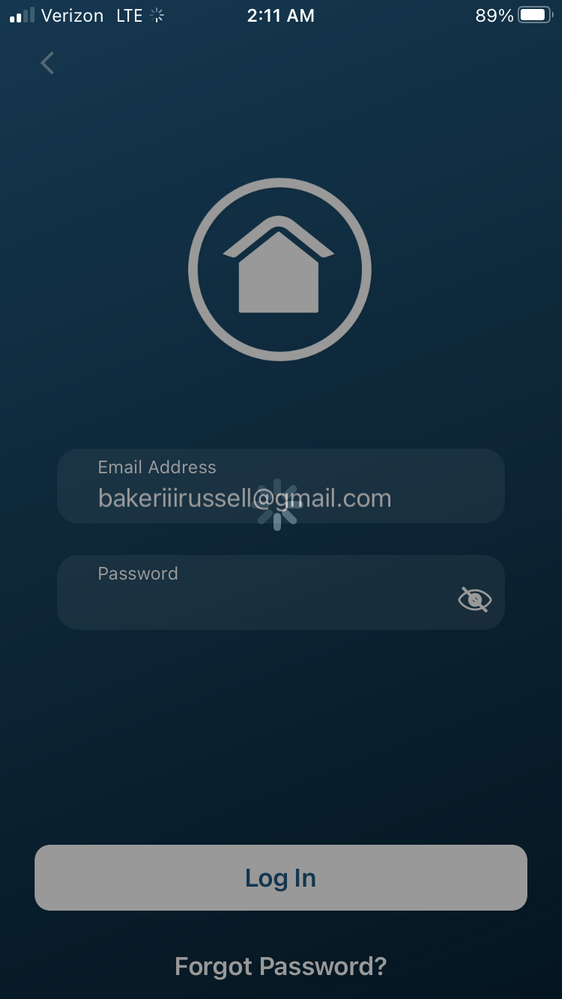- Subscribe to RSS Feed
- Mark Topic as New
- Mark Topic as Read
- Float this Topic for Current User
- Bookmark
- Subscribe
- Printer Friendly Page
- Mark as New
- Bookmark
- Subscribe
- Mute
- Subscribe to RSS Feed
- Permalink
- Report Inappropriate Content
I've recently been forced to update my arlo app on my apple phone. When attempting to log on I would recieve an authentication code but did not know where to enter it. With the old app there would be a new to enter the code. After lots of digging I found somewhere it said to enter the code after my password. The problem now is apparently I've been locked out after too many tries. I'm recieving the code "Unused second factor auths limit reached". Any ideas of what I need to do? I'm paying monthly to see my cameras and I cannot log in. I tried logging in on desktop and resetting my password but that didn't help.
- Related Labels:
-
Troubleshooting
- Mark as New
- Bookmark
- Subscribe
- Mute
- Subscribe to RSS Feed
- Permalink
- Report Inappropriate Content
RBHYD,
Are you still experiencing the same behavior? Are you able to provide a screenshot?
JamesC
- Mark as New
- Bookmark
- Subscribe
- Mute
- Subscribe to RSS Feed
- Permalink
- Report Inappropriate Content
Hello James thank you for responding. I am now receiving authentication codes but I have another issue. Ever since being required to upgrade my mobile app the pop up screen to enter the code does not appear. I enter my log in info and it texts me a code but no place to enter it. The app just goes back to the home screen with the option to log in or create new account. I can access my cameras from my PC and my wifes phone but there seems to be an issue with my app. I tried deleting and re-installing many times. I'm running ios version 16.2 which I believe the app requires to be at least 11; so I'm currently confused on what to do.
- Mark as New
- Bookmark
- Subscribe
- Mute
- Subscribe to RSS Feed
- Permalink
- Report Inappropriate Content
RBHYD,
Are you able to provide a screenshot?
JamesC
- Mark as New
- Bookmark
- Subscribe
- Mute
- Subscribe to RSS Feed
- Permalink
- Report Inappropriate Content
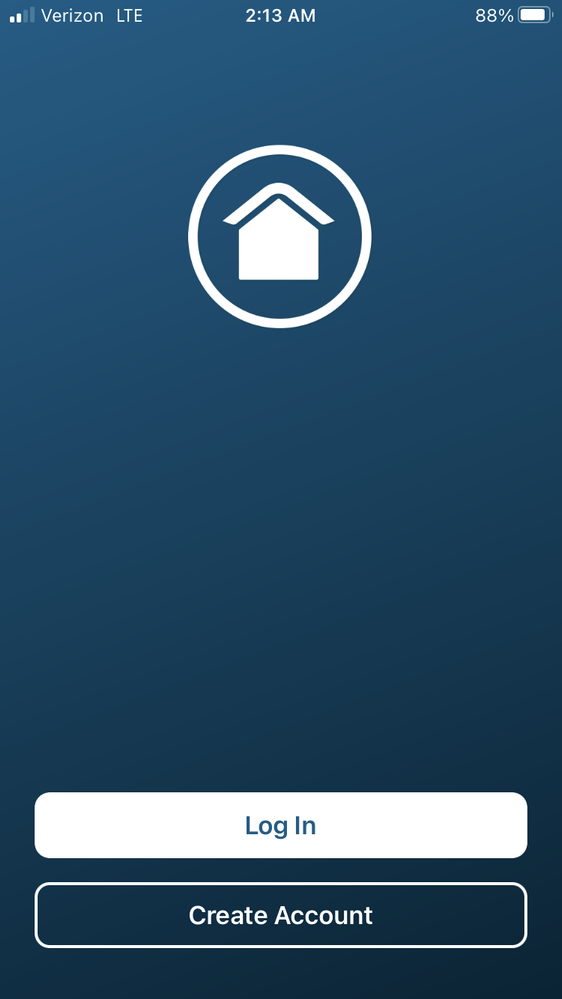
- Mark as New
- Bookmark
- Subscribe
- Mute
- Subscribe to RSS Feed
- Permalink
- Report Inappropriate Content
Thank you for the screenshots. The development team is currently investigating this issue.
JamesC
- Mark as New
- Bookmark
- Subscribe
- Mute
- Subscribe to RSS Feed
- Permalink
- Report Inappropriate Content
Thank you for looking into this.
- Mark as New
- Bookmark
- Subscribe
- Mute
- Subscribe to RSS Feed
- Permalink
- Report Inappropriate Content
Did anyone ever help you with this problem? Same thing is happening to me now. Thanks.
- Mark as New
- Bookmark
- Subscribe
- Mute
- Subscribe to RSS Feed
- Permalink
- Report Inappropriate Content
No still waiting. I find it interesting that you are also having the same problem.
- Mark as New
- Bookmark
- Subscribe
- Mute
- Subscribe to RSS Feed
- Permalink
- Report Inappropriate Content
If you’re using iOS 2FA is biometric authentication optional? That’s what I use but I’m using VMB4540r3 base ver: 1.20.4.1_1311_d606780
app (ver: 4.0.3)
If anyone could reply back with the firmware version for the pro 3 camera itself and wired doorbell because I have seen a visual update on 1 camera and not sure why Arlo and other manufacturers that have a “easy to verify” database + notification (auto-response) multi level IOT devices (firmware version for each device that the app is linked with ie. Cams/doorbell/each separate model).
-
Accessories
4 -
Activity Zones
1 -
Amazon Alexa
1 -
Apple HomeKit
2 -
Apple TV App
9 -
Applications mobile et en ligne
1 -
Apps
4 -
Arlo Go
3 -
Arlo Mobile App
725 -
Arlo Pro
36 -
Arlo Pro 2
1 -
Arlo Q (Plus)
3 -
Arlo Smart
196 -
Arlo Web and Mobile Apps
18 -
Arlo Wire-Free
30 -
base station
1 -
Batteries
529 -
Before You Buy
926 -
Can't view cameras live at all
1 -
Dépannage
1 -
Détection de mouvements
1 -
Features
1,067 -
Fehlerbehebung
1 -
Firmware Release Notes
93 -
Google Assistant
1 -
Hardware
1 -
home security
1 -
IFTTT (If This Then That)
105 -
Installation
2,046 -
Iphone 14 pro
1 -
Live view
1 -
Modes and Rules
1 -
Motion Detection
2 -
Object Recognition
3 -
Online and Mobile Apps
983 -
Online und mobile Apps
1 -
Order Not Going Through... help please!
1 -
Other Discussions
1 -
Partner Integrations
4 -
Security
1 -
Service and Storage
14 -
Smart Subscription
3 -
SmartThings
71 -
Troubleshooting
9,084 -
Videos
233 -
Vidéo
2 -
Warranty & Contracts
2
- « Previous
- Next »