- Subscribe to RSS Feed
- Mark Topic as New
- Mark Topic as Read
- Float this Topic for Current User
- Bookmark
- Subscribe
- Printer Friendly Page
- Mark as New
- Bookmark
- Subscribe
- Mute
- Subscribe to RSS Feed
- Permalink
- Report Inappropriate Content
I have 5 cameras (3 Arlo wireless and 2 Arlo Pro) and 3 Arlo security lights all working from a VMB4000 base station. I want to use cross triggering where LIGHT 1 has motion. When this motion is detected, LIGHT 1 is turned ON. I also want from that same LIGHT 1 motion, to "record video" on CAMERA 1. Very simple. But, when setting up a MODE for this, I don't see the cameras as available devices. I'm setting up a TEST MODE under the light bridge. How do I get my cameras to show up? I've tried from my iPhone app and from the web.
Solved! Go to Solution.
- Related Labels:
-
Features
Accepted Solutions
- Mark as New
- Bookmark
- Subscribe
- Mute
- Subscribe to RSS Feed
- Permalink
- Report Inappropriate Content
I removed my New Base WMB4000 and reinstalled my Old Base WMB3000. Now, ALL devices show when creating/editing rules (MODES) for cross trigger sequences. To me, Arlo products are very good, and one reason is that it's really fascinating technology made easy and straight forward. The environment has great flexibility and these rules are a good reason why. And, they're pretty basic. But, this time, when putting this new base online, I just couldn't see the devices, no lights on camera lists and no cameras on light lists when setting up my rules. After fighting with it for a few days, including a support case still open, I put the old base back in service and ALL devices appeared as they should, and I built all my old rules in 15 minutes. I walked around the house after dark and all 8 devices were interacting beautifully!!!! Maybe I'll get a refund or a coffee mug!!! Pics of old and new bases below......
Thanks.


- Mark as New
- Bookmark
- Subscribe
- Mute
- Subscribe to RSS Feed
- Permalink
- Report Inappropriate Content
Assuming all cameras and lights are in the same account, use the Add Device selection when editing the rule. All cameras and lights show up there and can be added as you need.
- Mark as New
- Bookmark
- Subscribe
- Mute
- Subscribe to RSS Feed
- Permalink
- Report Inappropriate Content
It looks like this:
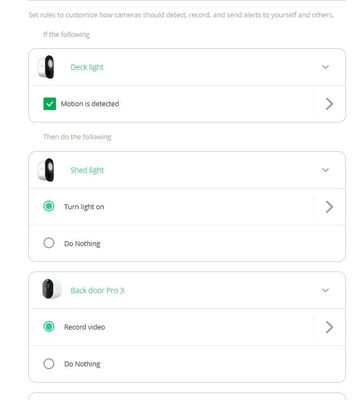
Just another user
Arlo hardware: Q Plus, Pro 2 (X2), Pro 3 (X3), Pro 3 Floodlight, Security Light (X2), Ultra (X2), Doorbell, Chime
- Mark as New
- Bookmark
- Subscribe
- Mute
- Subscribe to RSS Feed
- Permalink
- Report Inappropriate Content
Thanks for the replies, suggestions so far. I do understand what you're describing as I've used Arlo for over 2 years now. That EXACTLY what I have seen in the past. Basically, ALL DEVICES show up when you're setting up or editing the rules. I removed everything when I installed a new camera and new base station. I set everything up 1 unit at the time starting with the camera base and then one camera, then the Light base and one light. My thought was just to add everything incrementally. I stopped at that point and set up a quick rule just to test things. I KNEW THAT when I set up the light for motion that I should see the camera to record. (IF LIGHT #1 HAS MOTION RECORD ON CAMERA #1) . Couldn't do it!!! I didn't see the camera on the list. I've tried several things but just can't get lights to show up on Camera rules and cameras to come up (show as the diagram above) on the light rules. HELP!!! Any ideas are appreciated!!!
- Mark as New
- Bookmark
- Subscribe
- Mute
- Subscribe to RSS Feed
- Permalink
- Report Inappropriate Content
@ArloUser137 wrote:
I removed everything when I installed a new camera and new base station.
That is new information that was not evident before. My guess is that this is where the problem arose. Hard to tell without knowing all the steps that you went through when removing everything.
Just another user
Arlo hardware: Q Plus, Pro 2 (X2), Pro 3 (X3), Pro 3 Floodlight, Security Light (X2), Ultra (X2), Doorbell, Chime
- Mark as New
- Bookmark
- Subscribe
- Mute
- Subscribe to RSS Feed
- Permalink
- Report Inappropriate Content
Michaelkenward, the image that you provided is EXACTLY what I expected to see. Again, in the LIGHT RULE, no camera shows up. What I'm after is simply RECORD VIDEO on CAMERA 1 when there's MOTION on LIGHT 1. I've confirmed that everything is on the same account. Thanks for your time. If you have an idea, shoot it to me.
- Mark as New
- Bookmark
- Subscribe
- Mute
- Subscribe to RSS Feed
- Permalink
- Report Inappropriate Content
At the time I made my first entry into Arlo Community, my set up was:
- New Base Station (WMB4000)for Cameras with 3 Arlo and 2 Arlo Pro Cameras
- Same Light Bridge with 3 Arlo Lights
With this configuration, when setting up rules, I could NOT see any cameras on my light rules AND no lights on my camera rules. From that, I COULD NOT set up any cross triggers, like IF MOTION ON LIGHT1, RECORD VIDEO ON CAMERA1.
What I did was :
Remove 1 camera from New Base Station (WMB4000) for Cameras
Setup a 2nd Camera Base Station with one of my old flat (WMB3000) and set up the 1 camera on it.
Lights were left untouched. So, my configuration now is:
- New Base Station for Cameras (WMB4000) with 3 Arlo Cameras and 1 Arlo Pro
- Old Base Station for Cameras (WMB3000) back online with 1 Arlo Pro
- Same Light Bridge with 3 Arlo Lights
Checked system and all 5 cameras and 3 lights work.
Next, I set up a short rule (MODE) on the camera attached to the old base. When I did, BAM, all 3 lights are now shown as available devices.
Next, I check a rule (MODE) on the lights. There, I NOW see the 1 camera on the old base.
I DO NOT see the 4 cameras on the New Base.
From this eval, the new base (WMB4000) is the problem. I believe the specs say its ok for it running the cameras I have. From everything that I know, it should be absolutely OK to upgrade to it. I just can't see those cameras as available devices when setting up my rules in MODE. I very much want to use cross triggers. At this point, I plan to take the WMB4000 out and place the old WMB3000 back in service unless someone has an idea. THANKS to those who did offer suggestions or comments.
- Mark as New
- Bookmark
- Subscribe
- Mute
- Subscribe to RSS Feed
- Permalink
- Report Inappropriate Content
I removed my New Base WMB4000 and reinstalled my Old Base WMB3000. Now, ALL devices show when creating/editing rules (MODES) for cross trigger sequences. To me, Arlo products are very good, and one reason is that it's really fascinating technology made easy and straight forward. The environment has great flexibility and these rules are a good reason why. And, they're pretty basic. But, this time, when putting this new base online, I just couldn't see the devices, no lights on camera lists and no cameras on light lists when setting up my rules. After fighting with it for a few days, including a support case still open, I put the old base back in service and ALL devices appeared as they should, and I built all my old rules in 15 minutes. I walked around the house after dark and all 8 devices were interacting beautifully!!!! Maybe I'll get a refund or a coffee mug!!! Pics of old and new bases below......
Thanks.


-
Accessories
4 -
Activity Zones
1 -
Amazon Alexa
1 -
Apple HomeKit
2 -
Apple TV App
9 -
Applications mobile et en ligne
1 -
Apps
4 -
Arlo Go
3 -
Arlo Mobile App
705 -
Arlo Pro
36 -
Arlo Pro 2
1 -
Arlo Q (Plus)
3 -
Arlo Smart
193 -
Arlo Web and Mobile Apps
18 -
Arlo Wire-Free
30 -
base station
1 -
Batteries
529 -
Before You Buy
911 -
Can't view cameras live at all
1 -
Dépannage
1 -
Détection de mouvements
1 -
Features
1,053 -
Fehlerbehebung
1 -
Firmware Release Notes
93 -
Google Assistant
1 -
Hardware
1 -
home security
1 -
IFTTT (If This Then That)
105 -
Installation
2,035 -
Iphone 14 pro
1 -
Live view
1 -
Modes and Rules
1 -
Motion Detection
2 -
Object Recognition
3 -
Online and Mobile Apps
983 -
Online und mobile Apps
1 -
Order Not Going Through... help please!
1 -
Other Discussions
1 -
Partner Integrations
4 -
Security
1 -
Service and Storage
14 -
Smart Subscription
3 -
SmartThings
71 -
Troubleshooting
9,026 -
Videos
233 -
Vidéo
2 -
Warranty & Contracts
2
- « Previous
- Next »
