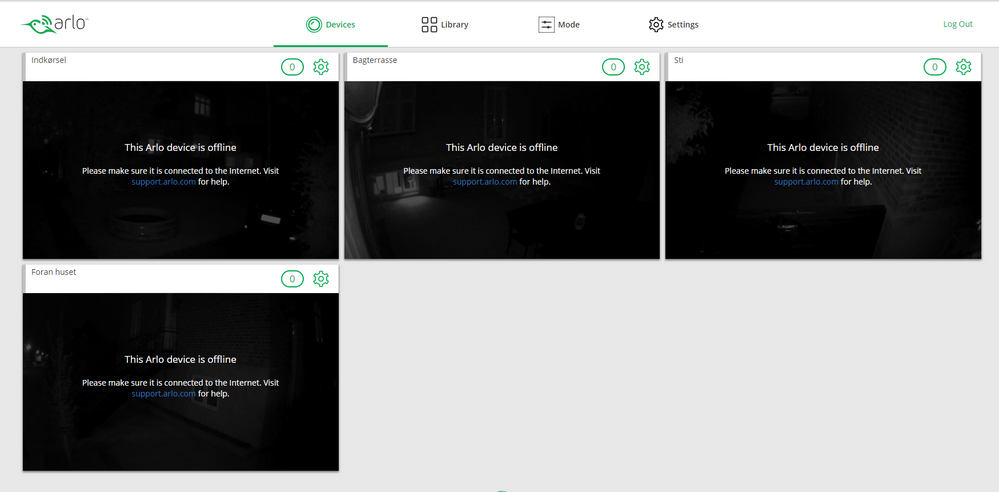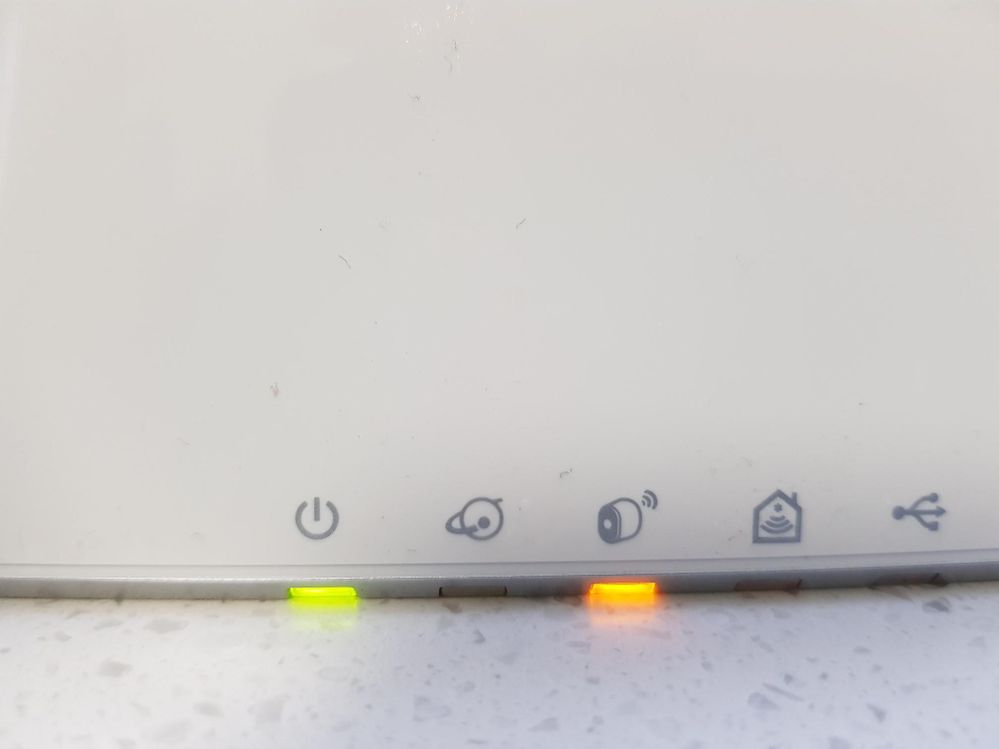- Subscribe to RSS Feed
- Mark Topic as New
- Mark Topic as Read
- Float this Topic for Current User
- Bookmark
- Subscribe
- Printer Friendly Page
- Mark as New
- Bookmark
- Subscribe
- Mute
- Subscribe to RSS Feed
- Permalink
- Report Inappropriate Content
Hi there
I have the Arlo Base VMB3000 with 4 cameras.
Since last week I have had issues with the camera connection, which is very unstable.
When I press Live feed, I receive a "The Camera is offline". or 'No connection'.
I have made a hard reset of the base station. I have done the same with the cameras, and tried to re-connect. Nothing helps.
Sometimes I'm able to get a live feed, but most times I not able to use my cameras.
Motion detection is also disabled.
What to do??
/ Anders
- Related Labels:
-
Troubleshooting
- Mark as New
- Bookmark
- Subscribe
- Mute
- Subscribe to RSS Feed
- Permalink
- Report Inappropriate Content
- Mark as New
- Bookmark
- Subscribe
- Mute
- Subscribe to RSS Feed
- Permalink
- Report Inappropriate Content
If you read these forums you'll see that there are various issues happening right now, including yours. Right now, my best suggestion is to use a computer browser since it generally seems to work better than the apps.
- Mark as New
- Bookmark
- Subscribe
- Mute
- Subscribe to RSS Feed
- Permalink
- Report Inappropriate Content
Thanks for your feedback.
It does not work with a browser. It have already tried.
- Mark as New
- Bookmark
- Subscribe
- Mute
- Subscribe to RSS Feed
- Permalink
- Report Inappropriate Content
I have the same problem. One VMB 3000 base station with 11 cameras. All stopped working on May 14 after the base station update.
I use a windows computer to access my arlos. The base station switches from "getting status" to "offline. When it is on "getting status" I am able to push on all my cameras "live feed". After 30 s the camera views show "base station off-line". When I log off and log back into arlo, the camera views show the updated view from the "live feed". My base station has 3 green lights. I had programmed a custom setting for my arlos rather than the "armed" setting. I am not able to access any "Mode" armed, disarmed, geofencing because the base station shows "getting status".
I read that people have tried to reset (paperclip reset button) the base station with no luck and tried to resync their cameras with no luck. I have contacted support, which gives me the standard script answers and wants me to try to start everything over. Because people have had no luck with starting over and resyncing, I have not done this.
Hopefully, this makes it to engineering and my detailed description of the problem will help us all soon!
- Mark as New
- Bookmark
- Subscribe
- Mute
- Subscribe to RSS Feed
- Permalink
- Report Inappropriate Content
I am having a simular issue. Seems like the problem started after the last update. Mine shows my hub as offline. I have tried restarting it and all that with no success. The interent LED shows green on the hub but the app and the web interface show the hub as offline.
- Mark as New
- Bookmark
- Subscribe
- Mute
- Subscribe to RSS Feed
- Permalink
- Report Inappropriate Content
I finally decided to first change my password after the security alert from arlo this morning. Then I rebooted (paperclip in the reset button) my basestation and resynced all 11 cameras and reprogrammed my custom rules.
It finally worked again except no saving of videos in the library. After an email with support it suddenly started working. Hopefully, we do not have to go through this again.
- Mark as New
- Bookmark
- Subscribe
- Mute
- Subscribe to RSS Feed
- Permalink
- Report Inappropriate Content
My cameras are turned on and armed but do not respond to motion or record any ideas for help?
- Mark as New
- Bookmark
- Subscribe
- Mute
- Subscribe to RSS Feed
- Permalink
- Report Inappropriate Content
Sometimes it's just fastest to use the system reset as posted in the message just before yours.
- Mark as New
- Bookmark
- Subscribe
- Mute
- Subscribe to RSS Feed
- Permalink
- Report Inappropriate Content
Wish we all had the same issues resolved! There has not been one day Arlo has worked correctly since the update for us!
All Camera’s never worked today at all. We reset, ect! It changed nothing.
This update has caused more issues then ever before to everyone! Why Arlo decided to update apparently without testing and making sure no issues were involved is unperceiveable, it is completely filled with issues and does not appear they can fix them at the time, leaving everyone it effects without a Arlo Camera working.
We are looking into another System!
Trulyfully, let’s just say, if it is not broke leave it alone.
- Mark as New
- Bookmark
- Subscribe
- Mute
- Subscribe to RSS Feed
- Permalink
- Report Inappropriate Content
So disapointed with Arlo.
Now, my batteries are also dying very fast. It has never been a problem before now.
I have decided to return the system to Arlo.
My cameras have not worked normally since May 14.
- Mark as New
- Bookmark
- Subscribe
- Mute
- Subscribe to RSS Feed
- Permalink
- Report Inappropriate Content
Ive got the VMB3000 with 5 cameras and have the same issue. Cameras stopped working two days ago and the light indicates there is no connection with the router. Have followed all the recommendations, rebooting, powering off, changing cables etc with no success.
- Mark as New
- Bookmark
- Subscribe
- Mute
- Subscribe to RSS Feed
- Permalink
- Report Inappropriate Content
MP2380,
What is the LED behavior on your base station? (lit/unlit, colors)
What error messages are you seeing when you log in to your Arlo app?
JamesC
- Mark as New
- Bookmark
- Subscribe
- Mute
- Subscribe to RSS Feed
- Permalink
- Report Inappropriate Content
- Mark as New
- Bookmark
- Subscribe
- Mute
- Subscribe to RSS Feed
- Permalink
- Report Inappropriate Content
I didn't do an update of any kind, but today, both of mine stopped working, indiscriminately.
- Mark as New
- Bookmark
- Subscribe
- Mute
- Subscribe to RSS Feed
- Permalink
- Report Inappropriate Content
Redraider90,
When you say they stopped working, can you be more specific? Are you seeing an error message when attempting to live stream? No longer seeing recordings? What are you experiencing?
JamesC
- Mark as New
- Bookmark
- Subscribe
- Mute
- Subscribe to RSS Feed
- Permalink
- Report Inappropriate Content
JamesC,
Sorry for late response, have been away for 3 weeks.
When I power up the VMB3000 it follows the following sequence:
- Power remains orange for a few minutes
- Power goes green, then connection and camera lights come on orange. (photo 1)
- After a couple of minutes connection light goes and camera lights stays orange (photo 2)
System was working fine prior to that, never had an issue with connectivity prior.
Thanks, Mark
- Mark as New
- Bookmark
- Subscribe
- Mute
- Subscribe to RSS Feed
- Permalink
- Report Inappropriate Content
Until you can get the Internet LED to be green, nothing is going to work. This can be caused by a bad port on either the base or the router or a bad cable. Try switching router ports and cable. If the LED turns amber, the base is connected to the router but not the servers which could be a router setting or an ISP issue. If it remains off, open a case with support for an RMA.
- Mark as New
- Bookmark
- Subscribe
- Mute
- Subscribe to RSS Feed
- Permalink
- Report Inappropriate Content
I am having the same issue with a single camera that keeps going offline every 3-4 days. It does not go offline when I request a live few. This happened after the last firmware update the base station. Batteries are fully charged so know that is not the issue. I have full bars for singnal.
- Mark as New
- Bookmark
- Subscribe
- Mute
- Subscribe to RSS Feed
- Permalink
- Report Inappropriate Content
Hi,
Have tried changing router ports and cable, still the same problem, the internet LED goes orange for about a minute then goes out. Still not communicating. Internet is working fine for other router cable devices.
- Mark as New
- Bookmark
- Subscribe
- Mute
- Subscribe to RSS Feed
- Permalink
- Report Inappropriate Content
Then it's a bad base. Open a case with support or, if out of warranty, buy a new base (they're fairly inexpensive).
- Mark as New
- Bookmark
- Subscribe
- Mute
- Subscribe to RSS Feed
- Permalink
- Report Inappropriate Content
Hi
Just to let you guys know.
I returned the base and all cameras to the dealer.
I received a brand new package with a new base station and 4 new cameras. I deciced to make a new Arlo account with a different e-mail address.
Now, everything is working fine again. I have no problems.
I wonder if my Arlo account had been hacked....
-
Accessories
4 -
Activity Zones
1 -
Amazon Alexa
1 -
Apple HomeKit
2 -
Apple TV App
9 -
Applications mobile et en ligne
1 -
Apps
4 -
Arlo Go
3 -
Arlo Mobile App
718 -
Arlo Pro
36 -
Arlo Pro 2
1 -
Arlo Q (Plus)
3 -
Arlo Smart
195 -
Arlo Web and Mobile Apps
18 -
Arlo Wire-Free
30 -
base station
1 -
Batteries
529 -
Before You Buy
929 -
Can't view cameras live at all
1 -
Dépannage
1 -
Détection de mouvements
1 -
Features
1,069 -
Fehlerbehebung
1 -
Firmware Release Notes
93 -
Google Assistant
1 -
Hardware
1 -
home security
1 -
IFTTT (If This Then That)
105 -
Installation
2,045 -
Iphone 14 pro
1 -
Live view
1 -
Modes and Rules
1 -
Motion Detection
2 -
Object Recognition
3 -
Online and Mobile Apps
983 -
Online und mobile Apps
1 -
Order Not Going Through... help please!
1 -
Other Discussions
1 -
Partner Integrations
4 -
Security
1 -
Service and Storage
14 -
Smart Subscription
3 -
SmartThings
71 -
Troubleshooting
9,074 -
Videos
233 -
Vidéo
2 -
Warranty & Contracts
2
- « Previous
- Next »