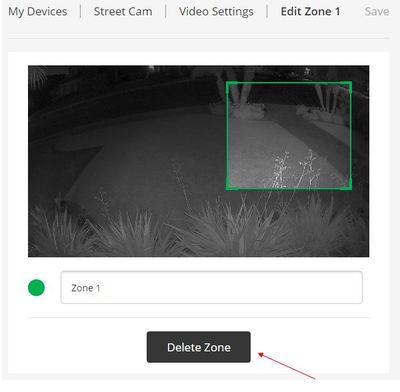Turn on suggestions
Auto-suggest helps you quickly narrow down your search results by suggesting possible matches as you type.
Showing results for
ActivityZones already Exist error message
Reply
Topic Options
- Subscribe to RSS Feed
- Mark Topic as New
- Mark Topic as Read
- Float this Topic for Current User
- Bookmark
- Subscribe
- Printer Friendly Page
- Mark as New
- Bookmark
- Subscribe
- Mute
- Subscribe to RSS Feed
- Permalink
- Report Inappropriate Content
Hello Arlo Family,
We recently released a web update, and a small number of users may experience an error related to activity zones. If you are seeing the error “ActivityZones already Exist”, please delete your activity zone(s) and recreate them to resolve this issue.
To delete the zone, go to the settings for the camera you have activity zones set for, and choose edit [yourzonename]. Click or tap "Delete Zone" as shown below. For detailed instructions on creating activity zones, refer to our KB article “What are activity zones and how do I create them for my Arlo Q, Arlo Q Plus, Arlo Baby, or Arlo Pro ...”.
Sincerely,
Dawn Marshall
Community Manager, NETGEAR
Labels:
- Related Labels:
-
Troubleshooting
0 REPLIES 0
Related Labels
-
Accessories
4 -
Activity Zones
1 -
Amazon Alexa
1 -
Apple HomeKit
2 -
Apple TV App
9 -
Applications mobile et en ligne
1 -
Apps
4 -
Arlo Go
3 -
Arlo Mobile App
700 -
Arlo Pro
36 -
Arlo Pro 2
1 -
Arlo Q (Plus)
3 -
Arlo Smart
191 -
Arlo Web and Mobile Apps
18 -
Arlo Wire-Free
30 -
base station
1 -
Batteries
529 -
Before You Buy
901 -
Can't view cameras live at all
1 -
Dépannage
1 -
Détection de mouvements
1 -
Features
1,046 -
Fehlerbehebung
1 -
Firmware Release Notes
93 -
Google Assistant
1 -
Hardware
1 -
home security
1 -
IFTTT (If This Then That)
105 -
Installation
2,031 -
Iphone 14 pro
1 -
Live view
1 -
Modes and Rules
1 -
Motion Detection
2 -
Object Recognition
3 -
Online and Mobile Apps
983 -
Online und mobile Apps
1 -
Order Not Going Through... help please!
1 -
Other Discussions
1 -
Partner Integrations
4 -
Security
1 -
Service and Storage
14 -
Smart Subscription
3 -
SmartThings
71 -
Troubleshooting
9,008 -
Videos
233 -
Vidéo
2 -
Warranty & Contracts
2
- « Previous
- Next »