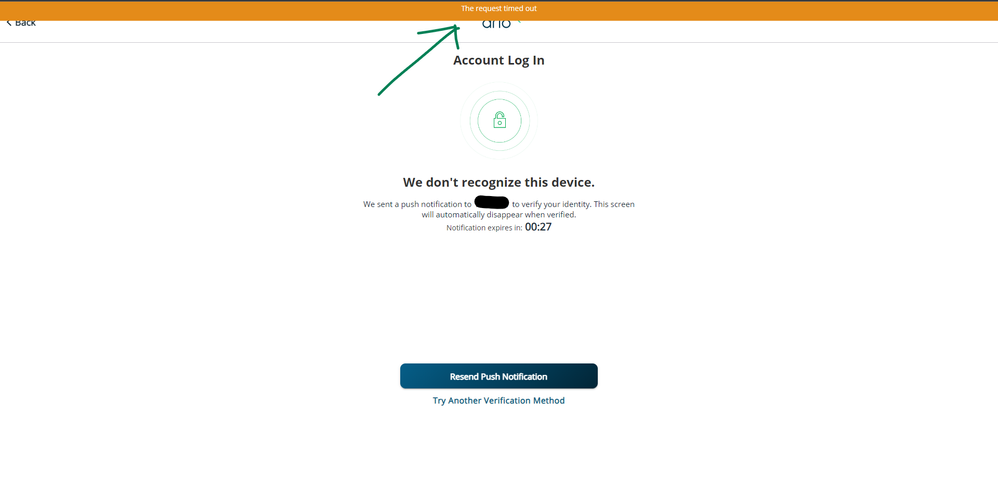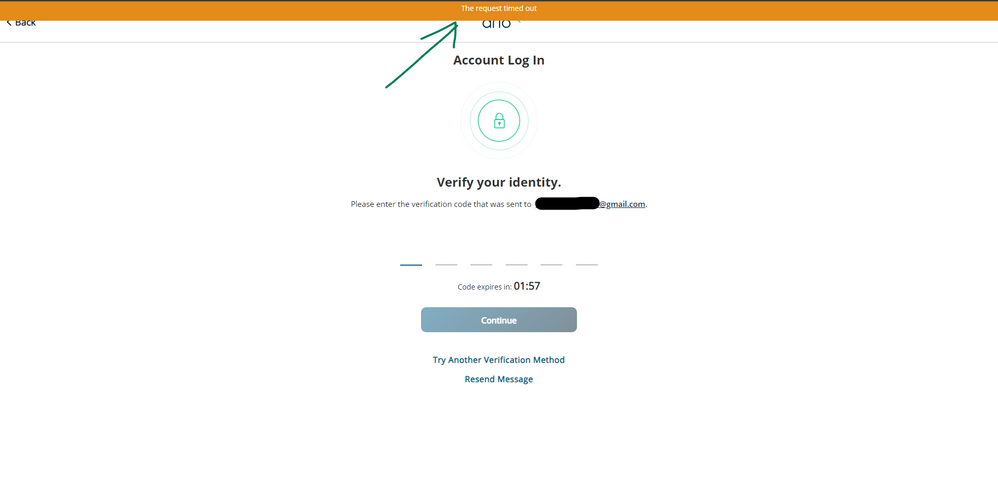This topic has been closed to new posts due to inactivity. We hope you'll join the conversation by posting to an open topic or starting a new one.
Help with Granting access to wired video doorbell
- Subscribe to RSS Feed
- Mark Topic as New
- Mark Topic as Read
- Float this Topic for Current User
- Bookmark
- Subscribe
- Printer Friendly Page
- Mark as New
- Bookmark
- Subscribe
- Mute
- Subscribe to RSS Feed
- Permalink
- Report Inappropriate Content
I don't seem to be able to grant access to the video doorbell via my Arlo account. I have tried to grant access to my father and used the section to add my father's name, e-mail, selected the doorbell and selected 'Allow Access Rights'. Then clicked on 'Send Invite'. My father receives the e-mail and it does not have any link or button to accept the invitation. It only has a 'Create Account' button. But my father has an account created previously. But when I click on 'Create Account' it opens in the browser to sign in to the account. But after the login, the verification code is requested, but it shows immediately 'the request is timed out' ,and nd my father does not receive and verification code to his email.
We've tried using PC browser session and mobile phone - neither works.
- Related Labels:
-
Arlo Mobile App
- Mark as New
- Bookmark
- Subscribe
- Mute
- Subscribe to RSS Feed
- Permalink
- Report Inappropriate Content
@imalkagunaw1 wrote:
My father receives the e-mail and it does not have any link or button to accept the invitation. It only has a 'Create Account' button.
Which is what he needs to click on. Then he needs to complete the logon from the browser.
@imalkagunaw1 wrote:
But after the login, the verification code is requested, but it shows immediately 'the request is timed out' ,and my father does not receive and verification code to his email.
Has he tried "another verification method" and then selected "email"
I suggest that he figure out how to log into the account on the PC first, and then go aback and click on "create account".
- Mark as New
- Bookmark
- Subscribe
- Mute
- Subscribe to RSS Feed
- Permalink
- Report Inappropriate Content
Yes he tried to login from a PC browser. But to complete the login, he should add the verification code. But the browser pops up a message "The request timed out" and he did not receive any verification code to his email. Then also tried another verification and selected push notification and it also pops up the message "The request timed out". He tried everything to login to his arlo account from the browser. But the browser pops up the error message on the verification page. I think this is a technical issue in arlo login since it is popping up error messages.
- Mark as New
- Bookmark
- Subscribe
- Mute
- Subscribe to RSS Feed
- Permalink
- Report Inappropriate Content
@imalkagunaw1 wrote:
Yes he tried to login from a PC browser. But to complete the login, he should add the verification code. But the browser pops up a message "The request timed out" and he did not receive any verification code to his email.
The default is push verification, which clearly isn't working. That could be an issue with his phone settings. He might also try again with the app open on his phone. That should give him the option to allow the browser access, and would then log him out on the phone.
Did he try selecting email verification when it timed out?
- Mark as New
- Bookmark
- Subscribe
- Mute
- Subscribe to RSS Feed
- Permalink
- Report Inappropriate Content
He tried everything, but every time these errors are shown on the verification page. When comes to the verification page, it immediately shows "The request timed out" and does not receive any push notification to the phone or verification code to the email. He tried with different browsers but the error is still the same. I attached the screen shots below.
- Mark as New
- Bookmark
- Subscribe
- Mute
- Subscribe to RSS Feed
- Permalink
- Report Inappropriate Content
Understood.
But did he then click on "try another verification method", and then choose email???
-
alarm
1 -
Amazon Alexa
1 -
Arlo Mobile App
294 -
Arlo Secure
1 -
Arlo Smart
147 -
Arlo Ultra
1 -
Arlo Video Doorbell
6 -
AVD1001-100NAS
1 -
Before You Buy
291 -
Doorbell
1 -
Dépannage
1 -
Features
348 -
Installation
596 -
Motion Detection
9 -
Online and Mobile Apps
12 -
Service and Storage
12 -
Troubleshooting
1,546 -
Videos
15
- « Previous
- Next »