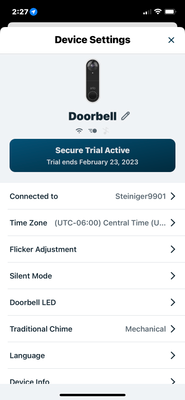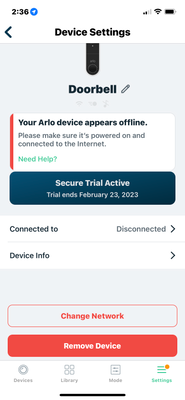This topic has been marked solved and closed to new posts due to inactivity. We hope you'll join the conversation by posting to an open topic or starting a new one.
- Subscribe to RSS Feed
- Mark Topic as New
- Mark Topic as Read
- Float this Topic for Current User
- Bookmark
- Subscribe
- Printer Friendly Page
- Mark as New
- Bookmark
- Subscribe
- Mute
- Subscribe to RSS Feed
- Permalink
- Report Inappropriate Content
So I get the camera to connect via Wi-Fi Direct, however no image is shown in app. This is screenshot.
then a few minutes later it goes to this.
Any thoughts on solutions. Note Wi-Fi signal is strong.
Solved! Go to Solution.
- Related Labels:
-
Installation
-
Troubleshooting
Accepted Solutions
- Mark as New
- Bookmark
- Subscribe
- Mute
- Subscribe to RSS Feed
- Permalink
- Report Inappropriate Content
So I reached customer support at Arlo. They walked me through the setup. Step by step. Two things that we did during the steps.
first was when I got to the enter password for Wi-Fi network I retyped the network user name. It auto populated and was correct but they had me retype it. Also when we got to the step after connection the firmware update took longer than expected. Had to be patient and wait. They could see in their end how it was progressing. So my video doorbell is up and working. Bottom line get support on the line to help if you have followed all steps and tried all solutions.
- Mark as New
- Bookmark
- Subscribe
- Mute
- Subscribe to RSS Feed
- Permalink
- Report Inappropriate Content
@Ksteins wrote:
So I get the camera to connect via Wi-Fi Direct
WiFi Direct (connecting to your phone or PC)?
Or is the camera set to connect to your Home WiFi (router or access point)?
The camera requires an internet connection and WiFi Direct doesn't create that.
- Mark as New
- Bookmark
- Subscribe
- Mute
- Subscribe to RSS Feed
- Permalink
- Report Inappropriate Content
So I reached customer support at Arlo. They walked me through the setup. Step by step. Two things that we did during the steps.
first was when I got to the enter password for Wi-Fi network I retyped the network user name. It auto populated and was correct but they had me retype it. Also when we got to the step after connection the firmware update took longer than expected. Had to be patient and wait. They could see in their end how it was progressing. So my video doorbell is up and working. Bottom line get support on the line to help if you have followed all steps and tried all solutions.
-
alarm
1 -
Amazon Alexa
1 -
Arlo Mobile App
287 -
Arlo Secure
1 -
Arlo Smart
144 -
Arlo Ultra
1 -
Arlo Video Doorbell
6 -
AVD1001-100NAS
1 -
Before You Buy
287 -
Doorbell
1 -
Dépannage
1 -
Features
343 -
Installation
583 -
Motion Detection
9 -
Online and Mobile Apps
12 -
Service and Storage
12 -
Troubleshooting
1,510 -
Videos
15
- « Previous
- Next »