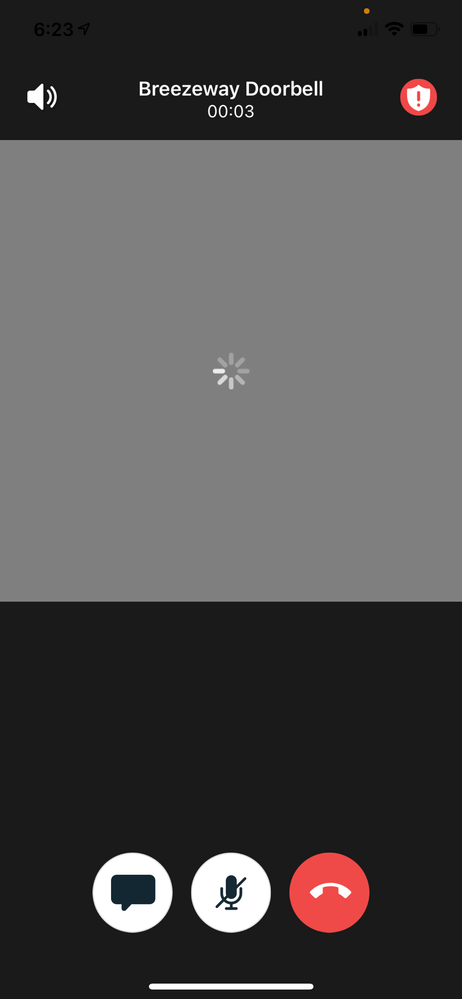This topic has been closed to new posts due to inactivity. We hope you'll join the conversation by posting to an open topic or starting a new one.
- Subscribe to RSS Feed
- Mark Topic as New
- Mark Topic as Read
- Float this Topic for Current User
- Bookmark
- Subscribe
- Printer Friendly Page
- Mark as New
- Bookmark
- Subscribe
- Mute
- Subscribe to RSS Feed
- Permalink
- Report Inappropriate Content
OK, here it goes. I purchased two Arlo Video Doorbells for my front and side doors. I installed the first one and set it up before proceeding to the second and have had the same problems with both units.
When the doorbell rings, I receive a call on my phone. I swipe to answer and have the option to select the Arlo logo in the bottom right corner of the phone. When I tap on the button, I am required to present my Face ID and am entered into the app. So far, so good right?
This is where it stops working as it should. I do not hear audio from the doorbell and no audio is audible at the doorbell from my phone. The video portion of the call displays a grey screen with a spinning white cog, but no actual video. The call will last between 8-10 seconds before terminating and the doorbell indicates the call is over. If I attempt to select a prerecorded message, the app says “sending….” But there is no message sent to the doorbell.
As far as the other functions that the doorbell provides, such as live video, motion/audio detection there are no issues. It is only receiving a call with video/audio that has been the issue thus far. The issue is prevalent on both my phone and wife’s phone. I am inclined to believe that it is something on my end but cannot be sure.
I hate to go with a different brand as I have been an Arlo user for 6+ years and have found the devices to be adequate for my needs. Any help at this time would be much appreciated.
I have done the following in order to troubleshoot the issue:
- Used a VMB 5000 Base Station
- Un/Reinstalled the Doorbells
- Reset the Doorbells to factory settings
- Un/Reinstalled the app
- Reset both phones (mine and my wife’s)
- Ensured notifications are on and all access to the phones camera and mic are allowed
- Tried the system only using one phone tied to the account
- Removed all cameras so there was no possible interference
- Tried the system with only one doorbell on the account
- Reset the router
- Changed the router with a spare I had laying around
- Checked voltage at doorbell (19.6V)
- Replaced the chime and transformer
Smartphone/Network Details
- Apple iPhone 12 Pro
- iOS 14.3
- Arlo app version 2.22.6 (1632) / 12-8-2020
Arlo System
- VMB 4540 Base Station
- Arlo Pro 3 Cameras x 5
- Arlo Video Doorbells x 2
- Related Labels:
-
Troubleshooting
- Mark as New
- Bookmark
- Subscribe
- Mute
- Subscribe to RSS Feed
- Permalink
- Report Inappropriate Content
MCKARLOTX,
Try reducing the Arlo Video Doorbell resolution within the doorbell settings. You can find this by logging into the Arlo mobile app and navigating to Settings > My Devices > select your doorbell > Video Settings > Video Resolution. Do you still experience the same behavior?
JamesC
- Mark as New
- Bookmark
- Subscribe
- Mute
- Subscribe to RSS Feed
- Permalink
- Report Inappropriate Content
Thanks James! I had already tried that as well with no luck. All three settings were tried as well as disabling/enabling Auto HDR and Night Vision. I am hoping to have this resolved before my return window runs out. I want these to work, but am prepared to move on to another system if I cannot get them to function properly.
- Mark as New
- Bookmark
- Subscribe
- Mute
- Subscribe to RSS Feed
- Permalink
- Report Inappropriate Content
- Mark as New
- Bookmark
- Subscribe
- Mute
- Subscribe to RSS Feed
- Permalink
- Report Inappropriate Content
If your mobile device is connected to mobile data (not your WiFi connection) do you experience the same behavior?
JamesC
- Mark as New
- Bookmark
- Subscribe
- Mute
- Subscribe to RSS Feed
- Permalink
- Report Inappropriate Content
Yes, the problem occurs whether I am on WiFi or Cellular Data.
- Mark as New
- Bookmark
- Subscribe
- Mute
- Subscribe to RSS Feed
- Permalink
- Report Inappropriate Content
I conducted a few more tests and still have this issue.
I have deleted all of the Arlo apps running on my other iOS devices.
I have tried to answer the doorbell with the phone unlocked with my PIN, Face ID, and locked as well using both methods to unlock.
I am surprised that I am having this issue with two doorbells. This only indicates to me that this is something on my end. I was hoping to keep all of my devices within the Arlo ecosystem, however, I need these to work properly.
- Mark as New
- Bookmark
- Subscribe
- Mute
- Subscribe to RSS Feed
- Permalink
- Report Inappropriate Content
MCKARLOTX,
Please contact the Arlo Support Team to further investigate this issue. You will find several options for contacting support in the provided link.
JamesC
- Mark as New
- Bookmark
- Subscribe
- Mute
- Subscribe to RSS Feed
- Permalink
- Report Inappropriate Content
James, I am also having this issue. I've already spoken to support but they just said "we'll get back to you."
This looks like its been a significant issues for a while - I'm pretty disappointed that you've still got these issues.
When will it be fixed?
- Mark as New
- Bookmark
- Subscribe
- Mute
- Subscribe to RSS Feed
- Permalink
- Report Inappropriate Content
- Mark as New
- Bookmark
- Subscribe
- Mute
- Subscribe to RSS Feed
- Permalink
- Report Inappropriate Content
- Mark as New
- Bookmark
- Subscribe
- Mute
- Subscribe to RSS Feed
- Permalink
- Report Inappropriate Content
I've been having the same issues as well. After all the issues I've had will my whole Arlo system, I've decided to replace it all. Arlo is not ready for primetime. Yes, the quality of the picture is nice, but it don't do any good if they don't work when you need them. It can't be considered a security product if it does not provide security!
-
alarm
1 -
Amazon Alexa
1 -
Arlo Mobile App
283 -
Arlo Secure
1 -
Arlo Smart
141 -
Arlo Ultra
1 -
Arlo Video Doorbell
6 -
AVD1001-100NAS
1 -
Before You Buy
282 -
Doorbell
1 -
Dépannage
1 -
Features
339 -
Installation
581 -
Motion Detection
9 -
Online and Mobile Apps
12 -
Service and Storage
12 -
Troubleshooting
1,500 -
Videos
15
- « Previous
- Next »