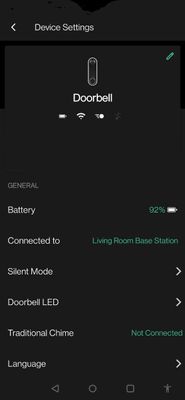This topic has been closed to new posts due to inactivity. We hope you'll join the conversation by posting to an open topic or starting a new one.
Doorbell not found
- Subscribe to RSS Feed
- Mark Topic as New
- Mark Topic as Read
- Float this Topic for Current User
- Bookmark
- Subscribe
- Printer Friendly Page
- Mark as New
- Bookmark
- Subscribe
- Mute
- Subscribe to RSS Feed
- Permalink
- Report Inappropriate Content
But I can't get my doorbell to connect... I have already returned my model back to the shop thinking it was broken, but the replacement (brand new) has the exact same problem... While going through the procedure in the app all seems to work fine. The doorbell gives "success" chime after scanning the QR code but the app is unable to find the doorbell. It times out after a few minutes.
I have tried:
- switching off 5ghz
- changing SSID of wifi (had spaces in the name, figured it might be a problem)
- changed wifi channels 1-20 doesn't matter
- tried alternative access point
- tried guest V-lan
- tried two different Android smartphones and two different iPhones
- turned off all "smart" features in Android (smart wifi switching, etc)
Same problem every single time... I've been busy with this for a week by now and I'm pulling my hair out at this point. What can I do?
Base station firmware is up to date and it's not finding the doorbell as a camera either (read it somewhere, someone had good fortune scanning for a camera and finding a doorbell)...
- Related Labels:
-
Arlo Mobile App
-
Installation
-
Troubleshooting
- Mark as New
- Bookmark
- Subscribe
- Mute
- Subscribe to RSS Feed
- Permalink
- Report Inappropriate Content
While researching this, I decided to login to my router's admin pagina and I can clearly see the doorbell connecting to my network and getting an IP lease from the DHCPd:
dnsmasq-dhcp: sendLeaseMessageToESMD send to esmd buf = {\"ac\":\"add\",\"expire\":\"745769\",\"mac\":\"a4:11:62:bb:f9:22\",\"ip\":\"192.168.1.35\",\"host\":\"AVD2001\",\"vendor\":\"*\",\"moui\":\"*\",\"serial\":\"*\",\"pclass\":\"*\",\"cid\":\"*\",\"ifname\":\"br0\"}
The IP is also on the exact same subnet as my phone is, so that should not be a problem either. Then what the h*ll is?! It's so frustrating. The app refuses to find it while ITS RIGHT THERE!
- Mark as New
- Bookmark
- Subscribe
- Mute
- Subscribe to RSS Feed
- Permalink
- Report Inappropriate Content
I believe everyone is choosing 'Add new device' - 'doorbell & chimes and got instructed to connect to a WiFi. I went through these steps as well like most of us here but I read on the manual that I could connect to the Base Station/Smart Hub so I tried pressing stuff on my own and got it connected to my Smart Hub. I recently purchase the chime 2 and is expecting it to arrive tomorrow and will be pairing it to the doorbell once I have it.
I'm not sure about your hardware but mine is
VMB5000r4 firmware 1.17.0.0_1117_6ba79e5 (had it for awhile already)
AVD2001 Wirefree doorbell hardware 1.2 on firmware 1.2.0.0_616_faf54fa_3fae035 (just bought it)
and I successfully connected my doorbell to my base station, or rather smart hub.
I am not entirely sure how did I managed to connect because I see alot of people saying it's impossible for now.
The steps I did if IRC is,
1. Add device
2. Select Arlo Device - Camera
3. Select Model - Essential
4. Select Essential Camera
5. "We detected a Smarthub" - tap continue
6. Have your doorbell beside the Smarthub for it to detect. If required during sync, press the button on the doorbell.
7. The app prompts camera detected or something. (I can't remember it clearly)
8. It should now be connected to your base station/smarthub
Well, your mileage may vary so don't expect it to work for everyone. It's probably by chance I got it connected so good luck to you.
Added some image that it's possible.
- Mark as New
- Bookmark
- Subscribe
- Mute
- Subscribe to RSS Feed
- Permalink
- Report Inappropriate Content
I ran into the exact same problem. Just forget the QR code generated by the Arlo app and use another QR code generator like https://qifi.org which will translate your wifi SSID and password into the correct QR code. Print it and show it to your doorbell camera. This worked immediately for me. Hope it helps!
-
Arlo Mobile App
179 -
Arlo Smart
55 -
Before You Buy
108 -
Features
189 -
Installation
246 -
Online und mobile Apps
1 -
Troubleshooting
698