This topic has been closed to new posts due to inactivity. We hope you'll join the conversation by posting to an open topic or starting a new one.
- English
- /
- Doorbells
- /
- Arlo Video Doorbell Wire-Free
- /
- Re: Arlo Essentials Video Doorbell actual Field of...
- Subscribe to RSS Feed
- Mark Topic as New
- Mark Topic as Read
- Float this Topic for Current User
- Bookmark
- Subscribe
- Printer Friendly Page
- Mark as New
- Bookmark
- Subscribe
- Mute
- Subscribe to RSS Feed
- Permalink
- Report Inappropriate Content
I've decided to post this in the community since Arlo support keeps dodging my questions.
Arlo has some great features, but might be over-advertising or misleading some of those features.
My question is:
What are the actual Field of Views for the Arlo Essentials Video Doorbell(Wired and Wire-Free)?
Field of View = FOV from this point on.
Everything states 180 degrees, but that's all the detail given.
Support specifies 180 degrees diagonal; which might be slightly true, but only for the corners of the view.
Based on my findings the FOV is 160 degrees horizontal at best and less vertically.
I was told by support that the camera can see head-to-toe, which is only correct if you stand more than about 2 feet from the camera; not easily possible for a standard 2nd floor apartment with a walkway at your door. 😞
Prior to testing I had been on support dealing with my "Mode" button not existing when I returned home after a few days; at some point was told to remove and reinstall the app, so that had already been done.
Testing done:
1. Marked out with blue tape what the camera could actually see; took pictures of the area and screenshots of what the camera can see.
- images attached, 1 at a time, see follow-up posts for more photos.
- the camera cannot see within a 2 foot radius directly below it; cannot see packages delivered.
2. Per support chat: verify resolution is set to max.
- Found that it was not, changed resolution to max setting.
- No change in FOV.
3. Per support: was told to try and change the Video Mode of the camera from/between Full, Wide, or Super Wide.
- This option does not exist for the Video Doorbell.
4. Per support: was told to remove Doorbell from my account and factory reset, then add back to account.
- no change in FOV.
5. At this point I've been pushed onto the email support ticket option and keep getting copy-pastes from the website, no new information has appeared. I have requested the Horizontal and Vertical FOV specs, but Arlo has yet to provide them. Most other brands specify Horizontal and/or vertical FOV.
Other install details:
- The Wire-free doorbell is wired to the existing doorbell to keep charged; the apartment only has a 10V bell so I can't use the Wired Doorbell.
- The center of the Camera Lens is 51-3/8" from the ground.
- Blue tape on the railings might be a bit hard to see from the Arlo screenshots.
Thoughts anyone?
*edits are minor spelling corrections.

- Related Labels:
-
Before You Buy
-
Features
-
Installation
-
Troubleshooting
- Mark as New
- Bookmark
- Subscribe
- Mute
- Subscribe to RSS Feed
- Permalink
- Report Inappropriate Content
another picture

- Mark as New
- Bookmark
- Subscribe
- Mute
- Subscribe to RSS Feed
- Permalink
- Report Inappropriate Content
another picture

- Mark as New
- Bookmark
- Subscribe
- Mute
- Subscribe to RSS Feed
- Permalink
- Report Inappropriate Content
another picture
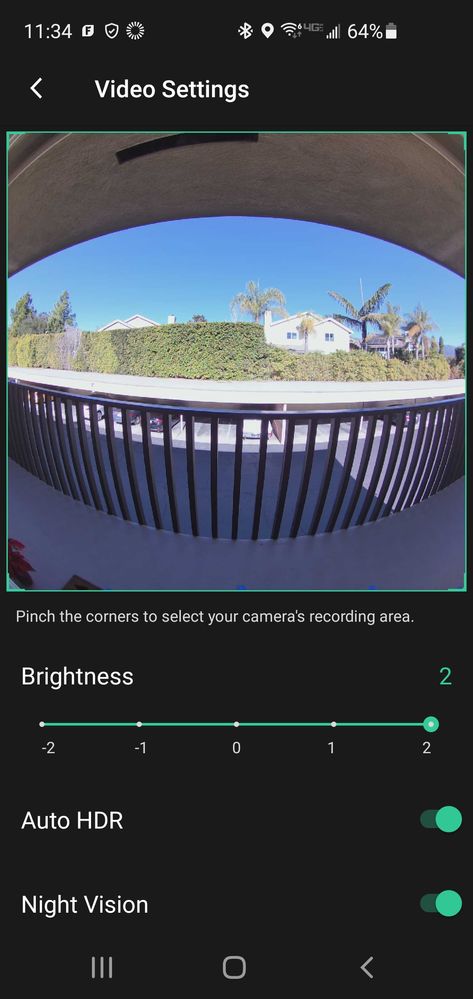
- Mark as New
- Bookmark
- Subscribe
- Mute
- Subscribe to RSS Feed
- Permalink
- Report Inappropriate Content
another picture

- Mark as New
- Bookmark
- Subscribe
- Mute
- Subscribe to RSS Feed
- Permalink
- Report Inappropriate Content
Side note: I also have 2 Arlo Ultra 2s, but have yet to test their FOV as it seems pretty darn close to 180 degrees horizontal. I cannot mount anything other than the doorbell at my apartment complex, so placing another camera anywhere outside is not an option.(Hindsight after purchasing the Ultra 2s)
- Mark as New
- Bookmark
- Subscribe
- Mute
- Subscribe to RSS Feed
- Permalink
- Report Inappropriate Content
I admire your dedication.
The image produced by that camera does not preserve perspective - there's a fish-eye effect. The edges of the image are curved. This means that a horizontal and vertical field of view are not comparable to a camera that produces a rectangular image with a wide angle lens where perspective is maintained, which is why the specs can't be expressed in the same terms of vertical vs horizontal field of view.
I see that the pieces of tape nearly touch the walls on both sides of the door, so in some sense at least, the field of view is (almost) 180 degrees at that angle. I also note that the camera cannot see all the way all the way along the terrace in either direction, so in that sense the horizontal field of view is much less than 180 degrees. But it's a fish-eye image, not a rwide-angle image, so you kinda get what you get.
People don't tend to stand with their face touching the door when they ring a doorbell so in a sense, head to toe at 2ft is a fair claim I think. If you need to see that someone isn't holding a gun below the view of the camera, put an angled spacer behind it to tilt the camera down a tiny bit and you'll see head to toe. You don't need to see the ceiling unless you're on the lookout for ninjas.
- Mark as New
- Bookmark
- Subscribe
- Mute
- Subscribe to RSS Feed
- Permalink
- Report Inappropriate Content
@Shtiksh wrote:
Everything states 180 degrees, but that's all the detail given.
Support specifies 180 degrees diagonal; which might be slightly true, but only for the corners of the view.
Based on my findings the FOV is 160 degrees horizontal at best and less vertically.
I'm not surprised that support can't help much. FoV is more complicated than it appears on the surface, especially with the fisheye lens.
They do specify FoV diagonally. Horizontal/Vertical will be smaller - but I don't know how to compute it. The fisheye lens definitely factors into the math. It is surprising that you are finding vertical to be smaller than horizontal. I am wondering if the camera might be pointed slightly upwards.
From a practical perspective, I agree with @Retired_Member that putting in a shim of some kind to aim the doorbell a bit downwards would help.
Personally I have other cameras on my porch, and I can see the entire doorway area from them. Not sure if that would work for you (looking at your photos). But maybe an essential camera aimed nearly straight down from the top of your doorframe would work. If it gives you the view you need, you could cross-trigger, so it would record whenever the doorbell triggers. Or just live stream it as needed.
-
Arlo Mobile App
171 -
Arlo Smart
55 -
Before You Buy
107 -
Features
186 -
Installation
240 -
Online und mobile Apps
1 -
Troubleshooting
684
