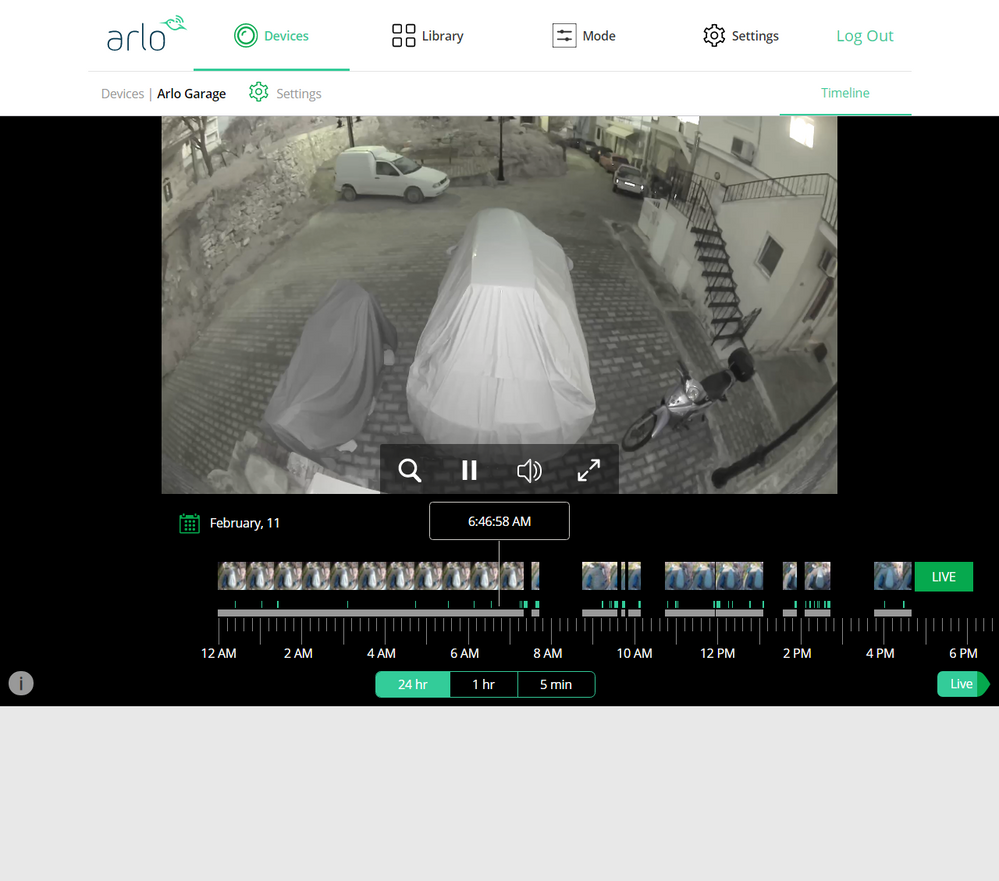This topic has been closed to new posts due to inactivity. We hope you'll join the conversation by posting to an open topic or starting a new one.
- Subscribe to RSS Feed
- Mark Topic as New
- Mark Topic as Read
- Float this Topic for Current User
- Bookmark
- Subscribe
- Printer Friendly Page
- Mark as New
- Bookmark
- Subscribe
- Mute
- Subscribe to RSS Feed
- Permalink
- Report Inappropriate Content
My cameras are not recording the early hour of the morning and it seems like night recordings are an issue as well. For instance from 10pm to about 7 am my cameras do not record and these are the hours I really need them to record. They just stopped recording at these times.
- Related Labels:
-
Online and Mobile Apps
- Mark as New
- Bookmark
- Subscribe
- Mute
- Subscribe to RSS Feed
- Permalink
- Report Inappropriate Content
Are you using a custom mode and/or the schedule? Have you tried the Armed mode for testing overnight?
- Mark as New
- Bookmark
- Subscribe
- Mute
- Subscribe to RSS Feed
- Permalink
- Report Inappropriate Content
No custom mode and I am using armed mode for all of the recordings.
- Mark as New
- Bookmark
- Subscribe
- Mute
- Subscribe to RSS Feed
- Permalink
- Report Inappropriate Content
youngek,
Are you sure there is motion occurring that is within range and should be triggering the cameras to record? Have you determined they are not recording by physically being present and attempting to trigger the cameras during those times?
JamesC
- Mark as New
- Bookmark
- Subscribe
- Mute
- Subscribe to RSS Feed
- Permalink
- Report Inappropriate Content
- Mark as New
- Bookmark
- Subscribe
- Mute
- Subscribe to RSS Feed
- Permalink
- Report Inappropriate Content
@youngek wrote:
Also if it does record one camera is in black and white and then after the motion it will turn to color. But it should be color the whole time I have that feature turned on.
That is definitely not the case. Recordings can/do switch from nightvision to normal color in the middle. It depends on the timing of exactly when the spotlight turns on and probably also on how long it takes the auto-iris to kick in.
@youngek wrote:
I thought the same thing about no motion however neighbor across the street leaves at 4 am and some times it records him during that time and others it does not.
How far away is that? Motion detection does have a limited range, and he might simply be too far to be regularly detected.
There is a motion detection test in the device utilities settings - you might want to try that.
- Mark as New
- Bookmark
- Subscribe
- Mute
- Subscribe to RSS Feed
- Permalink
- Report Inappropriate Content
- Mark as New
- Bookmark
- Subscribe
- Mute
- Subscribe to RSS Feed
- Permalink
- Report Inappropriate Content
@youngek wrote:
Shouldn’t the spotlight turn on when motion is detected not after the motion is gone like a vehicle drive by?
So
- the PIR sensor detects motion
- the camera is "woken up"
- it then needs to figure out that it is dark out
- If it's dark, it then turns on the spotlight (which can easily take a second for an LED bulb).
- if nightvision is enabled, it independently decides whether to use the nightvision mode or not. It also needs to set the exposure (auto-iris)
- and of course it needs to start recording
A lot of stuff has to happen quite quickly, and sometimes it doesn't all happen fast enough to catch the motion trigger. Especially if a vehicle crosses the field of view quickly.
It's fine with me if a recording sometimes starts with nightvision and transitions to normal color mode later on. I certainly wouldn't want it to wait around for the spotlight.
- Mark as New
- Bookmark
- Subscribe
- Mute
- Subscribe to RSS Feed
- Permalink
- Report Inappropriate Content
Do you have a schedule that turns off recording at night?
How do I configure and use the Schedule option?
Just another user
Arlo hardware: Q Plus, Pro 2 (X2), Pro 3 (X3), Pro 3 Floodlight, Security Light (X2), Ultra (X2), Doorbell, Chime
- Mark as New
- Bookmark
- Subscribe
- Mute
- Subscribe to RSS Feed
- Permalink
- Report Inappropriate Content
- Mark as New
- Bookmark
- Subscribe
- Mute
- Subscribe to RSS Feed
- Permalink
- Report Inappropriate Content
- Mark as New
- Bookmark
- Subscribe
- Mute
- Subscribe to RSS Feed
- Permalink
- Report Inappropriate Content
@Lizbuff93 wrote:
Camera not recording between 10 pm and about 5 am.
Not much to go on there.
Do you have a schedule set?
How do I configure and use the Schedule option?
What are modes and rules and how does Arlo use them?
Just another user
Arlo hardware: Q Plus, Pro 2 (X2), Pro 3 (X3), Pro 3 Floodlight, Security Light (X2), Ultra (X2), Doorbell, Chime
- Mark as New
- Bookmark
- Subscribe
- Mute
- Subscribe to RSS Feed
- Permalink
- Report Inappropriate Content
Case Number: 41427141
Arlo Smart Elite Multi Camera Subscriptio
- Mark as New
- Bookmark
- Subscribe
- Mute
- Subscribe to RSS Feed
- Permalink
- Report Inappropriate Content
- Mark as New
- Bookmark
- Subscribe
- Mute
- Subscribe to RSS Feed
- Permalink
- Report Inappropriate Content
same here.i have clips from 24/24 of the day but cvr timeline record part to part of the day.i get the cvr program to see what hapend in my home 24/24 i have my parents old and want to check when i/m out of the home i have a new car want to check for any damage.i have 10 respond from the suport center requesting info about my network,if i have other device conect on my network,the speed of upload,if it is 2.4 or 2.5 mhz and and and but the problem it is there.
-
Accessing Local Storage
1 -
Arlo Mobile App
285 -
Arlo Pro 3
1 -
Arlo Smart
182 -
Arlo Ultra
9 -
Before You Buy
435 -
Features
290 -
Fehlerbehebung
1 -
Firmware Release Notes
39 -
Installation
301 -
Online and Mobile Apps
113 -
Service and Storage
110 -
Smart Subscription
3 -
Troubleshooting
1,833