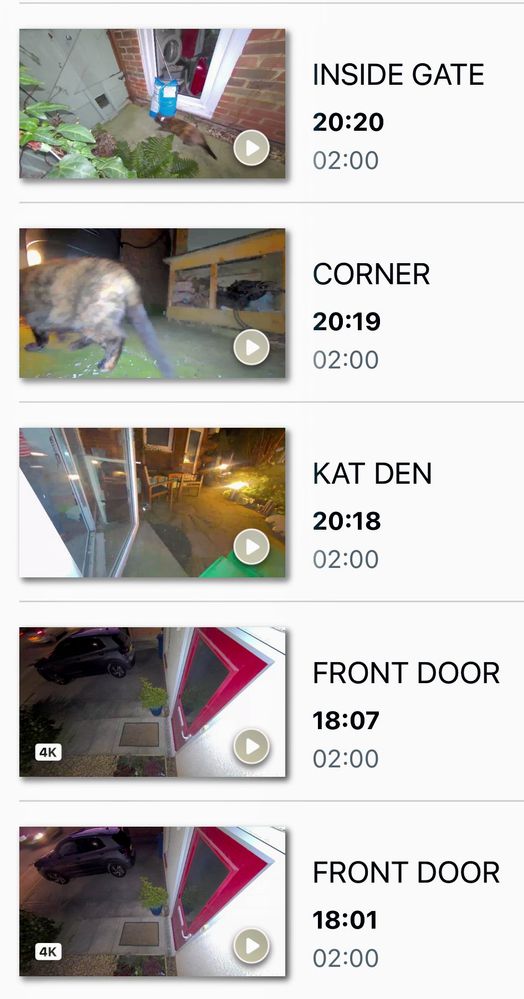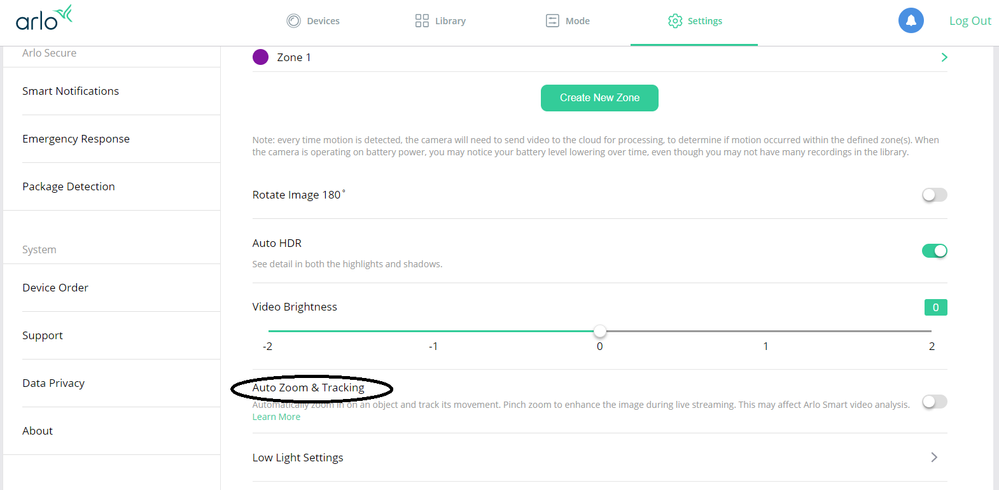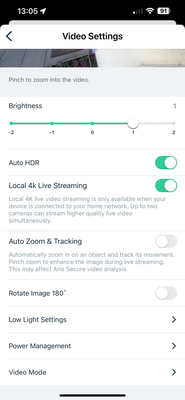This topic has been closed to new posts due to inactivity. We hope you'll join the conversation by posting to an open topic or starting a new one.
- Subscribe to RSS Feed
- Mark Topic as New
- Mark Topic as Read
- Float this Topic for Current User
- Bookmark
- Subscribe
- Printer Friendly Page
- Mark as New
- Bookmark
- Subscribe
- Mute
- Subscribe to RSS Feed
- Permalink
- Report Inappropriate Content
- Related Labels:
-
Arlo Smart
-
Troubleshooting
- Mark as New
- Bookmark
- Subscribe
- Mute
- Subscribe to RSS Feed
- Permalink
- Report Inappropriate Content
@arlouserhome wrote:
I’m not sure where to start but I noticed that I don’t get the 4k badge indicative of recording in 4k eve though I have the secure plus plan. Not sure how I can test if it’s recording in 4k even if the badge isn’t there
If you have Auto Zoom & Tracking enabled in the video settings, then you will be recording in 1080p.
If you want to confirm the video resolution, there are a couple of ways to do that.
If you are running Windows, then right click on a downloaded recording, and then select "Details". That will give you the frame width and height.
- 1080p: 1920 x 1080
- 2K: 2540 x 1440
- 4K: 3840 x 2160
The VLC media player can also give you this info. Play the file (then pause it). Select Tools -> Media Information, and then look at the Codec tab.
- Mark as New
- Bookmark
- Subscribe
- Mute
- Subscribe to RSS Feed
- Permalink
- Report Inappropriate Content
Thanks for the help.
- Mark as New
- Bookmark
- Subscribe
- Mute
- Subscribe to RSS Feed
- Permalink
- Report Inappropriate Content
I don't think you're right. I think it's recording in a resolution between 2K and 4K, but closer to the latter. That's why you don't see the 4K icon.
- Mark as New
- Bookmark
- Subscribe
- Mute
- Subscribe to RSS Feed
- Permalink
- Report Inappropriate Content
Also I have the latest firmware and I’ve tried restarting the hub and restarted the camera. And I have the new arlo secure plus subscription.
- Mark as New
- Bookmark
- Subscribe
- Mute
- Subscribe to RSS Feed
- Permalink
- Report Inappropriate Content
Can you download another sample directly from the library and check it? Use a PC browser (my.arlo.com). If you save it into photos from iOS I believe it might be converted, and then you might lose some resolution.
But you should be seeing the 4K badge. You might try restarting the base, and also restart the camera (remove the battery and reinsert it). Also, maybe go into video settings, set the field of view to "full", and then set it back to "super-wide".
- Mark as New
- Bookmark
- Subscribe
- Mute
- Subscribe to RSS Feed
- Permalink
- Report Inappropriate Content
The Arlo development team is currently investigating this issue. We will provide an update as soon as we have more information to share with the community.
- Mark as New
- Bookmark
- Subscribe
- Mute
- Subscribe to RSS Feed
- Permalink
- Report Inappropriate Content
I have the same problem, sometimes the cameras show 4K, sometimes 2K and sometimes nothing?
- Mark as New
- Bookmark
- Subscribe
- Mute
- Subscribe to RSS Feed
- Permalink
- Report Inappropriate Content
Is anyone still experiencing this issue?
Thanks
- Mark as New
- Bookmark
- Subscribe
- Mute
- Subscribe to RSS Feed
- Permalink
- Report Inappropriate Content
I’m still having the same issue for a week now. No 4k live streaming on local network and can’t access local recording. I tried restarting the base and camera, reinstalling the app on iphone, turned off/on 4k local streaming option, and restart internet router all with no luck.
- Mark as New
- Bookmark
- Subscribe
- Mute
- Subscribe to RSS Feed
- Permalink
- Report Inappropriate Content
@Spr4nova
Thanks for the update. Ii will look in to this.
- Mark as New
- Bookmark
- Subscribe
- Mute
- Subscribe to RSS Feed
- Permalink
- Report Inappropriate Content
Still have the same problem, sometimes the cameras show 4K, sometimes 2K and sometimes nothing
- Mark as New
- Bookmark
- Subscribe
- Mute
- Subscribe to RSS Feed
- Permalink
- Report Inappropriate Content
@Spr4nova wrote:
I’m still having the same issue for a week now. No 4k live streaming on local network and can’t access local recording. I tried restarting the base and camera, reinstalling the app on iphone, turned off/on 4k local streaming option, and restart internet router all with no luck.
Is Auto Zoom & Tracking enabled? That will drop the resolution down to 1080p.
- Mark as New
- Bookmark
- Subscribe
- Mute
- Subscribe to RSS Feed
- Permalink
- Report Inappropriate Content
My cameras do record in 4K but sometimes the cameras show 4K, sometimes 2K and sometimes nothing but still record in 4K - no auto zoom turned on etc, not on any particular camera, why does the cameras not show the recording format every time ?
- Mark as New
- Bookmark
- Subscribe
- Mute
- Subscribe to RSS Feed
- Permalink
- Report Inappropriate Content
@StephenB
No. Both turned off.
- Mark as New
- Bookmark
- Subscribe
- Mute
- Subscribe to RSS Feed
- Permalink
- Report Inappropriate Content
Still got this problem , some videos in the library have their 4K label but others don't, all the cameras have the same settings? see attached example
- Mark as New
- Bookmark
- Subscribe
- Mute
- Subscribe to RSS Feed
- Permalink
- Report Inappropriate Content
@Sheppeyboy wrote:
Still got this problem , some videos in the library have their 4K label but others don't, all the cameras have the same settings?
Are these all Ultras?
The usual culprit is the circled setting (in video settings for each Ultra):
If you want all recordings to be 4K, this needs to be off. Also, make sure all camera capture is 100% (not zoomed in).
- Mark as New
- Bookmark
- Subscribe
- Mute
- Subscribe to RSS Feed
- Permalink
- Report Inappropriate Content
Thanks,
all cameras are Ultra 2 cameras.
No cameras are zoomed and the setting is off.
Some days the library’s videos shows 4K, next day they don’t, I haven’t changed any camera settings.
See screenshot of my settings and all cameras are the same.
- Mark as New
- Bookmark
- Subscribe
- Mute
- Subscribe to RSS Feed
- Permalink
- Report Inappropriate Content
@Sheppeyboy wrote:all cameras are Ultra 2 cameras.
No cameras are zoomed and the setting is off.
Some days the library’s videos shows 4K, next day they don’t, I haven’t changed any camera settings.
Try downloading a video without the badge, and check the resolution. One way to do this (with Windows) is to right-click the mp4, select properties, and navigate to details. The frame height and width should be shown there.
Some media players will also show you this info. For instance, with VLC you can select tools, then media information. Resolution is shown on the codecs tab.
Once you've confirmed that recordings aren't being made at 4K, you can contact support using the support area in the app - you should see "phone support" there. Support might not be very helpful, but it should result in the issue being added to their bug tracking systems.
Note there were some issues when Arlo rolled out the change to get 4K in the US with Arlo Secure. While I don't think this affected Secure Plus, it might be good to focus on recent recordings (after 10 February).
FWIW, I've spot-checked my own library, and I am not seeing this issue with my Ultras or my Pro 3/Pro4 cameras.
-
Accessing Local Storage
1 -
Arlo Mobile App
279 -
Arlo Pro 3
1 -
Arlo Smart
179 -
Arlo Ultra
9 -
Before You Buy
433 -
Features
288 -
Fehlerbehebung
1 -
Firmware Release Notes
39 -
Installation
300 -
Online and Mobile Apps
113 -
Service and Storage
110 -
Smart Subscription
3 -
Troubleshooting
1,822