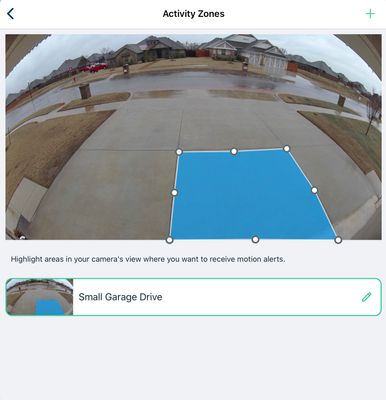This topic has been marked solved and closed to new posts due to inactivity. We hope you'll join the conversation by posting to an open topic or starting a new one.
- Subscribe to RSS Feed
- Mark Topic as New
- Mark Topic as Read
- Float this Topic for Current User
- Bookmark
- Subscribe
- Printer Friendly Page
- Mark as New
- Bookmark
- Subscribe
- Mute
- Subscribe to RSS Feed
- Permalink
- Report Inappropriate Content
Why is my ultra’s spotlight being turned on when there is movement outside of my designated activity zone? I have designated an activity zone that does NOT include the street (see image below); however, all motion outside of this zone triggers a spotlight (including cars in the street). The problem with this behavior is that every car that drives by at night triggers my camera’s LED spotlight. Therefore, the only present solution is to turn off the spotlight altogether which is not what I want to do! Hopefully, this is a bug that can be fixed!?!? Anyone else having this issue?
Solved! Go to Solution.
- Related Labels:
-
Arlo Smart
Accepted Solutions
- Mark as New
- Bookmark
- Subscribe
- Mute
- Subscribe to RSS Feed
- Permalink
- Report Inappropriate Content
blong7699,
The spotlight engages because motion is still being detected by the camera. The activity zone simply tells the cloud not to save the detected motion event in the library. For this reason, camera positioning is important if you do not want the spotlight to engage when the camera detects motion outside the activity zone.
JamesC
- Mark as New
- Bookmark
- Subscribe
- Mute
- Subscribe to RSS Feed
- Permalink
- Report Inappropriate Content
Can't see the image yet - use the Attach File or paperclip at the bottom of the text box instead of the camera icon above it.
A typical issue is that the camera is pointed too horizontally. Rotating the camera down to eliminate the street would be the fix.
- Mark as New
- Bookmark
- Subscribe
- Mute
- Subscribe to RSS Feed
- Permalink
- Report Inappropriate Content
Image of activity zone(s)

- Mark as New
- Bookmark
- Subscribe
- Mute
- Subscribe to RSS Feed
- Permalink
- Report Inappropriate Content
Camera utility screen

- Mark as New
- Bookmark
- Subscribe
- Mute
- Subscribe to RSS Feed
- Permalink
- Report Inappropriate Content
@jguerdat wrote:
Can't see the image yet - use the Attach File or paperclip at the bottom of the text box instead of the camera icon above it.
A typical issue is that the camera is pointed too horizontally. Rotating the camera down to eliminate the street would be the fix.
Why would physically restricting the cameras view (pointing it downward) matter? Isn't the point of activity zones to limit what the camera is actually reporting and recording?
- Mark as New
- Bookmark
- Subscribe
- Mute
- Subscribe to RSS Feed
- Permalink
- Report Inappropriate Content
blong7699,
The spotlight engages because motion is still being detected by the camera. The activity zone simply tells the cloud not to save the detected motion event in the library. For this reason, camera positioning is important if you do not want the spotlight to engage when the camera detects motion outside the activity zone.
JamesC
- Mark as New
- Bookmark
- Subscribe
- Mute
- Subscribe to RSS Feed
- Permalink
- Report Inappropriate Content
@JamesC , thanks for the response. Your solution helped me, and I’m sure others, who didn’t completely understand the distinction between general camera and Activity Zone movements.
-
Accessing Local Storage
1 -
Arlo Mobile App
285 -
Arlo Pro 3
1 -
Arlo Smart
182 -
Arlo Ultra
9 -
Before You Buy
435 -
Features
290 -
Fehlerbehebung
1 -
Firmware Release Notes
39 -
Installation
302 -
Online and Mobile Apps
113 -
Service and Storage
110 -
Smart Subscription
3 -
Troubleshooting
1,836