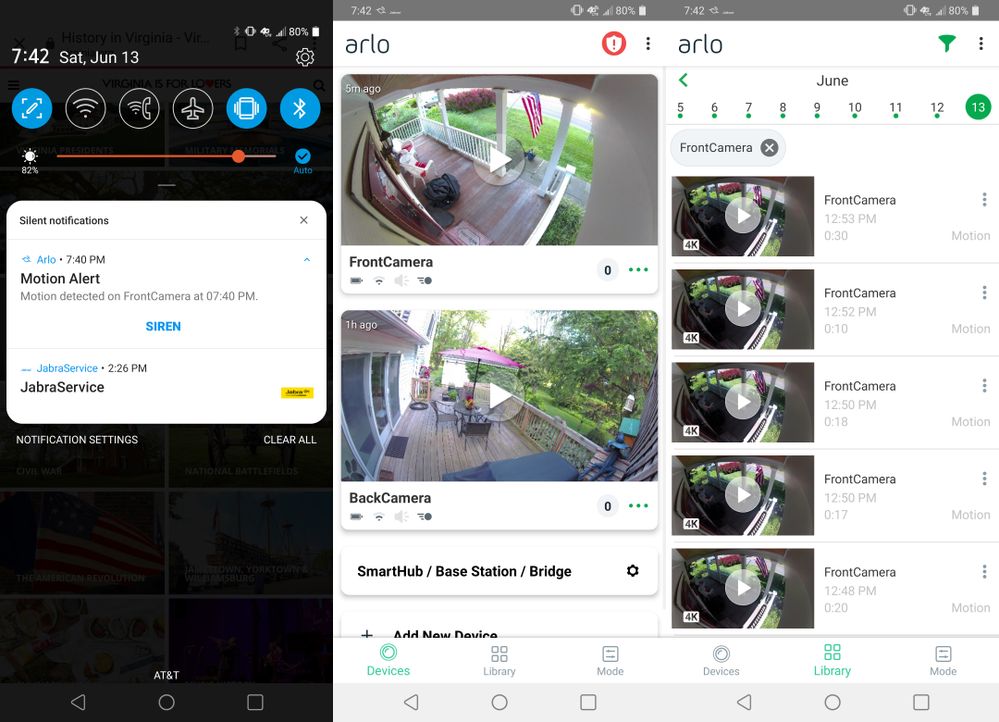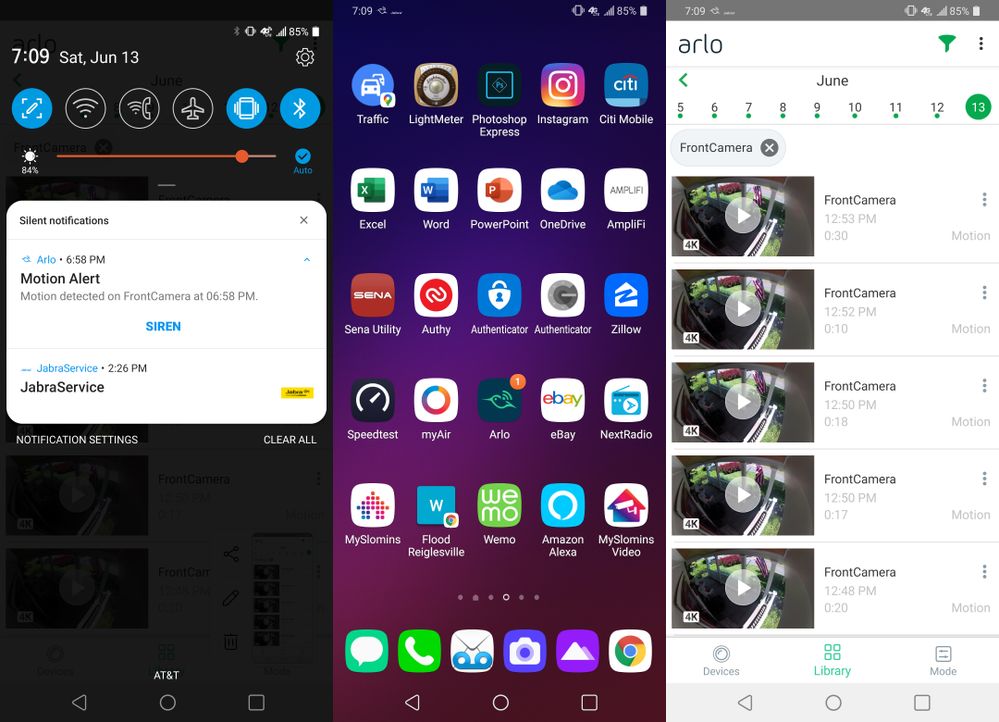This topic has been marked solved and closed to new posts due to inactivity. We hope you'll join the conversation by posting to an open topic or starting a new one.
- Subscribe to RSS Feed
- Mark Topic as New
- Mark Topic as Read
- Float this Topic for Current User
- Bookmark
- Subscribe
- Printer Friendly Page
- Mark as New
- Bookmark
- Subscribe
- Mute
- Subscribe to RSS Feed
- Permalink
- Report Inappropriate Content
Today's issue with Arlo, when we are not at the house we get 2 alerts stating there is Motion on our front camera. When I go into the app, nothing. Screenshots below:
Solved! Go to Solution.
- Related Labels:
-
Troubleshooting
Accepted Solutions
- Mark as New
- Bookmark
- Subscribe
- Mute
- Subscribe to RSS Feed
- Permalink
- Report Inappropriate Content
Hi,
Just wondering if you are still having issues? For the past WEEK or MORE! I have been in touch with Arlo Tech Support, and every day this agent just asks me to do 10 times (including screenshot/video recording the issue) with no solution yet. I'm getting really frustrated, but noticed as of yesterday, my recordings have been slightly better. Since last night, I haven't gotten any notification that has missing recordings. BUT I am still having issue with motion missed and camera disconnecting. Are either of you having the issue?
Arlo wants me to screenshot again, and video record the issue. I'm about to pull all my hair out of my hair!!
- Mark as New
- Bookmark
- Subscribe
- Mute
- Subscribe to RSS Feed
- Permalink
- Report Inappropriate Content
Hi,
I've been having this issue since about 3 weeks ago with my Arlo Pro 3. I would get notifications and then go to the library and no recording. But for me, it wasn't false detection as it was actually something walking by, but the camera detected it, and sent me a notification but for some reason didn't record it.
Did you report to Arlo Support? I reported to Arlo Support 3 weeks ago and waiting to hopefully find a solution. I think it's an issue with Arlo as I have read a handful of this for the past 3 weeks, I think it's important to report it so they can figure out what the problem is.
- Mark as New
- Bookmark
- Subscribe
- Mute
- Subscribe to RSS Feed
- Permalink
- Report Inappropriate Content
I did, I have a ticket open with them for this as well as their Activity Zones not working as they should.
This system is a JOKE, if I would have known we were going to have so much issues I would have made sure to run electrical to where I wanted the cameras and purchased the Nest cameras.
- Mark as New
- Bookmark
- Subscribe
- Mute
- Subscribe to RSS Feed
- Permalink
- Report Inappropriate Content
I totally feel you. I had the Arlo Pro 2 initially, which I thought worked great, so I upgraded to the Pro 3, as I needed the light option. But ever since then, my new full-time job is trying to troubleshoot my cameras. I seriously wish I went with Nest as well.
Have you tried deleting your activity zones? Although deleting them isn't perfect, but it reduces the number of false motion as per my experience and other fellows on the community forum. But be advised, you'll get a lot more notifications. I deleted activity zones for one of my cameras and although there is still times it misses motion, it's more functional. Temporarily, a lot of people have opted for this option until a solution is figured out (soon hopefully).
- Mark as New
- Bookmark
- Subscribe
- Mute
- Subscribe to RSS Feed
- Permalink
- Report Inappropriate Content
@Kaynadian I got this from support when I explained my issue so I perform these steps so I don't have to go through them each time when I call in:
1. Power cycle the base station by unplugging it to the power outlet for 2 minutes and plug it back in.
- Observe if it is still happening.
2. Power cycle the camera by removing the battery for 2 seconds and insert it back.
- Observe if it is still happening.
3. Power cycle your router by unplugging it to the power outlet for 2 minutes and plug it back in.
- Observe if it is still happening.
4. Delete the cloud activity zones you created and recreate.
5. Remove the affected camera from your account. Open your Arlo app and tap settings > my devices > select affected camera > remove device.
6. Move the camera close to the base station for about 1-3 feet.
7. Press the sync button on the camera for 15 seconds and then remove the battery. After removing the battery, wait for 5 seconds then reinsert the battery.
8. Re-sync the camera to the base station. Open your Arlo app and tap add a device > select camera > select Ultra camera > follow on-screen instructions.
- Observe if it is still happening.
- Mark as New
- Bookmark
- Subscribe
- Mute
- Subscribe to RSS Feed
- Permalink
- Report Inappropriate Content
Hi, thanks so much for this! I did try this earlier when I called Support three weeks ago, and sometimes it did improve it slightly, but the issue came back around 1-2 days later. I sent screenshots/video recordings of the issue to Support and they told me they are looking into it. Fingers crossed they resolve it.
Some other community users indicated that removing the activity zones entirely helped but didn't resolve the issue (but was much better than with it). I tried that too, but because one of my cameras was in a high traffic area, no activity zones made it ultra difficult because I had kids riding bikes/playing all day.
Did these steps resolve your issue though? I would make sure to keep an eye out as when I tried it, it came back shortly after unfortunately.
- Mark as New
- Bookmark
- Subscribe
- Mute
- Subscribe to RSS Feed
- Permalink
- Report Inappropriate Content
- Mark as New
- Bookmark
- Subscribe
- Mute
- Subscribe to RSS Feed
- Permalink
- Report Inappropriate Content
Same here! I've given all my data/evidence of this issue to Arlo (took 3 days to gather everything they needed). So, fingers crossed they figure it out, if I have any news I'll be sure to let you know.
*Fingers crossed!*
- Mark as New
- Bookmark
- Subscribe
- Mute
- Subscribe to RSS Feed
- Permalink
- Report Inappropriate Content
Same here, if I hear anything I will let you know. But in all my time with Arlo I have never had them call me when they thought they had a resolution. 😞
But things can change.
- Mark as New
- Bookmark
- Subscribe
- Mute
- Subscribe to RSS Feed
- Permalink
- Report Inappropriate Content
That's true for me too. But this issue is by far the biggest issue I've had, I followed up a few times for this issue, and an agent did call me the past few days to obtain data so hopefully, things will be different this time!
I will be keeping an eye out until I get a solution!
- Mark as New
- Bookmark
- Subscribe
- Mute
- Subscribe to RSS Feed
- Permalink
- Report Inappropriate Content
Thanks for a great list. It's a shame that you (as a user) had to be the one to post these details as opposed to Arlo posting them.
Allow me to slightly expand on your excellent list.
- With regard to number 6 "Move the camera close to the base station for about 1-3 feet." I did that about one year ago. In order to get decent signals I had to suspend the base station in mid air between my living room and dining room with wires hanging from it. While this helped slightly it's is a ridiculous solution for a user. Arlo has the responsibility to develop a more elegant solution (signal extender, etc.).
- Here is another solution that MAY help although I must admit it hasn't helped in my case. Stand on one foot (your choice, left or right) and sing Happy Birthday to yourself or a loved one (unlike hand washing only one song is needed). While singing apply one teaspoon of peanut butter to the exterior of your right ear lobe. DO NOT put the peanut butter in your ear. I must admit that it probably won't work but just like everything that Arlo has come up with it can't hurt. It will just take some of your time and add to your frustration level.
I'll end it there with tongue in cheek and peanut butter on my ear.
- Mark as New
- Bookmark
- Subscribe
- Mute
- Subscribe to RSS Feed
- Permalink
- Report Inappropriate Content
Hi,
Just wondering if you are still having issues? For the past WEEK or MORE! I have been in touch with Arlo Tech Support, and every day this agent just asks me to do 10 times (including screenshot/video recording the issue) with no solution yet. I'm getting really frustrated, but noticed as of yesterday, my recordings have been slightly better. Since last night, I haven't gotten any notification that has missing recordings. BUT I am still having issue with motion missed and camera disconnecting. Are either of you having the issue?
Arlo wants me to screenshot again, and video record the issue. I'm about to pull all my hair out of my hair!!
- Mark as New
- Bookmark
- Subscribe
- Mute
- Subscribe to RSS Feed
- Permalink
- Report Inappropriate Content
Hi. I, like sooo many others - are having the exact same issues. This has been going on for months - many alerts overnight (I have my cameras on from 10pm to 6am) but NEVER any Recordings.
This is a copy of my Complaint to Arlo, submitted recently.
"Hi. I have been having issues with my 3 Arlo Ultra Cameras now for months. When my cameras are activated by movement - they send me a notification to my Mobile Phone - but when I check for a Recording - there is none. And this is always. I have not had a recording now for several months and would ask the question - what good are security cameras if they don't RECORD SERIOUS EVENTS??
All my 3 Cameras are set up correctly and turned on. They are on a schedule which is 10pm to 6am each day. A good example is yesterday - My Front Door Cameras was activated during the night. When I got up and checked my Mobile Phone - there was several notifications - but when I looked further - there was no recordings. I have not had a Recording on any of my 3 Cameras now for months. Reading many Arlo Reviews - I see I'm not the only one with this issue - but it seems that Arlo have not provided any solution to this serious issue.
Please don't ask me to "Reset" or "Reformat" or "Reboot" - as I have done this numerous times recently.
Today I changed my Smart Hub (VMB5000) for a BRAND-NEW Smart Hub (VMB4540) that I had purchased. I set-up the Smart Hub followed by each of my 3 cameras. I left each of the cameras activated whilst I placed them back into their spots outside my home. I did this to see if they would actually RECORD me doing this - but they did not. There were notifications on my mobile phone - but no recordings!!
I have triple checked everything and still they seem a waste of money!!
I have been told by the ACCC (Australia) that I have the right to ask for this Support Request to be immediately escalated to a Senior Member of Arlo Online to deal with - and so I ask for this to happen. Please note that all responses to my issue will be recorded for future reference.
I would like this matter to be attended to ASAP which is, I believe, my right.
I have spent so many $$$ on Arlo Products over a number of years (The most recent being a New Smart Hub which cost me over $300 AU) and I have a set of 3 Cameras with a Smart Hub (Brand New) and 2 Arlo Security Lights - and apart from the Security Light coming on sometimes during the night - there are NO RECORDINGS for ANY EVENTS where these cameras are activated.
I await your most URGENT Reply please."
So far - NOTHING - which is becoming the Norm for Arlo ........
- Mark as New
- Bookmark
- Subscribe
- Mute
- Subscribe to RSS Feed
- Permalink
- Report Inappropriate Content
I don't want to jinx myself but my cameras are catching what they should. Nothing less nothing more. 🙂
- Mark as New
- Bookmark
- Subscribe
- Mute
- Subscribe to RSS Feed
- Permalink
- Report Inappropriate Content
Same here!! *Knock wood* I had a short time yesterday where motion wasn't detected, but otherwise, things have been alright. Will watch to see if this maintains itself over the weekend, if not, will connect with Arlo Support again.
-
Accessing Local Storage
1 -
Arlo Mobile App
283 -
Arlo Pro 3
1 -
Arlo Smart
181 -
Arlo Ultra
9 -
Before You Buy
435 -
Features
290 -
Fehlerbehebung
1 -
Firmware Release Notes
39 -
Installation
300 -
Online and Mobile Apps
113 -
Service and Storage
110 -
Smart Subscription
3 -
Troubleshooting
1,827