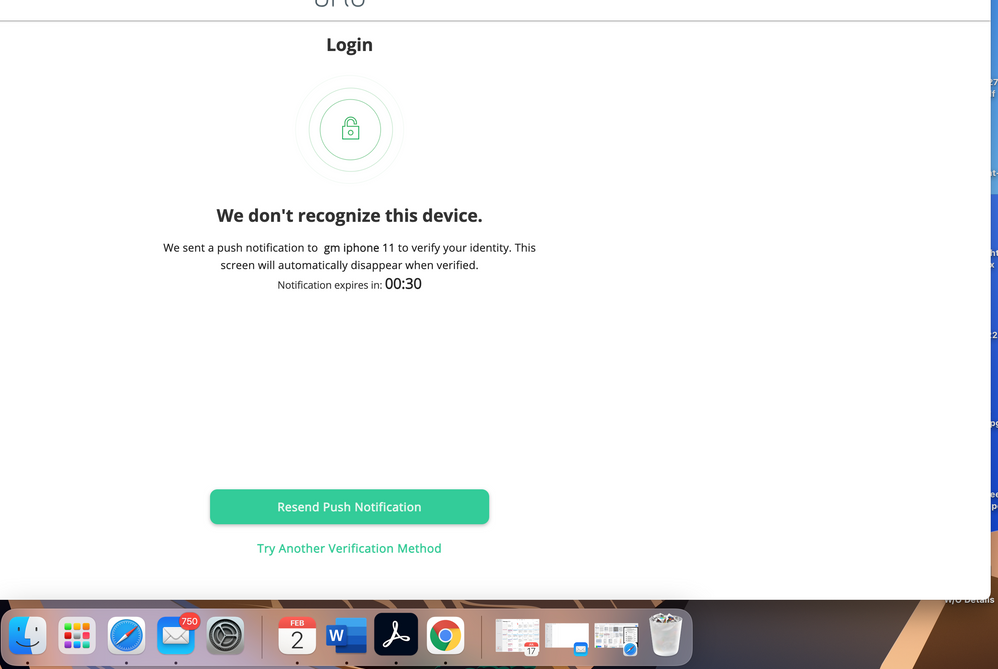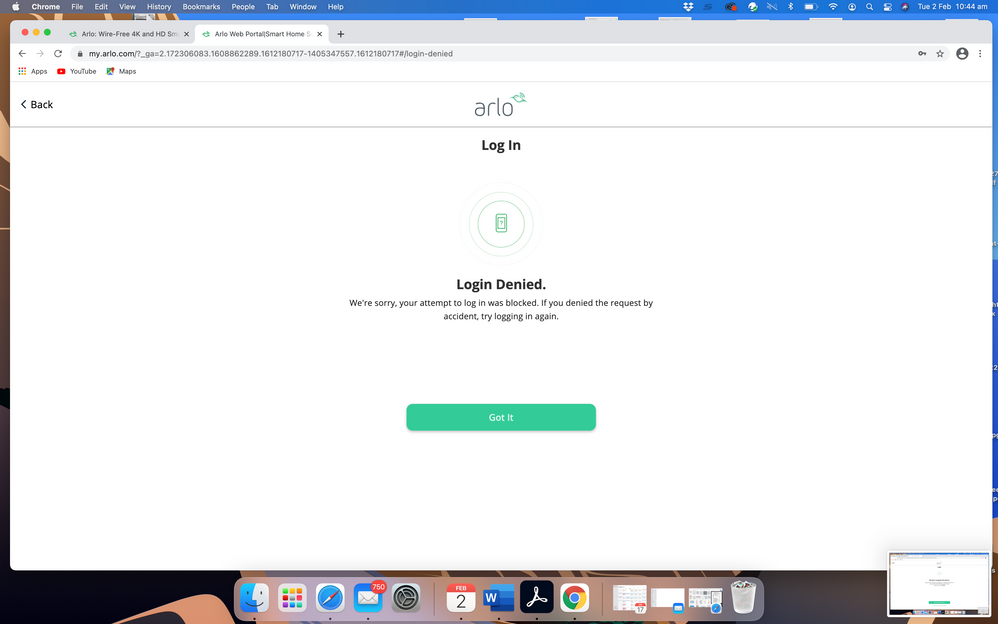This topic has been closed to new posts due to inactivity. We hope you'll join the conversation by posting to an open topic or starting a new one.
Login denied
- Subscribe to RSS Feed
- Mark Topic as New
- Mark Topic as Read
- Float this Topic for Current User
- Bookmark
- Subscribe
- Printer Friendly Page
- Mark as New
- Bookmark
- Subscribe
- Mute
- Subscribe to RSS Feed
- Permalink
- Report Inappropriate Content
Could anyone help to solve my issue? I couldnt login my Arlo accout it said Login denied, attempt has been block.... eventhough right password and user name.
Thank you
- Related Labels:
-
Troubleshooting
- Mark as New
- Bookmark
- Subscribe
- Mute
- Subscribe to RSS Feed
- Permalink
- Report Inappropriate Content
Are you still experiencing this issue with logging in? Have you tried a different browser/pc?
- Mark as New
- Bookmark
- Subscribe
- Mute
- Subscribe to RSS Feed
- Permalink
- Report Inappropriate Content
- Mark as New
- Bookmark
- Subscribe
- Mute
- Subscribe to RSS Feed
- Permalink
- Report Inappropriate Content
May I ask which link you are using to get to the website? Is it this link https://my.arlo.com/#/login?
- Mark as New
- Bookmark
- Subscribe
- Mute
- Subscribe to RSS Feed
- Permalink
- Report Inappropriate Content
- Mark as New
- Bookmark
- Subscribe
- Mute
- Subscribe to RSS Feed
- Permalink
- Report Inappropriate Content
@Heyleoleohey wrote:
I clicked on the link you sent and it is that page, however I typically go on the Arlo website using Arlo.com as a search bar, then going to the right where there is three lines on the top right, I then click on “smart plans” and then it has me do my sign in information. From there it directly sends me to some confirmation page with a timer, before the timer drops even 2 seconds the page immediately sends itself to a failed login page. It does not give me the option to do anything else.
Just a long hot but when in the link he posted my.arlo.com and logged in did you try settings then subscriptions to subscribe rather then the smart plans link? I have a smart subscription but it gives me the option to subscribe to the CVR which I don't currently have. So it may give you the option to subscribe to smart.
- Mark as New
- Bookmark
- Subscribe
- Mute
- Subscribe to RSS Feed
- Permalink
- Report Inappropriate Content

- Mark as New
- Bookmark
- Subscribe
- Mute
- Subscribe to RSS Feed
- Permalink
- Report Inappropriate Content

- Mark as New
- Bookmark
- Subscribe
- Mute
- Subscribe to RSS Feed
- Permalink
- Report Inappropriate Content
- Mark as New
- Bookmark
- Subscribe
- Mute
- Subscribe to RSS Feed
- Permalink
- Report Inappropriate Content
Hello,
I am having this issue also. With all my devices and using both safari and chrome on both MacBook and iMac. Access denied moments after saying a code has been sent to my iPhone.
I appreciate that I may need to activate two-part authentication, yet, an opportunity would be appreciated please 😄
Please help. I don't have access to my camera records, existing subscription.
Thanks.
- Mark as New
- Bookmark
- Subscribe
- Mute
- Subscribe to RSS Feed
- Permalink
- Report Inappropriate Content
- Mark as New
- Bookmark
- Subscribe
- Mute
- Subscribe to RSS Feed
- Permalink
- Report Inappropriate Content
I am having the same issue; Immediately after logging in via a web browser, it returns with login denied. I am sure of my password. This has worked in the past with no issues. I have cleared my cache, tried multiple browsers and still unable to access. My mobile device (iOS) works just fine.
- Mark as New
- Bookmark
- Subscribe
- Mute
- Subscribe to RSS Feed
- Permalink
- Report Inappropriate Content
HI @milspecjsc
I was not able to replicate this issue as described, can you provide a screenshot of the failed/error message.
- Mark as New
- Bookmark
- Subscribe
- Mute
- Subscribe to RSS Feed
- Permalink
- Report Inappropriate Content
Hi yes, here are two screenshots. One, sending verification to my mobile after I log in, which I don't receive. Two, the message that comes up seconds after the first.
- Mark as New
- Bookmark
- Subscribe
- Mute
- Subscribe to RSS Feed
- Permalink
- Report Inappropriate Content
Frickin' Arlo... every time looks like they have their act together again something like this! I'm having exact same issue. Can use the Arlo app on phone and iPad but can't login on PC! Says sending push notification to my iPad but I get nothing on my iPad and wouldn't matter if I did because doesn't give enough time to even enter something!
- Mark as New
- Bookmark
- Subscribe
- Mute
- Subscribe to RSS Feed
- Permalink
- Report Inappropriate Content
@T-boy wrote:
Frickin' Arlo... every time looks like they have their act together again something like this! I'm having exact same issue. Can use the Arlo app on phone and iPad but can't login on PC! Says sending push notification to my iPad but I get nothing on my iPad and wouldn't matter if I did because doesn't give enough time to even enter something!
Are you sure it's not going to your phone instead of the ipad? You can also just turn off 2FA.
- Mark as New
- Bookmark
- Subscribe
- Mute
- Subscribe to RSS Feed
- Permalink
- Report Inappropriate Content
- Mark as New
- Bookmark
- Subscribe
- Mute
- Subscribe to RSS Feed
- Permalink
- Report Inappropriate Content
Thanks, though I have not been able to login on my desktop to 'authorise' it as a device.
- Mark as New
- Bookmark
- Subscribe
- Mute
- Subscribe to RSS Feed
- Permalink
- Report Inappropriate Content
Also someone earlier asked for screenshots.. and I had posted screenshots with my previous replies. I’m not sure what more they’d want.
- Mark as New
- Bookmark
- Subscribe
- Mute
- Subscribe to RSS Feed
- Permalink
- Report Inappropriate Content
-
Accessing Local Storage
1 -
Arlo Mobile App
271 -
Arlo Pro 3
1 -
Arlo Smart
177 -
Arlo Ultra
9 -
Before You Buy
431 -
Features
286 -
Fehlerbehebung
1 -
Firmware Release Notes
39 -
Installation
299 -
Online and Mobile Apps
113 -
Service and Storage
110 -
Smart Subscription
3 -
Troubleshooting
1,812