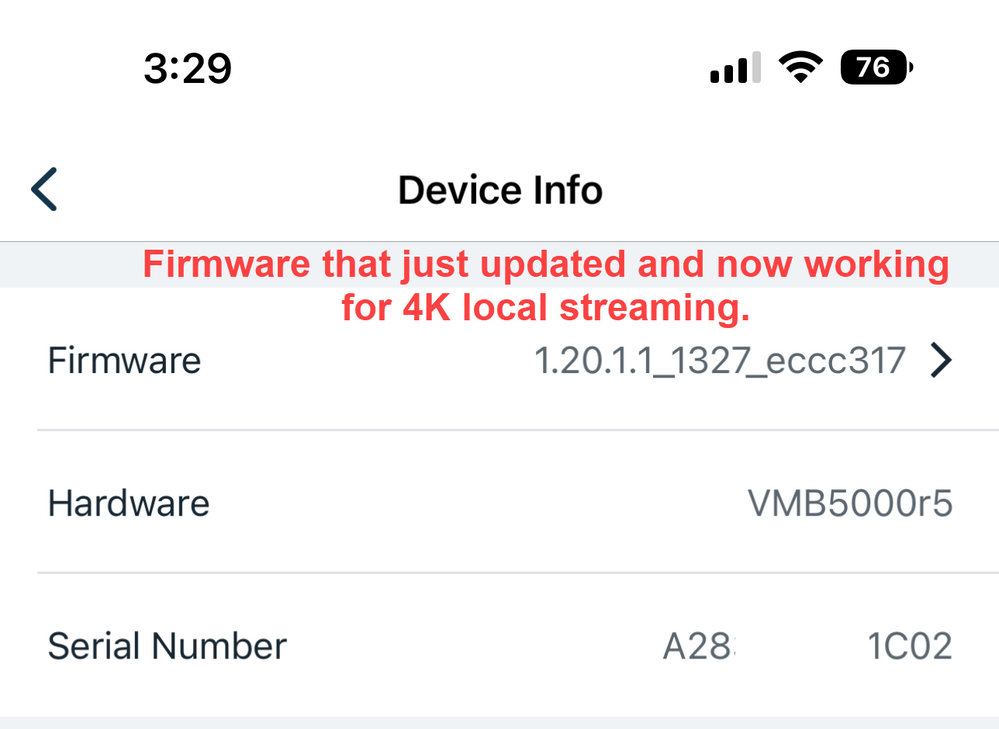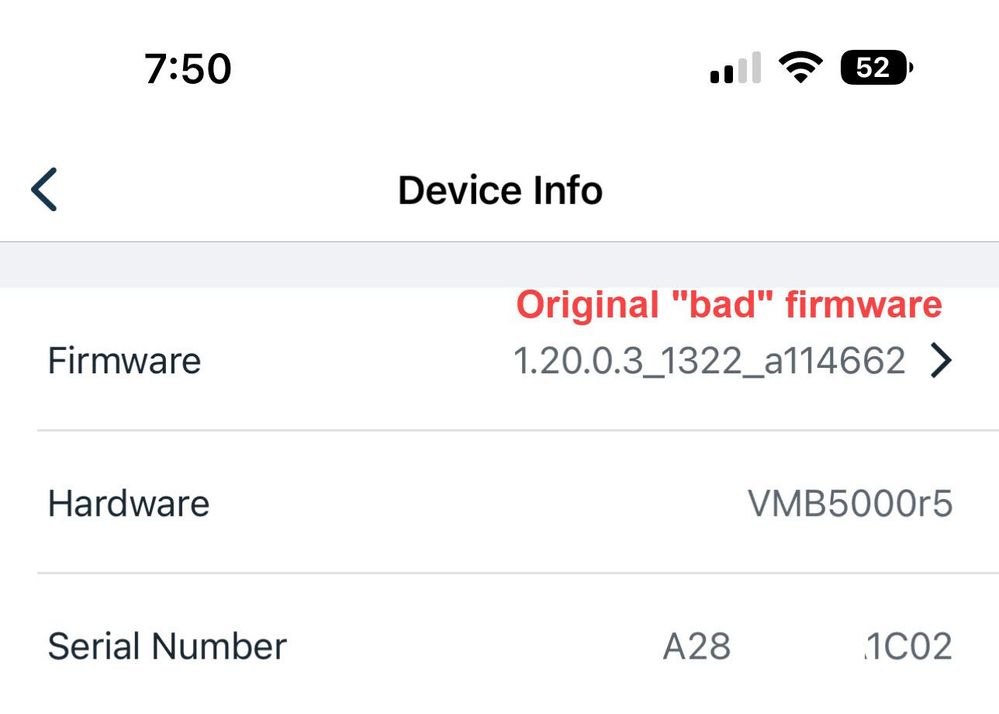This topic has been marked solved and closed to new posts due to inactivity. We hope you'll join the conversation by posting to an open topic or starting a new one.
- Subscribe to RSS Feed
- Mark Topic as New
- Mark Topic as Read
- Float this Topic for Current User
- Bookmark
- Subscribe
- Printer Friendly Page
- Mark as New
- Bookmark
- Subscribe
- Mute
- Subscribe to RSS Feed
- Permalink
- Report Inappropriate Content
I have a new Arlo Ultra (1st gen) and suddenly (has been fine up till today) I can NOT watch live through my iPhone app on WIFI but if I turn off WiFI cellular is fine however WiFI streams fine on my WIN 11 PC on the web.
Seems the APP on the iPhone is the issue but only using WIFI.
Steps I have taken:
Assigned static IP to base station (model 5000)
Rebooted base
Power recycled base
Removed and added back everything.
Signal says "strong" (base is less than 25 feet from cam)
When I click on the "PLAY" arrow while on WiFi it immediately returns to the play button but as soon as I turn off WiFI it's streams fine on cellular.
I am a pretty "technical" person so I believe I have tried everything. Very weird that it only streams live in my house on Cellular but not wi-fi. WiFI is about 700Mbps/30Mbps so thast isn't an issue. I also have a different brand video doorbell and that streams live fine as well as everything else I have so connectivity isn't an issue as wi-fi is fine with everything else I have.
Running IOS 16 (and have been for 3 months without issue)
Solved! Go to Solution.
- Related Labels:
-
Arlo Mobile App
-
Troubleshooting
- Mark as New
- Bookmark
- Subscribe
- Mute
- Subscribe to RSS Feed
- Permalink
- Report Inappropriate Content
@MisterEdF wrote:
@Firecap wrote:Same with 3 Ultras. Started recently. If I off-on my iPhone it will give me one livestream and then disable the livestream play. Why one livestream who knows, but it happens whether the cameras are armed or not.
If you read this entire thread there are at least 15 separate messages explaining the workaround so you can at least be able stream again until Arlo finally decides to fix it.
Yet AMAZINGLY, after over a week there is STILL nothing posted prominently about this bug ANYWHERE on Twitter, Facebook and even here BY ARLO acknowledging this issue. It seems they just don't care how badmouthed they are getting on Reddit, on here, on Facebook groups and Twitter groups about this problem. They could simply acknowledge it PUBLICLY because a LOT of people are affected and post the simple workaround but they seem happy to just incur the wrath of their users. I just don't get it.
- Mark as New
- Bookmark
- Subscribe
- Mute
- Subscribe to RSS Feed
- Permalink
- Report Inappropriate Content
It’s funny, I contacted support and they asked me to do a screen capture showing exactly what’s happening and a screen shot of my internet speed. They claimed they hadn’t heard of this issue before and at first thought it was just me. I explained that lots of customers are complaining on their own Arlo message boards. Anyway, I uploaded videos showing what happens when 2k and 4k are turned on (nothing) and when they’re turned off (they stream). That was 4 days ago…no response yet. I followed up, and still no response.
- Mark as New
- Bookmark
- Subscribe
- Mute
- Subscribe to RSS Feed
- Permalink
- Report Inappropriate Content
We're aware that some users are experiencing issues streaming when 2K or 4K is enabled on their Arlo device. The development team is investigating these reports are working on a solution. I will provide an update as soon as I have more information to share.
JamesC
- Mark as New
- Bookmark
- Subscribe
- Mute
- Subscribe to RSS Feed
- Permalink
- Report Inappropriate Content
So strange. I figured I’ll try stream in 2 k on my pro3s and what do you know it’s working.
- Mark as New
- Bookmark
- Subscribe
- Mute
- Subscribe to RSS Feed
- Permalink
- Report Inappropriate Content
Are you on a different network as your cams? If you’re away from home, they stream fine. The trouble starts if you’re say, at home, on the same network as your cams. If 2k and 4k are turned on, they won’t stream.
- Mark as New
- Bookmark
- Subscribe
- Mute
- Subscribe to RSS Feed
- Permalink
- Report Inappropriate Content
Great. We’ve been reporting this for over 2 weeks now. Support asked me to send them screen captures of what is going on…I sent what they asked for 4 days ago and they’ve stopped responding even though I’ve tried to follow up twice.
In other news, is Arlo going to credit the Secure Plus subscriptions that we’re forced to pay to get 2k and 4k streaming but is obviously not working?
- Mark as New
- Bookmark
- Subscribe
- Mute
- Subscribe to RSS Feed
- Permalink
- Report Inappropriate Content
No, I was on my Wi-Fi network when I tested it.
- Mark as New
- Bookmark
- Subscribe
- Mute
- Subscribe to RSS Feed
- Permalink
- Report Inappropriate Content
@fenton11 Is your camera connected to an arlo hub/bridge
- Mark as New
- Bookmark
- Subscribe
- Mute
- Subscribe to RSS Feed
- Permalink
- Report Inappropriate Content
Yes to hub model 4540
- Mark as New
- Bookmark
- Subscribe
- Mute
- Subscribe to RSS Feed
- Permalink
- Report Inappropriate Content
My hub/bridge firmware just was updated and now 4k streaming is working!!
vmb5000r5 hub
- Mark as New
- Bookmark
- Subscribe
- Mute
- Subscribe to RSS Feed
- Permalink
- Report Inappropriate Content
- Mark as New
- Bookmark
- Subscribe
- Mute
- Subscribe to RSS Feed
- Permalink
- Report Inappropriate Content
////// delete
- Mark as New
- Bookmark
- Subscribe
- Mute
- Subscribe to RSS Feed
- Permalink
- Report Inappropriate Content
- Mark as New
- Bookmark
- Subscribe
- Mute
- Subscribe to RSS Feed
- Permalink
- Report Inappropriate Content
This mornings firmware update resolved the issue. All cameras floodlights streaming in 4K/2K now.
- Mark as New
- Bookmark
- Subscribe
- Mute
- Subscribe to RSS Feed
- Permalink
- Report Inappropriate Content
Yes! Had to restart my Base Station and the update came through. 2k and 4K are streaming
- Mark as New
- Bookmark
- Subscribe
- Mute
- Subscribe to RSS Feed
- Permalink
- Report Inappropriate Content
Ok anyone else have an issue with turning on the light to live stream at night? It appears when I try to livestream in 2 k at night the light on camera cannot be turned on. If I turn off 2 k livestream then the light works.
- Mark as New
- Bookmark
- Subscribe
- Mute
- Subscribe to RSS Feed
- Permalink
- Report Inappropriate Content
@fenton11 wrote:Ok anyone else have an issue with turning on the light to live stream at night? It appears when I try to livestream in 2 k at night the light on camera cannot be turned on. If I turn off 2 k livestream then the light works.
LMAO! YES. I don't use the light but last night was playing around with the camera and wondered why my image stayed in "night node" when I turned the light on. Sometimes it makes you wonder how they test stuff. ALTHOUGH (for me) I'd prefer the 4K to work. 😄
You should start a new topic on this or it will take a week before they become aware of it!
- Mark as New
- Bookmark
- Subscribe
- Mute
- Subscribe to RSS Feed
- Permalink
- Report Inappropriate Content
The latest firmware updates for base stations and SmartHubs included a fix that should resolve a majority of the issues with 2K/4K live streams. We are continuing to investigate some corner case scenarios that could result in 2K/4K live stream failure. If you're still experiencing this issue, please let us know.
JamesC
- Mark as New
- Bookmark
- Subscribe
- Mute
- Subscribe to RSS Feed
- Permalink
- Report Inappropriate Content
I can live stream in 2 k on my pro3s however when streaming at night the light doesn’t turn on nor can you turn it on manually. If you turn off the 2 k streaming then the light will turn on/off and you can manually adjust the brightness. The light does turn on if the camera is armed and detects motion.
- Mark as New
- Bookmark
- Subscribe
- Mute
- Subscribe to RSS Feed
- Permalink
- Report Inappropriate Content
@JamesC wrote:The latest firmware updates for base stations and SmartHubs included a fix that should resolve a majority of the issues with 2K/4K live streams. We are continuing to investigate some corner case scenarios that could result in 2K/4K live stream failure. If you're still experiencing this issue, please let us know.
JamesC
Same FLOODLIGHT issue as the post directly above this (unless someone posted before me!). For me, I don't care, but it's broken.
- Mark as New
- Bookmark
- Subscribe
- Mute
- Subscribe to RSS Feed
- Permalink
- Report Inappropriate Content
Local streams still buffer and stop when monitoring, did not used to. I do have a 4k logo back though.
- Mark as New
- Bookmark
- Subscribe
- Mute
- Subscribe to RSS Feed
- Permalink
- Report Inappropriate Content
I still have the issue of live stream on 2k when on wifi. Everything is up to date. I have Giga WiFi. My other non pro 4 Arlo camera works just fine.
- Mark as New
- Bookmark
- Subscribe
- Mute
- Subscribe to RSS Feed
- Permalink
- Report Inappropriate Content
Started working fine after iOS 16.0.2 update. Yay
- Mark as New
- Bookmark
- Subscribe
- Mute
- Subscribe to RSS Feed
- Permalink
- Report Inappropriate Content
IOS 16.02 had nothing to do with it working. That was purely coincidental. It started working because they updated the firmware on the hub 2 days ago. 😀
- Mark as New
- Bookmark
- Subscribe
- Mute
- Subscribe to RSS Feed
- Permalink
- Report Inappropriate Content
My 3 Arlo pro 4 cam still can’t live stream via WiFi. I am on iOS 16.0.2
-
Accessing Local Storage
1 -
Arlo Mobile App
284 -
Arlo Pro 3
1 -
Arlo Smart
182 -
Arlo Ultra
9 -
Before You Buy
435 -
Features
290 -
Fehlerbehebung
1 -
Firmware Release Notes
39 -
Installation
300 -
Online and Mobile Apps
113 -
Service and Storage
110 -
Smart Subscription
3 -
Troubleshooting
1,830