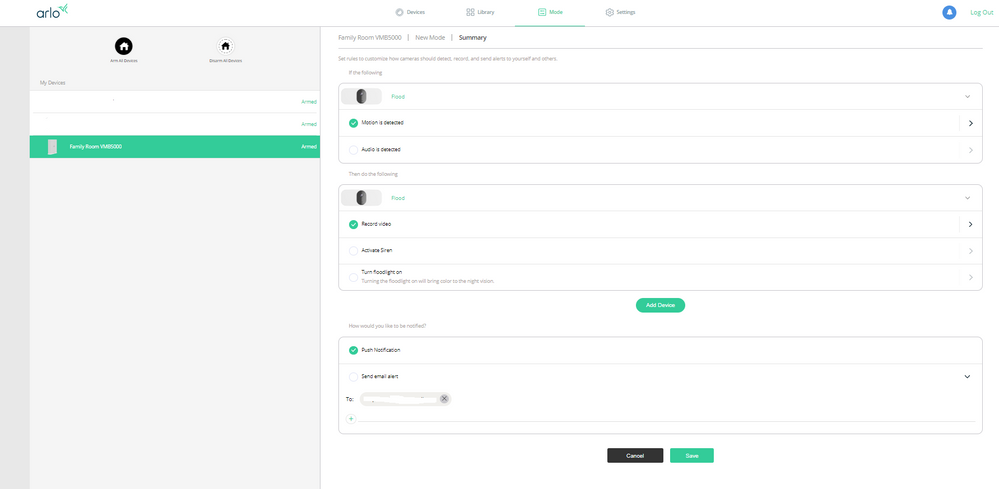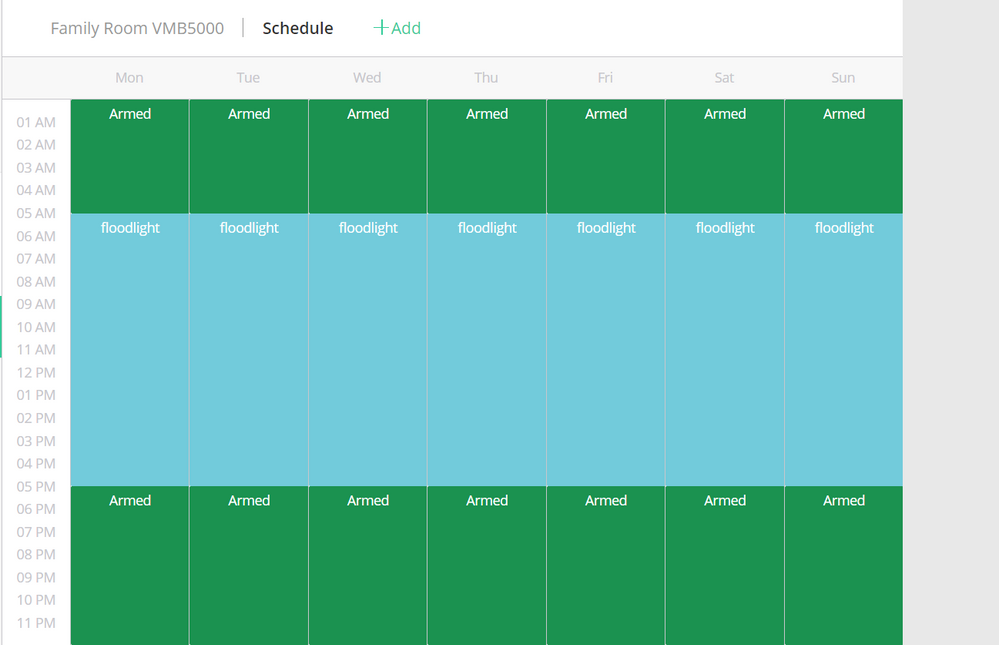This topic has been closed to new posts due to inactivity. We hope you'll join the conversation by posting to an open topic or starting a new one.
- Subscribe to RSS Feed
- Mark Topic as New
- Mark Topic as Read
- Float this Topic for Current User
- Bookmark
- Subscribe
- Printer Friendly Page
- Mark as New
- Bookmark
- Subscribe
- Mute
- Subscribe to RSS Feed
- Permalink
- Report Inappropriate Content
Hello,
May I ask why the Arlo software is so restrictive on what we can do with cameras we paid hard earned money for?
I have 4 XL Essentials, 2 Arlo Ultras and a Floodlight and there is no way that I can find to have the XLs on a schedule (running from 5pm to 5am) and the floodlight running 24/7. The Ultras are ok as I just arm everything when we leave the house.
I can set a schedule for every one of my cameras but I dont need the ones in the house to be active when we are home. all i want is the ability to set individual schedules for each camera or to be able to set multiple modes for camera groups.
I cannot even set the schedule time from 5pm to 5am as it says the start time is after the end time, what planet is the software developers from when you cannot set a 12 hour time from 5pm to 5am? The only way to do it is set a time from 5pm to 11:59pm and then a second schedule from 12am to 5am, that is insanity.
I am seriously considering returning them all as at least with the google nests I can set each camera up on their own schedule and I can even run multiple modes (unlike arlo where you can only run one, again why can't you enable multiple modes? how hard can it be?)
I know this sounds like a rant but I am just frustrated as I love these cameras but the software lets them down big time. Please stop restricting us to one schedule.
Thank you for reading.
- Related Labels:
-
Features
Best answers
-
@Crooksie wrote:I have 4 XL Essentials, 2 Arlo Ultras and a Floodlight and there is no way that I can find to have the XLs on a schedule (running from 5pm to 5am) and the floodlight running 24/7. The Ultras are ok as I just arm everything when we leave the house.
It sounds like all the cameras are connected to your base station. If that is correct, then you can set up a schedule that does this. The thing to remember is that you schedule modes, and not cameras. The modes specify what cameras are armed or disarmed at any given time.
You need to first create a custom mode that includes the floodlight, but not the XL cameras. if you want the Ultras disarmed during the day, then leave them out also. If you want them armed, then include them. Let's name this mode "floodlight". Note that any cameras connected to the base that aren't included in a custom mode are disarmed when you use that mode.
Now, schedule the "floodlight" mode from 5 am to 5 pm, and "armed" from 5 pm to 5 am. FWIW, I agree that it is annoying to not be able to schedule across midnight. Note this arms the Ultras after hours. If you don't want that, then you will need a second custom mode that has rules for the XLs and the floodlight, and schedule that mode for 5 pm to 5 am instead.
That will do what you want, as long as you remember to set the mode back to schedule when you return home.
If you want to schedule the Ultras for different hours, then you can tell us the scheduling you want for them, and we can guide you on that as well.
Once you've made sure you have the schedule working, you could try adding in geofencing. Some find that geofencing doesn't work reliably for them - so if you want to try this, I suggest waiting until you have confidence that the schedule is working the way you want. Set the "away" mode in geofencing to "armed", and the "home" mode in geofencing to "schedule". That should automatically arm everything when you leave, and revert to the schedule when you are home.
- Mark as New
- Bookmark
- Subscribe
- Mute
- Subscribe to RSS Feed
- Permalink
- Report Inappropriate Content
@Crooksie wrote:I have 4 XL Essentials, 2 Arlo Ultras and a Floodlight and there is no way that I can find to have the XLs on a schedule (running from 5pm to 5am) and the floodlight running 24/7. The Ultras are ok as I just arm everything when we leave the house.
It sounds like all the cameras are connected to your base station. If that is correct, then you can set up a schedule that does this. The thing to remember is that you schedule modes, and not cameras. The modes specify what cameras are armed or disarmed at any given time.
You need to first create a custom mode that includes the floodlight, but not the XL cameras. if you want the Ultras disarmed during the day, then leave them out also. If you want them armed, then include them. Let's name this mode "floodlight". Note that any cameras connected to the base that aren't included in a custom mode are disarmed when you use that mode.
Now, schedule the "floodlight" mode from 5 am to 5 pm, and "armed" from 5 pm to 5 am. FWIW, I agree that it is annoying to not be able to schedule across midnight. Note this arms the Ultras after hours. If you don't want that, then you will need a second custom mode that has rules for the XLs and the floodlight, and schedule that mode for 5 pm to 5 am instead.
That will do what you want, as long as you remember to set the mode back to schedule when you return home.
If you want to schedule the Ultras for different hours, then you can tell us the scheduling you want for them, and we can guide you on that as well.
Once you've made sure you have the schedule working, you could try adding in geofencing. Some find that geofencing doesn't work reliably for them - so if you want to try this, I suggest waiting until you have confidence that the schedule is working the way you want. Set the "away" mode in geofencing to "armed", and the "home" mode in geofencing to "schedule". That should automatically arm everything when you leave, and revert to the schedule when you are home.
- Mark as New
- Bookmark
- Subscribe
- Mute
- Subscribe to RSS Feed
- Permalink
- Report Inappropriate Content
Hello Stephen,
I have tried that but when I set two schedules one overrides the other, so I have Floodlight that is light blue and armed which is green, if I set armed as 5pm to 5am and then go set Floodlight for 24/7 then Floodlight overrides armed. I can only edit Floodlight until i then set armed and then floodlight is removed.
If i was to have two schedules in one then I would think that there should be two colours showing side by side? Just like how Outlook works?
If i set, for example, armed from 12am to 3am and floodlight from 4am to 5am then i see the two colours but yeah when i set the two and they overlap times then one will override the other... or that is what it looks like.
- Mark as New
- Bookmark
- Subscribe
- Mute
- Subscribe to RSS Feed
- Permalink
- Report Inappropriate Content
What if I remove them all from the Home? Would that give me more functionality?
- Mark as New
- Bookmark
- Subscribe
- Mute
- Subscribe to RSS Feed
- Permalink
- Report Inappropriate Content
@Crooksie wrote:
I have tried that but when I set two schedules one overrides the other, so I have Floodlight that is light blue and armed which is green, if I set armed as 5pm to 5am and then go set Floodlight for 24/7 then Floodlight overrides armed. I can only edit Floodlight until i then set armed and then floodlight is removed.
Only one mode is scheduled at a time. I am thinking you are still missing the essential principle - you schedule modes, and not cameras. The cameras you want armed are listed in custom modes, and any cameras missing are disarmed. The Armed mode arms all cameras connected to the base, the Disarmed mode disarms them all.
There is no need to schedule the floodlight custom mode at night, because Armed already arms the floodlight (along with all the other cameras). You use the custom floodlight mode when you want to only arm the floodlight (and simultaneously disarm the Essential cameras and possibly the Ultras). That's not what you want to do at night.
- Mark as New
- Bookmark
- Subscribe
- Mute
- Subscribe to RSS Feed
- Permalink
- Report Inappropriate Content
three simple tips;
1) only one MODE can run at a time
2) ANY camera NOT in the ACTIVE MODE is OFF
3) Any mode schedules that run thru Midnight need to be split into two
( 8 pm to 8 am; 8PM to 1159PM and then next day 12 midnight to 8AM )
(( the first mode runs to the end of the min; to 11:59:59, then switches ))
Morse is faster than texting!
--------------------------------------
- Mark as New
- Bookmark
- Subscribe
- Mute
- Subscribe to RSS Feed
- Permalink
- Report Inappropriate Content
- Mark as New
- Bookmark
- Subscribe
- Mute
- Subscribe to RSS Feed
- Permalink
- Report Inappropriate Content
But why can I not have cameras on/off within a schedule? So why can I not have the XL's on at night and flood light on all the time? The only way I can do it is if say XL 1 sees movement then they all come on... I dont want that I want all on or all off.... why make schedules that make zero sense? It is like the schedules process was setup how the developer would want it but not the rest of the world.
All i want is 3 cameras between 5pm and 5am and the flood light on all the time, thats it, but I cannot do that because all i can do is have "IF" functions..... im not typing up an excel document just enabling and disabling cameras but whoever developed this has made the most convoluted and complicated system that you need 8 years at university to understand.
- Mark as New
- Bookmark
- Subscribe
- Mute
- Subscribe to RSS Feed
- Permalink
- Report Inappropriate Content
@Crooksie wrote:
But why can I not have cameras on/off within a schedule? So why can I not have the XL's on at night and flood light on all the time?
You can, and two of us here have already told you how. I get that you find it complicated, but that is very different from saying it cannot be done.
FWIW, if you want to set up 4 schedules, you can remove the 4 XL cameras from your base, and connect them to your home wifi instead. Then you can put each of the four XL cameras on their own schedule. The downside is that if you ever want to adjust the start or stop times, you will have to edit four schedules instead of only one.
@Crooksie wrote:
The only way I can do it is if say XL 1 sees movement then they all come on... I dont want that I want all on or all off....
"On" means that they notify you and record when they detect movement. So it seems to me that you do want that.
But you might just be confused because you are allowed to tell all 4 cameras to record when XL 1 detects motion. You don't need to do that, you can just tell XL 1 to record. XL 2, XL 3, XL 4 have their own rules. Just go into the armed mode and take a look at the rules in there.
More to the point - you only need one custom mode to do what you want, and that custom mode only needs one rule to turn on the floodlight. You don't need a custom mode that turns on XL 1, XL 2, XL 3, XL 4, and the floodlight becaused the armed mode already does that for you. What you need is a mode that turns XL 1, Xl 2, XL 3, and XL 4 OFF while leaving the floodlight on. The custom floodlight mode I described above does that, because the cameras missing from a mode are always turned off.
- Mark as New
- Bookmark
- Subscribe
- Mute
- Subscribe to RSS Feed
- Permalink
- Report Inappropriate Content
Nope I give up, I have now spent 6 hours trying to work out what you are all saying and I have finally cracked.... this system is awful.
I HAVE created multiple schedules in the same schedule but only one works... I created a backyard and a flood light, the backyard is 3 XLs and the floodlight is solo... i set the backyard from 5pm to 11:59 and then 12 to 5am and the second I add the 24 hour one for floodlight by clicking on ADD (sorry you all seem to think by putting it in CAPS it makes it easier to understand this nonsense) then floodlight is the only one that works (it overrides backyard).
So again its either all on or all off or part of the system is on but the rest has to stay off... what an absolutely crazy and insane way of doing things... you may as well have put everything in CAPS and in Swahili because I have tried everything you have mentioned and it still does not work.... why not let me have multiple schedules? why cant we do what we want with our own cameras? why cant I have two profiles running? one for the front and one for the back, hey why i cant i have 3 so i can also use my indoor ones?
Oh and having your wonderful armed mode also enables the inside cameras ALL THE TIME... if i remove them, or set them not to record of notify, then i know i will forget to put them back on when i go on holidays so again whats the point in having to set a schedule for every single day manually? i thought they are meant to be smart?
Sorry but this system is horrible, i have been sold something that is so far behind google its not funny... i setup 5 google cameras as my dads in under 30 mins and have different schedules running for each of them... i just wish i had installed them before buying arlo cause i wouldnt have gone for these
Can i call someone at Arlo and have them login to my system and set this up for me before i get a sledge hammer to the entire lot?
I spent a heap of money on the home system as i was told to buy it or my system wouldnt work, maybe the guy at JB had no idea, so disabling that and removing all of the cameras so I can have 6 schedules seems very counter intuitive to me but if no one can actually show me what to do then i wont have a choice
To make things worse the 2 factor auth is doing my head in and I cant even disable that... i mean I buy a system for me but the only people who control it are you guys... im CONSTANTLY bugged for auth when i use my computer so i have to use my mobile regardless... everything i do there seems to be a roadblock.
Anyways yeah unless i can speak to someone i guess there is nothing else anyone can do. Thank you for trying though, i appreciate your support and didnt write this garbage program so its not your fault. I am just frustrated and tired of failing at every turn... its very disheartening
- Mark as New
- Bookmark
- Subscribe
- Mute
- Subscribe to RSS Feed
- Permalink
- Report Inappropriate Content
@Crooksie wrote:
Nope I give up, I have now spent 6 hours trying to work out what you are all saying and I have finally cracked.... this system is awful.
I'm sorry you are finding this so difficult. FWIW, I agree that the settings can be complicated.
Not sure what you are wanting to do with the backyard mode. Your original request was to only have the floodlight running 24/7 and all cameras armed at night. The only custom mode you need for that looks like this:
I happen to have multiple bases - I removed all but one in the above screenshot.
The only schedule you need looks like this:
But one thing this doesn't account for is the two Ultras. They are only armed at night with this schedule. If you select "Armed" when you leave, you will also arm the XLs (and of course the floodlight remains armed). And you'd have to remember to reset the mode to "Schedule" when you return home.
Do you also want the Ultras armed 24/7? If so, the floodlight mode would need also need to include the Ultras. I can provide the needed rules for that if you want them.
If you provide more details on exactly when you want the Ultras armed (and when you want them disarmed), I can provide more info on the modes needed for that (and the associated schedule).
-
Accessing Local Storage
1 -
Arlo Mobile App
279 -
Arlo Pro 3
1 -
Arlo Smart
179 -
Arlo Ultra
9 -
Before You Buy
433 -
Features
289 -
Fehlerbehebung
1 -
Firmware Release Notes
39 -
Installation
300 -
Online and Mobile Apps
113 -
Service and Storage
110 -
Smart Subscription
3 -
Troubleshooting
1,822