This topic has been closed to new posts due to inactivity. We hope you'll join the conversation by posting to an open topic or starting a new one.
- Subscribe to RSS Feed
- Mark Topic as New
- Mark Topic as Read
- Float this Topic for Current User
- Bookmark
- Subscribe
- Printer Friendly Page
- Mark as New
- Bookmark
- Subscribe
- Mute
- Subscribe to RSS Feed
- Permalink
- Report Inappropriate Content

- Mark as New
- Bookmark
- Subscribe
- Mute
- Subscribe to RSS Feed
- Permalink
- Report Inappropriate Content
Tim_BR,
It sounds like you could be experiencing an interference issue. What is the signal strength for the camera having the problem? Does it always occur or is it intermittent? Can you provide a screenshot?
JamesC
- Mark as New
- Bookmark
- Subscribe
- Mute
- Subscribe to RSS Feed
- Permalink
- Report Inappropriate Content
Hi James,
I've attached a printscreen in my previous post...
It is happening most of the time. Sinal strenght is at two or three bars, just like they used to be before. I've tested the wifi speed with SpeedTest and nothing different as well.
Rgds
- Mark as New
- Bookmark
- Subscribe
- Mute
- Subscribe to RSS Feed
- Permalink
- Report Inappropriate Content
Tim_BR,
Sorry, I missed the screenshot. Do you see this corruption only on live streams or does this happen in recorded content as well?
Do you have more than one camera that is behaving this way?
JamesC
- Mark as New
- Bookmark
- Subscribe
- Mute
- Subscribe to RSS Feed
- Permalink
- Report Inappropriate Content
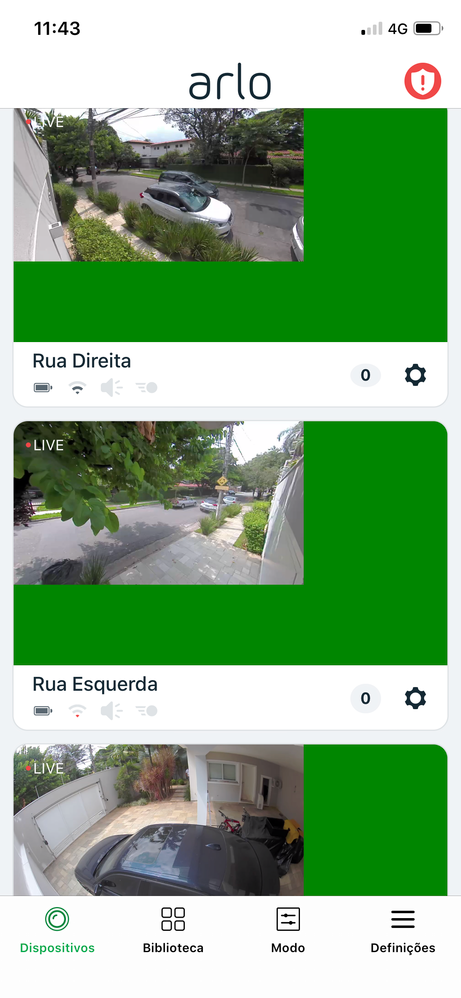
- Mark as New
- Bookmark
- Subscribe
- Mute
- Subscribe to RSS Feed
- Permalink
- Report Inappropriate Content
Tim_BR,
This symptom usually is a sign of some sort of interference. To further isolate, try bringing the camera close to your base station (within a few feet just as a test) and try again to see if you experience the same behavior.
JamesC
- Mark as New
- Bookmark
- Subscribe
- Mute
- Subscribe to RSS Feed
- Permalink
- Report Inappropriate Content
I tried, but curiously the one that is the farthest away from the base is the only unit that doesn't show those green lines. I've already made up my mind, these Ultra Expensive outdoor wireless cameras will have to be used only indoor, with energy cables (when available), and I'll install an old-fashioned camera set with DRV, cables, and so on so I can rely on the system.
- Mark as New
- Bookmark
- Subscribe
- Mute
- Subscribe to RSS Feed
- Permalink
- Report Inappropriate Content

- Mark as New
- Bookmark
- Subscribe
- Mute
- Subscribe to RSS Feed
- Permalink
- Report Inappropriate Content
Tim_BR,
Is the green frame issue you're experiencing only happening when the cameras are placed outdoors? If you bring them indoors, do you experience this behavior?
JamesC
-
Accessing Local Storage
1 -
Arlo Mobile App
263 -
Arlo Pro 3
1 -
Arlo Smart
170 -
Arlo Ultra
9 -
Before You Buy
426 -
Features
275 -
Fehlerbehebung
1 -
Firmware Release Notes
39 -
Installation
297 -
Online and Mobile Apps
113 -
Service and Storage
110 -
Smart Subscription
3 -
Troubleshooting
1,788