This topic has been marked solved and closed to new posts due to inactivity. We hope you'll join the conversation by posting to an open topic or starting a new one.
- Subscribe to RSS Feed
- Mark Topic as New
- Mark Topic as Read
- Float this Topic for Current User
- Bookmark
- Subscribe
- Printer Friendly Page
- Mark as New
- Bookmark
- Subscribe
- Mute
- Subscribe to RSS Feed
- Permalink
- Report Inappropriate Content
@JamesC
Ever since I have updated my Arlo Ultra Base Station to Firmware Version 1.12.1.7_32817, and my Arlo Ultra Camera to Firmware Version 1.060.33.7_32761, it seems that Geofencing on the iPhone no longer works properly. I have even updated the iPhone App to Version 2.7.7 and still issues persist.
I have removed the second user from that I share the system with and re-added them, but the device still shows “in-zone” and never will set the system to Armed, or visa/versa when Disarmed. That users device will sometimes then show “unavailable” in the Geofencing portion of the Mode section of the Arlo App as well. Both of our iPhones are running the absolute latest software updates too. We have made no changes of our own or added any new devices, but after the latest Firmware updates from Arlo, it seems everything broke.
I have tried several fixes as listed in previous threads:
https://community.arlo.com/t5/Arlo-Ultra/GEOFENCING-Defect/td-p/1691242/jump-to/first-unread-message
However, nothing seems to work. I am reaching out to the community and @JamesC for help, and to see if any other users are experiencing these issues.
Please let me know as I am quite frustrated that this just happened with another broken Firmware update.
- D
Solved! Go to Solution.
- Related Labels:
-
Firmware Release Notes
-
Troubleshooting
- Mark as New
- Bookmark
- Subscribe
- Mute
- Subscribe to RSS Feed
- Permalink
- Report Inappropriate Content
"user error" - I don't think so
"bad hardware or firmware" - possible but I doubt it - I have two Arlo Pros and the corresponding basestation and one Arlo Ultra and the corresponding basestation and none of them are working the way they should be, so I don't think it's a hardware issue
- Mark as New
- Bookmark
- Subscribe
- Mute
- Subscribe to RSS Feed
- Permalink
- Report Inappropriate Content
- Mark as New
- Bookmark
- Subscribe
- Mute
- Subscribe to RSS Feed
- Permalink
- Report Inappropriate Content
@pinkoos wrote:
I thought to myself there's no way this could only be an issue on the server side.
What makes you say that? It is the server that tracks where you are and does the cloud recording.
Perhaps it is a combination of server and app. But, without evidence to the contrary, ruling out the server seems odd.
Some people finger the firmware on the hub, but that doesn't seem to come into the picture on geofencing.
Just another user
Arlo hardware: Q Plus, Pro 2 (X2), Pro 3 (X3), Pro 3 Floodlight, Security Light (X2), Ultra (X2), Doorbell, Chime
- Mark as New
- Bookmark
- Subscribe
- Mute
- Subscribe to RSS Feed
- Permalink
- Report Inappropriate Content
- Mark as New
- Bookmark
- Subscribe
- Mute
- Subscribe to RSS Feed
- Permalink
- Report Inappropriate Content
- Mark as New
- Bookmark
- Subscribe
- Mute
- Subscribe to RSS Feed
- Permalink
- Report Inappropriate Content
I reboot both my basestations last night and my geofencing is still not working
I'm at work (out of zone) and my wife just left home to take the kids somewhere, but she's still showing as being in zone so my system is unarmed while both of us are out of the house (I know I can manually arm it right now through the app, but that's not the point)
I realize this is working for *some* of you, but the problem is definitely not fixed
- Mark as New
- Bookmark
- Subscribe
- Mute
- Subscribe to RSS Feed
- Permalink
- Report Inappropriate Content
If it is just your wife’s only, does it work?
- Mark as New
- Bookmark
- Subscribe
- Mute
- Subscribe to RSS Feed
- Permalink
- Report Inappropriate Content
- Mark as New
- Bookmark
- Subscribe
- Mute
- Subscribe to RSS Feed
- Permalink
- Report Inappropriate Content
- Mark as New
- Bookmark
- Subscribe
- Mute
- Subscribe to RSS Feed
- Permalink
- Report Inappropriate Content
- Mark as New
- Bookmark
- Subscribe
- Mute
- Subscribe to RSS Feed
- Permalink
- Report Inappropriate Content
I can do one better - since I have two basestations, I've unlinked myself from one of them and unlinked my wife from the other
I won't really be able to test what happens though until both of us are at home and both of us leave home again
But, for right now, the basestation with only me linked shows me as out of zone and is armed
The basestation with only my wife linked shows her as "unavailable" and is armed (since she's unavailable, I guess)
- Mark as New
- Bookmark
- Subscribe
- Mute
- Subscribe to RSS Feed
- Permalink
- Report Inappropriate Content
I can help answer the question about using one iPhone or Multiple for Geofencing triggers as well, as I have tried this both ways.
It does in fact seem to work with one device and in my case, removing the secondary iPhone from the Geofencing rules. Home/Schedule and Away do indeed work for Arming and Disarming. But as soon as I add my wife’s iPhone back into the mix and give her Admin rights and access again, the issues again persist and Geofencing rules are again broken.
I have attached a photo of what occurs when we are both Home/Scheduled or “In-Zone” and when we are both Away or “Out of Zone”
So in my scenario and after testing this several times, this does likely seem to be the case. A single user, using Home/Schedule and Away Geofencing features seems to work, but as soon as a secondary or multiple phones are added, Geofencing is again broken.
Best,
- D

- Mark as New
- Bookmark
- Subscribe
- Mute
- Subscribe to RSS Feed
- Permalink
- Report Inappropriate Content
Update - she just got home and the basestation to which she is linked did NOT disarm like it's supposed to
I disarmed it manually and then selected geofencing again, and it recognized that she was now at home and put that basestation into Home mode (like it was doing before the server side "fix")
- Mark as New
- Bookmark
- Subscribe
- Mute
- Subscribe to RSS Feed
- Permalink
- Report Inappropriate Content
- Mark as New
- Bookmark
- Subscribe
- Mute
- Subscribe to RSS Feed
- Permalink
- Report Inappropriate Content
Was her iPhone still showing as “Unavailable” then when she arrived? If so, maybe that’s why it didn’t trigger?
Also, since you have two Base Stations, I’m guessing she was the only Admin or Primary on one of your stations, and you were Primary or the only Admin on the other? I was just thinking if the Base Station you left and kept her on for some reason still is thinking she is still a “Secondary” account user with shared rights as well? Possibly presenting a whole other issue.
¯\_(ツ)_/¯
Let us know.
Best,
- D
- Mark as New
- Bookmark
- Subscribe
- Mute
- Subscribe to RSS Feed
- Permalink
- Report Inappropriate Content
She showed as "in zone" once she came home - I guess since I made the change while she was out the basestation got confused.
Anyway, she just left home again (yes, kids are on summer break) and the basestation did NOT arm. It shows her as out of zone, but it still did not arm.
I, once again, disarmed it and then selected geofencing and now it is armed (as it should be since she's out of zone)
For your other question, I have no idea and no time to troubleshoot changing or removing her Admin rights, etc. Really wish Arlo would just figure this out once and for all
- Mark as New
- Bookmark
- Subscribe
- Mute
- Subscribe to RSS Feed
- Permalink
- Report Inappropriate Content
Awesome, thanks for updating so quickly! If you unlinked her and then added her again or even added her to the other Base Station you removed her Admin rights and established her as the Primary user for the newly linked Base Station, so you definately answered my question and did some troubleshooting along with it, so thanks!
I’m going to remove my wife again, and give it some time in-between to add her back to the Base Station as a secondary user. She’s usually home around 5:30-6pm EST so I’ll update the forum again with my findings.
Just wondering if it is a time based bug for removal and re-adding Secondary or Multiple users and the re-addition of other users cannot happen right away until Admin rights are removed or cleared from now prior Secondary users. I am going to test this as well and report what I come up with back here. I’ll only re-add the second iPhone after 6-7pm EST.
Thanks again @pinkoos!
Best,
- D
- Mark as New
- Bookmark
- Subscribe
- Mute
- Subscribe to RSS Feed
- Permalink
- Report Inappropriate Content
It seems that everyone else has a working system with 1 device including you.
The errors seem to be that the arlo base stations don’t work as geofences with multiple devices
And
That your wife’s device specifically isn’t working as intended with the arlo system.
- Mark as New
- Bookmark
- Subscribe
- Mute
- Subscribe to RSS Feed
- Permalink
- Report Inappropriate Content
I think we're confusing terminology -
By "unlinking" I simply mean I "unchecked" her from the "enabled" devices in the Geofencing editing screen
I did not change anything with her profile, nor did I remove her from the Grant Access menu in settings
- Mark as New
- Bookmark
- Subscribe
- Mute
- Subscribe to RSS Feed
- Permalink
- Report Inappropriate Content
So after removing my wife and her iPhone from Geofencing triggers, the device still shows as a device that is available to me and listed as device that can be re-enabled if I choose to do so, which shouldn’t be a device option here any longer. I have attached a photo showing this.
You are correct. Definately seems like an issue with any secondary device when the primary gives a secondary user Base Station access, including others who posted here on the forum with multiple users. But yes, I can confirm when I am the only user attached to the Base Station Geofencing works! Thank you for also confirming this as the issue as well.
I see what you are saying, didn’t mean to confuse anyone here, so thanks for the clarification and follow up. I just decided to take it a step further to test by deleting any or all secondary users, but again thank you!
I will follow up once I re-add the secondary iPhone back to the Base Station.
Best,
- D
- Mark as New
- Bookmark
- Subscribe
- Mute
- Subscribe to RSS Feed
- Permalink
- Report Inappropriate Content
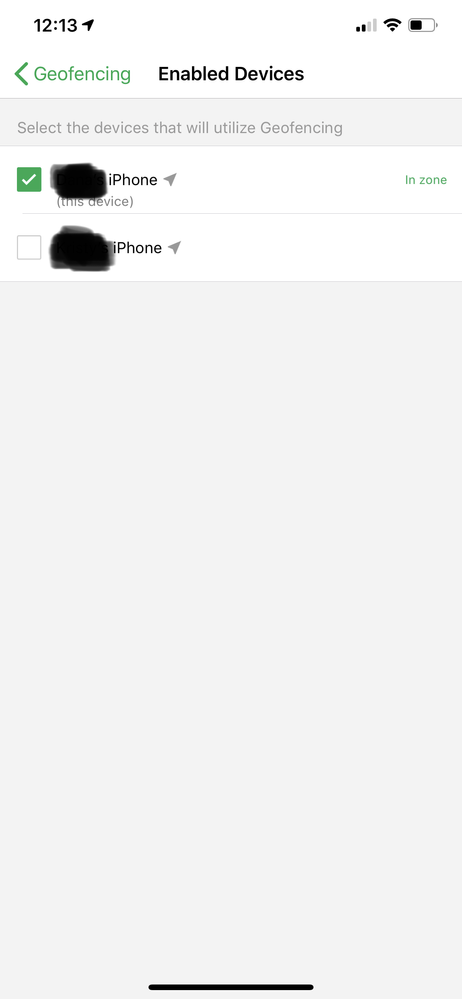
- Mark as New
- Bookmark
- Subscribe
- Mute
- Subscribe to RSS Feed
- Permalink
- Report Inappropriate Content
I just did a vice versa - enabled myself on the other basestation and disabled my wife and then enabled my wife on the remaining basestation and disabled myself
The basestation that I enabled myself on immediately showed me as out of zone and armed while the basestation that I enabled my wife on showed her as unavailable (she is also not at home currently)
So, I have a feeling that maybe the permissions on her location services under iPhone settings got messed up for the Arlo app and that is, potentially, the root of the ongoing problem we are having
I won't be able to check her location services until I'm home tonight, unless I can walk her through it over the phone later in the day
- Mark as New
- Bookmark
- Subscribe
- Mute
- Subscribe to RSS Feed
- Permalink
- Report Inappropriate Content
Our team is aware that some users are still experiencing issues with the geofencing capability and this feature may not be working as expected. We apologize for the inconvenience and appreciate your patience while our team further investigates this matter. We will provide an update on this issue by 3PM PT/June 6, 2019.
Thank you,
Arlo Team
- Mark as New
- Bookmark
- Subscribe
- Mute
- Subscribe to RSS Feed
- Permalink
- Report Inappropriate Content
Pinkoos... yeah that would make sense. Let us know what you find out. It’s pretty clear at least now, that multi user geofencing is broken for sure.
- Mark as New
- Bookmark
- Subscribe
- Mute
- Subscribe to RSS Feed
- Permalink
- Report Inappropriate Content
You are doing some impressive research there.
That is one of the advantages of this place. People can share experience and ideas.
Much better than shouting threats of legal action that will never happen.
Much appreciated.
Just another user
Arlo hardware: Q Plus, Pro 2 (X2), Pro 3 (X3), Pro 3 Floodlight, Security Light (X2), Ultra (X2), Doorbell, Chime
-
Accessing Local Storage
1 -
Arlo Mobile App
285 -
Arlo Pro 3
1 -
Arlo Smart
182 -
Arlo Ultra
9 -
Before You Buy
435 -
Features
290 -
Fehlerbehebung
1 -
Firmware Release Notes
39 -
Installation
301 -
Online and Mobile Apps
113 -
Service and Storage
110 -
Smart Subscription
3 -
Troubleshooting
1,834