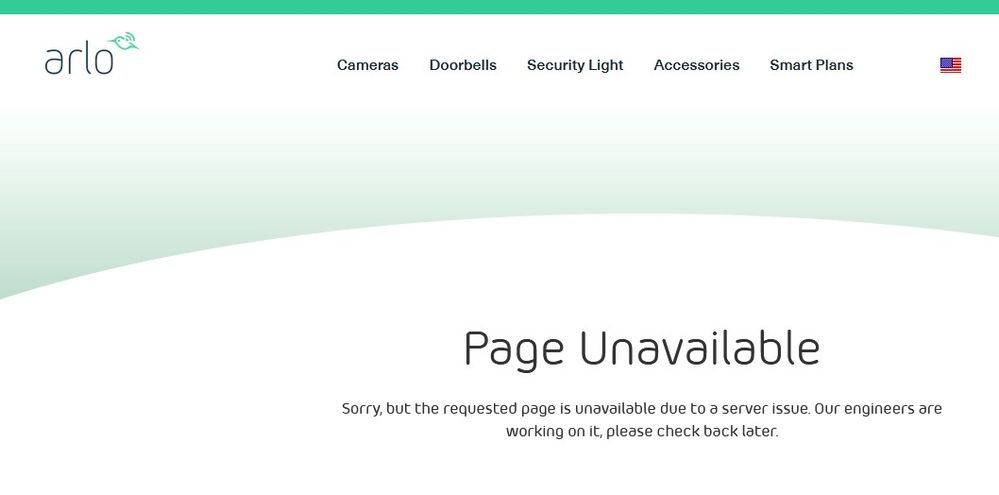This topic has been marked solved and closed to new posts due to inactivity. We hope you'll join the conversation by posting to an open topic or starting a new one.
- Subscribe to RSS Feed
- Mark Topic as New
- Mark Topic as Read
- Float this Topic for Current User
- Bookmark
- Subscribe
- Printer Friendly Page
- Mark as New
- Bookmark
- Subscribe
- Mute
- Subscribe to RSS Feed
- Permalink
- Report Inappropriate Content
I noticed my cameras which were connected to the ultra base station didn’t have any recording and kept going offline for some reason. I narrowed it down to only happening since the dec 2nd firmware update, and after some testing I realized that the base station will go online but goes offline as soon as any camera is triggered to record.
This is completely the opposite I would like a security camera to work. Why would I want a camera to go offline as soon as it’s triggered. Then no recording is saved afterwards?
I have been having geofence issues which I have relied on for over a year since iOS 13 and I am told it is being worked on and should be fixed in the next app update. Now, they have another “update” which is another step backwards.
Anybody else having this issue with the ultra? My arlo pro base is still working as expected, minus the geofence issue...
Solved! Go to Solution.
- Related Labels:
-
Troubleshooting
- Mark as New
- Bookmark
- Subscribe
- Mute
- Subscribe to RSS Feed
- Permalink
- Report Inappropriate Content
- Mark as New
- Bookmark
- Subscribe
- Mute
- Subscribe to RSS Feed
- Permalink
- Report Inappropriate Content
The issues being reported here have been escalated to the development team and are currently being investigated. I will provide an update as soon as I have more information.
JamesC
- Mark as New
- Bookmark
- Subscribe
- Mute
- Subscribe to RSS Feed
- Permalink
- Report Inappropriate Content
Thanks!
- Mark as New
- Bookmark
- Subscribe
- Mute
- Subscribe to RSS Feed
- Permalink
- Report Inappropriate Content
Update on my Ultra issues - After the firmware update, I saw constant issues with recordings not occurring, motion detection being broken, continuous recordings for no reason, no spotlight during night recordings, etc. I can report that after removing the hub from my account and factory resetting it followed by adding each camera back to the hub I have been able to get past almost all of the issues while using the new firmware. It took about an hour for the smart notifications to start working again for some reason. I also ran into an issue when trying to set activity zones where the camera was zoomed in for some reason. I had to remove the camera from the hub and add it one more time to correct that issue. Overall things seem to be working pretty well once again but it required setting absolutely everything up from scratch again.
- Mark as New
- Bookmark
- Subscribe
- Mute
- Subscribe to RSS Feed
- Permalink
- Report Inappropriate Content
It's been over a week now James, how long before we have any idea of if/when were going to see our systems fixed?
- Mark as New
- Bookmark
- Subscribe
- Mute
- Subscribe to RSS Feed
- Permalink
- Report Inappropriate Content
Seem to have all my issues fixed now.......removed the smart hub from account, press reset on smart hub with paperclip for a few seconds, leave to reboot solid blue light, re add hub, re add cameras etc! Pain in the ass I know but it's working!
- Mark as New
- Bookmark
- Subscribe
- Mute
- Subscribe to RSS Feed
- Permalink
- Report Inappropriate Content
No, spoke too soon, smart hub gone offline again, now no sync on door bell again
- Mark as New
- Bookmark
- Subscribe
- Mute
- Subscribe to RSS Feed
- Permalink
- Report Inappropriate Content
- Mark as New
- Bookmark
- Subscribe
- Mute
- Subscribe to RSS Feed
- Permalink
- Report Inappropriate Content
Same thing happening to me since the firmware update. Every time one of my Ultras detects motion and triggers a recording it causes the SmartHub to go offline/reboot. As others have said, I can live stream with no problems and I also tried a hard reset and setting up from start again. This worked for less than 12 hours before the same thing started happening again. I'm getting very frustrated with this camera system, £900 for the 3 camera system here in the UK and its absolutely useless at the moment.
Arlo, please get your act together and sort this out ASAP.
- Mark as New
- Bookmark
- Subscribe
- Mute
- Subscribe to RSS Feed
- Permalink
- Report Inappropriate Content
- Mark as New
- Bookmark
- Subscribe
- Mute
- Subscribe to RSS Feed
- Permalink
- Report Inappropriate Content
- Mark as New
- Bookmark
- Subscribe
- Mute
- Subscribe to RSS Feed
- Permalink
- Report Inappropriate Content
If you haven't tweeted at Arlo CEO Matthew McRae yet, please do.
We aren't getting any traction through normal support channels.
- Mark as New
- Bookmark
- Subscribe
- Mute
- Subscribe to RSS Feed
- Permalink
- Report Inappropriate Content
The development team is prioritizing the issues being discussed here. When I have more information, I will update this thread as soon as possible.
JamesC
- Mark as New
- Bookmark
- Subscribe
- Mute
- Subscribe to RSS Feed
- Permalink
- Report Inappropriate Content
I'm really disgusted in this James, my whole system has been screwed up for 8 days now, why cant they just roll back to the previous good firmware? If its because the new video doorbell won't work at all with it then that's still a better option than our properties being unprotected all this time.
- Mark as New
- Bookmark
- Subscribe
- Mute
- Subscribe to RSS Feed
- Permalink
- Report Inappropriate Content
Isn't this ironic....I got a note from support to update my case, when I push the reply button...i got this!!!
- Mark as New
- Bookmark
- Subscribe
- Mute
- Subscribe to RSS Feed
- Permalink
- Report Inappropriate Content
I have so many smart devices in my house, smart thermostat, smart door lock, smart light bulbs, smart leak sensors.
And my first smart device was four years ago, the Ecobee.
But in my four years of owning smart devices, these 2 Arlo ultra cameras since April have given me thee most hassle! Nothing else was SO hard to get working and of years of firmware and app updates nothing has broken likes these Arlo cameras in 7 months from bad app software updates and firmware pushes. Arlo is the only one.
Pretty great hardware when it works but so much maintenance and headache.
- Mark as New
- Bookmark
- Subscribe
- Mute
- Subscribe to RSS Feed
- Permalink
- Report Inappropriate Content
- Mark as New
- Bookmark
- Subscribe
- Mute
- Subscribe to RSS Feed
- Permalink
- Report Inappropriate Content
I'm having this exact same problem as well... All my last successful recordings ended December 2nd.. the very day that firmware was pushed. I spent hours on the phone with Arlo support until we determined it was a potential faulty Base Station, so they authorized a replacement. I received the new base station today and the exact same problem exists.. The base station keeps going offline... I log in to here and see this thread of everyone else complaining about the exact same thing. It amazes me that Arlo hasn't already rolled back the firmware to the previous. I don't understand why that can't be done. At the very least, allow the customer to roll back to the previous firmware. It also really disappoints me that I had to pay $16 in shipping for a replacement of an item under warranty that apparently was never even the problem.
- Mark as New
- Bookmark
- Subscribe
- Mute
- Subscribe to RSS Feed
- Permalink
- Report Inappropriate Content
- Mark as New
- Bookmark
- Subscribe
- Mute
- Subscribe to RSS Feed
- Permalink
- Report Inappropriate Content
I’m an owner of a 2 camera 4K system with the audio door bell and chime since May 2019
What I’ve realized with Arlo Support is all they do is a follow a book of exactly what to do. And they will never go off script.
There ‘book’ doesn’t account for firmware updates, app updates, etc.
I even told them that everyone on the forum is experiencing the same issues but they tell you ‘ok’ but in actuality that really means ‘that’s not in my ‘book’’.
The support team is ran out a basement warehouse in India somewhere.....
- Mark as New
- Bookmark
- Subscribe
- Mute
- Subscribe to RSS Feed
- Permalink
- Report Inappropriate Content
You are correct. This is exactly what happened to me. Arlo support made me think that it was a problem with my Internet Service Provider. They even told me that my small 6Mbps upload compared to my 47Mbps download was the problem. I had to do a lot of convincing that this was not the problem and that most ISPs provide very little upload compared to download. I've spent many many hours on this between Arlo Support and my ISP support. I thought for sure it was the base station.. Now that I'm convinced it's not since the replacement base station is doing the same thing, and this all started since the firmware update on December 2nd (that I only just now became aware of), I'm a little upset that I unnecessarily spent all these hours and money on shipping for something that was Arlo's problem with the firmware update and no option to roll back...
- Mark as New
- Bookmark
- Subscribe
- Mute
- Subscribe to RSS Feed
- Permalink
- Report Inappropriate Content
Also, Arlo if you're listening, there is another issue with this firmware that causes the video to be 'zoomed in' when trying to create a zone in Activity Settings. You can't see the enter video screen, it's cropped. This happened on my previous base station and now the new base station under this same firmware... and is also the case with two different cameras.
- Mark as New
- Bookmark
- Subscribe
- Mute
- Subscribe to RSS Feed
- Permalink
- Report Inappropriate Content
srandall25
If you look at Arlo advertised specifications, they say the Arlo Ultra system requires a minimum of 3Mbps upload. Your ISP rate is twice that.
My ISP provides my house with 5Mbps upload and 50Mbps downstream. Up until 12/2 those speeds worked perfectly with my system. They should read their own specs before sending you down that rabbit hole.
- Mark as New
- Bookmark
- Subscribe
- Mute
- Subscribe to RSS Feed
- Permalink
- Report Inappropriate Content
My Ultra Cameras also do this now, there was also a camera update that was rolled out very close to the recent base station update.
If I do a live view I can see all of the FOV, if I go to settings/my devices/and select the video settings of an ultra camera, I can only see more or less half the left hand side of the full field, and cannot zoom and reset zoom a these options are greyed out. I tried removing the camera and repairing that and the base station to my account, it fixed it for a short period of time (less than an hour or two, not exactly sure of the timing) and then reverted back to the same issue, so the new camera firmware rollout is crap too!
- Mark as New
- Bookmark
- Subscribe
- Mute
- Subscribe to RSS Feed
- Permalink
- Report Inappropriate Content
Even though JamesC hasn’t said anything yet and it’s working over 24 hours for me at least. Not that I’m surprised since support is ran out of an India warehouse basement.
-
Accessing Local Storage
1 -
Arlo Mobile App
284 -
Arlo Pro 3
1 -
Arlo Smart
182 -
Arlo Ultra
9 -
Before You Buy
435 -
Features
290 -
Fehlerbehebung
1 -
Firmware Release Notes
39 -
Installation
300 -
Online and Mobile Apps
113 -
Service and Storage
110 -
Smart Subscription
3 -
Troubleshooting
1,830