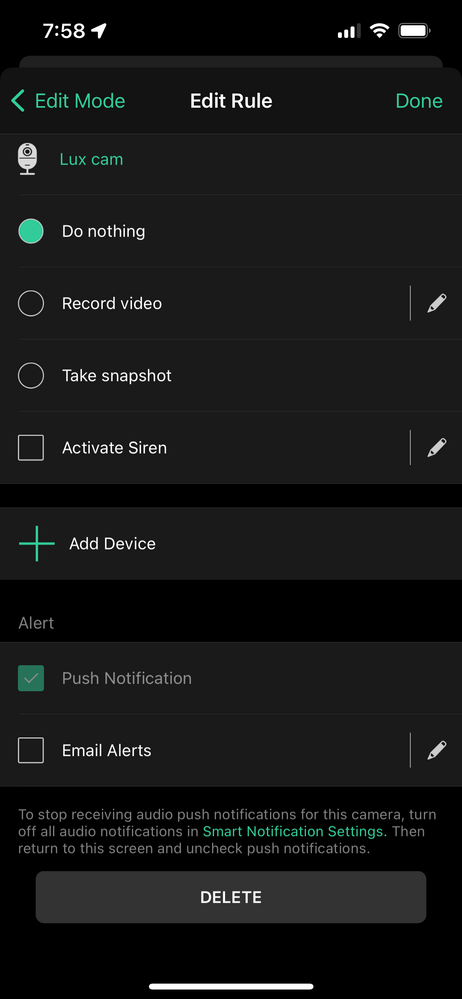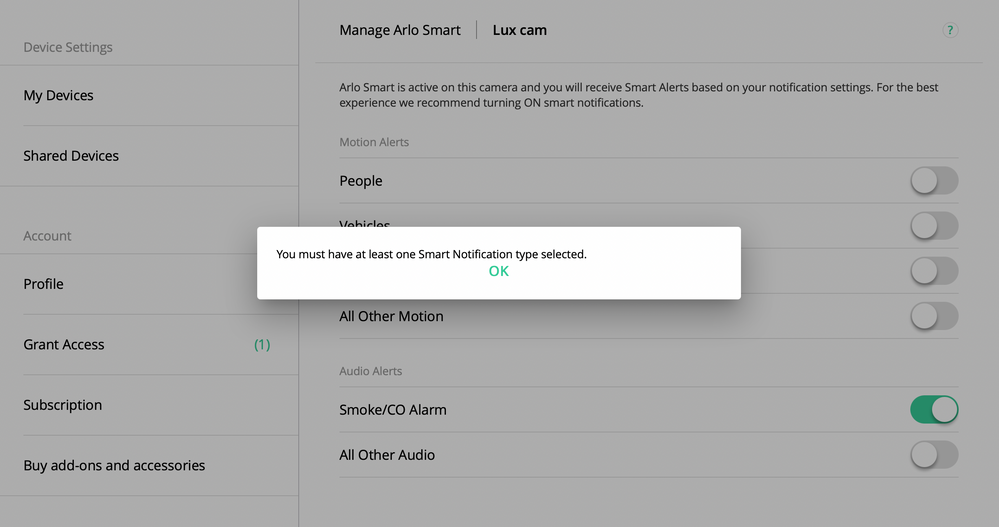This topic has been closed to new posts due to inactivity. We hope you'll join the conversation by posting to an open topic or starting a new one.
- Subscribe to RSS Feed
- Mark Topic as New
- Mark Topic as Read
- Float this Topic for Current User
- Bookmark
- Subscribe
- Printer Friendly Page
- Mark as New
- Bookmark
- Subscribe
- Mute
- Subscribe to RSS Feed
- Permalink
- Report Inappropriate Content
I have one Arlo Ultra camera and I am currently paying for the "Elite" plan and CVR recording. Should I change my plan to the Arlo Secure plus Plan and keep my CVR plan? Also have a related question that im sure someone here can answer. I just got a essential indoor camera just to check on my dog so I dont need any kind of motion alerts I just want to look in on her. It came with a 3 month trial so I am currently getting motion alerts even though I have de activated all motion alerts except cars, because the app says one must be enabled. if I just cancel the trial will I stop getting alerts?
- Related Labels:
-
Arlo Smart
-
Features
- Mark as New
- Bookmark
- Subscribe
- Mute
- Subscribe to RSS Feed
- Permalink
- Report Inappropriate Content
@Mpscott00 wrote:
I just got a essential indoor camera just to check on my dog so I dont need any kind of motion alerts I just want to look in on her. It came with a 3 month trial so I am currently getting motion alerts even though I have de activated all motion alerts except cars, because the app says one must be enabled. if I just cancel the trial will I stop getting alerts?
No, you'll just start getting all alerts (but no recordings).
To do what you want, you need to create a custom mode that doesn't do notifications for that camera. If you don't want notifications or recordings, then just disarm the essential, and only use it for livestreaming.
@Mpscott00 wrote:
I have one Arlo Ultra camera and I am currently paying for the "Elite" plan and CVR recording. Should I change my plan to the Arlo Secure plus Plan and keep my CVR plan?
I think this depends on what you are paying, compared with the price of Secure Plus. Keep in mind that you will need a subscription for the Essential also if you want it to record.
- Mark as New
- Bookmark
- Subscribe
- Mute
- Subscribe to RSS Feed
- Permalink
- Report Inappropriate Content
Thank you for the response. I have the essential connected to my Hub so I don't think I can disarm the essential only to stop getting notifications and recordings. I did connect the camera directly to my wifi network but the lag in live video and response time when connecting to the live stream were really bad compared to when its connected to the hub.(I have a wifi 6 mesh router and satellite so wifi shouldn't be an issue with the delay when not connected to the hub).
- Mark as New
- Bookmark
- Subscribe
- Mute
- Subscribe to RSS Feed
- Permalink
- Report Inappropriate Content
@Mpscott00 wrote:
I have the essential connected to my Hub so I don't think I can disarm the essential only to stop getting notifications and recordings.
You certainly can. Create a custom mode for the hub that includes rules for each camera that you do want armed. Don't put in any rule for the essential.
When you engage that custom mode, you won't get any notifications for the essential.
- Mark as New
- Bookmark
- Subscribe
- Mute
- Subscribe to RSS Feed
- Permalink
- Report Inappropriate Content
thank you, when I create a custom mode I see the attached screen shot. I see the description about turning off all smart notifications at the bottom. When I go to the web portal and try to turn off all notifications it says I must have one selected so I left the smoke and CO detection on but I still get notifications.
- Mark as New
- Bookmark
- Subscribe
- Mute
- Subscribe to RSS Feed
- Permalink
- Report Inappropriate Content
@Mpscott00 wrote:
thank you, when I create a custom mode I see the attached screen shot. I see the description about turning off all smart notifications at the bottom. When I go to the web portal and try to turn off all notifications it says I must have one selected so I left the smoke and CO detection on but I still get notifications.
Note you aren't turning off "smart notifications" in the mode. You are telling the system not to notify you at all.
Is Lux the camera that you want to disarm? Or is that the Ultra camera? As I said above, the camera that you want to disarm doesn't appear in the custom mode at all. Don't add a rule for it. Only the Ultra should be there.
-
Accessing Local Storage
1 -
Arlo Mobile App
278 -
Arlo Pro 3
1 -
Arlo Smart
179 -
Arlo Ultra
9 -
Before You Buy
432 -
Features
287 -
Fehlerbehebung
1 -
Firmware Release Notes
39 -
Installation
300 -
Online and Mobile Apps
113 -
Service and Storage
110 -
Smart Subscription
3 -
Troubleshooting
1,817