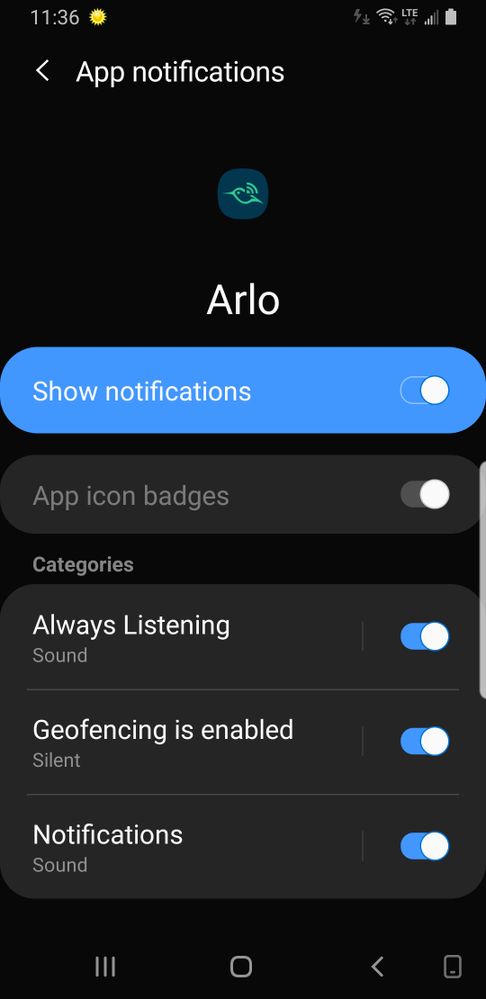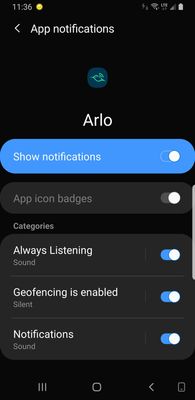This topic has been marked solved and closed to new posts due to inactivity. We hope you'll join the conversation by posting to an open topic or starting a new one.
- Subscribe to RSS Feed
- Mark Topic as New
- Mark Topic as Read
- Float this Topic for Current User
- Bookmark
- Subscribe
- Printer Friendly Page
- Mark as New
- Bookmark
- Subscribe
- Mute
- Subscribe to RSS Feed
- Permalink
- Report Inappropriate Content
Can anybody help me with notifications on the Android for the Arlo App?
I wanted to have just set the sound for notifications, NOT the text part
Ive tried a few settings changes and either I get sound and text notification or nothing.
I havent found any documentation on searches what the settings are for Live Listening etc
An help is appreciated as I get this setup and driving me nuts
Solved! Go to Solution.
- Related Labels:
-
Arlo Mobile App
Accepted Solutions
- Mark as New
- Bookmark
- Subscribe
- Mute
- Subscribe to RSS Feed
- Permalink
- Report Inappropriate Content
The only way I can find to stop them at the top is through the status bar I mentioned the other day. Depending on your UI build back in July of 2019 on a s9 you used to be able to go to settings, advanced features, multi window, disable pop up view. This did not stop all apps, only those with multi view. Other than that I probably can't help much.
- Mark as New
- Bookmark
- Subscribe
- Mute
- Subscribe to RSS Feed
- Permalink
- Report Inappropriate Content
The notification settings are a function of Android, not the app. If you can't accomplish what you need in the phone settings for the app, the only real choice would be to disable push notifications and use the email ones.
- Mark as New
- Bookmark
- Subscribe
- Mute
- Subscribe to RSS Feed
- Permalink
- Report Inappropriate Content
Ok, thanks
- Mark as New
- Bookmark
- Subscribe
- Mute
- Subscribe to RSS Feed
- Permalink
- Report Inappropriate Content
What android are you using ? I have the S10+ and there is no setting on it for text under Arlo notifications, only for the sound and badges, whether geo fencing is enabled or not
- Mark as New
- Bookmark
- Subscribe
- Mute
- Subscribe to RSS Feed
- Permalink
- Report Inappropriate Content
The Galaxy S6 Tablet and Galaxy S9 Phone
On the S9 Phone these are the options
- Mark as New
- Bookmark
- Subscribe
- Mute
- Subscribe to RSS Feed
- Permalink
- Report Inappropriate Content
Not sure why but all I'm seeing is a yellow triangle for a image. The S9 though should be the same OPS as the 10.
- Mark as New
- Bookmark
- Subscribe
- Mute
- Subscribe to RSS Feed
- Permalink
- Report Inappropriate Content
Sorry, maybe it didnt take it for size? Re-posting image
- Mark as New
- Bookmark
- Subscribe
- Mute
- Subscribe to RSS Feed
- Permalink
- Report Inappropriate Content
Yes that would be correct. I don't use the geo so that's off and I like having the badges show up on my screen. So I don't know why you would be getting a text. It's not a phone option for Arlo unless you have a setting for a text on all your notifications. I will look on the phone to see if I find something..
- Mark as New
- Bookmark
- Subscribe
- Mute
- Subscribe to RSS Feed
- Permalink
- Report Inappropriate Content
I thought the badges were the numbers by the popup.
What I didnt want is the popup, just sound only as I have a specific tone so I already know its motion detection
- Mark as New
- Bookmark
- Subscribe
- Mute
- Subscribe to RSS Feed
- Permalink
- Report Inappropriate Content
yes the badges area popup can be with or without a number. What is the text you are wishing not to get
- Mark as New
- Bookmark
- Subscribe
- Mute
- Subscribe to RSS Feed
- Permalink
- Report Inappropriate Content
it ws the popups
- Mark as New
- Bookmark
- Subscribe
- Mute
- Subscribe to RSS Feed
- Permalink
- Report Inappropriate Content
If by text you mean the icon badges it doesn't appear you have them turned on for arlo. Under settings, notifications you can turn them off period.
- Mark as New
- Bookmark
- Subscribe
- Mute
- Subscribe to RSS Feed
- Permalink
- Report Inappropriate Content
If it's the notification icons you don't wish to see try this. settings, notifications, status bar, show notification icons. You can turn them off, show just the number, 3 most recent, or all notifications.
- Mark as New
- Bookmark
- Subscribe
- Mute
- Subscribe to RSS Feed
- Permalink
- Report Inappropriate Content
Ok will try tomorrow
Thanks
- Mark as New
- Bookmark
- Subscribe
- Mute
- Subscribe to RSS Feed
- Permalink
- Report Inappropriate Content
Im still getting Popups and flooding my notification bar with motion detection.
Most of the time, I just want it to play an alert sound and no notifications on my Galaxy S9 Notification Bar.
Is this possible? If so, what is the settings as I believe Ive tried all of them
- Mark as New
- Bookmark
- Subscribe
- Mute
- Subscribe to RSS Feed
- Permalink
- Report Inappropriate Content
go to settings, apps, arlo, notifications. There it will have the show notifications list, click on notifications. It should now show alert, silent and show as pop up. Is show as pop-up toggled to off.
- Mark as New
- Bookmark
- Subscribe
- Mute
- Subscribe to RSS Feed
- Permalink
- Report Inappropriate Content
Thank yu for the reply. Yes, that stopped the "Pop-Ups" but the menu bar up top for notifications gets loaded with them.
I guess I didnt explain well enough.
I just basically wanted the sound which I have set, but no notifications in the menu bar such as "Balcony detected motion"
I wasnt sure if that could be done as it seems it would be an extra setting at this point
- Mark as New
- Bookmark
- Subscribe
- Mute
- Subscribe to RSS Feed
- Permalink
- Report Inappropriate Content
The only way I can find to stop them at the top is through the status bar I mentioned the other day. Depending on your UI build back in July of 2019 on a s9 you used to be able to go to settings, advanced features, multi window, disable pop up view. This did not stop all apps, only those with multi view. Other than that I probably can't help much.
- Mark as New
- Bookmark
- Subscribe
- Mute
- Subscribe to RSS Feed
- Permalink
- Report Inappropriate Content
Ok, thanks!!!
- Mark as New
- Bookmark
- Subscribe
- Mute
- Subscribe to RSS Feed
- Permalink
- Report Inappropriate Content
Butch, I'm not seeing it here but got an e-mail link that says go to the Arlo community, my profile, subscriptions & notifications and make changes then save. Not sure how changing them there is different than turning off pop ups in the app but if it does what you want that would be great.
- Mark as New
- Bookmark
- Subscribe
- Mute
- Subscribe to RSS Feed
- Permalink
- Report Inappropriate Content
Thanks
-
Accessing Local Storage
1 -
Arlo Mobile App
285 -
Arlo Pro 3
1 -
Arlo Smart
182 -
Arlo Ultra
9 -
Before You Buy
435 -
Features
290 -
Fehlerbehebung
1 -
Firmware Release Notes
39 -
Installation
302 -
Online and Mobile Apps
113 -
Service and Storage
110 -
Smart Subscription
3 -
Troubleshooting
1,835