This topic has been marked solved and closed to new posts due to inactivity. We hope you'll join the conversation by posting to an open topic or starting a new one.
- Subscribe to RSS Feed
- Mark Topic as New
- Mark Topic as Read
- Float this Topic for Current User
- Bookmark
- Subscribe
- Printer Friendly Page
- Mark as New
- Bookmark
- Subscribe
- Mute
- Subscribe to RSS Feed
- Permalink
- Report Inappropriate Content
I have searched the forum - where this issue has been solved is not correct. The issue disappeared! Cause and effect have not been explained..
Issue these cameras have never been on Alternating Current power supplies and for a reason yet to be explained this warning pops up. One explanation was to just ignore it - Does that mean the Activity Zones are or are not working?
Another explanation is the error went away!
Arlo does not know their own product well enough to provide a rational cause and effect.
The cameras appear to be working, BUT if there is a feature one decided to BUY Arlo and that feature is unreliable or questionable, then ARLO has an obligation to be more forth coming other than closing a problem because it randomly disappeared, or some folk lore solution. Arlo should be able to state the reason why this warning appears for systems that have never been on AC and this is how the warning can be resolved. AND the assurance that what ever features were paid for are still working, such as Activity Zones. Especially is that is a market differenetiator
Solved! Go to Solution.
- Related Labels:
-
Before You Buy
Accepted Solutions
- Mark as New
- Bookmark
- Subscribe
- Mute
- Subscribe to RSS Feed
- Permalink
- Report Inappropriate Content
Thanx for your response!
Since I opened this thread I thought it might be worth closing it now.
The issue was: with nothing happening/changing, why would a warning for AC power suddenly appear after months on not appearing on a wireless (one without AC power) camera? Asking the Arlo technicians "what was the cause and effect"?
While there was no answer to specific questions even with citing the manuals ipage and verse there were many very help somewhat related responses. Great!
But fundamentally wireless cameras should not be getting warnings that 'your camera is not plugged in' so to speak. If it is to get those non-applicable warnings then they should have been made on day one, not nine months in to use.
With no comment anywhere three things have happened!
The Warnings have gone a way! I have done nothing! They are now gone! (No I will not say problem solved)
The only camera that is connected through the wireless inductive charge NOW has the warning! The one wireless that is "plugged in now gets the warning! (Earlier I addressed the watts, current(amps) and voltage from the magnetic induction, solar panel and battery and these are not the issue) .
And.... get this ....one camera now only records in the 22K which my browser can't play, my iPhone can.
So what is consistent: Arlo changes things without notice, may change things without fully testing, and fails to respond to specific "cause and effect". Would I still get another Arlo system? Probably. There are a lot of good things, but now I know what I am buying versus what they publish (advertise, manual, anything).
For those that have not gone through all 51 messages know that
specific camera type is references wireless ultra ( the issue may not apply to other cameras)
ever possible source of power to the camera has been addressed
all configurations of subscription were tested
specific pages and paragraphs of the manual were cited
The issue is the warning on a wireless camera "Ac power has been disconnected" It is only interesting that also "the Activity Zones are disabled". Deal with the first issue.
And if one needs any other form of power other than the battery in its wireless state in order for Activity zones to work, then update the advertising and the manual .
Because the warnings have disappeared I am recommending that this be closed - not necessarily solved. The dialog has been great and the insight very informative.
.
- Mark as New
- Bookmark
- Subscribe
- Mute
- Subscribe to RSS Feed
- Permalink
- Report Inappropriate Content
@411TTWB wrote:
One explanation was to just ignore it - Does that mean the Activity Zones are or are not working?
Another explanation is the error went away!
I've seen this myself. I've also seen some cases where the activity zone menu disappears on my phone for a while. Both symptoms need to be fixed.
An explanation as to whether the activity zones are still working would be nice. Though if they aren't working, you just end up with more recordings than you want. Not great, but better than missing recordings you care about.
So in my opinion, it is safe to ignore the warning if you can live with the extra notifications.
- Mark as New
- Bookmark
- Subscribe
- Mute
- Subscribe to RSS Feed
- Permalink
- Report Inappropriate Content
Thanx for the reply
Today 3 of the 4 camera reporting the problem. Yesterday only 1 of 4 ; I'll see what tomorrow brings!
- Mark as New
- Bookmark
- Subscribe
- Mute
- Subscribe to RSS Feed
- Permalink
- Report Inappropriate Content
Activity Zones require 110v permanent wiring, sucks.
- Mark as New
- Bookmark
- Subscribe
- Mute
- Subscribe to RSS Feed
- Permalink
- Report Inappropriate Content
Thanx for your response.
The Arlo Ultra Wire-Free Camera has no provision for being AC powered. It is only powered by the battery or induction via the solar panel or the separate battery charger - See User Manual Section 2 starting on page 8 of 79.
This is why the notification is an error. It was not there when I first installed it. It is only recent. It is probably after some "update " was made to the something (app, smart hub)
The FAQ sections does state (User Manual page 70 of 79:
"Connecting your camera to the Arlo Solar Panel (sold separately) to charge the
battery does n’t provide AC power. To use activity zones and CVR, you must plug the camera into an AC power outlet."
There is no way I can see AC power applied to the wire free Ultra camera.
This would imply the FAQ is wrong.
Issues could be:
1. In editing the manual FAQ section, someone did a "cut paste" from a wired camera and did not know the Arlo Ultra wire-free product.
2. An update to the Arlo system (hub, application,camera) removed the condition that the Ultra has no AC power options and that is why I did not get the errors for the first nine months, but do now
3. English as the FAQ states "Activity zone and CVR aren't working. CVR is not a term used anywhere in the manual except in the FAQ and page 18/79 in description of the app (CVR subscribers). [see https://kb.arlo.com/1018425/What-is-continuous-video-recording-CVR-and-how-do-I-use-it. ] Maybe it is a condition that both Activity zone and CVR ,,, versus either? I can't tell if the activity zones are working as edited. I have the initial prime subscription which may include CVR
In reading "What is continuous video recording -CVR and how to use it it states in the openning sentence "Continuous video recording (CVR) is an optional feature available on Arlo Ultra,...." but goes on to state: "Note: ... CVR is not available for Arlo Pro or Arlo Wire-Free cameras. ..."
Clearly the FAQ is poorly written or wrong or not applicable!
In reviewing the Arlo Ultra series NONE of the cameras can be powered by AC. They are all powered by DC batteries. These batteries can be charged while in the camera body by either the solar panel accessory or the magnetic coupling cable that comes with the AC-DC power supply.
The reason for my post is to understand why does this notification now occur because:
A. It is not applicable to the camera.
B. It never occurred until after nine months - so Arlo support should identify what changed - cause and effect please.
Arlo needs to update the manual, and make it clear on the advertising literature what the Ultra series can and cannot do with respect to activity zones and CVR
Arlo needs to provide status as to how Arlo support is going to resolve the issue and in the mean time provide assurances that the Activity Zones ARE working as described in the users manual.
- Mark as New
- Bookmark
- Subscribe
- Mute
- Subscribe to RSS Feed
- Permalink
- Report Inappropriate Content
I attempted to setup an 'Activity Zone' to cut out regular Carr traffic, I was getting hundreds of useless alert daily, that is when the notice popped up claiming I needed 110v power. So I hooked up the supplied charging cord and a USB Battery and the notice went away, removing the charging battery brought back the notice on 110v power.
I see Arlo says the Ultra is Wireless & Wired, but I'm not interested in 'wired'. I don't know why an 'Activity Zone' needs full time wired power hookup and now I don't care, I sent it all back for a refund. Not ready for prime time.
- Mark as New
- Bookmark
- Subscribe
- Mute
- Subscribe to RSS Feed
- Permalink
- Report Inappropriate Content
Thanx for the response. I'll see what happens when I place it on the charger (USB cable with magnetic connection/interface to camera) that is still not AC, but maybe considered a "constant" power source. It is possible that's what Arlo means. But still I'd like to know why am I getting these alerts now when I did not get them before.
Thanx again
- Mark as New
- Bookmark
- Subscribe
- Mute
- Subscribe to RSS Feed
- Permalink
- Report Inappropriate Content
Jessica P./Arlo Support,
I bought a VMB5000 Hub with 3 cameras combo a couple of months ago and they have been working flawlessly.
I bought a 4th camera last week and am getting this message that a lot of folks are at the moment, "AC power has been disconnected from your Arlo device. Activity Zones are currently disabled." This is only happening on the new camera. The only difference I see is the new one is hardware version 8 while the other 3 cameras are version 6. Another weird thing is that these are wireless cameras and never connect to power.
Another item of note is that when I installed the new camera, the Arlo Hub updated to the latest firmware. Are there any indications that the hub firmware update and this AC error message are related?
All cameras show active in Smart Notifications
Hub
HW Version VMB5000r4
Firmware 1.16.1.3_510_1a608c1
New Camera
HW Version H8
Firmware 1.070.50.3_216_cfb9b8d
Original 3 cameras
HW Version H6
Firmware 1.070.50.3_216_cfb9b8d
- Mark as New
- Bookmark
- Subscribe
- Mute
- Subscribe to RSS Feed
- Permalink
- Report Inappropriate Content
Hey SteveS_66,
Are you seeing this camera showing active under Smart notifications through the web client on your computer? Could you provide a screenshot that shows that your camera is under active under Smart notifications from the Arlo app on your phone device and the web client on your computer?
- Mark as New
- Bookmark
- Subscribe
- Mute
- Subscribe to RSS Feed
- Permalink
- Report Inappropriate Content
Smart Notifications are enabled for the new camera which is named, "415". I've attached screenshots from both the phone and PC.
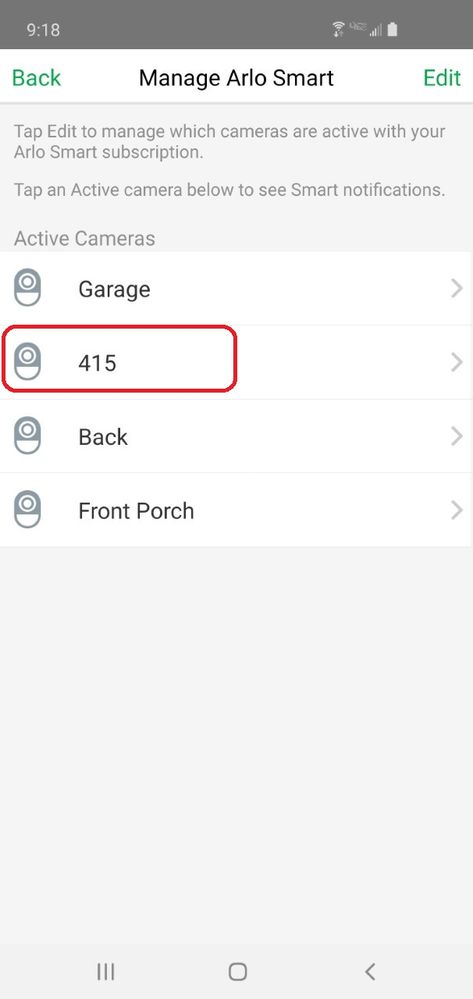
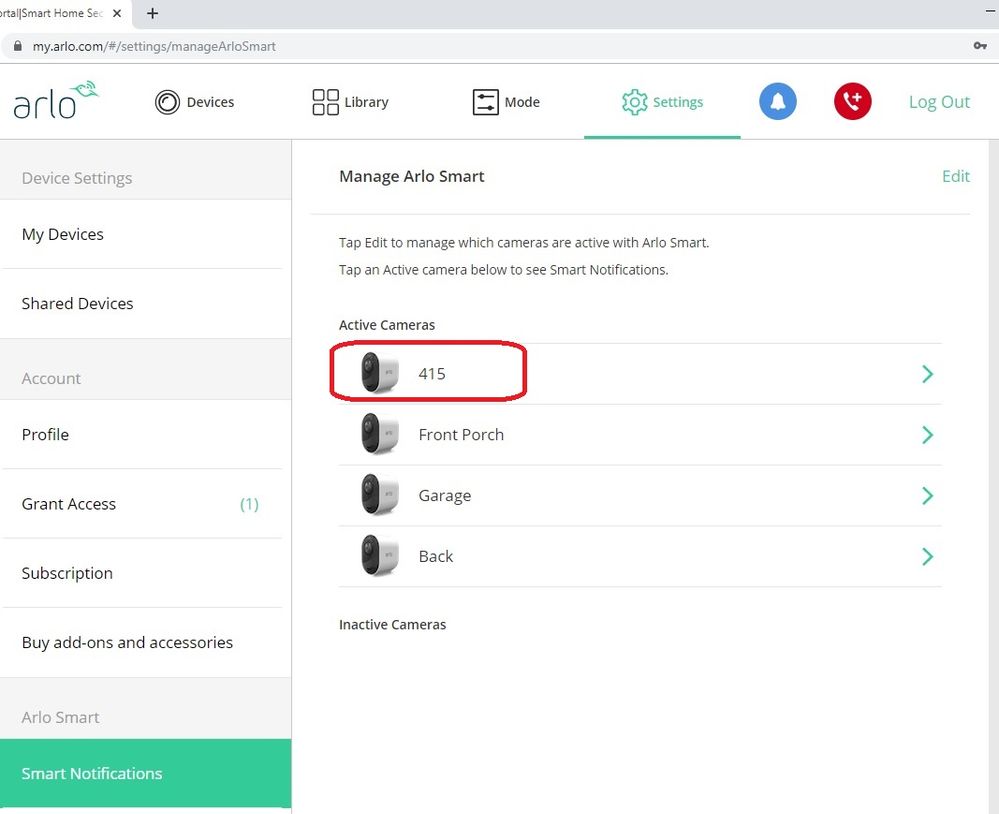
- Mark as New
- Bookmark
- Subscribe
- Mute
- Subscribe to RSS Feed
- Permalink
- Report Inappropriate Content
The development team is investigating reports of this issue. We will provide an update as soon as we have more information.
- Mark as New
- Bookmark
- Subscribe
- Mute
- Subscribe to RSS Feed
- Permalink
- Report Inappropriate Content
Hi, I'm also experiencing the same issue.
I purchased a new Ultra add-on camera and in the web portal it is showing the alert icon for AC power is disconnected and Activity zones are currently disabled.
The new camera is also hardware version H8 but I also have three other cameras, 2x H7 and 1x H8 which don't have this problem. The only difference between the two H8's is the one with the issue is connected to the Arlo solar panel.
- Mark as New
- Bookmark
- Subscribe
- Mute
- Subscribe to RSS Feed
- Permalink
- Report Inappropriate Content
I forgot to add that the new camera is participating in my Arlo subscription on both the phone app and with in the web portal
- Mark as New
- Bookmark
- Subscribe
- Mute
- Subscribe to RSS Feed
- Permalink
- Report Inappropriate Content
Good Luck Trinatron. My best guess is that we won't see a fix until the next Hub firmware update.
- Mark as New
- Bookmark
- Subscribe
- Mute
- Subscribe to RSS Feed
- Permalink
- Report Inappropriate Content
Jessica P./Arlo Support,
During the past day or so, my hub updated from Firmware 1.16.1.3_510_1a608c1 to Firmware 1.16.1.4_550_7655954.
Now instead of just the new camera not working for activity zones, all cameras with activity zones are showing the "AC power has been disconnected from your Arlo device. Activity Zones are currently disabled." error. I have one camera not showing the error now and that's because it's the only one I didn't set an activity zone.
Any updates from the Arlo side on this? Thanks.
REF CASE #41663649
- Mark as New
- Bookmark
- Subscribe
- Mute
- Subscribe to RSS Feed
- Permalink
- Report Inappropriate Content
I too have the same issue. Hundreds of false hits per day. I have the Smart subscription already, which separate conversations suggested is what you need, but the idea that I can only use it if I have it plugged int AC power is a complete con. I bought the systems and the premium subscription based on wireless / battery system
Arlo support team, please respond ASAP, or I will take my query to the external review sites.
Thank you.
- Mark as New
- Bookmark
- Subscribe
- Mute
- Subscribe to RSS Feed
- Permalink
- Report Inappropriate Content
The development team is investigating reports of this issue. I will provide an update as soon as I have more information.
JamesC
- Mark as New
- Bookmark
- Subscribe
- Mute
- Subscribe to RSS Feed
- Permalink
- Report Inappropriate Content
Arlo Support,
I haven't seen any more firmware updates to resolve this issue. Are you any closer to a solution on this?
Thanks!
- Mark as New
- Bookmark
- Subscribe
- Mute
- Subscribe to RSS Feed
- Permalink
- Report Inappropriate Content
- Mark as New
- Bookmark
- Subscribe
- Mute
- Subscribe to RSS Feed
- Permalink
- Report Inappropriate Content
Been waiting months for Arlo to fix this problem. A review of community messages shows this may have been a problem way back to 2018. The Activity Zones are suppose to work with a subscription regardless of whether you use a wireless or wired connection. It doesn't. I decided to cancel my subscription today. They listed all the things I would lose with a cancellation. All the things listed were included in the subscription but to my knowledge none of them work so it would seem I'm not losing anything since most of the services weren't available to begin with. Before cancelling all I got was motion detection. With cancellation all I get is motion detection but I say the cost of the subscription. Looks like I'm ahead. If Arlo gets this fixed they can contact me. Otherwise I'm taking all the equipment back next week. It's under warranty until July 2020.
- Mark as New
- Bookmark
- Subscribe
- Mute
- Subscribe to RSS Feed
- Permalink
- Report Inappropriate Content
- Mark as New
- Bookmark
- Subscribe
- Mute
- Subscribe to RSS Feed
- Permalink
- Report Inappropriate Content
This has been routed to to engineering. In the previous case, the service representative failed to forward it to the correct department. I new case has been opened. I have since cancelled my subscription service. I seem to be getting better response to my cameras without the subscriptions and I don't have to deal with the 'alert' message popping up each time I review my cameras.
- Mark as New
- Bookmark
- Subscribe
- Mute
- Subscribe to RSS Feed
- Permalink
- Report Inappropriate Content
Hi all
I'm new to Arlo and generally happy right now with the situation, but was considering expansion with an increased number of cameras. Before I did so I've been testing some of the features I would need to use, one of which is activity zones. In particular, the original intent was to use activity zones on 2 cameras without being plugged into AC power. My testing has revealed the following:
- Activity zones can be set regardless of being plugged in or not;
- Zones are functional when the camera is powered via connection to AC power;
- These zones are NOT functional when the camera is on battery power;
- Zones are NOT functional when the camera is powered via a solar panel; and
- The app shows a warning when on battery power that activity zones are disabled when not on AC power.
Camera hareware: H7
Camera firmware: 1.070.50.3_216_cfb9b8d
Hub hardware: VMB5000r4
Hub firmware: 1.16.1.4_550_7655954
- Mark as New
- Bookmark
- Subscribe
- Mute
- Subscribe to RSS Feed
- Permalink
- Report Inappropriate Content
- Mark as New
- Bookmark
- Subscribe
- Mute
- Subscribe to RSS Feed
- Permalink
- Report Inappropriate Content
Thanx for your experience, Nayijs! Very helpful in having others able to compare.
I added my experience to yours, and these are essentially what I reported at the beginning of this thread with references to the text in the manual
My testing has revealed the following:
- Activity zones can be set regardless of being plugged in or not;
This is consistent with the manual and my experience with Ultra (message 4-6)
- Zones are functional when the camera is powered via connection to AC power;
This is not consistent with Ultra cameras because they do not run on AC. They run on DC to include AC-DC power supply (Addressed in early messages)
3 These zones are NOT functional when the camera is on battery power;
My experience with Ultra camera is that the activity zones WERE functional and only recently did they
Did these warnings pop up – Thus the question what is the cause and effect so I can understand the solution if one ever gets proposed!
4 Zones are NOT functional when the camera is powered via a solar panel; and
The app shows a warning when on battery power that activity zones are disabled when not on AC power.
Same insight as number three above.
And here is a new observation!
The warning is only on the program/application/app whatever one wants to call it running on Windows 10. On the smart phone “app” the warning is not there.
Still waiting for Arlo to determine cause and effect with proposed solution, otherwise for Ultra wireless systems the features advertised are difficult to prove, and should influence decision to subscribe if the features disappear after 7 months with no explanation.
AGP1 - I know of no response; just a bunch of forwarding to someone in ARLO. Whether or not anyone is working it is unknown. The current customer base must be strong enough that a response to this issue is probably important but low on any priority to solve or communicate.
And should Arlo decide that there is no solution, then they need to correct their literature (manual, FAQ, et al the stuff I sited earlier)... and just let us know!
-
Accessing Local Storage
1 -
Arlo Mobile App
285 -
Arlo Pro 3
1 -
Arlo Smart
182 -
Arlo Ultra
9 -
Before You Buy
435 -
Features
290 -
Fehlerbehebung
1 -
Firmware Release Notes
39 -
Installation
301 -
Online and Mobile Apps
113 -
Service and Storage
110 -
Smart Subscription
3 -
Troubleshooting
1,833


