This topic has been closed to new posts due to inactivity. We hope you'll join the conversation by posting to an open topic or starting a new one.
Ultra 2 image distortion
- Subscribe to RSS Feed
- Mark Topic as New
- Mark Topic as Read
- Float this Topic for Current User
- Bookmark
- Subscribe
- Printer Friendly Page
- Mark as New
- Bookmark
- Subscribe
- Mute
- Subscribe to RSS Feed
- Permalink
- Report Inappropriate Content
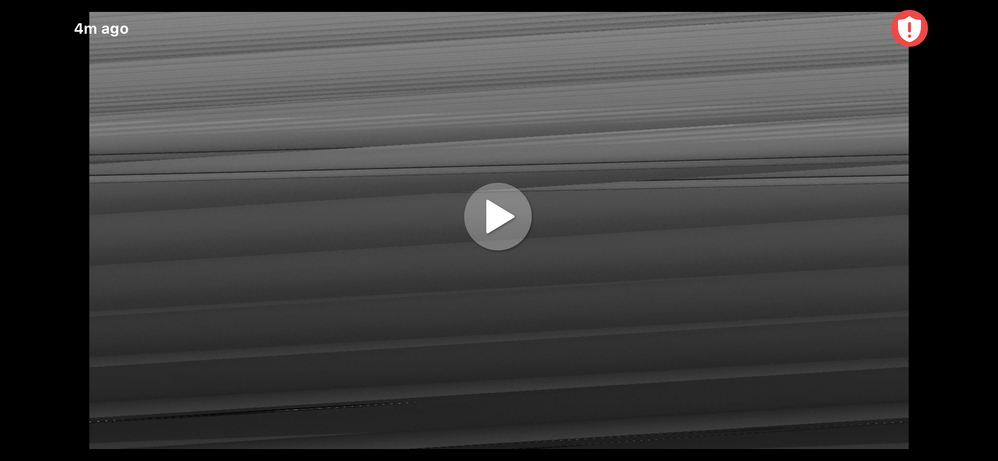
- Related Labels:
-
Troubleshooting
- Mark as New
- Bookmark
- Subscribe
- Mute
- Subscribe to RSS Feed
- Permalink
- Report Inappropriate Content
@Jeebs wrote:
Ultra 2 appears to have a shutter door distorted image on screen & rarely connects at live view mode
You could try resetting the camera: https://kb.arlo.com/000062438/How-do-I-factory-reset-my-Arlo-wire-free-camera If that doesn't help the distorted image, then I suggest contacting support using the support options in the app (or exchange with the seller if you are still in the return window).
You could also test connectivity by bringing camera closer to the base.
- Mark as New
- Bookmark
- Subscribe
- Mute
- Subscribe to RSS Feed
- Permalink
- Report Inappropriate Content
Jeebs,
Image distortion and connectivity issues likely indicate poor signal strength or WiFi interference. Testing the camera in a different location as suggested above is a good first step in understanding if the issue is due to the cameras current location.
JamesC
- Mark as New
- Bookmark
- Subscribe
- Mute
- Subscribe to RSS Feed
- Permalink
- Report Inappropriate Content
It's common issue with arlo along with infamous 5 seconds delay. They have fairly weak connections. I have 10 ultra 2 cameras and every single one of them will have distorted image at some point espcially when it is recording a lot of movement. They are on 2Gbps internet bandwidth and the cameras are connected to the hub within 15 feet away with no metal or concrete in between that causes interferences.
-
Arlo Mobile App
245 -
Arlo Smart
162 -
Arlo Ultra 2
1 -
Before You Buy
268 -
Features
338 -
Installation
287 -
Prima di acquistare
1 -
Troubleshooting
995