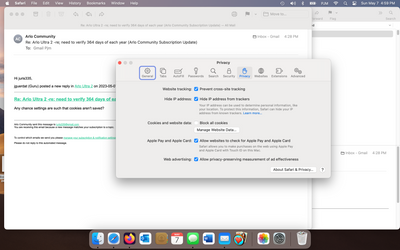This topic has been closed to new posts due to inactivity. We hope you'll join the conversation by posting to an open topic or starting a new one.
Arlo Ultra 2 -re; need to verify 364 days of each year
- Subscribe to RSS Feed
- Mark Topic as New
- Mark Topic as Read
- Float this Topic for Current User
- Bookmark
- Subscribe
- Printer Friendly Page
- Mark as New
- Bookmark
- Subscribe
- Mute
- Subscribe to RSS Feed
- Permalink
- Report Inappropriate Content
Every day I must sign in to turn on my Arlo cameras and zI am required to get a text message from Arlo and type it in before I am verified despite having a trusted MacBook for 6 years. Any way to avoid this enormous amount of typing just to turn on my Arlos? Thank you.
- Related Labels:
-
Features
- Mark as New
- Bookmark
- Subscribe
- Mute
- Subscribe to RSS Feed
- Permalink
- Report Inappropriate Content
juris335,
It sounds like you're referring the the two-step verification process. This feature is essential for keep your account secure and and ensuring only you can log in and view your Arlo devices. For more information on how this works, take a look here: https://kb.arlo.com/000062288/What-is-two-step-verification-and-how-do-I-set-it-up
JamesC
- Mark as New
- Bookmark
- Subscribe
- Mute
- Subscribe to RSS Feed
- Permalink
- Report Inappropriate Content
Thank you, James! Arlo states
- Mark as New
- Bookmark
- Subscribe
- Mute
- Subscribe to RSS Feed
- Permalink
- Report Inappropriate Content
@juris335 wrote:
My Safari has NEVER been "Trusted"
Check if the security settings for Safari are saving cookies (not deleting them when you exit the browser). Internet security software could also be interfering, but that likely would affect other browsers.
If you power down the Mac every night and reboot it the next morning, then try leaving it on, and see if that changes anything.
- Mark as New
- Bookmark
- Subscribe
- Mute
- Subscribe to RSS Feed
- Permalink
- Report Inappropriate Content
Thank you, Stephen - I do not have any internet security software and I checked my Safari security settings and the box is not checked which allows saving all cookies when I exit the browser. I'd be happy if, that if I go with Trusted Browser I will get 14 days of "Trust" I have never even gotten that. Regards.
- Mark as New
- Bookmark
- Subscribe
- Mute
- Subscribe to RSS Feed
- Permalink
- Report Inappropriate Content
@juris335 wrote:
I checked my Safari security settings and the box is not checked which allows saving all cookies when I exit the browser.
Try letting the cookies to be saved, and see if that solves the trust problem.
- Mark as New
- Bookmark
- Subscribe
- Mute
- Subscribe to RSS Feed
- Permalink
- Report Inappropriate Content
Stephen - Thank you so much for your superb effort to help me. My Safari has always been set, and is currently set, to allow all cookies to be saved when I sign out. Regards.
- Mark as New
- Bookmark
- Subscribe
- Mute
- Subscribe to RSS Feed
- Permalink
- Report Inappropriate Content
@juris335 wrote:
My Safari has always been set, and is currently set, to allow all cookies to be saved when I sign out.
Ok - I misunderstood your previous post.
Maybe try Chrome (just using it for my.arlo.com) and see if you get different results.
- Mark as New
- Bookmark
- Subscribe
- Mute
- Subscribe to RSS Feed
- Permalink
- Report Inappropriate Content
Thank you for your help! Chrome and Firefox act just like Safari. I am required to prove my sign in trusted status every time.
- Mark as New
- Bookmark
- Subscribe
- Mute
- Subscribe to RSS Feed
- Permalink
- Report Inappropriate Content
Any chance settings are such that cookies aren't saved?
- Mark as New
- Bookmark
- Subscribe
- Mute
- Subscribe to RSS Feed
- Permalink
- Report Inappropriate Content
Here is a screen shot. Maybe I don't understand correctly. Thanks.
- Mark as New
- Bookmark
- Subscribe
- Mute
- Subscribe to RSS Feed
- Permalink
- Report Inappropriate Content
@juris335 wrote:
Here is a screen shot.
Try unchecking "prevent cross-site tracking" and see if that makes any difference. It might be possible to do that just for my.arlo.com (not sure, as I am not a Mac owner).
-
Arlo Mobile App
213 -
Arlo Smart
143 -
Arlo Ultra 2
1 -
Before You Buy
254 -
Features
315 -
Installation
273 -
Prima di acquistare
1 -
Troubleshooting
937