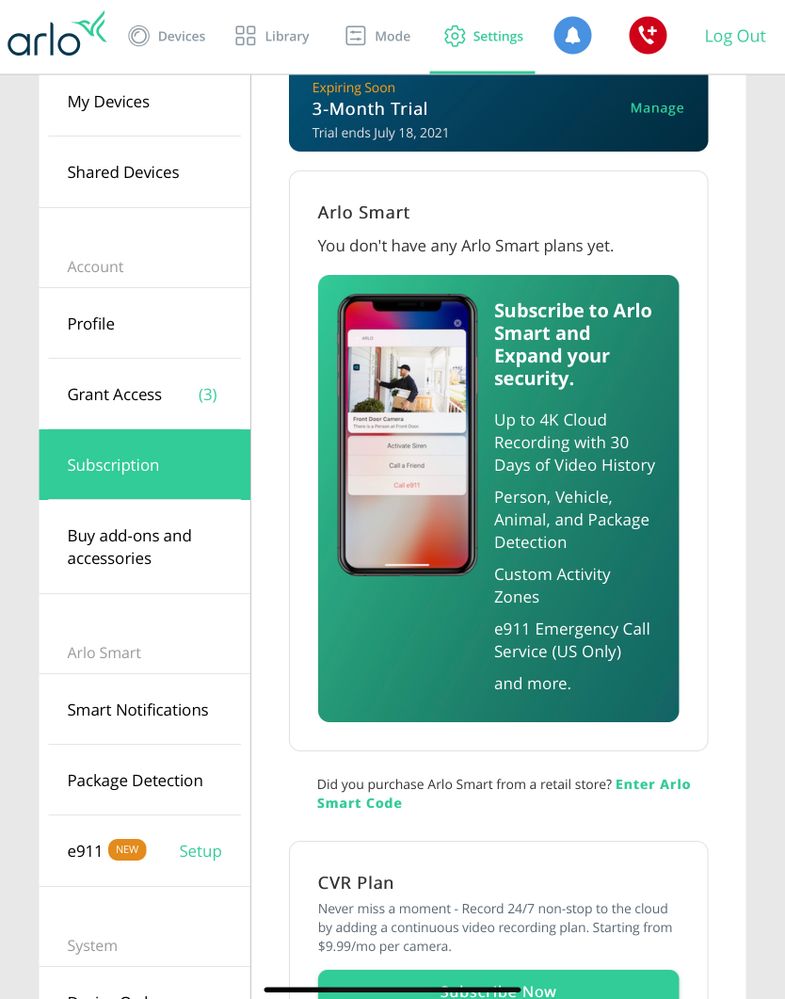This topic has been marked solved and closed to new posts due to inactivity. We hope you'll join the conversation by posting to an open topic or starting a new one.
- Subscribe to RSS Feed
- Mark Topic as New
- Mark Topic as Read
- Float this Topic for Current User
- Bookmark
- Subscribe
- Printer Friendly Page
- Mark as New
- Bookmark
- Subscribe
- Mute
- Subscribe to RSS Feed
- Permalink
- Report Inappropriate Content
I've just spent a half hour going in circles. Go to Arlo.com, login. Then go to smart (https://www.arlo.com/en-us/arlosmart.html), and click subscribe. Have to login again. Then it takes me to my current trial subscription page, with no option to buy anything. Click the pull down menu, hit buy now. Page not found (https://www.arlo.com/en-us/products/kit?_ga=2.205759824.2125936594.1625794150-245997716.1625794150) , then scroll down to the smart category and it starts all over again with a fresh login page.
seriously? I know you're trying to avoid the apple store cut by forcing us to use the website, but you've made it literally impossible to give you money and buy a subscription with a horrible design.
Does anyone have a magic link that will actually take you to subscription products you can add to your cart and then checkout?
Solved! Go to Solution.
- Related Labels:
-
Arlo Smart
-
Troubleshooting
Accepted Solutions
- Mark as New
- Bookmark
- Subscribe
- Mute
- Subscribe to RSS Feed
- Permalink
- Report Inappropriate Content
Somehow I managed to trick the site into getting me to a page where I could buy a subscription, but the main path still doesn't work. I have no idea what magic dance I did, but at least it's solved for the next year. Hopefully their web team will fix the poor design before I have to renew.
- Mark as New
- Bookmark
- Subscribe
- Mute
- Subscribe to RSS Feed
- Permalink
- Report Inappropriate Content
@KlondikeCO wrote:
I've just spent a half hour going in circles. Go to Arlo.com, login. Then go to smart (https://www.arlo.com/en-us/arlosmart.html), and click subscribe.
Normally you'd use my.arlo.com, then click on settings and subscription. Is that what you are doing?
Also, are you in a country where Arlo offers subscriptions?
- Mark as New
- Bookmark
- Subscribe
- Mute
- Subscribe to RSS Feed
- Permalink
- Report Inappropriate Content
First, whoever edited my subject, please don't. That's not cool, and the edits are misleading, not to mention poor grammar. The iOS app is not related to the issue (other than you're trying to avoid giving apple a cut, so we're forced to use the website). I get that, but the website is poorly designed or broken and does not offer an option to purchase a subscription. I'm about to return the entire set of six cameras since they are useless without one.
And to the question,
Let me give more details. After logging into my.arlo.com, going to settings and subscriptions, I see an option to 'manage' my three month trial. A graphic block about arlo smart that tells me I don't have any arlo smart plans yet, but has no links to buy or subscribe, an option to enter a code from a retail purchase (I bought direct, so no code), and an option to 'subscribe now' to a cvr plan, which is not what I want. There is no option to subscribe to arlo smart anywhere on the page, or any other page that I can find (I've also tried going to arlo.com, then arlo smart, then subscribe, which is even worse and results in having to login multiple times along the way).
I have active trials, and am in the United States, so yes, it's available in my area.
if I can't resolve this in the next day or so, I am going to return the cameras.
- Mark as New
- Bookmark
- Subscribe
- Mute
- Subscribe to RSS Feed
- Permalink
- Report Inappropriate Content
And just an update that's even more frustrating. The app magically decided to let me start to subscribe directly in it, but then in the payment screen never would enable the button to actually pay (for some reason it thought my visa wasn't a visa and I couldn't clear the error). But now when I go back into the app, the magic pop up that allows subscriptions won't reappear, even if I force quit it.
Arlo really needs to fix this. Their whole business model is now about subscriptions, but you can't actually subscribe!
- Mark as New
- Bookmark
- Subscribe
- Mute
- Subscribe to RSS Feed
- Permalink
- Report Inappropriate Content
And just so you know I'm not crazy...here's the settings/subscription page. There is no subscribe button.
edit. Well, it won't display the image. Shows in my preview, but just the triangle when posted. Lovely.....
- Mark as New
- Bookmark
- Subscribe
- Mute
- Subscribe to RSS Feed
- Permalink
- Report Inappropriate Content
@KlondikeCO wrote:
And just so you know I'm not crazy...here's the settings/subscription page. There is no subscribe button.
edit. Well, it won't display the image. Shows in my preview, but just the triangle when posted. Lovely.....
Embedded images need to be manually reviewed before they are shown, so it can take a while sometimes.
I think part of the puzzle here is that the cameras are still covered by the trial subscriptions. You could wait until each expires, or you can cancel the trial and then try to purchase.
FWIW, I agree the subscription portal isn't well designed, and it isn't as easy to get into it as it should be.
- Mark as New
- Bookmark
- Subscribe
- Mute
- Subscribe to RSS Feed
- Permalink
- Report Inappropriate Content
Makes sense on the image.
if that really is the case, then that's totally borked. The best option is to make the conversion into a paid customer seamless. I don't trust the site enough to do that, so will wait until I have a human on the phone for a manual subscription to turn it off. Don't want to lose coverage if it turns out to not be the problem.
- Mark as New
- Bookmark
- Subscribe
- Mute
- Subscribe to RSS Feed
- Permalink
- Report Inappropriate Content
@KlondikeCO wrote:if that really is the case, then that's totally borked. The best option is to make the conversion into a paid customer seamless. I don't trust the site enough to do that, so will wait until I have a human on the phone for a manual subscription to turn it off. Don't want to lose coverage if it turns out to not be the problem.
II canceled my trial a couple days before it expired and then subscribed to a plan. Not loosing much money a couple of days early.
- Mark as New
- Bookmark
- Subscribe
- Mute
- Subscribe to RSS Feed
- Permalink
- Report Inappropriate Content
Somehow I managed to trick the site into getting me to a page where I could buy a subscription, but the main path still doesn't work. I have no idea what magic dance I did, but at least it's solved for the next year. Hopefully their web team will fix the poor design before I have to renew.
-
Activity Zones
34 -
animal
1 -
Apple HomeKit
1 -
Arlo Mobile App
65 -
Arlo Q Series
1 -
Arlo Secure
41 -
Arlo Smart
439 -
Arlo Web and Mobile Apps
3 -
Before You Buy
58 -
detection
1 -
e911
14 -
Features
52 -
Firmware Release Notes
2 -
Google Assistant
1 -
IFTTT
1 -
Installation
34 -
notifications
1 -
Object Recognition
54 -
Online and Mobile Apps
17 -
Service and Storage
31 -
Servicio y Almacenamiento
1 -
Smart Subscription
268 -
SmartThings
7 -
Troubleshooting
305
- « Previous
- Next »