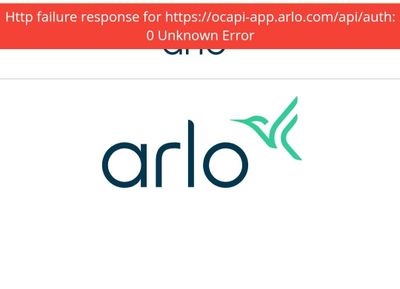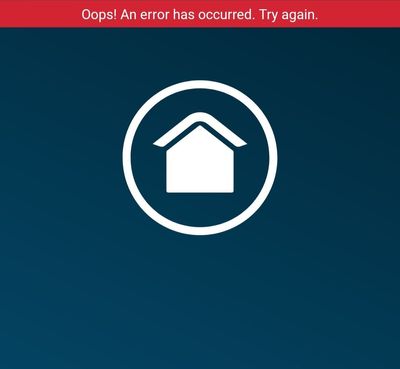This topic has been closed to new posts due to inactivity. We hope you'll join the conversation by posting to an open topic or starting a new one.
Cannot login through the app or web browser ocapi error
- Subscribe to RSS Feed
- Mark Topic as New
- Mark Topic as Read
- Float this Topic for Current User
- Bookmark
- Subscribe
- Printer Friendly Page
- Mark as New
- Bookmark
- Subscribe
- Mute
- Subscribe to RSS Feed
- Permalink
- Report Inappropriate Content
On the app I get this error message (see screenshot) and on my Chrome browser I get this error message (see screenshot).
I use a Samsung galaxy for my Arlo wired doorbell camera and everything has been fine for months. I downloaded the Arlo app update and now I can't login at all. I've tried uninstalling and reinstalling the app. I've tried logging in using a laptop. I've cleared cookies and cache and nothing has worked!! I'm getting so frustrated and if I can't use my phone for my video doorbell camera, then this product is useless to me. I spent about an hour talking with an Arlo support member to try and fix the problem, but they couldn't figure it out either.
I've seen others post about this same problem as well, but it doesn't look like it's ever been solved. Can anyone help, please?!
- Related Labels:
-
Arlo Mobile App
-
Troubleshooting
- Mark as New
- Bookmark
- Subscribe
- Mute
- Subscribe to RSS Feed
- Permalink
- Report Inappropriate Content
Do you get this when the phone is using wifi?
I see this when I’m away and my cellular data has run out.
-
Activity Zones
34 -
animal
1 -
Apple HomeKit
1 -
Arlo Mobile App
66 -
Arlo Q Series
1 -
Arlo Secure
42 -
Arlo Smart
442 -
Arlo Web and Mobile Apps
3 -
Before You Buy
58 -
detection
1 -
e911
14 -
Features
52 -
Firmware Release Notes
2 -
Google Assistant
1 -
IFTTT
1 -
Installation
34 -
notifications
1 -
Object Recognition
54 -
Online and Mobile Apps
17 -
Service and Storage
31 -
Servicio y Almacenamiento
1 -
Smart Subscription
268 -
SmartThings
7 -
Troubleshooting
305
- « Previous
- Next »