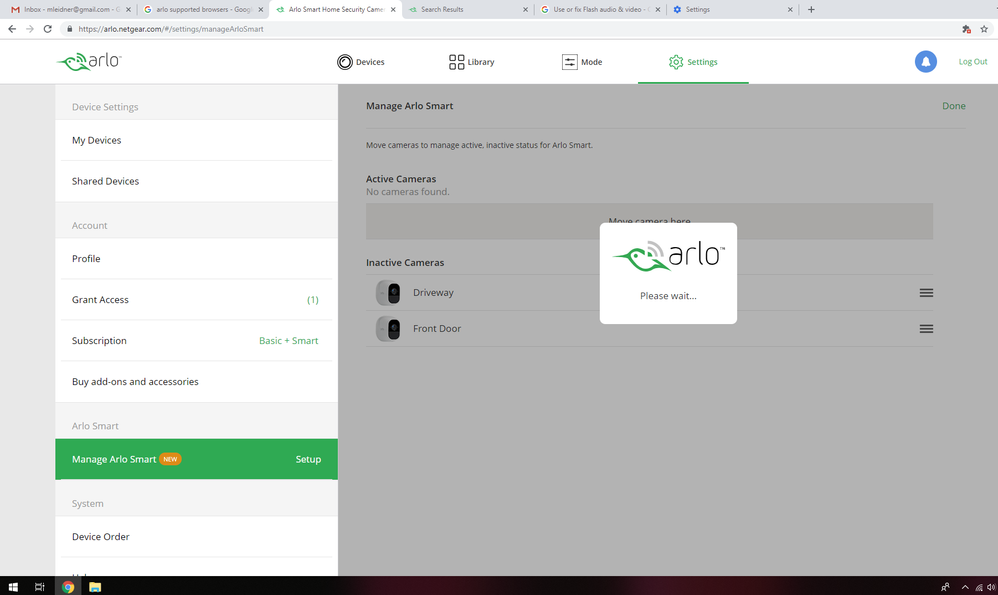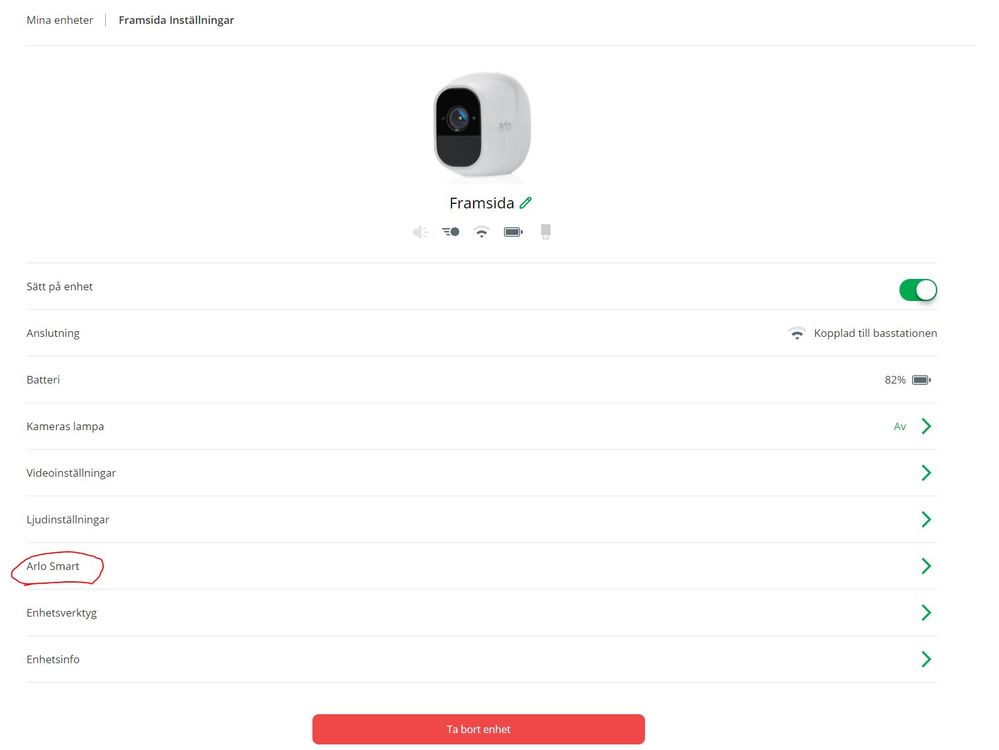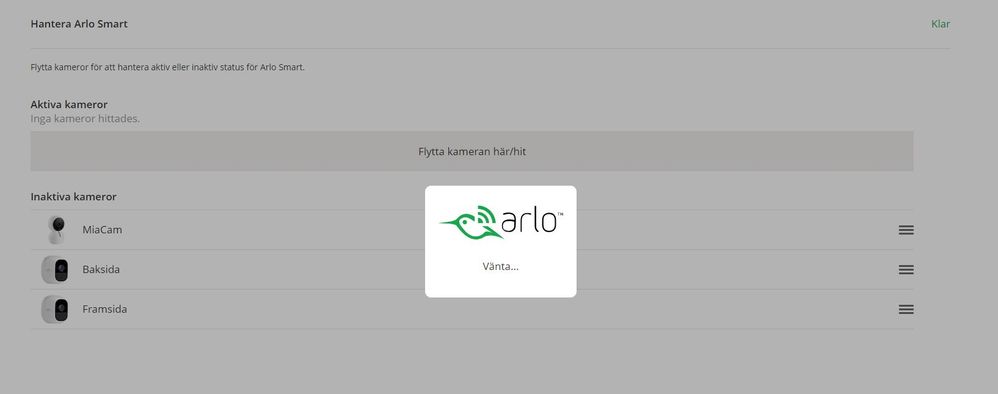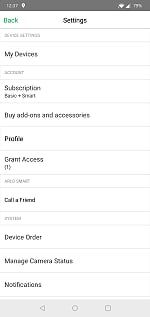This topic has been closed to new posts due to inactivity. We hope you'll join the conversation by posting to an open topic or starting a new one.
- Subscribe to RSS Feed
- Mark Topic as New
- Mark Topic as Read
- Float this Topic for Current User
- Bookmark
- Subscribe
- Printer Friendly Page
- Mark as New
- Bookmark
- Subscribe
- Mute
- Subscribe to RSS Feed
- Permalink
- Report Inappropriate Content
I'm on the Manage Arlo Smart page for my Arlo Pro 2 cameras and when I attempt to click and drag one of my cameras into the Active Cameras section, it just gets stuck on the "Please wait..." message. I've tried it in Chrome and Edge and I have Flash enabled. See screenshot attached.
- Related Labels:
-
Smart Subscription
- Mark as New
- Bookmark
- Subscribe
- Mute
- Subscribe to RSS Feed
- Permalink
- Report Inappropriate Content
@mleidner wrote:
I'm on the Manage Arlo Smart page for my Arlo Pro 2 cameras and when I attempt to click and drag one of my cameras into the Active Cameras section, it just gets stuck on the "Please wait..." message. I've tried it in Chrome and Edge and I have Flash enabled. See screenshot attached.
They screwed something up today obviously. I can't turn mine OFF! I disabled this "Smart" BS on every one of my cameras just so I can get alerts that come in on time. Well, lo and behold, I get a notifcation on my phone today (about 5 minutes after the activity) for a person being detected with an option to call E911 or sound the alarm (no still image of the activity because that feature has never worked for me either). But anyway, every one of my cameras is inactive for arlo smart, but i'm suddenly getting "smart" alerts... actually just got another alert literally right after I typed all of this for a "vehicle" on a camera that isn't even supposed to give me any notifications.. This should be fun. They're trying to incorporate vehicle and animal detection and all this crap, but the original smart alerts weren't working right in the first place. They don't care about making the app work properly, they care about people buying their product.
- Mark as New
- Bookmark
- Subscribe
- Mute
- Subscribe to RSS Feed
- Permalink
- Report Inappropriate Content
I have the exact same problem in Sweden. Can´t add any camera to Arlo Smart. Hangs with "Please wait!"
Any solution for this?
- Mark as New
- Bookmark
- Subscribe
- Mute
- Subscribe to RSS Feed
- Permalink
- Report Inappropriate Content
Have you tried to reboot the base station & try again. What firmware version is you Base Station currently running? Can you add/switch the camera through the Arlo Mobile App?
- Mark as New
- Bookmark
- Subscribe
- Mute
- Subscribe to RSS Feed
- Permalink
- Report Inappropriate Content
Same thing here, funny thing is that I managed to enable smart for one camera yesterday. I removed it today since smart-notifications wasnt working. Trying to enable it again isnt working.
My system is rebooted, and cameras removed and added again.
Base fw 1.12.0.0_27099
There was a update Nov 27 on the android app, now running 2.6.4_23200
When I click on "Arlo Smart" above nothing happens
Trying to add any camera just freezes on this "hold" sign
Only Call a friend option in Android app under Arlo Smart.

- Mark as New
- Bookmark
- Subscribe
- Mute
- Subscribe to RSS Feed
- Permalink
- Report Inappropriate Content

- Mark as New
- Bookmark
- Subscribe
- Mute
- Subscribe to RSS Feed
- Permalink
- Report Inappropriate Content
Yes I have tried rebooting the base station, it did not fix the issue. When I try to add/switch cameras through the Arlo Mobile app I receive the following error: "We are sorry, but you don't have permission to perform this action."
I am the owner of the account and am logged in as such.
Firmware version of base station is 1.12.0.0_27099
- Mark as New
- Bookmark
- Subscribe
- Mute
- Subscribe to RSS Feed
- Permalink
- Report Inappropriate Content
Same exact issue. Smart zones do not appear to be working either .
Arlo is broke,
frustrated user here . The only answer I get is we are working on it? That’s after hours on the phone resetting my subscription which resolved “nothing”
- Mark as New
- Bookmark
- Subscribe
- Mute
- Subscribe to RSS Feed
- Permalink
- Report Inappropriate Content
I am having the same problem. I am unable to add my camera's to Arlo smart and am unable to use the features I am paying for. Would like a fix ASAP.
- Mark as New
- Bookmark
- Subscribe
- Mute
- Subscribe to RSS Feed
- Permalink
- Report Inappropriate Content
- Mark as New
- Bookmark
- Subscribe
- Mute
- Subscribe to RSS Feed
- Permalink
- Report Inappropriate Content
I tried on the website, android app, and ipad app. I couldn't add them on any. On both apps, it says "We are sorry but you don't have permission to perform this action". On the website, it just seems to get stuck as someone else mentioned.
- Mark as New
- Bookmark
- Subscribe
- Mute
- Subscribe to RSS Feed
- Permalink
- Report Inappropriate Content
What are we paying for? Arlo please respond
- Mark as New
- Bookmark
- Subscribe
- Mute
- Subscribe to RSS Feed
- Permalink
- Report Inappropriate Content
Have you contacted Customer Support regarding this issue? I have attached the link here for you Arlo Tech Support
- Mark as New
- Bookmark
- Subscribe
- Mute
- Subscribe to RSS Feed
- Permalink
- Report Inappropriate Content
Yes. Spent hours on this with arlo support.
first had me cancel my subscription then re-subscribe. Then my subscription got stuck on basic. Called back 24 hrs later still on basic. Now I am back to showing under premier, but I still get the same damn error that I am not authorized to make this change.
no fix. I was told that arlo is aware but there is no fix as of yet. My case number if you want to check is 40625755.
really disappointed with arlo sense your last major app update. Not fully vetted . Lots of issues. Still like the hardware but if the app and subscription don’t work how long t
do I hold on?
- Mark as New
- Bookmark
- Subscribe
- Mute
- Subscribe to RSS Feed
- Permalink
- Report Inappropriate Content
No, I have not yet contacted support. This Arlo community is a recommended way to get support for problems...so I came here first before having to spend time with actual tech support. Thank you for the link.
- Mark as New
- Bookmark
- Subscribe
- Mute
- Subscribe to RSS Feed
- Permalink
- Report Inappropriate Content
Same issue here. Nothing happens when clicking on Arlo smart, only 5 out of my 8 cameras appear on the arlo smart page, and this is after they had me cancel my plan because they could not fix an issue with my upgrade to the smart premier plan. Im now paying extra for features I do not have. Why not at least put an error dialog box when I clikc on Arlo smart so I know the problme is on their end??
- Mark as New
- Bookmark
- Subscribe
- Mute
- Subscribe to RSS Feed
- Permalink
- Report Inappropriate Content
Ar you still experiencing this issue? Does this occur on the web portal or the Arlo Mobile App?
- Mark as New
- Bookmark
- Subscribe
- Mute
- Subscribe to RSS Feed
- Permalink
- Report Inappropriate Content
Yes, I still have this problem on both the website and on the Mobile app. On the website it just gets stuck at "Please wait", and on the app it says I don't have permission to perform this action.
- Mark as New
- Bookmark
- Subscribe
- Mute
- Subscribe to RSS Feed
- Permalink
- Report Inappropriate Content
What Device(s)/Model/OS are you using?
- Mark as New
- Bookmark
- Subscribe
- Mute
- Subscribe to RSS Feed
- Permalink
- Report Inappropriate Content
I've got an Ipad air 2 running version 12.1.1 and a Dell XPS running windows 7 pro 64 bit. Also, have tried on a droid device version 7 which also says I don't have permission.
- Mark as New
- Bookmark
- Subscribe
- Mute
- Subscribe to RSS Feed
- Permalink
- Report Inappropriate Content
I am having the same issue. Tried on iPhone, and 2 different web browsers. Was on the phone for 30 minutes with support only for their solution to be try it again in an hour or 2!
- Mark as New
- Bookmark
- Subscribe
- Mute
- Subscribe to RSS Feed
- Permalink
- Report Inappropriate Content
Support told me to try again in an hour or 2. Pointless. I have tried the app and web browser.
- Mark as New
- Bookmark
- Subscribe
- Mute
- Subscribe to RSS Feed
- Permalink
- Report Inappropriate Content
Support told me to try again in an hour or 2. Pointless. I have tried the app and web browser. ARLO GO
- Mark as New
- Bookmark
- Subscribe
- Mute
- Subscribe to RSS Feed
- Permalink
- Report Inappropriate Content
-
Activity Zones
34 -
animal
1 -
Apple HomeKit
1 -
Arlo Mobile App
66 -
Arlo Q Series
1 -
Arlo Secure
41 -
Arlo Smart
441 -
Arlo Web and Mobile Apps
3 -
Before You Buy
58 -
detection
1 -
e911
14 -
Features
52 -
Firmware Release Notes
2 -
Google Assistant
1 -
IFTTT
1 -
Installation
34 -
notifications
1 -
Object Recognition
54 -
Online and Mobile Apps
17 -
Service and Storage
31 -
Servicio y Almacenamiento
1 -
Smart Subscription
268 -
SmartThings
7 -
Troubleshooting
305
- « Previous
- Next »