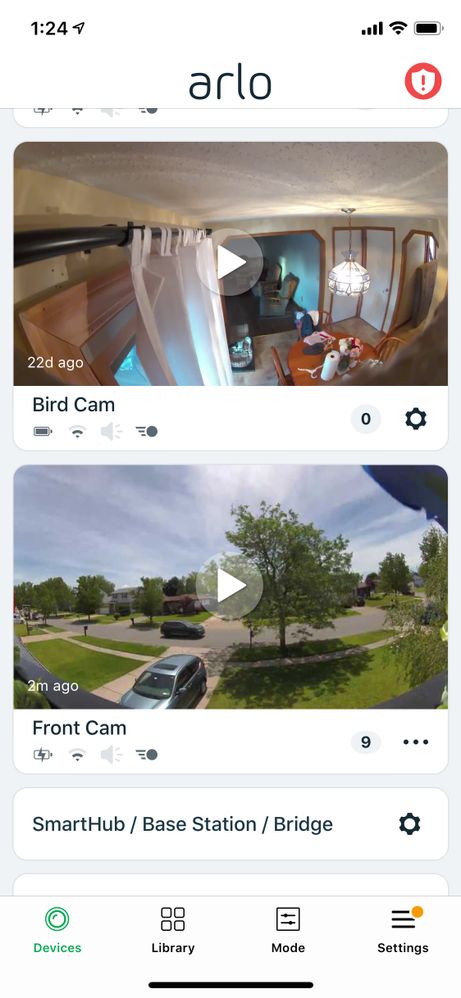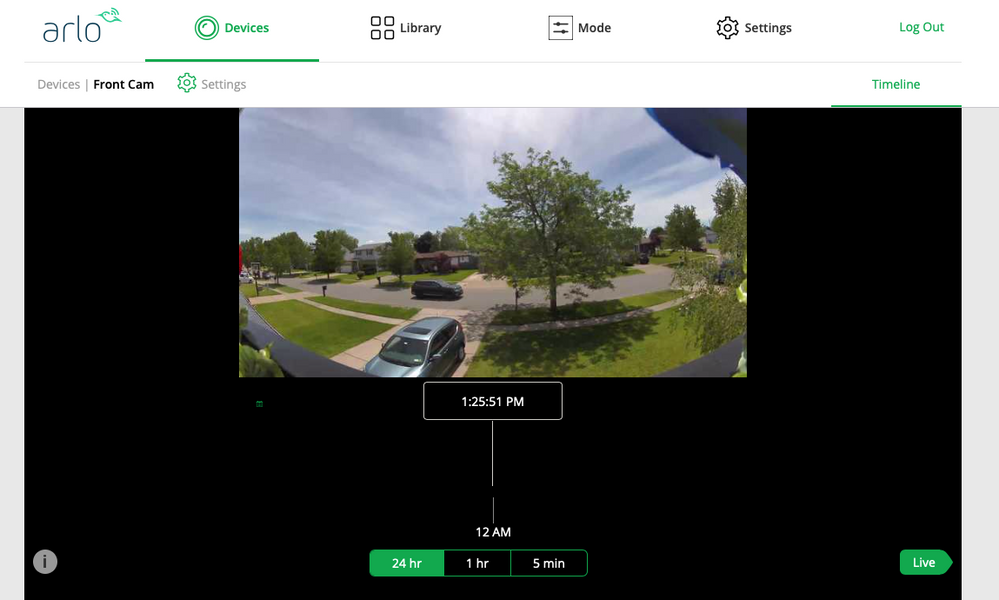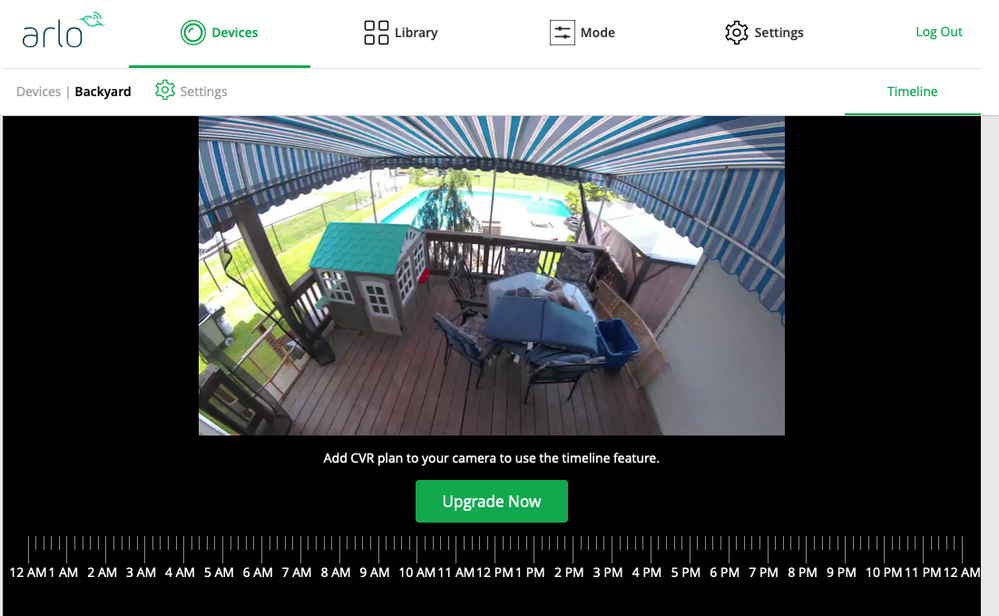This topic has been closed to new posts due to inactivity. We hope you'll join the conversation by posting to an open topic or starting a new one.
- Subscribe to RSS Feed
- Mark Topic as New
- Mark Topic as Read
- Float this Topic for Current User
- Bookmark
- Subscribe
- Printer Friendly Page
- Mark as New
- Bookmark
- Subscribe
- Mute
- Subscribe to RSS Feed
- Permalink
- Report Inappropriate Content
I have one Arlo Ultra camera (1 of 4) where I signed up for CVR service 2 months ago. It's the only one with CVR. Last month I had to cancel the CVR plan because it wouldn't work anymore. (The technicians tried everything, and their last step was request me to cancel the CVR and purchase it again). Basically, the CVR worked fine while it was plugged in until the cord failed. I used an indoor cord outside before Arlo released their cords. I bought an official Arlo outdoor cord, and that charged the camera fine, but CVR would never work again.
Well, I cancelled my CVR plan (still awaiting a refund before I re-purchase it)...
But my camera STILL shows that I have a CVR plan on it. When clicking the timeline, nothing is there (so it's not recording 24/7), but why would it still show me having a CVR plan?
This is EXACTLY how my camera looked when I had the CVR plan after the 24/7 recordings stopped. I don't know if adding the plan back will change anything. (I've rebooted, unpaired and repaired every device). There seems to be some issue that Arlo needs to fix.
- Related Labels:
-
Troubleshooting
- Mark as New
- Bookmark
- Subscribe
- Mute
- Subscribe to RSS Feed
- Permalink
- Report Inappropriate Content
bbeagle,
It sounds like it could be some cached information on the previous plan that never cleared out when you canceled CVR. Are you seeing this the mobile app, the web client or both?
JamesC
- Mark as New
- Bookmark
- Subscribe
- Mute
- Subscribe to RSS Feed
- Permalink
- Report Inappropriate Content
I was seeing the yellow CVR logo before the name of my one camera that had CVR on it. (3 weeks after cancelling the plan). This was both the iPad app and my laptop (under Settings/My Devices). Now that seems to be gone from both.
The timeline is still able to be accessed for this camera though. The three-dots appear in the bottom right on the Devices screen where I can choose 'Timeline' or 'Device Settings'. However, for the first time today I see an orange header which says 'CVR is not supported for this device'.
But it still allows me to go into 'timeline mode' without allowing me to go back and forward. So, Timeline doesn't work (which is correct because it's not on my plan), but why can I still go into 'timeline mode' though?
- Mark as New
- Bookmark
- Subscribe
- Mute
- Subscribe to RSS Feed
- Permalink
- Report Inappropriate Content
bbeagle,
The timeline button is always accessible. CVR just isn't active and there is no history available if you have no CVR subscription.
JamesC
- Mark as New
- Bookmark
- Subscribe
- Mute
- Subscribe to RSS Feed
- Permalink
- Report Inappropriate Content
The timeline button is NOT accessible on my cameras that I never added CVR.
On my iPad and iPhone, I simply see a gear icon on the lower right of the Devices page for those cameras that never had CVR. This takes me to the Device Settings page.
On the camera that DID have CVR there are three dots, you click those for either 'Timeline' or 'Device Settings'.
On the computer version, you instead click the clock icon up top. On the cameras that never had CVR, it says 'Add CVR plan to your camera to use the timeline feature.' and a mock-version of a timeline. On the camera that DID have CVR, it shows the pop-up of how to use CVR features, then takes me to the CVR-version where I can't scroll back and forth.
So it IS different.
I'm scared on re-adding the CVR to the camera and it not working. Because this is EXACTLY how it looked when I did have CVR and it stopped working.
Attached are images showing this. Bird Cam never had any CVR, note the gear icon. Front Cam DID have CVR, but doesn't currently. Note the 3-dot ellipsis.
Note the difference in the Front Cam screen on the computer web browser. It used to have CVR, but doesn't anymore. It's different than the Backyard camera which shows that I might upgrade and has an upgrade now button.
- Mark as New
- Bookmark
- Subscribe
- Mute
- Subscribe to RSS Feed
- Permalink
- Report Inappropriate Content
Now, my CVR plan is gone again. On my settings page, it shows that I have CVR, but I can't access it. It tells me to upgrade!
Again.... I'm on to phoning or chatting with support..... ugggh.
- Mark as New
- Bookmark
- Subscribe
- Mute
- Subscribe to RSS Feed
- Permalink
- Report Inappropriate Content
bbeagle,
A fix was released this morning resolving this issue. We apologize for any inconvenience caused.
JamesC
- Mark as New
- Bookmark
- Subscribe
- Mute
- Subscribe to RSS Feed
- Permalink
- Report Inappropriate Content
Awesome. I hope it works!
Will Arlo ever contact me to let me know about this? I have tickets open. I'll wait and see.
-
Activity Zones
34 -
animal
1 -
Apple HomeKit
1 -
Arlo Mobile App
66 -
Arlo Q Series
1 -
Arlo Secure
41 -
Arlo Smart
441 -
Arlo Web and Mobile Apps
3 -
Before You Buy
58 -
detection
1 -
e911
14 -
Features
52 -
Firmware Release Notes
2 -
Google Assistant
1 -
IFTTT
1 -
Installation
34 -
notifications
1 -
Object Recognition
54 -
Online and Mobile Apps
17 -
Service and Storage
31 -
Servicio y Almacenamiento
1 -
Smart Subscription
268 -
SmartThings
7 -
Troubleshooting
305
- « Previous
- Next »