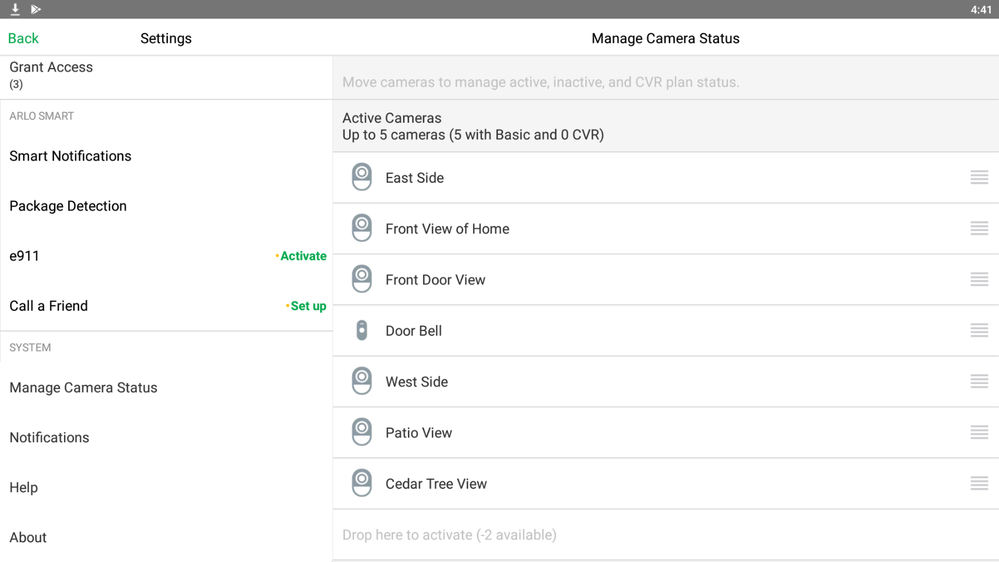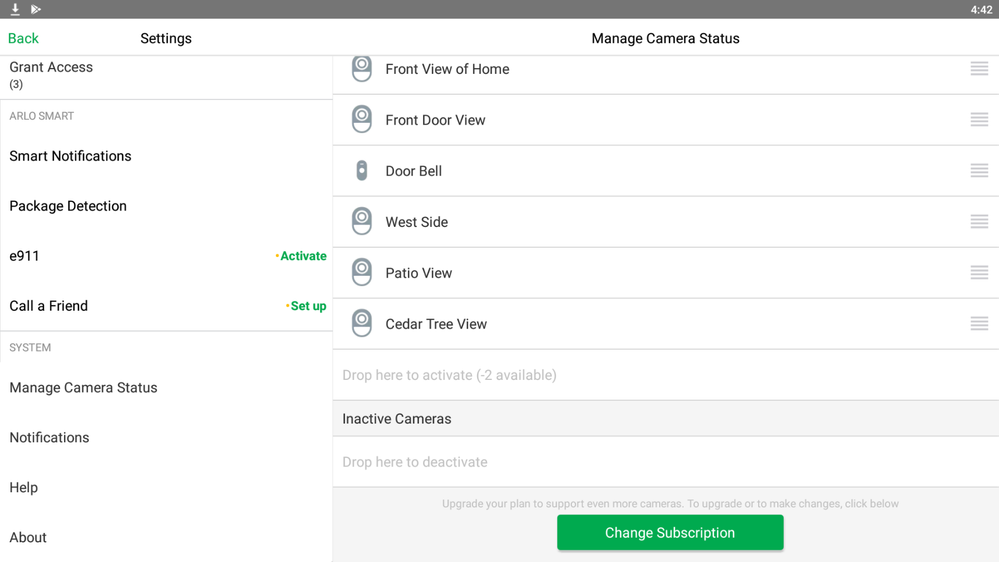This topic has been closed to new posts due to inactivity. We hope you'll join the conversation by posting to an open topic or starting a new one.
Active & Inactive list is removed in app & web
- Subscribe to RSS Feed
- Mark Topic as New
- Mark Topic as Read
- Float this Topic for Current User
- Bookmark
- Subscribe
- Printer Friendly Page
- Mark as New
- Bookmark
- Subscribe
- Mute
- Subscribe to RSS Feed
- Permalink
- Report Inappropriate Content
I too have the same problem, they have removed the inactive camera section. so i cannot swap out an active with an inactive when needed. (I have 6 cameras on the account and only 5 are authorized, and with the change that arlo made I cannot swap and inactive with active.
https://kb.arlo.com/1113097/How-do-I-reactivate-a-camera-that-I-deactivated
The inactive section does not exist any longer.
Can we please get this corrected?
- Related Labels:
-
Smart Subscription
- Mark as New
- Bookmark
- Subscribe
- Mute
- Subscribe to RSS Feed
- Permalink
- Report Inappropriate Content
In response to ShayneS asking for screen shots.
Back on Jan 15, I reported the problem with the Manage Camera Status no longer being available on the andriod app to Arlo technical support. I submitted screen shots to technical support. I have heard NOTHING back from Alro technical support.
(I have another case that has been open for months regarding image quality on a camera, and i not heard back from Arlo.)
So Arlo is aware of the problem. My conclusion is the removal of the manage camera status to activate or inactivate camera on multiple platforms is by design because Arlo wants to force you to subscribe to manage more than 5 cameras.
Paul
- Mark as New
- Bookmark
- Subscribe
- Mute
- Subscribe to RSS Feed
- Permalink
- Report Inappropriate Content
Arlo has made some back end billing changes and I now can add a single ultra camera to my plan along with my free trail period for the video doorbell.
- Mark as New
- Bookmark
- Subscribe
- Mute
- Subscribe to RSS Feed
- Permalink
- Report Inappropriate Content
I just looked, as previously noted by me, under subscription, manage camera status, inactive, still does NOT exist. :<
- Mark as New
- Bookmark
- Subscribe
- Mute
- Subscribe to RSS Feed
- Permalink
- Report Inappropriate Content
I think the act of removing the function is discraceful. A money-grabbing scheme typical of a big corporation and they should be ashamed.
I have already spent thousands of dollars on the hardware but now forced to buy a subscription in order to make some of my cameras work again.
The management section allowed activating and deactivating of cameras at times you need them. It allowed you to have a few more cameras than the standard 5, which you can activate at any time just to check a situation such as family safety or storm damage etc but may not need monitoring full time. I can fully understand that 5 cameras is a reasonable and fair limit for free recording space in the cloud and that those wanting more cameras recording activity full time or a longer storage period could purchase that as an option for a fair price - but simply being able to swap those cameras in and out is also fair and is a great function in a system that works for people.
This has left a bad taste in my mouth about the Arlo brand, which was working for me until the function was taken away. I won't be spending a single dollar more on Arlo as a result - whereas if they had left the function I may have considered purchasing further cameras or even a subscription to manage a larger amount of cameras in the future.
I won't be recommending Arlo to others based on this either.
Wouldn't it be better to keep users happy with a system? wouldn't that build a stronger brand? People would be much more prepared to invest in a bigger system to gain full access when they know they are being taken care of rather than used. It would be the go-to brand.
I feel if my views are shared then this function might be re-instated.
- Mark as New
- Bookmark
- Subscribe
- Mute
- Subscribe to RSS Feed
- Permalink
- Report Inappropriate Content
I think the act of removing the camera management function from the app and web is discraceful. A money-grabbing scheme typical of a big corporation and they should be ashamed.
I have already spent thousands of dollars on the hardware but now forced to buy a subscription in order to make some of my cameras work again.
The management section allowed activating and deactivating of cameras at times you need them. It allowed you to have a few more cameras than the standard 5, which you can activate at any time just to check a situation such as family safety or storm damage etc but may not need monitoring full time for security. I can fully understand that 5 cameras is a reasonable and fair limit for free recording space in the cloud and that those wanting more cameras recording activity full time or a longer storage period could purchase that as an option for a fair price - but simply being able to swap those cameras in and out is also fair and is a great function in a system that works for people.
This has left a bad taste in my mouth about the Arlo brand, which was working for me until the function was taken away. I won't be spending a single dollar more on Arlo as a result - whereas if they had left the function I may have considered purchasing further cameras or even a subscription to manage a larger amount of cameras in the future.
I won't be recommending Arlo to others based on this either.
Wouldn't it be better to keep users happy with a system? wouldn't that build a stronger brand? People would be much more prepared to invest in a bigger system to gain full access when they know they are being taken care of rather than used. It would be the go-to brand.
I feel if my views are shared then this function might be re-instated.
- Mark as New
- Bookmark
- Subscribe
- Mute
- Subscribe to RSS Feed
- Permalink
- Report Inappropriate Content
I could not agree with you more! Your comments are right on! I used the system the same way you did until it was stripped way. And then the help I get on from support makes it sound like the feature never existed.
- Mark as New
- Bookmark
- Subscribe
- Mute
- Subscribe to RSS Feed
- Permalink
- Report Inappropriate Content
I also agree with richiegd and mlewando.
I used Manage Camera Status to occasionally swap an active camera for animal activity on my property. I feel it is poor customer service to take away a feature that was advertised without any notice, and then force you to buy a subscription that you don't need.
I have found Arlo customer service to be poor, the motion detection unreliable, and updates that seem to always break something. The latest action this just supports my conclusion to never buy, nor recommend, Arlo. When the batteries finally need replacement or several cameras fail, I will look to a wired system from a company that has been in the business for a long time and has a reputation for good customer service.
I just cannot understand why Arlo get such great reviews. I guess the majority of the people either don't have the problems I have experienced, or they don't mind a security camera system that works 90% of the time!
- Mark as New
- Bookmark
- Subscribe
- Mute
- Subscribe to RSS Feed
- Permalink
- Report Inappropriate Content
On Jan 15, I submitted the problem with the removal of Manage Camera Status feature. Today, I received a call from Arlo technical support. The feature of Manage Camera Status has been removed as part of the basic plan of 5 cameras with 1 week of free web storage when I bought the Arlo Pro2. I was told to be able to Manage Camera Status for a 6th camera, I would need to purchase a 5 camera plan (9.99/month), plus an additional camera (1.49/mo) for a total of $11.49 per month.
As I suspected, the removal of the Manage Camera Status was intentional to get people to subscribe to monthly plans.
Very poor customer service by Arlo to drop a feature or service without any warning. A great company would have grandfathered the existing customers for this feature. A good company would offer the feature for existing customers for at least a year. A bad company is what Arlo has done to its existing customers.
The model of selling hardware when there are ongoing back end support costs is not a good model because new sales are required to maintain the embedded customer base. I understand Arlo's desire to move to a subscription based service. However, Arlo chose not to require a monthly fee for active 5 cameras at one time and set the price accordingly, now they are changing the deal without any notice.
- Mark as New
- Bookmark
- Subscribe
- Mute
- Subscribe to RSS Feed
- Permalink
- Report Inappropriate Content
I have 7 cameras, now I lost access to two of them while I am away. I am very disappointed with Arlo. I am thinking returning this to Costco as they have life time satisfaction guarantee even though the camera is a year and half old. The reason I bought 7 cameras IS because I can manage them remotely, now 2 of them became useless. FIX THIS ARLO!
- Mark as New
- Bookmark
- Subscribe
- Mute
- Subscribe to RSS Feed
- Permalink
- Report Inappropriate Content
Please contact the Support Team to further investigate this. You will find several options for contacting support in the provided link. Arlo Tech Support
- Mark as New
- Bookmark
- Subscribe
- Mute
- Subscribe to RSS Feed
- Permalink
- Report Inappropriate Content
What good is it to contact Support?
I contacted Support originally to report that I couldn't manage cameras in the app or on the web a few weeks ago. My support guy was very polite and told me that they already knew of the situation and he would keep me informed. A few days later he followed up to say the function is no longer available and that I needed a subscription - and they had no intention of providing the function again without a subscription. He was very sorry for the inconvenience. He did his job immaculately.
- Mark as New
- Bookmark
- Subscribe
- Mute
- Subscribe to RSS Feed
- Permalink
- Report Inappropriate Content
On my PC I have BlueStacks installed which let's you run android apps on your PC.
When I launch Arlo in BlueStacks and go to settings (3 dots in upper right corner), then go to "System" (left column toward the bottom) and then go to "Manage Camera Status" it gives me the option to have Active and Inactive cameras
Sorry 2 pics needed to see everything. Is this what you are looking for?
- Mark as New
- Bookmark
- Subscribe
- Mute
- Subscribe to RSS Feed
- Permalink
- Report Inappropriate Content
Can you please let us know the APK version and where did you get it from? Thanks. Unfortunately I am on iOS but I am willing to get an Android device if that means I can get the manage device function back, thanks a lot!
- Mark as New
- Bookmark
- Subscribe
- Mute
- Subscribe to RSS Feed
- Permalink
- Report Inappropriate Content
There is BlueStacks for iOS also
https://bluestacks-app-player.com/mobile/11-bluestacks-for-ios.html
- Mark as New
- Bookmark
- Subscribe
- Mute
- Subscribe to RSS Feed
- Permalink
- Report Inappropriate Content
I have a contract until June for 20 camera's. I have 23 camera's in total and until recently I drag / switch the camera's to activate and de-activate. However, this is not possible anymore?
- Mark as New
- Bookmark
- Subscribe
- Mute
- Subscribe to RSS Feed
- Permalink
- Report Inappropriate Content
I have six Pro2 cameras under the five camera plan and I used the Manage Camera Status to activate or deactivate a camera to maintain 5 active cameras limit. The feature was removed in January, and I submitted a trouble ticket. A month later, I was told the Manage Camera Status feature is no longer available and I would have to subscribe for six cameras (5 +1) to manage active or deactive status.
This is Arlo's effort to maximize revenue by getting you to subscribe to camera plans. Since I have found the system to be unreliable (read my other post), I will not be paying any more money to Arlo for sub-standard service.
Paul
- Mark as New
- Bookmark
- Subscribe
- Mute
- Subscribe to RSS Feed
- Permalink
- Report Inappropriate Content
To DonRon: It's interesting that this is affecting people who are already on quite a sizeable paid plan also - not just the basic-free 5 cameras with an add-on or two. Discraceful situation Arlo. You must have many thousands of dollars in Arlo hardware and a paid subscription... and still not being taken care of correctly.
- Mark as New
- Bookmark
- Subscribe
- Mute
- Subscribe to RSS Feed
- Permalink
- Report Inappropriate Content
That's it. I'm out! Removing this feature to manipulate clients to purchase a subscription is disgraceful and unacceptable. I don't care now if you do return it. You have lost my trust. I have several installations and spend thousands on Arlo products. They will all be GONE this month. There are other products just as good, maybe even more expensive. I don't care! Trust in the company I purchase my products from is far more valuable. Good bye Arlo! I hope others follow suit.
- Mark as New
- Bookmark
- Subscribe
- Mute
- Subscribe to RSS Feed
- Permalink
- Report Inappropriate Content
There is no link to manage cameras on the subscription page. It says I don't have a "Smart Arlo plan". Options are to buy a Smart Arlo Plan or CVR plan. I have no need for this as the cameras are for emergency use when not at home ie hurricane! Please restore the manage camera link to those of us who had it when we purchased the system
- Mark as New
- Bookmark
- Subscribe
- Mute
- Subscribe to RSS Feed
- Permalink
- Report Inappropriate Content
Add me to the growing list of angry customers. I moved within the past year and no longer need the 9 cameras I was using (with a subscription) at our last place. But as we all know, those cameras are not cheap, so as long as I have them, I thought better to put them up somewhere and use them rather than have the batteries decaying in a closet somewhere. So I stuck with the basic 5-camera plan, and occasionally swapped cameras around with now-removed "Manage Active Cameras" option. I was planning to re-activate a paid subscription when we're out of our current (temporary) place, but now I'll be checking out competitors' offerings.
I've noted numerous faults with my system over the past 3 years, and often experience annoyances when the software and web interface keeps changing, but this money-grab is so infuriating as to overcome inertia. I only wish I hadn't sunk so much money into it already.
- Mark as New
- Bookmark
- Subscribe
- Mute
- Subscribe to RSS Feed
- Permalink
- Report Inappropriate Content
Amen Panthea - money grab is what this is. I purchased the system with the knowledge that manage camera's was part of the package. Arlo had breached their implied contract with their customers. I will soon file a complaint with the better business bureau to bring the public's attention to Arlo's false advertising. Like you now I have useless cameras that I paid a lot of money for.
- Mark as New
- Bookmark
- Subscribe
- Mute
- Subscribe to RSS Feed
- Permalink
- Report Inappropriate Content
MONEY GRAB for sure. Arlo finally put it in writing after the 5th time I opened a case. I would suggest that everyone who is unhappy with this open a case.
Your case has been updated.
Your Case Details
Case Number: 41571698
Subject: Restore manage camera option
Case Update
Thank you for contacting Arlo E-mail support. Please know that we will do our best to address your concern in the least amount of time.
I understand on the app, "Manage Camera status" was removed. To set your expectation, Arlo has decided to remove the manage camera function to those who do have a subscription plan.
- Mark as New
- Bookmark
- Subscribe
- Mute
- Subscribe to RSS Feed
- Permalink
- Report Inappropriate Content
Unfortunately I just made this discovery today while I was wishing to adjust my camera set up. For several years I have operated a 10 camera pro 2 smart subscription between two remote locations. I had 12 cameras in the system with two deactivated. I would adjust what cameras I needed to use at each location by deactivating and reactivation them as needed.I know no one from Arlo reads these posts because you can see they don't really give a **bleep** what there customers think, so I know there is no hope of them ever doing right by this. I did just purchase an Arlo pro 3, three camera kit last week from Costco. I set up a new account and set them up. Then wanted to adjust my other cameras, guess what! Thanks for everything Arlo. The new cameras will come down and go back to Costco.
- Mark as New
- Bookmark
- Subscribe
- Mute
- Subscribe to RSS Feed
- Permalink
- Report Inappropriate Content
On the web portal i do the manage option. I am an trial of only 4 pro 3 cams so i have none to switch around. On ipone app I don't see the manage option. it does show the 4 on trial.
- Mark as New
- Bookmark
- Subscribe
- Mute
- Subscribe to RSS Feed
- Permalink
- Report Inappropriate Content
@dcfox1 wrote:
On the web portal i do the manage option. I am an trial of only 4 pro 3 cams so i have none to switch around. On ipone app I don't see the manage option. it does show the 4 on trial.
Manage Cameras is both on the web portal and the apps (at least the android one). I do have a couple of pro2 cameras that aren't on the elite plan, and I can still move cameras into the plan and out of it.
What changed here is that you can no longer manage cameras for CVR. But you can manage them with the normal Elite and Premier subscriptions.
-
Activity Zones
34 -
animal
1 -
Apple HomeKit
1 -
Arlo Mobile App
65 -
Arlo Q Series
1 -
Arlo Secure
41 -
Arlo Smart
439 -
Arlo Web and Mobile Apps
3 -
Before You Buy
58 -
detection
1 -
e911
14 -
Features
52 -
Firmware Release Notes
2 -
Google Assistant
1 -
IFTTT
1 -
Installation
34 -
notifications
1 -
Object Recognition
54 -
Online and Mobile Apps
17 -
Service and Storage
31 -
Servicio y Almacenamiento
1 -
Smart Subscription
268 -
SmartThings
7 -
Troubleshooting
305
- « Previous
- Next »