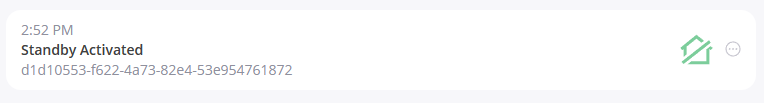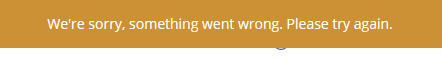This topic has been marked solved and closed to new posts due to inactivity. We hope you'll join the conversation by posting to an open topic or starting a new one.
- Subscribe to RSS Feed
- Mark Topic as New
- Mark Topic as Read
- Float this Topic for Current User
- Bookmark
- Subscribe
- Printer Friendly Page
- Mark as New
- Bookmark
- Subscribe
- Mute
- Subscribe to RSS Feed
- Permalink
- Report Inappropriate Content
Suddenly I am getting notifications in my feed in both my Android phone and in the website when I change modes. Except I cannot delete them. When I try to delete one in my feed I get a message saying there was an error, implying I should be able to delete them. In the Android application there is an option to delete the events but the events do not delete.
Is that how it works for everyone else?
Personally, I am irritated by the additional notifications. I do not need them. I want to get notifications in my phone of only important things.
Solved! Go to Solution.
- Related Labels:
-
Troubleshooting
Accepted Solutions
- Mark as New
- Bookmark
- Subscribe
- Mute
- Subscribe to RSS Feed
- Permalink
- Report Inappropriate Content
I am not sure what I did to resolve this, I think the solution was to turn off the notifications and then all previous notifications were removed.
- Mark as New
- Bookmark
- Subscribe
- Mute
- Subscribe to RSS Feed
- Permalink
- Report Inappropriate Content
SamHobbs,
You should be able to delete any piece of content in feeds, including the mode changes.
Are you able to provide a screenshot of the error message you're seeing? I've tested this and have not been able to replicate any issues deleting mode change events in feed.
JamesC
- Mark as New
- Bookmark
- Subscribe
- Mute
- Subscribe to RSS Feed
- Permalink
- Report Inappropriate Content
I use Microsoft Edge as my browser but as I said I cannot delete the itemns in the Android application either.
I try to delete an item such as the following:
I get the following error at the top of the window.
And I get the following messages in the debug console.
vendor.1912fc8ed6dbe70c.js:102 ERROR Error: Uncaught (in promise): Object: {"data":{"code":"feederror:10102","message":"feederror:No device found.","reason":"feederror:No device found."},"success":false}
at er (polyfills.0243d93481b3170d.js:1:19015)
at er (polyfills.0243d93481b3170d.js:1:18507)
at polyfills.0243d93481b3170d.js:1:19914
at tt.invokeTask (polyfills.0243d93481b3170d.js:1:9380)
at Object.onInvokeTask (vendor.1912fc8ed6dbe70c.js:102:1620868)
at tt.invokeTask (polyfills.0243d93481b3170d.js:1:9300)
at tt.runTask (polyfills.0243d93481b3170d.js:1:4308)
at Gt (polyfills.0243d93481b3170d.js:1:11840)
at tt.invokeTask [as invoke] (polyfills.0243d93481b3170d.js:1:10568)
at ct (polyfills.0243d93481b3170d.js:1:24636)
handleError @ vendor.1912fc8ed6dbe70c.js:102
next @ vendor.1912fc8ed6dbe70c.js:102
next @ vendor.1912fc8ed6dbe70c.js:102
_next @ vendor.1912fc8ed6dbe70c.js:102
next @ vendor.1912fc8ed6dbe70c.js:102
(anonymous) @ vendor.1912fc8ed6dbe70c.js:102
ie @ vendor.1912fc8ed6dbe70c.js:102
next @ vendor.1912fc8ed6dbe70c.js:102
emit @ vendor.1912fc8ed6dbe70c.js:102
(anonymous) @ vendor.1912fc8ed6dbe70c.js:102
tt.invoke @ polyfills.0243d93481b3170d.js:1
tt.run @ polyfills.0243d93481b3170d.js:1
runOutsideAngular @ vendor.1912fc8ed6dbe70c.js:102
onHandleError @ vendor.1912fc8ed6dbe70c.js:102
tt.handleError @ polyfills.0243d93481b3170d.js:1
tt.runGuarded @ polyfills.0243d93481b3170d.js:1
k @ polyfills.0243d93481b3170d.js:1
A.microtaskDrainDone @ polyfills.0243d93481b3170d.js:1
Gt @ polyfills.0243d93481b3170d.js:1
tt.invokeTask @ polyfills.0243d93481b3170d.js:1
ct @ polyfills.0243d93481b3170d.js:1
Rt @ polyfills.0243d93481b3170d.js:1
Nt @ polyfills.0243d93481b3170d.js:1
load (async)
B @ polyfills.0243d93481b3170d.js:1
tt.scheduleTask @ polyfills.0243d93481b3170d.js:1
onScheduleTask @ polyfills.0243d93481b3170d.js:1
tt.scheduleTask @ polyfills.0243d93481b3170d.js:1
tt.scheduleTask @ polyfills.0243d93481b3170d.js:1
tt.scheduleEventTask @ polyfills.0243d93481b3170d.js:1
(anonymous) @ polyfills.0243d93481b3170d.js:1
(anonymous) @ vendor.1912fc8ed6dbe70c.js:102
_trySubscribe @ vendor.1912fc8ed6dbe70c.js:102
(anonymous) @ vendor.1912fc8ed6dbe70c.js:102
ie @ vendor.1912fc8ed6dbe70c.js:102
subscribe @ vendor.1912fc8ed6dbe70c.js:102
(anonymous) @ vendor.1912fc8ed6dbe70c.js:102
(anonymous) @ vendor.1912fc8ed6dbe70c.js:102
(anonymous) @ vendor.1912fc8ed6dbe70c.js:102
ie @ vendor.1912fc8ed6dbe70c.js:102
subscribe @ vendor.1912fc8ed6dbe70c.js:102
(anonymous) @ vendor.1912fc8ed6dbe70c.js:102
(anonymous) @ vendor.1912fc8ed6dbe70c.js:102
(anonymous) @ vendor.1912fc8ed6dbe70c.js:102
ie @ vendor.1912fc8ed6dbe70c.js:102
subscribe @ vendor.1912fc8ed6dbe70c.js:102
me @ vendor.1912fc8ed6dbe70c.js:102
ce @ vendor.1912fc8ed6dbe70c.js:102
_next @ vendor.1912fc8ed6dbe70c.js:102
next @ vendor.1912fc8ed6dbe70c.js:102
(anonymous) @ vendor.1912fc8ed6dbe70c.js:102
_trySubscribe @ vendor.1912fc8ed6dbe70c.js:102
(anonymous) @ vendor.1912fc8ed6dbe70c.js:102
ie @ vendor.1912fc8ed6dbe70c.js:102
subscribe @ vendor.1912fc8ed6dbe70c.js:102
b @ vendor.1912fc8ed6dbe70c.js:102
(anonymous) @ vendor.1912fc8ed6dbe70c.js:102
(anonymous) @ vendor.1912fc8ed6dbe70c.js:102
(anonymous) @ vendor.1912fc8ed6dbe70c.js:102
ie @ vendor.1912fc8ed6dbe70c.js:102
subscribe @ vendor.1912fc8ed6dbe70c.js:102
(anonymous) @ vendor.1912fc8ed6dbe70c.js:102
(anonymous) @ vendor.1912fc8ed6dbe70c.js:102
(anonymous) @ vendor.1912fc8ed6dbe70c.js:102
ie @ vendor.1912fc8ed6dbe70c.js:102
subscribe @ vendor.1912fc8ed6dbe70c.js:102
(anonymous) @ vendor.1912fc8ed6dbe70c.js:102
(anonymous) @ vendor.1912fc8ed6dbe70c.js:102
(anonymous) @ vendor.1912fc8ed6dbe70c.js:102
ie @ vendor.1912fc8ed6dbe70c.js:102
subscribe @ vendor.1912fc8ed6dbe70c.js:102
(anonymous) @ vendor.1912fc8ed6dbe70c.js:102
(anonymous) @ vendor.1912fc8ed6dbe70c.js:102
(anonymous) @ vendor.1912fc8ed6dbe70c.js:102
ie @ vendor.1912fc8ed6dbe70c.js:102
subscribe @ vendor.1912fc8ed6dbe70c.js:102
(anonymous) @ vendor.1912fc8ed6dbe70c.js:102
(anonymous) @ vendor.1912fc8ed6dbe70c.js:102
(anonymous) @ vendor.1912fc8ed6dbe70c.js:102
ie @ vendor.1912fc8ed6dbe70c.js:102
subscribe @ vendor.1912fc8ed6dbe70c.js:102
(anonymous) @ vendor.1912fc8ed6dbe70c.js:102
k @ polyfills.0243d93481b3170d.js:1
toPromise @ vendor.1912fc8ed6dbe70c.js:102
deleteFeedEvent @ main.dcd45f772215b554.js:1
action @ main.dcd45f772215b554.js:1
(anonymous) @ main.dcd45f772215b554.js:1
Uh @ vendor.1912fc8ed6dbe70c.js:102
ct @ vendor.1912fc8ed6dbe70c.js:102
(anonymous) @ vendor.1912fc8ed6dbe70c.js:102
tt.invokeTask @ polyfills.0243d93481b3170d.js:1
onInvokeTask @ vendor.1912fc8ed6dbe70c.js:102
tt.invokeTask @ polyfills.0243d93481b3170d.js:1
tt.runTask @ polyfills.0243d93481b3170d.js:1
tt.invokeTask @ polyfills.0243d93481b3170d.js:1
ct @ polyfills.0243d93481b3170d.js:1
Rt @ polyfills.0243d93481b3170d.js:1
Nt @ polyfills.0243d93481b3170d.js:1
myapi.arlo.com/hmsweb/client/subscribe:1
Failed to load resource: net::ERR_HTTP2_PROTOCOL_ERROR- Mark as New
- Bookmark
- Subscribe
- Mute
- Subscribe to RSS Feed
- Permalink
- Report Inappropriate Content
I also am suddenly seeing activation notifications in my feed. I am using app on an iPhone. I am able to delete them but they all reappear when a new notification (movement or activation change) occurs, even days of past history since 8/7 reappear.
- Mark as New
- Bookmark
- Subscribe
- Mute
- Subscribe to RSS Feed
- Permalink
- Report Inappropriate Content
I am still unable to delete the items from my feed. I have tried Opera and Firefox and they produce the same thing. I am unable to login into Chrome; I need to report that as a separate issue.
In the Android application nothing happens when I tap any of the mode change items.
- Mark as New
- Bookmark
- Subscribe
- Mute
- Subscribe to RSS Feed
- Permalink
- Report Inappropriate Content
I am not sure what I did to resolve this, I think the solution was to turn off the notifications and then all previous notifications were removed.
-
Activity Zones
1 -
Applications mobile et en ligne
2 -
Arlo 4.1 App release notes
1 -
Arlo app
1 -
Arlo Mobile App
359 -
arlo not working
2 -
Arlo Pro 5
1 -
Arlo Pro 5S 2K
1 -
Arlo Secure
1,230 -
Arlo Secure 4.0
2 -
Arlo Smart
116 -
Automation
1 -
Before You Buy
88 -
cameras
1 -
custom modes
2 -
Features
149 -
Friend
1 -
Geofencing
1 -
Grant Access
1 -
IFTTT
1 -
Installation
60 -
Modes and Rules
1 -
my.arlo.com
1 -
notifications
2 -
Pro 5s
1 -
Security System App
1 -
Smart Subscription
1 -
Temporary disable
1 -
Troubleshooting
389 -
Vacation override
1
- « Previous
- Next »