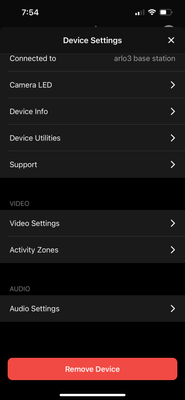This topic has been closed to new posts due to inactivity. We hope you'll join the conversation by posting to an open topic or starting a new one.
US
- Subscribe to RSS Feed
- Mark Topic as New
- Mark Topic as Read
- Float this Topic for Current User
- Bookmark
- Subscribe
- Printer Friendly Page
- Mark as New
- Bookmark
- Subscribe
- Mute
- Subscribe to RSS Feed
- Permalink
- Report Inappropriate Content
The Restart buttons disappeared from my iPhone 14 Arlo app about 2 days ago leaving my home and person vulnerable while away and/or while sleeping. How do I get the buttons back?
- Related Labels:
-
Arlo Mobile App
-
Troubleshooting
- Mark as New
- Bookmark
- Subscribe
- Mute
- Subscribe to RSS Feed
- Permalink
- Report Inappropriate Content
Hi @Deadeye57
May I ask which troubleshooting steps you have tried so far? I don't want to suggest anything you have previously performed.
Can you provide a screenshot of the missing option?
Thanks
- Mark as New
- Bookmark
- Subscribe
- Mute
- Subscribe to RSS Feed
- Permalink
- Report Inappropriate Content
- Mark as New
- Bookmark
- Subscribe
- Mute
- Subscribe to RSS Feed
- Permalink
- Report Inappropriate Content
Can you try navigating to Base station and look for the restart button near the bottom.
- Mark as New
- Bookmark
- Subscribe
- Mute
- Subscribe to RSS Feed
- Permalink
- Report Inappropriate Content
I have both hubs near me…
- Mark as New
- Bookmark
- Subscribe
- Mute
- Subscribe to RSS Feed
- Permalink
- Report Inappropriate Content
Have both hubs and have used a twist tie to press inside the restart on each hub…I have checked for the restart button on the Arlo website and nothing so far…
- Mark as New
- Bookmark
- Subscribe
- Mute
- Subscribe to RSS Feed
- Permalink
- Report Inappropriate Content
Hello?! It has been almost 2 hours without a response to the last response I provided concerning the reset/restart of the hubs have made no difference…I would appreciate a response. Thanks.
- Mark as New
- Bookmark
- Subscribe
- Mute
- Subscribe to RSS Feed
- Permalink
- Report Inappropriate Content
@Deadeye57 wrote:
Hello?! It has been almost 2 hours without a response to the last response I provided concerning the reset/restart of the hubs have made no difference…I would appreciate a response. Thanks.
Your screenshot looks like you are looking in the camera settings (picking a camera that is connected to the base). You can restart the base station remotely, but generally can't restart the cameras that way.
BTW, it appears that the "twist tie" restart was actually doing a factory reset. If you just want to restart the base physically, you just remove power for a few seconds, and then restore it.
Back to your original comment:
@Deadeye57 wrote:
leaving my home and person vulnerable while away and/or while sleeping.
I'm not understanding the vulnerability here. Can you clarify what you are worried about?
-
Activity Zones
1 -
Applications mobile et en ligne
2 -
Arlo 4.1 App release notes
1 -
Arlo app
1 -
Arlo Mobile App
364 -
arlo not working
2 -
Arlo Pro 5
1 -
Arlo Pro 5S 2K
1 -
Arlo Secure
1,247 -
Arlo Secure 4.0
2 -
Arlo Smart
118 -
Automation
1 -
Before You Buy
88 -
cameras
1 -
custom modes
2 -
Features
150 -
Friend
1 -
Geofencing
1 -
Grant Access
1 -
IFTTT
1 -
Installation
61 -
Modes and Rules
1 -
my.arlo.com
1 -
notifications
2 -
Pro 5s
1 -
Security System App
1 -
Smart Subscription
1 -
Temporary disable
1 -
Troubleshooting
396 -
Vacation override
1
- « Previous
- Next »