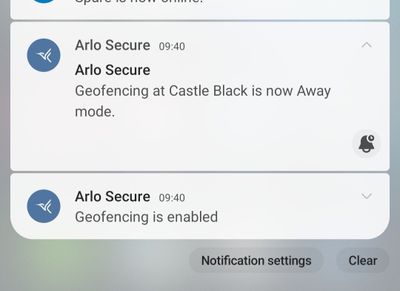This topic has been closed to new posts due to inactivity. We hope you'll join the conversation by posting to an open topic or starting a new one.
Old Geofencing stuck after New Arlo UI Secure 4.0
- Subscribe to RSS Feed
- Mark Topic as New
- Mark Topic as Read
- Float this Topic for Current User
- Bookmark
- Subscribe
- Printer Friendly Page
- Mark as New
- Bookmark
- Subscribe
- Mute
- Subscribe to RSS Feed
- Permalink
- Report Inappropriate Content
I wanted to invite my family member into the Arlo app to have full access like I do. I have a Galaxy S21 with latest Arlo app, she has an iPhone. She signed up and accepted the invite but had no devices visible. From a quick Google found it was because my app did not have the new UI with Feed and hers did. Upgraded my app to the new UI, that solved that issue.
However now I'm getting old Geofencing Home/Away notifications even though it's been replaced with Standby, Arm Away, Arm Home and Automations.
Does anyone have any idea on how to fix this?
For example, this morning we were both home.
I set the system to Standby, I left home and received a notification that Geofencing is now 'Away Mode' even though she was still at Home and when I checked the app it is still set to Standby. She has since left the Home, system is still in Standby and I've had a delivery, no recording, so system is in Standby but I have a persistent notification saying Geofencing is still active in Away Mode.
- Related Labels:
-
Arlo Mobile App
-
Arlo Secure
- Mark as New
- Bookmark
- Subscribe
- Mute
- Subscribe to RSS Feed
- Permalink
- Report Inappropriate Content
You might want to remove the GF automations and create new ones that do the same thing.
- Mark as New
- Bookmark
- Subscribe
- Mute
- Subscribe to RSS Feed
- Permalink
- Report Inappropriate Content
Cheers but that's exactly the issue. There are no automations, the new UI upgrade imported my devices but there are no Automations, yet it's still doing the old Home/Away Geofence as you can see from screenshots?
- Mark as New
- Bookmark
- Subscribe
- Mute
- Subscribe to RSS Feed
- Permalink
- Report Inappropriate Content
IIRC, use the back arrow on the bottom of the phone display to clear that message and see if any automations show.
- Mark as New
- Bookmark
- Subscribe
- Mute
- Subscribe to RSS Feed
- Permalink
- Report Inappropriate Content
No dice unfortunately, pressing back button just minimises the app. Doesn't appear to be dismissable message, otherwise "Add an Automation" would likely disappear too.
- Mark as New
- Bookmark
- Subscribe
- Mute
- Subscribe to RSS Feed
- Permalink
- Report Inappropriate Content
And if you click on the Add and Automation selection?
BTW, without that message, there's still a "+" on the upper right to do the same thing.
- Mark as New
- Bookmark
- Subscribe
- Mute
- Subscribe to RSS Feed
- Permalink
- Report Inappropriate Content
If I click on the link or the + it gives an option to "Add Schedule" or "Add Arrive/Leave".
So there is no existing Automation, I put the system to "Standby" but I got the Push Notification for "Geofencing is now Away" and when I got back it said "Geofencing is now Home Mode". I though those modes don't exist anymore in 4.x UI anymore?
- Mark as New
- Bookmark
- Subscribe
- Mute
- Subscribe to RSS Feed
- Permalink
- Report Inappropriate Content
Gonna have to say that you need to contact official support by using Settings, Support Center to select a camera that has any subscription so you can get contact info. Seems like we've done all we can here and now need Arlo to check your account.
- Mark as New
- Bookmark
- Subscribe
- Mute
- Subscribe to RSS Feed
- Permalink
- Report Inappropriate Content
Is there a solution to this problem, having the same issue where the old geofencing notifications are still there when upgraded to the new app(only on one phone in the system)?
- Mark as New
- Bookmark
- Subscribe
- Mute
- Subscribe to RSS Feed
- Permalink
- Report Inappropriate Content
I'm not at all sure about a fix but try adding a geofencing automation. When selecting what people/phones to use, select Edit at the top to remove any phones to see if that helps.
- Mark as New
- Bookmark
- Subscribe
- Mute
- Subscribe to RSS Feed
- Permalink
- Report Inappropriate Content
Sad to say, creating a new Geofence automation did nothing.
Ended up doing a full factory reset, deleted my family members, recreated Routines, Home/Away modes, recreated cross triggers, recreated Activity Zones the absolute works from scratch to no avail.
Ended up getting escalated to L2 Arlo support who said engineers are looking into the list of UX4 bugs I discovered (about 8 or 9 total). Could not provide any ETA as to when they might be fixed. Also had issues with Smart Notifications being ignored, motion outside of Activity Zones being recorded, they deleted the Dog Barking sounds from chime and the cross triggering is broken on secondary device (if you have an activity zone or alert for only vehicles on primary cam doesn't matter what you do it will still cross trigger for every single piece of motion on the primary camera it's never done it before and it's not supposed to), oh and because of that it's broken the SmartThings integration as well so same thing Arlo is sending every motion detection message to SmartThings app rather than just sending relevant alerts based on Activity Zone rule or Smart Notification rules. So Arlo might detect 6 relevant events but SmartThings might detect 30. Oh and because of all of that, my batteries went from getting a month or two out of them to 2 weeks, we had a windy day and my backyard camera dropped 50% in 2 days. It's mounted on my fence, the fence can shake a little with the wind - previously this was regarded under Smart Notifications as a selection for "All other motion" and we've had windy days and never had probs before - now... Smart Notifications for that category aren't working AT ALL, that camera is only set to detect people but because it's stuffed since new UX, it recorded and activated for every tiny little movement rather than ignoring it like it used to... So yeah great work Arlo..
Seeing as several of the problems require payment for Arlo Smart I've decided to return the entire system, I've been trying to get Arlo support to fix these since May, I've spent hours on the phone, I've done two factory reset on everything and tried all their suggested troubleshooting only for them to finally accept the issues are in fact bugs in the new app. Why should I keep paying or supporting a product that doesn't do what it's says it should do. It would be like paying for a newspaper subscription but everyday they start removing a page until you get to a point where you only get half a newspaper and they say "but it's still a newspaper".
Total trash, super disappointing I was an Arlo fan boy and loved their products. Had no issues and then they release this update and decimate perfectly working products, I mean where was the QA and beta testing, looks like it was completely slipped or poorly managed. Had thr Ultra 2 system with Hub, Doorbell and Chime working fine for 12 months and then bam this rubbish comes out. Let's just say I'm working on migrating to a system where oogles of birds like to lay their eggs in trees and so far happy.. early days yet
- Mark as New
- Bookmark
- Subscribe
- Mute
- Subscribe to RSS Feed
- Permalink
- Report Inappropriate Content
Sad to hear, but having roughly the same problem, the new app should have solved all old problems they said but instead of fixing one (high severity issue: camera active in deactivated state) I got like 10 new problems back...
Now I got a non working geofencing mechanism, with triggers that deactivate spontaneously, crashing application, cpu/power/battery-drain, multiple notifications for same event, not working smart messages, a crazy "new non turing complete" mechanism to automate stuff, old devices that cannot be removed, videos loading forever, the list goes on...
Quality assurance and UX testing is not a part of releasing this barely alpha state of application.
-
Activity Zones
1 -
Applications mobile et en ligne
2 -
Arlo 4.1 App release notes
1 -
Arlo app
1 -
Arlo Mobile App
333 -
arlo not working
2 -
Arlo Pro 5
1 -
Arlo Pro 5S 2K
1 -
Arlo Secure
1,143 -
Arlo Secure 4.0
2 -
Arlo Smart
111 -
Automation
1 -
Before You Buy
78 -
cameras
1 -
custom modes
2 -
Features
138 -
Friend
1 -
Geofencing
1 -
Grant Access
1 -
IFTTT
1 -
Installation
53 -
Modes and Rules
1 -
my.arlo.com
1 -
notifications
2 -
Pro 5s
1 -
Security System App
1 -
Smart Subscription
1 -
Temporary disable
1 -
Troubleshooting
352 -
Vacation override
1
- « Previous
- Next »