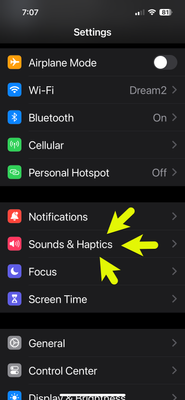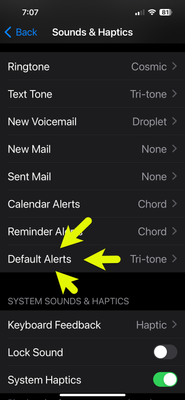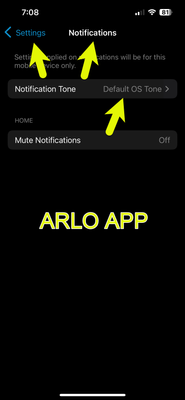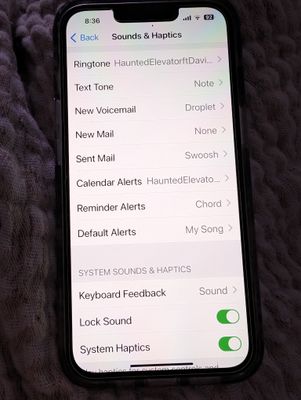This topic has been marked solved and closed to new posts due to inactivity. We hope you'll join the conversation by posting to an open topic or starting a new one.
- Subscribe to RSS Feed
- Mark Topic as New
- Mark Topic as Read
- Float this Topic for Current User
- Bookmark
- Subscribe
- Printer Friendly Page
- « Previous
- Next »
- Mark as New
- Bookmark
- Subscribe
- Mute
- Subscribe to RSS Feed
- Permalink
- Report Inappropriate Content
Since ios17 was introduced the notifications of the arlo app are hardly audible because apple has changed the default sound of notifications to one with a much lower volume. This makes it impossible to hear notifications while sleeping when people trespass our property. Arlo : when will you build in a custom sound possibility for notifications.
Without this change our home security system is almost useless.
Solved! Go to Solution.
- Related Labels:
-
Arlo Secure
Best answers
-
They have, you need to update your apple device to IOS 17.2 the then on your device go to settings, sounds, default settings then choose the sound you want to use for arlo, also make sure on your arlo app you have chosen default OS tone.
-
If you update to the latest version of iOS you have a wide range of sounds to choose from for your notification sound, there are some that are louder. For me I’ve chosen to use the suggestion that was mentioned where Siri tells the message. It is the best audible in the night. In the day time I either have to change the Siri options or mute my phone
-
IOS 17.2 is available NOW!
This fixes the issue of notifications that are not loud enough.
Do this:
1) Download and install IOS 17.2
2) Choose SOUNDS & HAPTICS
3) Choose a loud sound that you like
4) Go to the ARLO app, click on your profile (upper left on the dashboard)
5) Choose notifications
6) Make sure the Notification Tone is set to "DEFAULT OS TONE"
- Mark as New
- Bookmark
- Subscribe
- Mute
- Subscribe to RSS Feed
- Permalink
- Report Inappropriate Content
New tones don't solve the problem.
As of Dec. 3, 2023, the two new tone alternatives to iOS tone are still too short in duration and not loud enough. Also, my phone will deliver the new dim Vibrant tone alternative, but husband's phone still produces the dim iOS tone. I can't find an option on his phone to adjust his notification tone. Please fit it again.
- Mark as New
- Bookmark
- Subscribe
- Mute
- Subscribe to RSS Feed
- Permalink
- Report Inappropriate Content
Arlo really don’t seem to be interested in fixing this issue. I’ll be moving to something different after the first of the year.
- Mark as New
- Bookmark
- Subscribe
- Mute
- Subscribe to RSS Feed
- Permalink
- Report Inappropriate Content
I hope you can read all the responses to this so-called solution. I feel sure people will be looking for other ways to protect themselves and their families.
- Mark as New
- Bookmark
- Subscribe
- Mute
- Subscribe to RSS Feed
- Permalink
- Report Inappropriate Content
I hope you can read all the responses to this so called solution. I feel sure people will be looking for other ways to protect themselves and their families.
- Mark as New
- Bookmark
- Subscribe
- Mute
- Subscribe to RSS Feed
- Permalink
- Report Inappropriate Content
I really don’t understand Arlo’s lack of concern for this major issue. Besides losing a ton of customers, they are setting themselves up for a huge liability and potential mass lawsuit. They market themselves as a security camera but if we can’t hear the notifications because Arlo failed to act and give us an option to choose a realistic alert tone, then there is NO SECURITY. if they figured out how to add 2 useless additional tones, why have you not added a longer and louder tone. The company is obviously not listening to its customers valid concerns. I will now have to go to the extra expense of getting a different security system. I think the whole thing is shameful and says a lot about this company.
- Mark as New
- Bookmark
- Subscribe
- Mute
- Subscribe to RSS Feed
- Permalink
- Report Inappropriate Content
Email notifications was all I ever used. Worked awesome. No longer an option for security reasons according to Arlo.
But Arlo uses 2 Factor ID (mobile phone) as an acceptable security measure.
Why can’t Arlo use the same number they accept as 2 Factor ID and give us that option to send text messages to our phones as a notification?
- Mark as New
- Bookmark
- Subscribe
- Mute
- Subscribe to RSS Feed
- Permalink
- Report Inappropriate Content
Could we please get an option for "Vibrate" in a future update for iOS. I still want to be notified, but without an audible response. Thank you!
- Mark as New
- Bookmark
- Subscribe
- Mute
- Subscribe to RSS Feed
- Permalink
- Report Inappropriate Content
Updated to 17.2 today. I changed the IOS default tone (under sounds) to my loud custom-made alert. Went into the Arlo app and changed to IOS default and now have my custom alert back tested and working.....
- Mark as New
- Bookmark
- Subscribe
- Mute
- Subscribe to RSS Feed
- Permalink
- Report Inappropriate Content
I don’t see any option for default tone under sounds. What exactly do you do?
- Mark as New
- Bookmark
- Subscribe
- Mute
- Subscribe to RSS Feed
- Permalink
- Report Inappropriate Content
- Here is a pic. Under sounds and haptics, 17.2
- Mark as New
- Bookmark
- Subscribe
- Mute
- Subscribe to RSS Feed
- Permalink
- Report Inappropriate Content
@Jennebel75 wrote:
I don’t see any option for default tone under sounds. What exactly do you do?
Are you running iOS 17.2 ????
- Mark as New
- Bookmark
- Subscribe
- Mute
- Subscribe to RSS Feed
- Permalink
- Report Inappropriate Content
IOS 17.2 is available NOW!
This fixes the issue of notifications that are not loud enough.
Do this:
1) Download and install IOS 17.2
2) Choose SOUNDS & HAPTICS
3) Choose a loud sound that you like
4) Go to the ARLO app, click on your profile (upper left on the dashboard)
5) Choose notifications
6) Make sure the Notification Tone is set to "DEFAULT OS TONE"
- Mark as New
- Bookmark
- Subscribe
- Mute
- Subscribe to RSS Feed
- Permalink
- Report Inappropriate Content
Ok, so we only have two notification sounds that are worthless, they are so fast and quiet that I don't even know that there is a notification. I loved the notifications that you could use on the android at least it was loud enough that I could check the cameras immediately.
Please add more sounds that are longer in length so we can distinguish that it is the sound for the camera
- Mark as New
- Bookmark
- Subscribe
- Mute
- Subscribe to RSS Feed
- Permalink
- Report Inappropriate Content
Isn’t it enough to always use the vibrate mode of the iPhone?
- Mark as New
- Bookmark
- Subscribe
- Mute
- Subscribe to RSS Feed
- Permalink
- Report Inappropriate Content
If you update to the latest version of iOS you have a wide range of sounds to choose from for your notification sound, there are some that are louder. For me I’ve chosen to use the suggestion that was mentioned where Siri tells the message. It is the best audible in the night. In the day time I either have to change the Siri options or mute my phone
- Mark as New
- Bookmark
- Subscribe
- Mute
- Subscribe to RSS Feed
- Permalink
- Report Inappropriate Content
They have, you need to update your apple device to IOS 17.2 the then on your device go to settings, sounds, default settings then choose the sound you want to use for arlo, also make sure on your arlo app you have chosen default OS tone.
- Mark as New
- Bookmark
- Subscribe
- Mute
- Subscribe to RSS Feed
- Permalink
- Report Inappropriate Content
I used to be able to have a louder notification sound. I dislike any of the options they gave you now because none of them are loud enough to wake me up. Please fix this issue. Arlo allows to use phone sounds
- Mark as New
- Bookmark
- Subscribe
- Mute
- Subscribe to RSS Feed
- Permalink
- Report Inappropriate Content
Hi yes you can, click settings, sounds & haptics then click on default alerts then chose your desired sound.
You will to have the latest Apple IOS update plus you will also need to have an iphone 9 or later.
- « Previous
- Next »
-
Activity Zones
1 -
Applications mobile et en ligne
2 -
Arlo 4.1 App release notes
1 -
Arlo app
1 -
Arlo Mobile App
355 -
arlo not working
2 -
Arlo Pro 5
1 -
Arlo Pro 5S 2K
1 -
Arlo Secure
1,216 -
Arlo Secure 4.0
2 -
Arlo Smart
115 -
Automation
1 -
Before You Buy
87 -
cameras
1 -
custom modes
2 -
Features
145 -
Friend
1 -
Geofencing
1 -
Grant Access
1 -
IFTTT
1 -
Installation
60 -
Modes and Rules
1 -
my.arlo.com
1 -
notifications
2 -
Pro 5s
1 -
Security System App
1 -
Smart Subscription
1 -
Temporary disable
1 -
Troubleshooting
384 -
Vacation override
1
- « Previous
- Next »