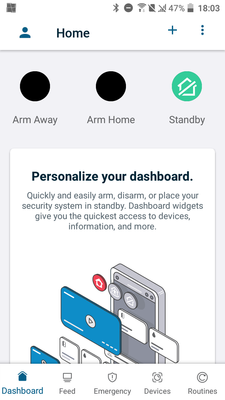This topic has been marked solved and closed to new posts due to inactivity. We hope you'll join the conversation by posting to an open topic or starting a new one.
- Subscribe to RSS Feed
- Mark Topic as New
- Mark Topic as Read
- Float this Topic for Current User
- Bookmark
- Subscribe
- Printer Friendly Page
- « Previous
-
- 1
- 2
- Next »
- Mark as New
- Bookmark
- Subscribe
- Mute
- Subscribe to RSS Feed
- Permalink
- Report Inappropriate Content
My new nanny got an Arlo account in her Android device so we could share the Arlo baby camera access with her and this process is utterly and completely broken!!
we have sent the same invitation multiple times and here is the plethora of issues we’ve encountered:
1. Even though she already had an account, the email invitation assumes she doesn’t have an account and invites her to “create an account”. Clearly whomever designed this had no idea of user journey and workflows…
2. once she clicks on that mis-labeled button, we obviously choose the option to just log in with her account. Here she does that and instead of getting a dialogue that she needs to accept the invitation, the login process proceeds as if nothing has happened. Here sometime these extra issues arise at this step:
2a. She is forced to login again to Arlo and when she does this she is sometimes
2b. offered a “choice of subscription: Arlo secure or Arlo home. But she’s not subscribed to anything!!
3. Her dashboard and account info in her app or website based dashboard completely doesn’t show our shared camera even tho on my end as the admin in my app it says the n citation has already been accepted
4. we’ve tried to delete her invitation and resend invitation MULTIPLE times and nothing works
5. the available documentation, chatbot and other support are completely worthless. Arlo has also decided to eliminate support by live technicians which tellse the company is doing so badly that they are cutting corners
6. I don’t want to buy a new camera but I will be forced to if these issues continue. I can’t believe how awful
Solved! Go to Solution.
- Related Labels:
-
Arlo Mobile App
-
Arlo Secure
-
Troubleshooting
- Mark as New
- Bookmark
- Subscribe
- Mute
- Subscribe to RSS Feed
- Permalink
- Report Inappropriate Content
@Citka4 wrote:
When we try to add the base unit, it does not find it.
The cameras and base can only be in one account, so trying to add the base will fail.
@Citka4 wrote:
Also, after her account is setup using the link and she logs in, her invite still shows "Pending" on my app where I sent her the invite.
Did she use the app? That often fails. Have her try again on a PC - clicking on Create Account. That will open the browser to my.arlo.com. From there, she just logs into her existing account.
There might be another step needed, but the first hurdle is to get the invite accepted.
- Mark as New
- Bookmark
- Subscribe
- Mute
- Subscribe to RSS Feed
- Permalink
- Report Inappropriate Content
Yes, she has tried from the app and from a PC, multiple times. Same outcome each time.
If this does not get resolved this week, we will be returning the new Arlo equipment and purchasing a different product that works.
- Mark as New
- Bookmark
- Subscribe
- Mute
- Subscribe to RSS Feed
- Permalink
- Report Inappropriate Content
@Citka4 wrote:
Yes, she has tried from the app and from a PC, multiple times.
Note on the PC she has to click on the "Create account" link in the email, and log in from the my.arlo.com browser page that opens in response.
Just logging in the account on the PC isn't enough.
- Mark as New
- Bookmark
- Subscribe
- Mute
- Subscribe to RSS Feed
- Permalink
- Report Inappropriate Content
She has done that. Clicking on the "Create account" in the email and trying to connect her account to the cameras we have produces the result I've mentioned before. I don't know how to be more clear about that. We have followed every step in this thread as well as others on the same topic. She still cannot see the cameras. If she logs in under my account on her phone, it boots me out.
Can someone PLEASE call me to walk us through this??
- Mark as New
- Bookmark
- Subscribe
- Mute
- Subscribe to RSS Feed
- Permalink
- Report Inappropriate Content
@Citka4 wrote:
She has done that. Clicking on the "Create account" in the email and trying to connect her account to the cameras we have produces the result I've mentioned before. She still cannot see the cameras.
Can someone PLEASE call me to walk us through this??
Is the invite still showing up as "pending" in your account?
Or is it now "accepted" (but she's still not able to see the cameras)?
- Mark as New
- Bookmark
- Subscribe
- Mute
- Subscribe to RSS Feed
- Permalink
- Report Inappropriate Content
Return Arlo and get a new system. I had the same problem to no avail. Arlo seems to not care about it at all as it's been going on for four months now and they haven't tried to do anything to correct it.
- Mark as New
- Bookmark
- Subscribe
- Mute
- Subscribe to RSS Feed
- Permalink
- Report Inappropriate Content
Yes, it still shows as "pending" even after clicking on the create account button and going through all the prompts (on both a PC and from her iOS device). Then it eventually changes to "expired."
- Mark as New
- Bookmark
- Subscribe
- Mute
- Subscribe to RSS Feed
- Permalink
- Report Inappropriate Content
@Citka4 wrote:
Yes, it still shows as "pending" even after clicking on the create account button and going through all the prompts (on both a PC and from her iOS device). Then it eventually changes to "expired."
That does happen on phone/tablets, but shouldn't be happening on the PC (assuming that the person is logging into their account when the browser opens, and completing the 2-factor verification).
- Mark as New
- Bookmark
- Subscribe
- Mute
- Subscribe to RSS Feed
- Permalink
- Report Inappropriate Content
Well, it IS happening on the PC. So how does it get fixed?
- Mark as New
- Bookmark
- Subscribe
- Mute
- Subscribe to RSS Feed
- Permalink
- Report Inappropriate Content
Please confirm that you are using the mobile app version that shows feed at the bottom of the page.
The granted user should be seeing the same on their app.
The older app shows the library label instead of feed. The two UI versions are not compatible and will not work between users if different.
- Mark as New
- Bookmark
- Subscribe
- Mute
- Subscribe to RSS Feed
- Permalink
- Report Inappropriate Content
Both Arlo apps are version 4.3 (5832)
- Mark as New
- Bookmark
- Subscribe
- Mute
- Subscribe to RSS Feed
- Permalink
- Report Inappropriate Content
Great you have the latest UI app version on both mobile devices that show feed instead of library.
Should be working!
- Mark as New
- Bookmark
- Subscribe
- Mute
- Subscribe to RSS Feed
- Permalink
- Report Inappropriate Content
Unfortunately, the APP version does not define the user interface in use. We still need to know if Feed is used to view videos on both accounts or if Library is used. Major difference.
- Mark as New
- Bookmark
- Subscribe
- Mute
- Subscribe to RSS Feed
- Permalink
- Report Inappropriate Content
@Citka4 wrote:
Well, it IS happening on the PC. So how does it get fixed?
First you need to get the invite accepted. That will work even if the two UIs aren't matched. Once the invite is accepted, you can deal with migrating accounts to feed if that is needed.
To clarify, the steps needed are shown here:
To accept the invitation using a desktop or laptop:
- Open the e-mail invitation.
- Click on Create Account link on the body of the e-mail. A web browser will open.
- Click Create Account and follow the instructions to create an account or Login using their own credentials if there’s already an existing one.
Note you need to issue the invite to the same email address that the friend account is using.
If that didn't appear to work (e.g., the invite still shows up as pending in the primary account), then I suggest trying it one more time.
- Mark as New
- Bookmark
- Subscribe
- Mute
- Subscribe to RSS Feed
- Permalink
- Report Inappropriate Content
Once again, I've done all that. Multiple times. Both apps have the dashboard feature.
I give up. A technology company unwilling to provide basic phone support and that tells me to do the same thing over and over again (remember the definition of insanity?) is completely worthless in my opinion.
Returning all the new gear. Buying a brand interested in their customers being successful.
- Mark as New
- Bookmark
- Subscribe
- Mute
- Subscribe to RSS Feed
- Permalink
- Report Inappropriate Content
@Citka4 wrote:
Once again, I've done all that. Multiple times.
You haven't said whether your account shows the invite as accepted or not.
- Mark as New
- Bookmark
- Subscribe
- Mute
- Subscribe to RSS Feed
- Permalink
- Report Inappropriate Content
I feel your pain…
“Buying a brand interested in their customers being successful.“
Also, please let us know if you find one!
- Mark as New
- Bookmark
- Subscribe
- Mute
- Subscribe to RSS Feed
- Permalink
- Report Inappropriate Content
I have the same issue now. I added a new account because the old account fir my wife all of the sudden failed to view all of my sharing devices. I then created a new one, but it still cannot view anything now. It says " accepted" from the admin account. But no matter how you try, it shows nothing on my wife's dashboard. This is a completely failure for the Arlo company. Please fix it as soon as possible.
- Mark as New
- Bookmark
- Subscribe
- Mute
- Subscribe to RSS Feed
- Permalink
- Report Inappropriate Content
If you read this thread before posting, you'll realize that new accounts have the new UI that shows Feed to view videos while anyone sharing cameras that still has the old UI, which shows Library, must migrate their account before sharing works. So, which UI are you using?
- Mark as New
- Bookmark
- Subscribe
- Mute
- Subscribe to RSS Feed
- Permalink
- Report Inappropriate Content
I recently had a problem. An account that was granted access suddenly had no access to the camera and showed no devices after the app had updated itself. After a long time of waiting for my case to be resolved through Arlo chat support, I decided to call the support number instead and finally got it sorted.
The UI on the admin app was different from the granted access account, and this was because the granted access account was an updated version. The admin account had updates through the Google Play app, but nothing changed the interface. After talking to the support line, there was a forced update which was able to be done, and it sorted out the problem.
Instructions:
- On the admin's device open the Arlo Secure App
- Go to add a device
- Select 'Cameras'
- Then 'Pro Series', and choose the 'Pro 5S 2K camera'
- Then swipe through the set-up information, and if the app needs updating it will say that the app currently doesn't support the new device and will provide a button to update the app.
- Press the button, and the app will do an instant update which will update the app to the newest interface and will cause all of the granted access devices to also update to that interface
- You can then back out of the app, and open it again, and now you should have the new interface and all of the devices with granted access should have now also updated to the latest app.
- « Previous
-
- 1
- 2
- Next »
-
Activity Zones
1 -
Applications mobile et en ligne
2 -
Arlo 4.1 App release notes
1 -
Arlo app
1 -
Arlo Mobile App
361 -
arlo not working
2 -
Arlo Pro 5
1 -
Arlo Pro 5S 2K
1 -
Arlo Secure
1,241 -
Arlo Secure 4.0
2 -
Arlo Smart
116 -
Automation
1 -
Before You Buy
88 -
cameras
1 -
custom modes
2 -
Features
148 -
Friend
1 -
Geofencing
1 -
Grant Access
1 -
IFTTT
1 -
Installation
60 -
Modes and Rules
1 -
my.arlo.com
1 -
notifications
2 -
Pro 5s
1 -
Security System App
1 -
Smart Subscription
1 -
Temporary disable
1 -
Troubleshooting
395 -
Vacation override
1
- « Previous
- Next »