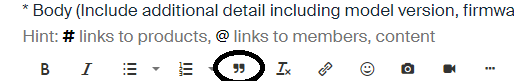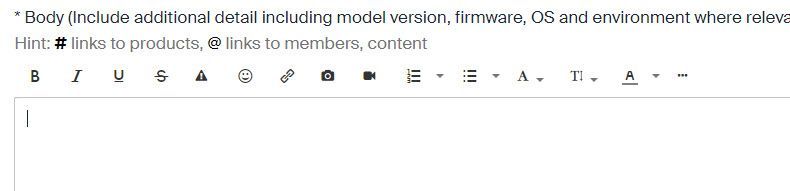This topic has been closed to new posts due to inactivity. We hope you'll join the conversation by posting to an open topic or starting a new one.
- Subscribe to RSS Feed
- Mark Topic as New
- Mark Topic as Read
- Float this Topic for Current User
- Bookmark
- Subscribe
- Printer Friendly Page
- Mark as New
- Bookmark
- Subscribe
- Mute
- Subscribe to RSS Feed
- Permalink
- Report Inappropriate Content
A few days ago, I noticed that none of my cameras were saving videos to my feed. I get notifications of movement for some of them (one isn't working but that's another thread) but when I look at the feed there is nothing there. I am currently seeing zeroes on every camera. Even if I manually record a video, it doesn't save. My subscription is active until February of 2024.
- Related Labels:
-
Arlo Secure
- Mark as New
- Bookmark
- Subscribe
- Mute
- Subscribe to RSS Feed
- Permalink
- Report Inappropriate Content
Are you still experiencing this issue?
- Mark as New
- Bookmark
- Subscribe
- Mute
- Subscribe to RSS Feed
- Permalink
- Report Inappropriate Content
Yes. Still having the issue. I'll even get email notifications with an image but the dashboard doesn't show any new images or video saves.
- Mark as New
- Bookmark
- Subscribe
- Mute
- Subscribe to RSS Feed
- Permalink
- Report Inappropriate Content
May I ask which troubleshooting steps you have performed so far? I don't want to suggest anything you have previously performed.
- Mark as New
- Bookmark
- Subscribe
- Mute
- Subscribe to RSS Feed
- Permalink
- Report Inappropriate Content
I'm not really sure what steps to take since it affected all of them at once. Only 2 of my cameras use a hub but I have rebooted that. I have restarted all of the cameras. I've removed all of the activity zones. I've adjusted the motion detection sensitivity on all of them to 100%.
I still get an email with an image of motion but nothing is in the the Feed.
- Mark as New
- Bookmark
- Subscribe
- Mute
- Subscribe to RSS Feed
- Permalink
- Report Inappropriate Content
@jfencl wrote:
I'm not really sure what steps to take since it affected all of them at once. Only 2 of my cameras use a hub but I have rebooted that. I have restarted all of the cameras. I've removed all of the activity zones. I've adjusted the motion detection sensitivity on all of them to 100%.
I still get an email with an image of motion but nothing is in the the Feed.
Have you looked at your active mode, and confirmed that the camera rules are set to record?
- Mark as New
- Bookmark
- Subscribe
- Mute
- Subscribe to RSS Feed
- Permalink
- Report Inappropriate Content
Yes.
- Mark as New
- Bookmark
- Subscribe
- Mute
- Subscribe to RSS Feed
- Permalink
- Report Inappropriate Content
Also, how the heck do you quote someone on these forums?
- Mark as New
- Bookmark
- Subscribe
- Mute
- Subscribe to RSS Feed
- Permalink
- Report Inappropriate Content
@jfencl wrote:
Also, how the heck do you quote someone on these forums?
Click on the quote control in the toolbar above the text box.
- Mark as New
- Bookmark
- Subscribe
- Mute
- Subscribe to RSS Feed
- Permalink
- Report Inappropriate Content
I guess I don't have it.
- Mark as New
- Bookmark
- Subscribe
- Mute
- Subscribe to RSS Feed
- Permalink
- Report Inappropriate Content
@jfencl wrote:
I guess I don't have it.
Try clicking on the three dots, and see if that helps.
- Mark as New
- Bookmark
- Subscribe
- Mute
- Subscribe to RSS Feed
- Permalink
- Report Inappropriate Content
Just about the only thing I get from support are links to articles that have nothing to do with my problem and them saying to make sure they're armed. Then nothing for several days at a time (but I get warnings if I don't answer).
- Mark as New
- Bookmark
- Subscribe
- Mute
- Subscribe to RSS Feed
- Permalink
- Report Inappropriate Content
Can you PM me with your case number?
- Mark as New
- Bookmark
- Subscribe
- Mute
- Subscribe to RSS Feed
- Permalink
- Report Inappropriate Content
@ShayneS wrote:Can you PM me with your case number?
I don't know where to find that.
- Mark as New
- Bookmark
- Subscribe
- Mute
- Subscribe to RSS Feed
- Permalink
- Report Inappropriate Content
- Mark as New
- Bookmark
- Subscribe
- Mute
- Subscribe to RSS Feed
- Permalink
- Report Inappropriate Content
Try turning off camera under each camera configuration wait for 1 to 2 mins then turn on, then test camera by doing a manual recording. This is temporary solution until the bug is fixed. I have found two differences things that causes my camera to stop recording, and or I get push notifications for a camera but see nothing recording in feed. Both time I track it back to me making a change before it started acting up. Not sure this will help as I’m using hub for all my cameras.
1) if you turn off and on without waiting 1-2 minutes camera may stop working.
2) after adding any activity zones.
This has affects both my new pro 5 and my 8 year older pro cameras and wasn’t a problem with free cloud service.
IOS APP
4 - Pro 5
5 - pro HD
HUB VMB5000
all my devices and apps are running newer software/firmware
- Mark as New
- Bookmark
- Subscribe
- Mute
- Subscribe to RSS Feed
- Permalink
- Report Inappropriate Content
- Mark as New
- Bookmark
- Subscribe
- Mute
- Subscribe to RSS Feed
- Permalink
- Report Inappropriate Content
- Mark as New
- Bookmark
- Subscribe
- Mute
- Subscribe to RSS Feed
- Permalink
- Report Inappropriate Content
@StephenB wrote:
@jfencl wrote:
@StephenB wrote:
@jfencl wrote:
@ShayneS wrote:Can you PM me with your case number?
I don't know where to find that.
Click on the envelope icon in the upper right of the forum page.
There are no messages.
@ShayneS asked you to send him one with your case number.
Then let me be perfectly clear since there is an obvious lack of understanding. I do not know how to find my case number.
Everyone got it now?
- Mark as New
- Bookmark
- Subscribe
- Mute
- Subscribe to RSS Feed
- Permalink
- Report Inappropriate Content
Please reach out to the Support Team to further investigate this issue you are experiencing. You can find several options for contacting support though the Arlo Mobile App by navigating to the Profile icon > Support Center > Select device > contact
- Mark as New
- Bookmark
- Subscribe
- Mute
- Subscribe to RSS Feed
- Permalink
- Report Inappropriate Content
@ShayneS wrote:Please reach out to the Support Team to further investigate this issue you are experiencing. You can find several options for contacting support though the Arlo Mobile App by navigating to the Profile icon > Support Center > Select device > contact
I've been through that several times. And, there's literally no option anywhere to bring up my support cases. When I try to use chat it always creates a brand new case# and everything has to start over.
- Mark as New
- Bookmark
- Subscribe
- Mute
- Subscribe to RSS Feed
- Permalink
- Report Inappropriate Content
I have escalated your case & someone from support will be reaching out to you as soon as possible. I have provided your escalations number here: 43523699
- Mark as New
- Bookmark
- Subscribe
- Mute
- Subscribe to RSS Feed
- Permalink
- Report Inappropriate Content
@ShayneS wrote:I have escalated your case & someone from support will be reaching out to you as soon as possible. I have provided your escalations number here: 43523699
I appreciate your help but haven't heard a thing from anyone.
-
Activity Zones
1 -
Applications mobile et en ligne
2 -
Arlo 4.1 App release notes
1 -
Arlo app
1 -
Arlo Mobile App
333 -
arlo not working
2 -
Arlo Pro 5
1 -
Arlo Pro 5S 2K
1 -
Arlo Secure
1,148 -
Arlo Secure 4.0
2 -
Arlo Smart
111 -
Automation
1 -
Before You Buy
78 -
cameras
1 -
custom modes
2 -
Features
138 -
Friend
1 -
Geofencing
1 -
Grant Access
1 -
IFTTT
1 -
Installation
53 -
Modes and Rules
1 -
my.arlo.com
1 -
notifications
2 -
Pro 5s
1 -
Security System App
1 -
Smart Subscription
1 -
Temporary disable
1 -
Troubleshooting
354 -
Vacation override
1
- « Previous
- Next »