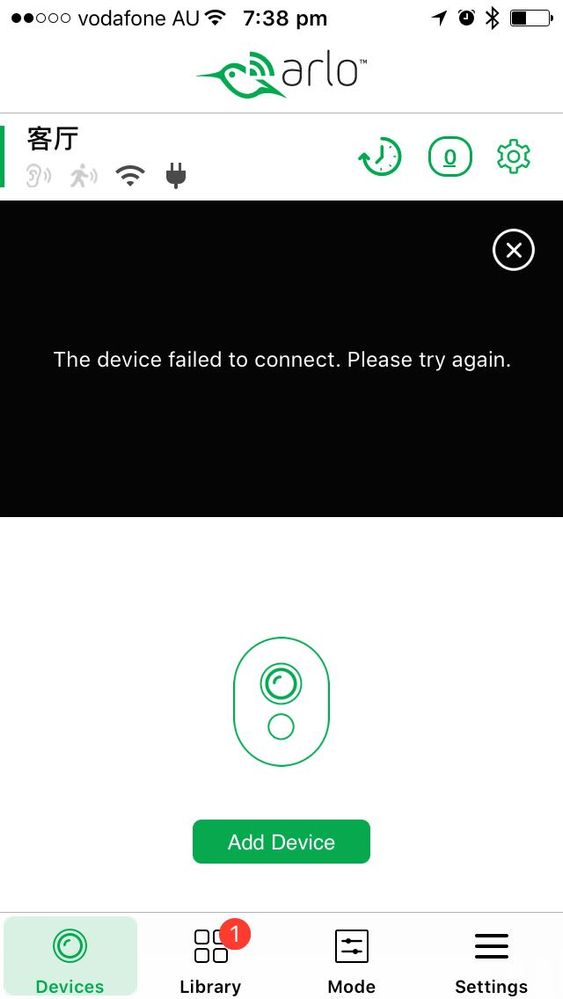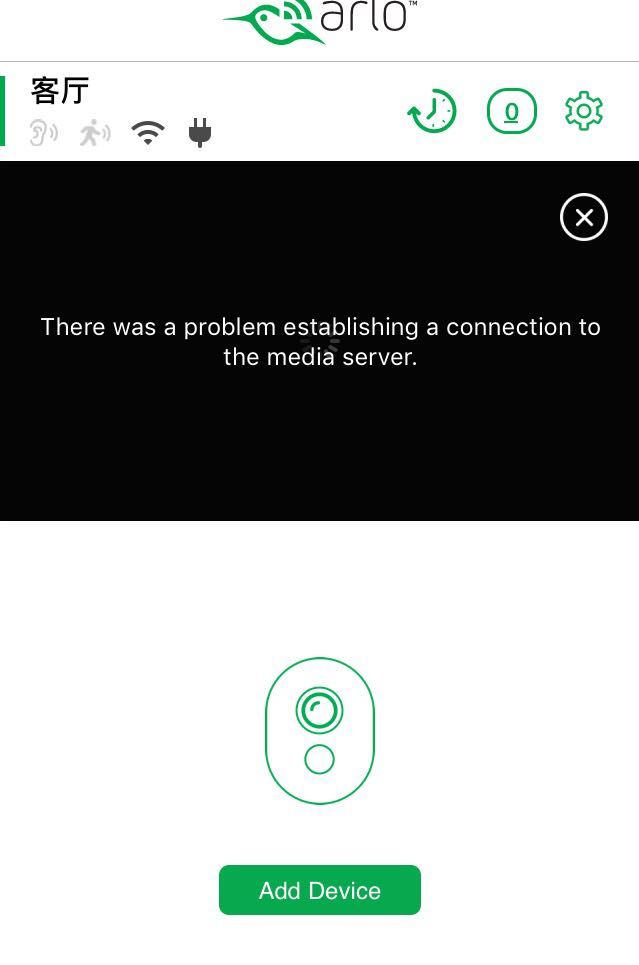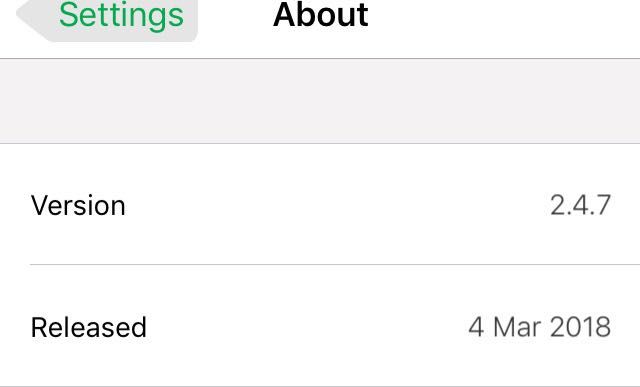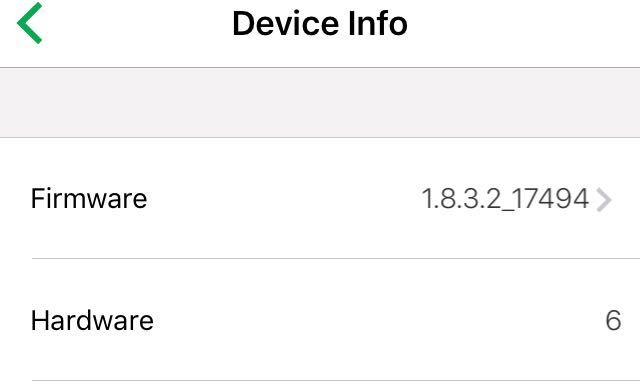problem establishing a connection to the media server,the device failed to connect
- Subscribe to RSS Feed
- Mark Topic as New
- Mark Topic as Read
- Float this Topic for Current User
- Bookmark
- Subscribe
- Printer Friendly Page
- Mark as New
- Bookmark
- Subscribe
- Mute
- Subscribe to RSS Feed
- Permalink
- Report Inappropriate Content
wo
ploblem like image.restart,remove device and reinstall anytime, doesnt work.Camera cloese to the router in 2M .
what should I do now?
- Related Labels:
-
Troubleshooting
- Mark as New
- Bookmark
- Subscribe
- Mute
- Subscribe to RSS Feed
- Permalink
- Report Inappropriate Content
Jennyq,
Try powering down the camera (unplug power, plug back in). Do you still see the same results?
Do you get the same behavior if you try connecting using the web client or a different device?
JamesC
- Mark as New
- Bookmark
- Subscribe
- Mute
- Subscribe to RSS Feed
- Permalink
- Report Inappropriate Content
Is there anything one can do remotely as I will be in NY monitoring a home in Florida. The Arlo Q works fine for a while then gets into the " problem establishing a connection to the media server" mode...I am still in Florida so can power down/up but will not be for long..any suggestions or should I give up?
- Mark as New
- Bookmark
- Subscribe
- Mute
- Subscribe to RSS Feed
- Permalink
- Report Inappropriate Content
Try both the app and a broser to see if it's just a display issue. If i truly apperas to be the camera, use a WiFi switch such as a Wemo, so you can remotely power cycle the camera. I would also open a case with support since it may be a bad camera.
-
Activity Zones
1 -
Apple TV App
1 -
Arlo Mobile App
22 -
Arlo Pro
1 -
Arlo Q
30 -
Arlo Smart
2 -
Arlo Web and Mobile Apps
1 -
Arlo Wire-Free
5 -
Before You Buy
112 -
Features
149 -
Fehlerbehebung
1 -
Firmware Release Notes
15 -
IFTTT (If This Then That)
7 -
Installation
354 -
Online and Mobile Apps
135 -
Online und mobile Apps
1 -
Other Discussions
1 -
Service and Storage
2 -
Smart Subscription
1 -
SmartThings
5 -
Troubleshooting
1,117 -
Videos
50
- « Previous
- Next »